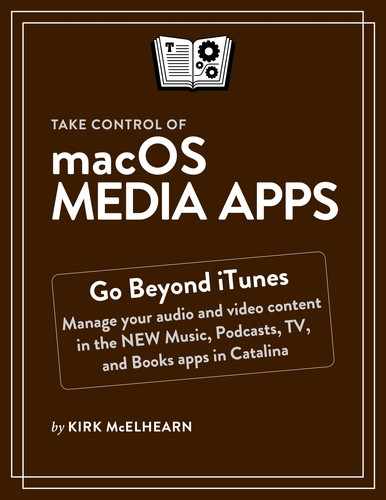What’s New in Apple’s Media Apps
In 2019, Apple made the biggest change to The App Formerly Known as iTunes since its inception in 2001. Instead of grafting new features onto iTunes and perpetuating what many users saw as “bloat,” the company split the app into four media-specific apps:
Music: This app, which retains the core features of iTunes, manages both a local music library and a library in the cloud. And it lets users stream more than 50 million tracks from Apple Music. The Music app can also store and play music videos.
TV: Inheriting the video management features from iTunes, the TV app lets users manage a local movie and TV show library, as well as providing storage for home videos (these can be videos of your family, as well as rips of DVDs you own). In addition, it is the gateway to Apple’s large offering of movies that you can buy or rent from the iTunes Store and Apple TV+, Apple’s forthcoming streaming service, which will offer original content starting in late 2019.
Podcasts: Just as iTunes managed podcasts, allowing you to find, subscribe to, download, and listen to episodes of your favorite podcasts, the Podcasts app does this, and nothing more.
Books: The Books app, which has existed for a few years to manage ebooks, has expanded its scope, and now manages audiobooks, which had previously been the purview of iTunes.
In addition to these four new apps, the iTunes features for backing up and syncing iOS devices and iPods are now available in the Finder.
The interfaces of these apps have been simplified, though there are two distinct styles of interface. The Music app is fairly minimalist, with all navigation done from the sidebar, whereas iTunes 12 required a combination of the sidebar, the Media Picker (a pop-up menu above the sidebar), and a series of tabs at the top-center of the window, to navigate different types of content. The Podcasts app presents a similar stripped-down look, but the TV and Books app have tabs at the tops of their windows to allow you to navigate between local content and that from the iTunes Store.
For while the iTunes name is gone on the Mac desktop, the iTunes Store still exists, and is broken up into content-specific stores in each app (with the exception of the Podcasts app, which features a podcast directory, but doesn’t call it part of the iTunes Store). And the iTunes Store is not going anywhere soon, for two reasons. First, because Apple has a lot of content to sell you; and, second, because Windows users are not seeing this split into four apps. For them, iTunes continues to function as before, and Apple has not said whether they are bringing these new apps to that platform.
Much of this book discusses the Music app, and you’ll notice many changes to the way you view your content. The Column Browser, long one of the most efficient ways to browse a music library, has been removed (see I Miss the Column Browser) and the various views have been simplified (and in some cases dumbed down). While Apple has made some excellent choices to simplify the Music app for the casual music user, those with large music libraries may find the interface less convenient.
As a result of these changes, managing media on your Mac has become either a bit simpler or a bit more complex, depending on how many media kinds you have in your library. If you only stored music in iTunes, then the new Music app is a “light” version of its predecessor. If, however, you used all of these media kinds in the past, you may find that you have to faff around a bit more, rather than finding all your media in one app: iTunes.