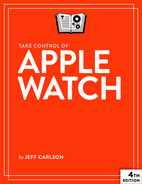Understand the Apple Watch
It would be easy to assume that the Apple Watch is like an iPhone for your wrist, but that’s not really the case. The watch expressly emphasizes short, focused interaction with your information. For example, on the watch you can receive text messages and can send quick replies, but lengthy correspondence is best shifted to the iPhone.
It’s important to understand this approach. We’re so accustomed to devices that demand our focus that it’s slightly jarring at first when the Apple Watch shuns attention. Don’t be surprised if it takes a few days to adopt this mindset after you start using the watch, even knowing about it ahead of time.
The iPhone Connection
Although the device does feature a touchscreen, wireless communication, and a microprocessor to run it all, the Apple Watch isn’t yet an independent device. It still relies on a companion iPhone to be truly useful—though using it as a standalone device is possible in a few ways. For now, specifically, you need an iPhone 8 or later running iOS 16 or later to connect to and set a watch running watchOS 9, the latest version. The Apple Watch works only with an iPhone, not an iPad or iPod touch. Starting with watchOS 7, it’s possible to set up a watch using someone else’s iPhone, such as for a child who doesn’t have their own phone; see Use Family Setup.
The core software functions of the Apple Watch—such as the clock and activity tracker—are dedicated apps that live in the watch’s memory. Third-party apps can be installed using the wireless communication with an iPhone via Bluetooth and Wi-Fi, or downloaded directly from the App Store app on the watch. In many cases, the data you see in those apps is fed from their iPhone counterparts.
The watch piggybacks on the iPhone’s internet connection via Bluetooth or uses a local Wi-Fi network. Models equipped with cellular radios can also connect through cell networks when the iPhone is out of range (such as if you’re out for a run).
A companion app on the iPhone, unsurprisingly called Watch, is used to configure the watch’s Home app icon layout, enable fitness features, choose how messages display, install watchOS updates, and more, as I discuss throughout this book.
Charge the Apple Watch
Apple expects that the battery will last “all day,” or 18 hours of normal use, depending on the model. So, watch owners will charge the device once a day. (Exercise drains the battery faster; see The Heart of the Sensors.) I usually end up with about 40 percent or more power left at the end of the day, so Apple’s estimate is actually conservative. A new Low Power mode can extend that time to about 36 hours by turning off the always-on display and limiting the sensors, Wi-Fi, and cellular connections. (Low Power mode replaces Power Reserve mode in earlier watchOS versions.)
The Apple Watch Ultra includes a larger battery that lasts roughly 36 hours of normal use, which can be extended to up to 60 hours using Low Power mode and an option to reduce GPS and heart rate readings during some workouts. See Recharge the Watch.
The included charger attaches magnetically to the back of the watch, while the battery receives power via inductive charging (so there’s no exposed plug that’s difficult to locate in the dark) (Figure 1).

The Series 7, Series 8, and Apple Watch Ultra ship with a slightly different charging cable that has a USB-C connector. It can fast charge the watch from 0 to 80 percent in about 45 minutes when connected to an Apple USB-C power adapter that’s 18 W or higher, or a third-party charger that supports USB Power Delivery (USB-PD) of 5W or higher.
If the power level falls to 10 percent, the watch asks whether you want to enable Low Power mode.
Apple Pay and Wallet
The Apple Watch has one additional wireless technology besides Wi-Fi and Bluetooth. An NFC (near-field communication) radio enables the watch (when it’s paired to your iPhone) to use Apple Pay with NFC-based payment readers.
Instead of swiping a debit or credit card to buy groceries or other items, you double-press the watch’s side button and hold the watch near the reader. Apple Pay uses an encrypted token to transmit your payment info, so the interaction is as secure as it is convenient.
Your cards also appear in the Wallet app on the watch, along with certain loyalty cards or tickets that create scannable bar codes. With Wallet, you can pay for coffee at Starbucks, gain admission to many movie theaters, and present a boarding pass at the airport by scanning just your watch. If you have compatible hardware, you can also use it to automatically unlock your house or your car.
For details, read Use Apple Pay and Wallet.
Security
Speaking of data safety, you can and should set a passcode, just like on the iPhone. In fact, using Apple Pay requires a Passcode; if you turn off the passcode, your Apple Pay cards are removed and must be set up again. A passcode is also a prerequisite to using your watch to unlock a Mac and authenticate some actions; see Unlock Your Mac. Health information, such as heart rate records and cycle tracking, is encrypted; enabling two-factor authentication on your iPhone ensures that the data is stored encrypted in iCloud, where even Apple cannot access it.
When a passcode is set, the Apple Watch notices when it has been removed from your wrist, and locks automatically. That prevents a thief from using a stolen watch for Apple Pay. Activation Lock renders a stolen Apple Watch completely inoperable without your Apple ID and password. If you own an iPhone 14 Pro and leave the room (or otherwise move out of Bluetooth range), the always-on display is automatically turned off for privacy. See If the Watch Goes Missing.
Which Watch?
I’m assuming you’re probably wearing an Apple Watch right now, but if you bought this book in anticipation of getting one, or you’re looking to upgrade to a newer model, here’s a rundown of Apple’s lineup as of October 2022.
Current Models
New in 2022, the Apple Watch lineup has split into two distinct products. The regular Apple Watch includes the latest model with the most features (currently the Series 8) and a more affordable model lacking a few of the high-profile features (the Apple Watch SE). Hermès branded variations of the latest model are also available.
In the past, Apple offered a Nike-branded watch with the same specifications and cost as the main watch model, with special watch faces and the Nike Run Club app preloaded. With the Series 8, the Nike faces are available to anyone and the bands can be purchased the same as any others.
The second line is the Apple Watch Ultra, the high-performance option for aggressive athletes and adventurers—as well as people who want to be seen in that category.
Series 8
The Series 8 shares the same slightly larger case and bigger active screen area that curves slightly at the edges introduced with the Series 7 (Figure 2). It features an always-on screen and a new pair of temperature sensors. The new charging cable facilitates swift charging that can take the watch from zero to 80% battery level in 45 minutes.

The Apple Watch site details all of the other notable features, of course, but these are the ones I find most relevant when considering whether to buy the latest model or an earlier one:
Case and screen sizes: Small or skinny-wristed people, rejoice! The Apple Watch will not look like an iPhone strapped to your arm. Each watch model is available in two physical sizes, measured by screen height: 45 mm and 41 mm (Figure 3). Although these sizes are larger than earlier incarnations, all watch bands fit on all Apple Watch models (with some exceptions for Apple Watch Ultra bands).

Figure 3: Compare 41mm and 45mm sizes in the Apple Store app. To preview an actual-size rendition, open the Apple Store app on an iPhone or iPad. In the app, go to the Shop screen, tap Apple Watch to view options, tap a model, tap the price (or Buy), and then, under Case Size, tap the link “Which case size is right for you?”
Electrical heart sensor and ECG app: The Series 8 includes a third-generation optical heart sensor on the back of the unit that can also take an ECG (electrocardiogram) snapshot to check for signs of irregular heart rhythm. See Monitor Your Heart Health.
Fall and crash detection: The sensors in the watch can tell if you’ve fallen suddenly or if you’ve been in a car accident, which can trigger an SOS alert and the ability to call for aid. See Detect Falls and Crashes.
Compass: A built-in magnetometer helps determine direction, set way-finding goals, and direct you to them.
Processor: The Series 8 model is powered by an Apple-designed 64-bit dual-core S8 processor, which means performance is snappy and responsive. If you owned an original Apple Watch, which I used for years, or even a Series 3 (which Apple finally stopped selling in 2022), you’ll appreciate the difference in processing power.
Pricing: Series 7 pricing starts at $399 and ranges up to $1,759. In all cases, the larger sizes costs $20–$40 more than the smaller sizes, although not every combination of finish and band is available in both sizes.
There are two Series 8 models:
Apple Watch: The Apple Watch is available in aluminum and stainless steel case materials. The aluminum watches come in midnight, starlight, silver, and (PRODUCT)RED finishes; the stainless steel watches come in silver, graphite, and gold finishes.
Apple Watch Hermès: For fashion-conscious people with lots of disposable income, the Hermès model pairs the stainless steel case in silver or space black with any of several Hermès leather bands (Figure 4).

Figure 4: The Apple Watch Hermès gives you one of several unique bands and Hermès watch faces for a rather large premium.
Apple Watch SE
The Apple Watch SE has a slightly smaller case (44mm or 40mm) and starts at just $249, but it’s most notable for the features it does not include:
Always-on display: The Retina display in the SE turns off when you’re not actively engaged with the watch.
Dust resistance: The Series 8 and Ultra models are certified IP6X dust resistant.
Blood Oxygen and ECG apps: The SE measures your heart rate and provides high and low notifications, but can’t measure blood oxygen or electrical heart rhythms.
Temperature sensors: The new sensors are found only in the Series 8 and Ultra models.
Case variety: Aluminum is the only case material available, in silver, space gray, and gold.
Fast charging: Charging isn’t slow, necessarily, but it lacks the circuitry for the expeditious electrical enhancement found on the Series 8 and Ultra models.
Removing those features makes for a more affordable watch, but the SE does make its mark in a few other notable ways:
Cellular connectivity: In addition to being able to connect to cellular networks on its own, the SE can be used for Family Setup thanks to its cellular radio.
Always-on altimeter and compass: These sensors provide more accurate location tracking and exercise data gathering.
Safety features: The SE supports fall detection, crash detection, and noise monitoring.
Apple Watch Ultra
The original Apple Watch was mostly a timepiece, but it quickly became a fitness tool that also tells time. The Apple Watch Ultra takes that idea and runs with it…very far, through grueling weather conditions and punishing endurance. It’s designed for extreme physical activity, whether you actually hike mountains or not (Figure 5).

The Ultra is big, with a 49mm screen, titanium body, and rugged construction that functions from –20° C to 55° C. It’s also available in just the one size; there’s no smaller form factor. Other feature highlights include:
Larger battery: The bigger case holds a heftier battery capable of 36 hours of normal use or, coming later, up to 60 hours in Low Power mode.
Action button: A third physical button is located on the opposite side of the case from the Digital Crown. It’s customizable for actions such as controlling a workout, marking compass waypoints, and more.
Dual-frequency GPS: Two GPS radios (L1 and L5) provide more location accuracy in difficult environments such as in the middle of a city with encroaching buildings.
Dual speakers and a three-microphone array: Sound is better for taking calls and interacting with Siri. There’s also an 86-decibel siren that can be heard up to 600 feet or 180 meters away. The microphones are designed to pick up voice commands in noisy or windy environments.
Depth gauge: Everything’s better down where it’s wetter—down to 40 meters, to be precise, with water temperature readings while you’re diving.
Bluetooth, Wi-Fi, and Cellular Connections
The Apple Watch primarily communicates with the iPhone wirelessly via Bluetooth, which requires little power but has a short range. If you normally carry your phone everywhere, it and the watch stay in contact this way.
All models also support Wi-Fi (using 802.11b/g/n protocols at 2.4 GHz, and 5 GHz in the Series 6, 7, 8, and Ultra), which is used to connect to the iPhone when it’s out of Bluetooth range. The watch can also access the internet directly via Wi-Fi when connected to a known network.
Some Apple Watch models include LTE and UMTS radios to connect directly to cellular networks, enabling you to receive notifications and calls, and access other data, when the iPhone is nowhere nearby (such as if you’ve gone on a run and left the phone at home). Depending on your cellular provider, activating this feature may cost extra; adding my watch to my AT&T plan, for example, tacks on $10 per month. Some providers also support international roaming.
If you didn’t set up cellular service when you first activated the watch, you can do it at any point:
In the Watch app on the iPhone, tap Cellular.
Tap Set Up Cellular.
Log in to your cellular account and follow the instructions for adding service. The steps vary by provider.
I cover how to manage the connections and join Wi-Fi networks in the discussion about Use Control Center.
Watch Bands
Apple offers several types of interchangeable watch bands, from colorful, sweat-resistant fluoroelastomer (high-tech synthetic rubber) sport bands in several colors to a luxurious Milanese Loop made of woven stainless steel mesh.
I won’t list them all here, because it’s fun to browse them visually, but here are two important takeaways:
Mix and match: The bands slide into notches at the top and bottom of the watch, meaning you can easily change them out depending on the activity—a sport band while running, a leather classic buckle to go out to dinner, for example.
Easy adjustments: Many of the bands include magnets in the strap, so you won’t need to struggle to find a comfortable diameter. The stainless steel link band features buttons in several links to remove them; no special tools required.
Make sure you order the correct connector size for any extra bands you purchase. A band made for the 40mm watch doesn’t sit flush on a 44mm watch, and vice versa.
The Ultra’s 49mm bands are compatible with cases measuring 44mm and 45mm, which include the larger-sized Series 4 and later, but not the smaller case sizes of those models.
Perhaps most important to the subject of bands, many companies license the design from Apple and sell thousands of variations—usually priced far less than Apple’s own styles.