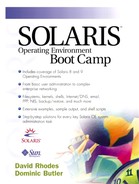The Serial Port
To create the connectivity between the local and remote machine, we'll use a modem connected to each machine—the phone line providing the link between the two. This is the most common way of using PPP, although it's also worth noting that the link could simply be a serial cable connected between the two machines if we wish (a method sometimes used for testing a configuration).
We need to set the port up as a “bidirectional” modem to allow data to flow in both directions. Luckily, we showed how to add modems and configure SAF in Chapter 14, “Connecting Serial Devices,” so all that's needed here is to run through the commands required to configure the port to use the parameters shown in Table 15.1.
First, we'll make sure the port is deconfigured by simply removing any existing port monitors on it. Once they have been removed, we'll go ahead and recreate them:
cesium# pmadm -r -p zsmon -s ttyb cesium# pmadm -a -p zsmon -s ttyb -i root -v `ttyadm -V` -fu -m "`ttyadm -d /dev/term/b -s /usr/bin/login –l contty5H –b -S n -m ldterm,ttcompat`" -y "Bidirectional Modem" cesium#
The terminal definition we are using is “contty5H,” which is set to 7 bits, even parity by default, although we actually modify the line at connection time to run at 8 bits, no parity, and hardware flow control.
Checking the port after running the command should show something similar to that shown here:
cesium# pmadm -l -s ttyb
PMTAG PMTYPE SVCTAG FLGS ID <PMSPECIFIC>
zsmon ttymon ttyb u root /dev/term/b
b - /usr/bin/login - contty5H
ldterm,ttcompat login: - - n
#Bidirectional Modem
cesium#
Good. The port should now be enabled for the correct form of modem, so let's see if we can talk to it. We should be able to tip to the port and see the OK prompt if everything is working correctly:
cesium# tip /dev/cua/b connected AT OK ~. cesium#
We now have a modem that we know we can communicate with. This is a good start, so let's move on to the next stage and look at UUCP.