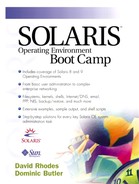Serial Communication
Nowadays, servers are often located in data centers, where they can be remotely accessed by both end-users and system administrators. The servers themselves are usually supplied “headless,” which means that instead of having a graphics console (and associated keyboard), they are configured with a dumb terminal that connects via the serial port.
A modem may also be connected to provide access to the machine in the event of a network failure. Again, this will probably be via a serial port.
Although we'll only look at terminals and modems here, serial connectivity is used to control many other types of devices, including printers and digital cameras. The devices we'll describe use the RS-232 specification (officially known as TIA/EIA-232), which has been around for some time now. Sun serial ports support both this and its counterpart, RS-423, although you will need to check the hardware manual for any required jumper configurations.
Serial devices communicate by sending data one bit after another. At first glance, this seems a relatively easy task—just connect a few wires between the machines and start sending and receiving data. In practice, though, things are more complicated. For example, we need to be sure that the data is transmitted correctly, without any errors. The RS-232 specification achieves this by defining additional wires that are used for control and timing signals.
Table 14.1 shows the general RS-232 definition, although not all the signals are needed for every case, as we'll see later.
| Pin | Signal | Common Symbol |
|---|---|---|
| 1 | Frame Ground | FG |
| 2 | Transmitted Data | TD |
| 3 | Received Data | RD |
| 4 | Request to Send | RTS |
| 5 | Clear to Send | CTS |
| 6 | Data Set Ready | DSR |
| 7 | Signal Ground | GND |
| 8 | Carrier Detect | DCD |
| 9 | Reserved for Testing | |
| 10 | Reserved for Testing | |
| 11 | Unassigned | |
| 12 | Secondary Carrier Detect | SDCD |
| 13 | Secondary Clear to Send | SCTS |
| 14 | Secondary Transmit | STD |
| 15 | Transmitter Signal Timing (DCE) | TC |
| 16 | Secondary Receive | SRD |
| 17 | Receiver Signal Timing | RC |
| 18 | Local Loopback | |
| 19 | Secondary Request to Send | SRTS |
| 20 | Data Terminal Ready | DTR |
| 21 | Signal Quality Detect | SQ |
| 22 | Ring Indicator | RI |
| 23 | Data Signal Rate Selector | DRS |
| 24 | Transmitter Signal Timing (DTE) | SCTE |
| 25 | Test Mode | BUSY |