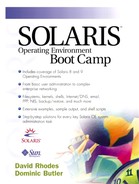Configuring the Interface
After the interface has been physically connected, we can assign an address to it in exactly the same way that we did for the internal gateway. The card we have installed is a secondary “hme” interface, so we have used the following values:
hostname.hme1 value: xenon-gw
netmask value: 255.255.255.0
hosts entry: 172.35.63.50 xenon-gw
After the settings have been applied, we see the following with ifconfig:
xenon# ifconfig -a
lo0: flags=849<UP,LOOPBACK,RUNNING,MULTICAST> mtu 8232
inet 127.0.0.1 netmask ff000000
hme0: flags=863<UP,BROADCAST,RUNNING,MULTICAST> mtu 1500
inet 192.168.22.51 netmask ffffff80 broadcast 192.168.22.127
ether 8:0:20:aa:bb:cc
hme1: flags=863<UP,BROADCAST,RUNNING,MULTICAST> mtu 1500
inet 175.35.63.50 netmask ffffff00 broadcast 175.35.63.255
ether 8:0:20:aa:bb:cc
xenon#
Now that the interface is up and running, let's ping the default router's address so that we can confirm the connection is OK. This is important because if we fail to get past this point we won't be able to see anything else!
xenon# ping 172.35.63.1 172.35.63.1 is alive xenon#
Good. That works fine and proves that the physical connection is working. So let's move on to the next stage.
..................Content has been hidden....................
You can't read the all page of ebook, please click here login for view all page.