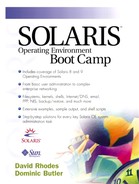Traceroute
From Solaris 2.7 onwards, traceroute is included with the operating system. This allows us to look at the routes that packets have followed, which is a very useful tool for detecting network problems. Running traceroute on hydrogen to check the route to antimony would show the following results:
hydrogen# traceroute antimony traceroute to antimony (192.168.44.51), 30 hops max, 40 byte packets 1 indium (192.168.22.49) 1.516 ms 1.283 ms 1.362 ms 2 antimony (192.168.44.51) 2.277 ms 1.773 ms 2.186 ms hydrogen#
This correctly shows that we are going through the gateway machine to get to the “other” network. Since we have a pretty simple network configuration, running traceroute at this point really only provides a good source of timing information. It will be more useful as we progress through the chapters and create a more complex network.
..................Content has been hidden....................
You can't read the all page of ebook, please click here login for view all page.