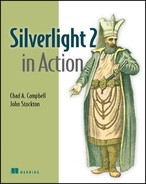List of Examples
Chapter 1. Introducing Silverlight
Snippet 1.1. XAML: A basic XAML file referencing two namespaces
Snippet 1.3. XAML: A Grid with a gradient background
Snippet 1.4. XAML: An example showing the use of two attached properties in action
Walk-through 1.1. Creating a Silverlight media experience in Visual Studio 2008
Walk-through 1.2. Matting a MediaElement using Expression Blend 2
Walk-through 1.3. Implementing the behavior of the video player in Visual Studio 2008
Chapter 2. Harmony with the web
Snippet 2.1. HTML: Referencing the Silverlight.Js utility file
Snippet 2.6. JavaScript: A sample Silverlight plug-in onLoad event handler
Snippet 2.7. JavaScript: A sample Silverlight plug-in onError event handler
Snippet 2.8. HTML: Registering initialization parameters with a plug-in instance
Snippet 2.9. XML: A sample manifest file in XML
Snippet 2.11. C#: A sample UnhandledException event handler
Snippet 2.12. C#: Retrieving settings associated with hosting plug-in
Snippet 2.13. C#: Referencing an HTML element via managed code
Snippet 2.14. C#: Using the GetProperty and SetProperty methods
Snippet 2.15. C#: Assigning a style attribute from managed code
Snippet 2.16. C# Showing the pairs of the QueryString
Snippet 2.17. C#: Retrieving in-memory representation of hosting browser window in C#
Snippet 2.18. C#: Displaying an alert to a user
Snippet 2.19. C#: Launching the official Silverlight 2 in Action website in a new browser window
Snippet 2.20. C#: Displaying the name of the user’s browser
Snippet 2.21. C#: Preparing a type for scripting
Snippet 2.22. C#: Exposing a managed code item to the scripting world
Snippet 2.23. C#: Exposing an object to the scripting world
Snippet 2.24. JavaScript: Referencing a managed item from the scripting world
Snippet 2.25. C#: Calling JavaScript object’s function from managed code
Chapter 3. Back to the basics: Layout and text
Snippet 3.1. XAML: A basic Canvas element.
Snippet 3.2. XAML Result: A basic Canvas with some content. In this case the content is TextBlock.
Snippet 3.3. XAML: A basic TextBlock using the Canvas element Left and Top attached properties
Snippet 3.5. XAML Result: The default stacking order of elements
Snippet 3.6. XAML Result: Using the ZIndex to move an element into the foreground
Snippet 3.7. C#: Changing the position of an element at runtime
Snippet 3.8. XAML Result: A basic StackPanel with three elements
Snippet 3.9. XAML Result: A basic StackPanel that uses a Horizontal Orientation
Snippet 3.12. XAML: The basic syntax of the Column and Row attached properties
Snippet 3.13. XAML: The syntax of the ColumnSpan and RowSpan attached properties
Snippet 3.16. XAML Result: A Grid using absolute sizing
Snippet 3.17. C#: Programmatically adding a row and a column while setting the height and width
Snippet 3.18. C#: Programmatically removing a row and a column
Snippet 3.19. XAML: Referencing the extended controls assembly
Snippet 3.21. XAML Result: A basic TextBlock in action
Snippet 3.22. XAML: Setting the FontSize at design time
Snippet 3.23. XAML: Setting the FontStyle at design time
Snippet 3.24. C#: Setting the FontStyle at runtime
Snippet 3.25. XAML Result: A TextBlock with Inline elements
Snippet 3.26. XAML: Setting the Foreground of a TextBlock at design time
Snippet 3.27. XAML: Underlining text in a TextBlock.
Snippet 3.28. XAML Result: Wrapping text within a TextBlock
Snippet 3.29. XAML Result: The Left, Center, and Right TextAlignment options
Snippet 3.31. XAML Result: The effects of the Padding property on a TextBlock
Snippet 3.32. XAML Result: A more granular way to use the Padding property
Snippet 3.33. XAML: Setting the Cursor of a FrameworkElement at design time
Snippet 3.34. XAML Result: A StackPanel with three Visible UIElement items
Snippet 3.35. XAML Result: A StackPanel with a Collapsed UIElement
Chapter 4. Handling user interaction
Snippet 4.3. C#: A basic example using ModifierKeys
Snippet 4.7. XAML Result: The syntax of the PasswordBox. Notice the mask used in each field.
Snippet 4.8. XAML Result: The general syntax for a Button
Snippet 4.9. XAML Result: A HyperlinkButton in action
Snippet 4.10. XAML Result: The default appearances of a checked and unchecked RadioButton
Snippet 4.12. XAML Result: A basic CheckBox setup
Snippet 4.13. XAML Result: Using three-state mode check boxes.
Snippet 4.14. XAML Result: A ListBox that displays the days of the week
Snippet 4.15. XAML Result: Using a ListBoxItem as a ContentControl
Snippet 4.16. XAML Result: A ComboBox that has been used to select an item
Snippet 4.17. XAML Result: The basic syntax of a TabControl
Snippet 4.18. XAML Result: Customizing the Header of a TabItem
Snippet 4.19. XAML Result: The default appearance and basic syntax of a Calendar
Snippet 4.20. XAML Result: The default appearance and basic syntax of a DatePicker
Snippet 4.21. XAML Result: A basic ProgressBar
Snippet 4.22. XAML Result: An indeterminate ProgressBar
Snippet 4.23. XAML Result: A basic Slider to choose between 1 and 10
Snippet 4.25. C# Result: Creating an OpenFileDialog using the properties from table 4.13
Snippet 4.26. C#: Retrieving the selection of an OpenFileDialog
Snippet 4.28. XAML: A basic InkPresenter
Chapter 5. Getting down with data binding
Snippet 5.2. C#: Removing a Binding from a TextBox
Snippet 5.3. C# XAML: Binding a property to a TextBox in XAML
Snippet 5.4. C#: Implementing the INotifyPropertyChanged interface
Snippet 5.7. C# XAML Result: Using the DisplayMemberPath to improve the display of a list of items
Snippet 5.9. XAML: Exposing the YesNoValueConverter from snippet 5.8 to XAML
Snippet 5.10. XAML: Using an IValueConverter in a Binding
Snippet 5.11. C# XAML Result: A DataTemplate used with a ContentControl (a Button, to be precise).
Snippet 5.12. C# XAML Result: An ItemTemplate used in an ItemsControl (a ListBox, to be precise).
Snippet 5.14. XAML Result: Manually adding columns to a DataGrid
Snippet 5.16. XAML Result: Empowering your users to sort the columns of a DataGrid
Snippet 5.21. XML: Albums.xml: A catalog of Albums represented within XML
Snippet 5.22. C#: A query statement that retrieves all the albums by the artist with ID of 7
Chapter 6. Networking and communications
Snippet 6.1. XML: Base clientaccesspolicy.xml for WebClient or HTTP access
Snippet 6.2. XML: More restrictive client access policy
Snippet 6.4. C# XAML Result: Sending data to SOAP service
Snippet 6.6. C#: Threading the UI
Snippet 6.8. C#: POSTing data to a REST service
Snippet 6.9. XAML Result: Getting the XML
Snippet 6.11. C#: Using XmlReader
Snippet 6.12. C#: Using XmlSerializer
Snippet 6.13. JSON Result: Sample JSON
Snippet 6.14. C#: Reading JSON with the JsonObject
Snippet 6.15. C#: Reading JSON with the DataContractJsonSerializer
Snippet 6.16. C#: Downloading and displaying an RSS feed
Snippet 6.17. XML: An example RSS feed based on some blog
Snippet 6.18. C# XAML Result: Displaying Syndicated content
Snippet 6.19. XML: An example Atom feed based on some blog
Snippet 6.20. SL WCF: Reading an OUT parameter
Snippet 6.21. XML Result: Sample application to get score updates
Snippet 6.22. C#: Starting the process
Snippet 6.23. C#: Example asynchronous handler
Snippet 6.24. C#: Opening duplex channel and polling it
Snippet 6.25. C#: Looking for messages
Snippet 6.26. C#: Reading message
Snippet 6.27. XML: clientaccesspolicy.xml for socket access
Snippet 6.28. C#: Snippet 6.28 Opening TCP socket
Chapter 7. Managing digital media
Snippet 7.1. XAML: A MediaElement that uses relative syntax
Snippet 7.2. XAML: A MediaElement that uses absolute syntax
Snippet 7.5. C#: An example that shows the NaturalDuration of a MediaElement
Snippet 7.6. XAML: A MediaElement referencing a client-side playlist
Snippet 7.7. XML: An example of an ASX file
Snippet 7.8. XML: A sample WSX file
Snippet 7.9. XAML: Referencing a server-side playlist. Note: This stream doesn’t actually exist.
Snippet 7.10. C# XAML: A sample of using the MarkerReached event to show a caption on a MediaElement
Snippet 7.11. C#: Switching a plug-in into full-screen mode
Snippet 7.12. XAML Result: An Image that uses a picture from another domain
Snippet 7.13. XAML: Referencing a relative multiscale image in XAML
Snippet 7.14. C#: Referencing a relative multiscale image at runtime
Snippet 7.18. XAML: Use of the None option on an adequately sized Image element
Snippet 7.19. XAML Result: Use of the None option on an adequately sized Image element
Snippet 7.20. XAML Result: A uniformly stretched Image with a photo smaller than the element
Snippet 7.21. XAML Result: A uniformly stretched Image with a photo larger than the element
Snippet 7.22. XAML Result: An image using the Fill option to stretch an Image
Snippet 7.23. XAML Result: An Image using the UniformToFill Stretch option
Chapter 8. Getting a grip on graphics
Snippet 8.1. XAML Result: A basic Line
Snippet 8.2. XAML Result:A basic Rectangle
Snippet 8.3. XAML Result: A Rectangle with rounded corners
Snippet 8.4. XAML Result: A bulging rectangle
Snippet 8.5. XAML Result: The syntax and look of a basic Ellipse
Snippet 8.6. XAML Result: A Polyline
Snippet 8.7. XAML Result: A basic Polygon in action
Snippet 8.9. Line XAML Path XAML Result: Comparison between the Line and LineGeometry
Snippet 8.10. Rectangle XAML Path XAML Result: A RectangleGeometry compared to a Rectangle
Snippet 8.11. Elipse XAML Path XAML Result: An EllipseGeometry compared to an Ellipse
Snippet 8.12. XAML Result: A PathGeometry
Snippet 8.13. XAML Result: A composite geometry to make a key
Snippet 8.14. XAML Result: A basic SolidColorBrush in action
Snippet 8.15. XAML: The alternative approach to the SolidColorBrush
Snippet 8.16. XAML Result: A basic LinearGradientBrush rendered diagonally
Snippet 8.17. XAML Result: A basic LinearGradientBrush rendered horizontally
Snippet 8.18. XAML Result: A horizontal LinearGradientBrush with multiple transitions
Snippet 8.19. XAML Result: A basic RadialGradientBrush
Snippet 8.21. XAML Result: An example of an ImageBrush
Snippet 8.22. XAML: An example of a VideoBrush
Snippet 8.23. XAML: An example of a VideoBrush within a TextBlock
Snippet 8.24. XAML Result: A square that has been rotated by 30 degrees
Snippet 8.25. XAML Result: A square that has been scaled by a magnitude of 2.5
Snippet 8.26. XAML Result: A Rectangle that has been skewed by 18 degrees
Snippet 8.27. XAML Result: A basic translation in action
Walk-through 8.1. Creating an ellipse within Expression Blend 2
Walk-through 8.2. Turning an ellipse into a ball within Expression Blend 2
Walk-through 8.3. Adding event handlers to the ball in Visual Studio
Chapter 9. Bringing it to life: Animation
Snippet 9.3. XAML: The XAML for animating a double-precision floating-point number
Snippet 9.4. XAML: XAML for animating pair of x-and-y coordinates
Snippet 9.5. XAML: XAML for shifting between colors
Snippet 9.6. XAML: XAML demonstrating From property within DoubleAnimation
Snippet 9.7. XAML: XAML demonstrating absence of From property within DoubleAnimation
Snippet 9.8. XAML: XAML demonstrating the To property within DoubleAnimation
Snippet 9.9. XAML: XAML demonstrating By property within a DoubleAnimation
Snippet 9.10. XAML: XAML demonstrating From property within DoubleAnimation
Snippet 9.11. XAML: Timeline with offset of 5 seconds
Snippet 9.12. XAML: Basic syntax of Storyboard element Snippet
Snippet 9.13. XAML: Syntax of Storyboard element with multiple animations
Snippet 9.18. C#: Starting a Storyboard from code-behind
Snippet 9.19. XAML: Defining an EventTrigger
Snippet 9.20. XAML: Adding the EventTrigger to the collection of Triggers
Snippet 9.21. XAML: Defining a Storyboard as an event trigger
Snippet 9.22. XAML: Creating a bouncing ball using key frames
Chapter 10. Giving it style
Snippet 10.2. C# XAML: The same SolidColorBrush defined as a resource at design time and runtime
Snippet 10.4. XAML: An invalid use of a resource at design time
Snippet 10.5. C#: Retrieving the SolidColorBrush defined in snippet 10.4
Snippet 10.6. XAML: A Uri accessing a relative loose resource
Snippet 10.7. XAML: A Uri accessing a relative loose resource in a subdirectory
Snippet 10.8. XAML: An absolute Uri accessing a loose resource
Snippet 10.9. XAML: An absolute Uri accessing a loose resource in a subdirectory
Snippet 10.11. C#: Referencing an assumed embedded file called embedded.png at runtime
Snippet 10.15. XAML: Defining the TargetType of a Style
Snippet 10.18. XAML Result: Using a ContentPresenter to display the Content of a ContentControl
Snippet 10.19. XAML Result: Using an ItemsPresenter to display the Items of an ItemsControl
Snippet 10.20. XAML Result: Declaring the ItemsPanel to arrange the Items of an ItemsControl
Snippet 10.24. XAML: Creating a Button that enlarges when a user hovers over it
Chapter 11. Enhancing the experience
Snippet 11.1. C#: Retrieving the isolated storage for a user
Snippet 11.2. C#: Retrieving explicitly named files and directories
Snippet 11.3. C#: Using the * wildcard character
Snippet 11.4. C#: Removing items from the isolated storage area
Snippet 11.5. C#: Creating a directory within the isolated storage area
Snippet 11.6. C#: Creating subdirectories within the isolated storage area
Snippet 11.11. C#: Loading some XAML at runtime
Snippet 11.12. C#: Loading XAML with nested elements at runtime
Snippet 11.19. C#: Asynchronously requesting binary content using the WebClient class
Snippet 11.23. C#: Loading media content that has been downloaded on demand
Chapter 12. Share the light: Distribution and deployment
Snippet 12.3. c#: Registering a DependencyProperty with the dependency system
Snippet 12.4. c#: Registering a DependencyProperty with the dependency system
Snippet 12.5. XAML: Using the LockableTextBox
Snippet 12.6. XAML: The XAML of the NavigationService.xaml file
Snippet 12.8. C#: The code to go back to the list view
Snippet 12.9. c#: The code to load the details page into view
Snippet 12.13. XAML: The code for the Page.xaml file of a basic application
Snippet 12.14. XML: The manifest file used to deploy a basic Silverlight application
Snippet 12.15. JavaScript: Referencing a hosted Silverlight application