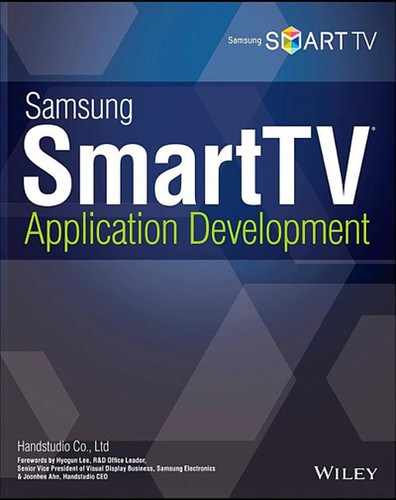Table of Contents
01 Introducing the Samsung SmartTV Platform
02 App Development on Samsung SmartTV
Structure of a Samsung SmartTV Application
03 Preparations for App Development
Implementing the Hello TV! Program
Registering/Unregistering a Remote Control Key
Handling Remote Control Events
06 Scenes-Based Display Design
Initializing the AVPlayer Library
Handling Remote Control Key Events
08 Hands Frame Application 1 – Basic Version
09 Server-Side Data Processing
11 The Convergence and AllShare Framework
Server-Side (SmartTV) Convergence Application
Client-Side (a Mobile Device) Convergence Application
Introducing the AllShare Framework
12 Hands Frame Application 2 – Advanced Version
Virtual Remote Controller Using the Convergence
Exception Handling for the Focus
Exception Handling for the Return/Exit Key
Exception Handling for the Player Exit Event
Exception Handling for the IME
15 From the SDF to the App Store
Registering an App on the Samsung Apps Seller Office
Registering an App Package on the SDF