Chapter 10
Finding Other eBook Sources
In This Chapter
![]() Investigating the Google Play Store
Investigating the Google Play Store
![]() Checking out the Amazon Kindle Store
Checking out the Amazon Kindle Store
![]() Using OverDrive
Using OverDrive
You can buy the Galaxy Tab S2 from sources other than Barnes & Noble, and you can apply the NOOK app to tablets from a wide range of manufacturers.
We are gathered here in these digital pages to explore the particular combination of the two companies. But because this tablet also exists outside of the world of NOOK, it’s important to know that you have many other sources of reading material to install upon it.
In this chapter, you look at a few major alternate sources: Google Books, Overdrive, SCRIBD, the Gutenberg Project, and even Amazon Kindle.
Snooping around Google Books

Figure 10-1: The Play Store offers apps, games, movies, TV shows, music, books, and magazines.
The Play Store isn’t playing around. It offers these categories: Books, Games, Movies & TV, Music, and Newsstand. By the time you read these words, the Play Store is likely to be approaching 1.5 million available apps, and 5 million books and other media. They claim, although I haven’t counted lately, to be the largest bookstore on the planet.

Figure 10-2: The collection of free and for-purchase books curated by Google can also be reached through an Internet browser at www.books.google.com.
Throughout the store you’ll find items for sale as well as free products. Why free? Some developers hope to make money by delivering space on your tablet to advertisers; others hope to entice you to pay to upgrade: Get more features! Buy other products! For example, in the Play Music store, you’ll find individual tracks for sale as well as discounted or free tracks or entire albums.
Similarly, you’ll find books under all sorts of pricing schemes in the Play Books store. The prices for books in the Play Books store are often the same as those in the NOOK Shop or the Amazon Kindle Store, but not always. If you’re concerned about saving a dollar here and there (and why not), you can compare prices from the comfort of your sofa.
Some publishers allow you to read free samples, while others give away entire books in hopes of hooking you on a series. The hook-’em-with-a-free-book scheme is especially popular with romance novels, which, when successful, tends to attract loyal and voracious readers.

Figure 10-3: You can search for a book from the books.google.com website, or troll the shelves of the Google Play app. Here I asked to find The Martian, an intriguing bestseller that became a movie.
Google is a huge company now, and it — along with Amazon — has among the most experienced and creative marketers in the digital industry. The pages of the Play Store are very nicely designed and the buying process well thought out.
Taking Kindle for Samsung for a Spin
Why am I talking about the Amazon Kindle in a book about a tablet marketed by Barnes & Noble to sell eBooks through its own NOOK division?
Out of apparent deference to its partner, Barnes & Noble, on the Tab S2 NOOK the app is called Kindle for Samsung. See Figure 10-4.

Figure 10-4: You can download and install a copy of Kindle for Samsung from the Samsung apps store or from Google Play.
Although neither Google nor Barnes & Noble can be very happy about the presence of a third bookseller on a single tablet, as a consumer you can appreciate the wide choice. You can buy current and classic books from the Kindle, as well as a growing number of titles self-published by authors or provided by other sources specifically for the Kindle. And Amazon, a ferocious competitor, also has various offers, including free books for members of its Amazon Prime service and other special promotions.
Going in to OverDrive at the Library
I love libraries, and as a young man I fulfilled several of my fantasies all at once by dating a children’s librarian. (We both were of legal age.) But I digress. Today’s libraries are quite changed from what they were just a decade or so ago. You’ll find free Wi-Fi and computer terminals, plus other electronic services. And many libraries now offer online loans of eBooks; all you need is a library card and the proper app.

Figure 10-5: The free OverDrive app is available through Google Play or, in some instances, through participating public libraries and institutions.
Check with your local library to see if they participate, and see whether they’re part of a network that includes other lenders in the region. Books are usually loaned over the Internet for one or two weeks, and most borrowers are limited to a set number of titles at a time. You don’t have to drop off the books in a slot when you’re done; the file disappears when it’s due. See Figure 10-6.

Figure 10-6: My local library, the Nantucket Atheneum, dates in its present form to 1834. It’s a member of the cutely named Cape Libraries Automated Materials Sharing (CLAMS); we’ve got a lot of clams, which we use for chowder. And we read a lot of books.
OverDrive has its own electronic reader system, and the reader is quite capable. Just as with the NOOK eReader, when you return to OverDrive after closing the app, you automatically go to the last page you were reading. See Figure 10-7.

Figure 10-7: The reading tools in OverDrive are similar to those of the NOOK app, although the page turns aren’t quite as snazzy.
Subscribing to Scribd
Yet another option for readers is Scribd, a platform that includes more than a million titles as well as tens of millions of other documents, available to subscribers for a monthly fee.
Like NOOK, Amazon Kindle, Google Books, and other sources, books are available on Android and other platforms. Unlike some services, Scribd is available anywhere in the world you can get a Wi-Fi signal, although some books have limitations that restrict their availability away from the United States.
You can get the app for Scribd from the Galaxy apps selection on the tablet. With the introduction of the Tab S2 NOOK, owners received an offer for three free months; the flat monthly fee was less than ten dollars for all you can read. See Figure 10-8.

Figure 10-8: More than a thousand publishers are associated with Scribd, and payment of the monthly fee gives you access to as many books as you’d like.
Reimagining Gutenberg
I’m pretty certain that Johannes Gensfleisch zur Laden zum Gutenberg had no concept of an electronic reading tablet when he introduced, or at least popularized, the concept of mechanical moveable type in the mid-16th century. That revolutionary step allowed printers to relatively quickly create templates to print pages of text that were eventually bound together to make books. (Remember ink on paper?)
Today those characters are drawn on the screen of a digital tablet, but Gutenberg is not forgotten — especially by the volunteer members of Project Gutenberg. Most of the items in the Project Gutenberg collection are the full texts of public domain books, which are titles no longer under copyright protection.
As of late 2015, the group had about 50,000 titles in its collection. Anyone can access these titles to read them directly through a browser or download them to a tablet in one of several formats. You can explore Project Gutenberg at www.gutenberg.org. See Figure 10-9.

Figure 10-9: The volunteer members of Project Gutenberg have worked since 1971 to digitize tens of thousands of ancient, obscure, and otherwise hard-to-find books.
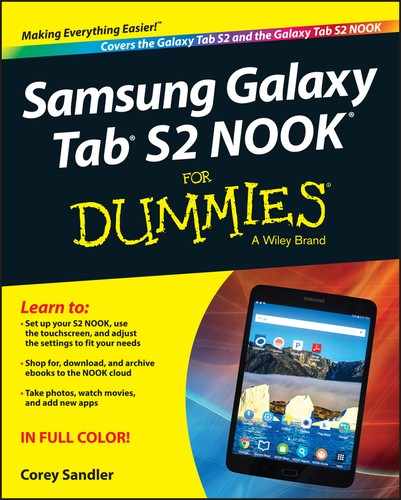
 On the Samsung Galaxy Tab S2 NOOK, Google’s shop is called the Play Store. On some Google-branded devices it’s known as Google Play; it also had a former name, the Android Market. They’re all the same: the official store for products to be used, read, watched, or listened to on a device running the Android operating system. See
On the Samsung Galaxy Tab S2 NOOK, Google’s shop is called the Play Store. On some Google-branded devices it’s known as Google Play; it also had a former name, the Android Market. They’re all the same: the official store for products to be used, read, watched, or listened to on a device running the Android operating system. See  You can reach the Play Store by tapping the Apps icon from any Home screen. To go directly to the bookstore that is part of Play, load Chrome or another Internet browser and go to
You can reach the Play Store by tapping the Apps icon from any Home screen. To go directly to the bookstore that is part of Play, load Chrome or another Internet browser and go to  When you set up your Tab S2 NOOK, you got the opportunity to link the tablet to an existing Google account or to create a new one. (Using an existing account lets you sync and share apps and some other materials.)
When you set up your Tab S2 NOOK, you got the opportunity to link the tablet to an existing Google account or to create a new one. (Using an existing account lets you sync and share apps and some other materials.) You can’t loan titles you buy from Play Books to anyone; on this tablet only the NOOK library is set up to do that. However, if you trust someone enough to allow the temporary relocation of your Tab S2 NOOK tablet, you can loan the device and the books (and other media) it contains. Be sure you’re clear about your desire to get it back, though.
You can’t loan titles you buy from Play Books to anyone; on this tablet only the NOOK library is set up to do that. However, if you trust someone enough to allow the temporary relocation of your Tab S2 NOOK tablet, you can loan the device and the books (and other media) it contains. Be sure you’re clear about your desire to get it back, though.