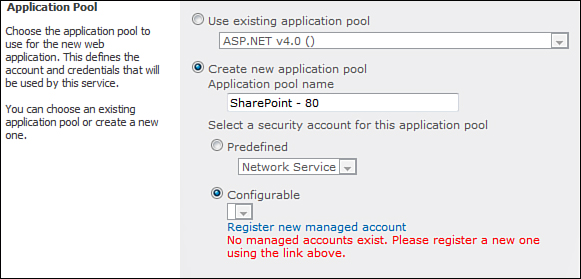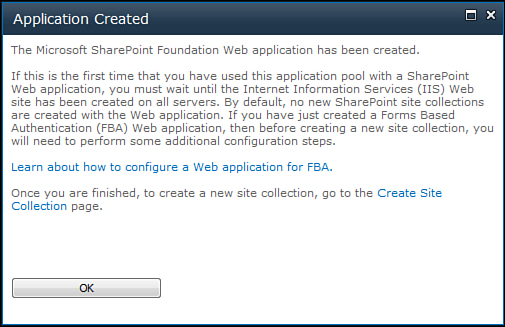Installing SharePoint
Even though the experience of installing SharePoint 2010 varies depending on the physical topology of the SharePoint farm that you intend to build, it is a fairly easy process. This section covers installing SharePoint on a Windows 2008 Server environment on a single machine. In addition the section also looks at the additional steps needed to install SharePoint 2010 on Windows 7. (Yes, you read it right. You can install SharePoint on Windows 7, but it should be only for learning or development purposes.)
Understanding Prerequisites and Hardware Configuration for SharePoint 2010
The first thing you need to set up before installing SharePoint 2010 is the hardware configuration and the prerequisites. The hardware requirements for installing SharePoint on a single server are listed in Table 1.1.
Table 1.1. Hardware Configurations
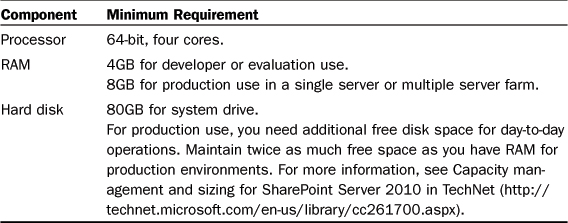
The following must be installed as prerequisites before installing SharePoint Server 2010. These are installed automatically through the prerequisites preparation tool that comes with the SharePoint Server 2010 installation.
• Web Server (IIS) role
• Application Server role
• Microsoft .NET Framework version 3.5 SP1
• Microsoft Sync Framework Runtime v1.0 (x64)
• Microsoft Filter Pack 2.0
• Microsoft Chart Controls for the Microsoft .NET Framework 3.5
• Windows PowerShell 2.0
• SQL Server 2008 Native Client
• Microsoft SQL Server 2008 Analysis Services ADOMD.NET
• ADO.NET Data Services Update for .NET Framework 3.5 SP1
• A hotfix for the .NET Framework 3.5 SP1 that provides a method to support token authentication without transport security or message encryption in WCF
• Windows Identity Foundation (WIF)
You find more details on the minimum hardware configurations for the various topologies and the prerequisites at http://technet.microsoft.com/en-us/library/cc262485.aspx.
Understanding SharePoint SKUs in SharePoint 2010
SharePoint 2010 mainly comes in three editions. You can find details of the features supported by them at http://SharePoint.microsoft.com/en-us/buy/Pages/Editions-Comparison.aspx. SharePoint Foundation 2010 is the base for the other editions, which build upon that edition. The SKUs are as follows:
• SharePoint Foundation 2010
• SharePoint Server 2010 Standard Version
• SharePoint Server 2010 Enterprise Edition
Introducing Virtualization
Virtualization is a technology that is becoming more popular day by day. In simple terms virtualization enables you to build virtual machines that run within your host operating system. This offers many advantages:
• Virtualization keeps your host environment clean and light. All the installations are done in your virtual machine. The host environment just needs to have the basic prerequisites for running the virtual machines.
• You can create snapshots, which are like restore points that record an important stage of the virtual machine. For example, suppose you just installed SharePoint 2010 and you take a snapshot of the virtual machine. You can easily revert back to this stage by restoring the snapshot if something goes wrong. This is especially helpful in automated deployment testing on SharePoint where you need to daily run deployment scripts. Another advantage is reverting back to a previous build in production when you realize the new build has major issues.
• You can create multiple copies of the VM and distribute it to other team members by just copying the virtual hard disks. This saves a lot of time when you are doing SharePoint development as a team and want every team member to have an environment consistent with yours.
• You can run multiple environments within the same machine.
The main disadvantage of virtualization is that it requires a powerful host operating system and power hardware as well. Virtualization looks to be the way to go in the case of SharePoint 2010, provided you have a powerful hosting environment.