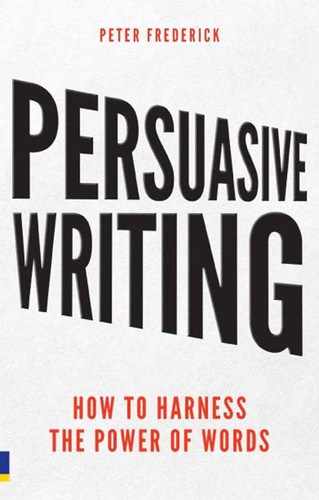Layout, Fonts and Formatting
In some roles and professions, writing is simply about producing text. However, if you have complete control over the final document, you will need to consider formatting. This comes back to the whole ‘Reader Response equals Result’ thing. If you make it easy for your reader to find the information they need, they are more likely to respond in the way you want.
This chapter will consider:
- Font choice
- Layout
- Headings
- Bullets
- Tables and diagrams.
FONT CHOICE

A debate rages on the readability of different fonts, with various camps claiming benefits for serif and sans serif fonts. The difference is that serif fonts have little curly bits at the tips of the letters (serifs), whereas sans serif fonts are plainer. This can be seen clearly on the letter ‘T’ in the following examples:

In truth, there seems to be no difference in readability so it’s your choice. Some research has shown that, for dense, printed body text, serif fonts are slightly more readable but this also depends on the audience.
As a general rule, most people are familiar with reading sans serif fonts from the screen and serif fonts in print. For younger people (and certain professions such as engineers), sans serif fonts are more familiar so it’s very much a case of tailoring your font choice to your audience.
An area where sans serif fonts do have the edge is with impact. By dispensing with the twiddly bits, they are more striking and so are excellent for headings (as shown in this book) and emphasised text.
Example serif fonts (all 10 point1)

Example sans serif fonts (all 10 point)

Which font should I choose?
The short answer is, it’s entirely up to you. However, consider the document and its audience.

For A4 documents, 12 point Times New Roman is a fairly safe choice. Because of its size, this book uses a 10 point font, but one slightly wider than Times New Roman to make sure the page doesn’t appear cluttered.
Don’t be tempted to pick a small font if you have a word or page limit.

In summary, font choice is very personal and there are plenty to choose from. Just make sure your audience can read it.
LAYOUT
There is one very simple rule with layout:
Rule 25: white space is your friend
This may sound strange but bear with me. White space helps to emphasise the text that is there. If you write reams of text with narrow margins, no line spacings, no headings and full justification, it will be very difficult to read. Consider the following:
This text was taken from a bid for funding. It’s very efficient on space – there are more than 1,600 words on these two pages. Putting that in context, two typical pages might contain 1,000 words. As an evaluator, however, just looking at these pages makes your heart sink. These are from a 66-page document. If you have to wade through 66 pages like this, you will be bored senseless and in no mood to fund the project being described. Compare the above with the next example.
So what is it about this document that makes it easier to read?
- Fewer words (i.e. more white space)
- Use of highlighted keywords
- More headings
- Bulleted lists
- Graphics
- Impact boxes (boxes highlighting key text)
- Colour (although not too much)2
- Left justification.
Wider margins would also have helped. I’ll talk about some of the above list later. However, it is worth saying a a few words about justification.
Am I justified in justifying?
Justification means aligning your text with the margins of the page. The text in this book is mainly fully justified. Fully justified text is aligned with both the left and right margins. This is extremely common in column text, such as newspapers and magazines; and in novels. If you look at most fully justified text, you will notice that there are less than ten words to a line. When you have narrow lines and wide margins, full justification can look professional. When you have narrow margins on a piece of A4 paper, full justification limits the white space and makes your writing look very dense.
In circumstances where full justification is unsuitable, use left justification. This is also useful when you have very few words on each line, as full justification messes around with spacing, leaving large ugly gaps. Finally, left justification increases the amount of white space on the page.
Right justified text is not used very often in most documents as it looks messy and unstructured. I can’t think of any reason to use it in your writing.
So, a simple rule:
Rule 26: fully justify only if you have around ten to twelve words per line. Otherwise, left justify
HEADINGS
Headings are a crucial part of any document as they provide structure and support to your words. Just as a human without a skeleton would be a blubbery mass, so your document will become unusable without proper support from headings.
- Make headings big and bold. They are there to attract the reader’s attention, so simply putting the same size text in bold is not enough. Use size and colour to add impact.
- Make headings meaningful. Remember that your reader will skim-read. If you give them key facts in headings, you have a greater chance of getting the response you want. For example, you could use ‘Results’ as a heading. Alternatively, you could use ‘Turnover up 10%’ as a heading. Which will help the skim-reader the most?
- Number your headings. If you can grapple with your word processor’s outline numbering feature, use it. It allows you to cross-reference, auto-generate a contents table and edit easily, safe in the knowledge that you won’t have to keep re-doing your heading numbers.
- Make your sub-headings clearly different. In this book, sub-headings aren’t numbered and are 13 points smaller than the main first level of headings. This ensures that main headings stand out.
- Try to start major new sections on a new page. This does waste space but gives each chapter/section a clear ending and gives the reader a breather. This isn’t always possible in all documents but is essential in books and long reports.
- Attach the heading to the words. Leave more space above the heading than below, so it doesn’t just float around in space.
Last but not least:
Rule 27: use lots of meaningful headings, at least two or three per A4 page
BULLETS
The best way to demonstrate the value of bullets is to use them, so:
- Make sure a bullet only addresses one point.
- Make sure there is space above and below your bulleted list.
- Separate your bullets. This may be by highlighting the key point (see bullets in previous chapter) or by physically spacing them (as here).
- Use numbered lists only if there is a reason for the numbers. For example:
There are three golden rules:
- Rule 1
- Rule 2
- Rule 3.
- Commas, semicolons and nothing at all are all valid ways to end a bullet. Favour commas or nothing for short bullets. For longer bullets, use full stops. In most cases, use a full stop at the end of your last bullet and start a new sentence when you are back into your body text.
- Indent your bullets.
- You may find that bullets look better left-justified, as the indenting reduces the number of words per line, increasing the chances of big gaps in fully justified text.
- Don’t make a bulleted list too long, especially if it goes over a couple of pages. This one is already a bit long but I’m using it for effect (honest!).
TABLES AND DIAGRAMS
Sometimes, information can be more easily digested if it is presented graphically. Remember our aim with any document is to make it persuasive and, if a table or diagram helps the reader, it improves the odds of getting what you want. A note of caution, however: bad diagrams do more harm than bad text.
Turning the tables on excess words
Generally, lists and data can be represented in tables. Take this example of repetitious phrases to avoid:
| Join together | Revert back |
| Sneak quietly | Merge together |
| Sink down | Past experience |
| Repeat again | Fundamentally basic |
This could have been presented in a list. Instead, columns were used. This is effectively a table without the lines. This helps add a visual change to the text, as well as being more efficient on space. Data are even easier to tabulate. For example:
The Northern branch turned over £23K in July, £24K in August and £28K in September. By comparison, the Southern branch only managed £22K, £23K and £25K in the same period.
This would be much better shown as:

Some points to note about tables:
- Sans serif fonts are good for presenting data.
- Right justify numbers – it’s easier to compare them.
- Make your header row stand out.
- Provide a numbered caption for your table. Most word processors can outline number tables for you, helping with editing and cross-referencing.
Do pictures speak a thousand words?
Yes and no. For some, a film can never compare with really good descriptive writing. Why? Because a book relies on the reader’s imagination to create a vision of the world. This is very personal and thus more appealing to a specific reader. Conversely, a film is one person’s vision of that world. Only rarely does anyone say “I liked the book but the film was better”.
That said, some things are extremely difficult to express in writing. An expression on an old man’s face could take an entire chapter to explain; or a single picture to show. Companies also invest millions in logos and visual branding as it can often say more about the company than any slogan.
Graphics are particularly useful in business writing. Wherever possible, use them to show data, diagrams, prototypes, logos, etc. Flowcharts and labelled examples can also work very well.
The following rules apply:
- label your diagrams clearly;
- leave plenty of white space around them;
- position them as close as possible to the text discussing them and always on the same page;
- introduce the diagram, show it, and then discuss it.
SUMMARY
Presentation makes your document more accessible and more impressive so don’t ignore it.
- Select a font that is easy to read and suitable for your audience.
- Favour serif fonts for body text and sans serif for impact.
- Use an uncluttered layout that maximises white space.
- Make use of tables, diagrams and bullets to break up body text and give your writing more variation and impact.
1 The point size refers to the height of the letters only, not the width.
2 I know this book is in black and white but trust me, the page does have subtle colour on and it looks great.