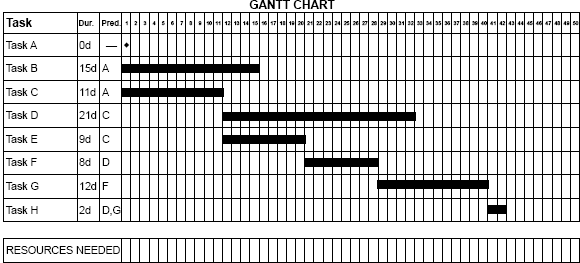Resource Loading and Leveling for Single and Multiple Projects

Learning Objectives
By the end of this chapter, you will be able to:
• Use a Gantt chart to determine required resources for any given project time period.
• Balance schedule and resources through use of leveling techniques.
• Compress a schedule using five different techniques.
• Develop a task and assignment table to fit skill levels to individual work packages.
• Apply all techniques to both single and multiple projects.
Estimated timing for this chapter:
| Reading | 30 minutes |
| Exercises | 1 hour 30 minutes |
| Review Questions | 10 minutes |
| Total Time | 2 hours 10 minutes |
APPROACHES TO SCHEDULING MULTIPLE PROJECTS
The tools of network diagramming and Gantt chart construction are useful for both single and multiple projects. An interdependent program, which has a discrete beginning and a discrete end, normally differs only in size and complexity—not in theory—from a single project.
The same is less true of a program of independent projects, because in this case the program itself is not a project. In a project, you tend to focus on the logical relationships among tasks: must task A be completed before task B can start? In a program of independent projects, however, Task A in Project 1 and Task B in Project 2 have no logical connection whatsoever. However, if Harriet is scheduled to do both, then they can’t be done in parallel; if you can find someone to take on one of the two tasks, then they can.
The mechanics of scheduling resources in a project plan are known as resource loading (adding resources to tasks), resource leveling (balancing resources and schedule, compressing the schedule), and resource scheduling (assigning specific people and equipment to specific tasks).
RESOURCING THE PROJECT PLAN
When resourcing the project plan, the same steps apply to both single and multiple projects. The steps are resource loading, resource leveling (including schedule compression), and resource scheduling.
RESOURCE LOADING
Resource loading is the process of assigning resources that require scheduling (people, equipment, but not necessarily money) to individual work packages. The easiest way to perform resource loading on most projects is to start with the Gantt chart.
Exhibit 6-1 shows a Gantt chart for a sample project to upgrade the IT infrastructure for a client intake center and train the center staff in its operation. The time available is 11 weeks, and some schedule compression has occurred. For example, the chart shows the training manual (Task 5) and user manual (Task 6) being written simultaneously, when it might take less work to write one and then use that as the basis for the other.
Another hint of compression is that user training (Task 11) is being done before all the software is installed. Presumably there’s one work station operational for training while the rest are being finished.
Notice the unusual dependency relationship for Task 11: “6, 9FS-1w.” Translated, that means Task 11 is dependent on Task 6 (the user manual), and one week before the end of Task 9 (software installed). The “FS” stands for finish-to-start, the way project managers say that one job has to finish (F) before the next one starts (S). Two other relationships are common: finish-to-finish (FF) and start-to-start (SS). With all relationships, you can add time (lag) or subtract time (lead), enabling you to overlap activities when that makes sense.
At the bottom of Exhibit 6-1, you’ll see a row of numbers labeled “Resources Needed.”
If you assume each job takes one person, that’s the number of people you need on your project team for each of the 11 weeks in your project. You can figured this out by looking down each week column and counting the number of jobs.
xhibit 6-1
Using a Gantt Chart to Determine Required Resources
Downward connecting arrows show the dependency relationships among tasks.
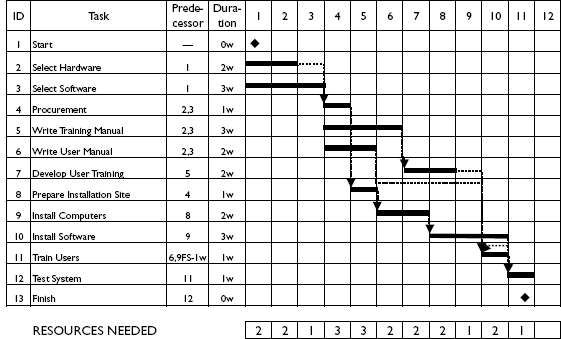
• In week 1, the tasks are selecting hardware (Task 2) and selecting software (Task 3): two people.
• In week 5, the tasks are writing the training manual (Task 5), the user manual (Task 6), and preparing the installation site (Task 8): three people.
• In week 9, the tasks are installing software (Task 10): one person.
The assumption that one job equals one person isn’t always true, of course. Here it’s a convenience to make the math easier. If jobs on your project are part-time or require multiple people, just add up whatever the real numbers are.

Exercise 6-1
Determining Required Resources
How many resources will be needed for each day of the project, assuming each work package requires one full-time worker?
RESOURCE LEVELING
The project in Exhibit 6-1 requires different numbers of people for each week of the project, from one person (weeks 4, 9, and 11) to three people (weeks 4 and 5). This is not unusual; projects seldom require identical staffing week after week. It does, however, pose problems in determining how large your team should be.
If you take the largest number of resources (three), you’re covered throughout the project, but at the cost of wasting nine person weeks. But if you take any lower number (two or one), you’ve got a resource overload in your schedule, meaning it can’t be done as drawn.
The process of balancing schedule and resources is known as leveling. There are two basic ways to level your project: adjust the available resources to fit the needs of the schedule (leveling the schedule), or adjust the schedule to fit the available resources (leveling resources). Both are legitimate ways to solve the problem.
Leveling the Schedule
Because you only need the third resources for weeks 4 and 5 of the project, one way to solve the problem is to bring in someone just for those two weeks. There is, after all, no rule in project management that requires that every team member be full-time on your project from start to finish.
Conveniently, Task 6 (Write User Manual) covers exactly those two weeks. Bring in another writer, and problem solved! Other ways to add resources include overtime, use of internal resources, hiring of external resources or temporary help, and contracting out.
Adding external resources isn’t always an option, and if it is, it’s not necessarily the best one. Bringing in an extra person may add cost to your project. Not only do you have to pay the salary, but you may also need to allow extra time for a new person to get up to speed on the project. Depending on the degree of familiarity with the organization or subject matter required, you may not always be able to find a suitable resource.
Leveling Resources
If the option of a third person doesn’t work, the alternate strategy is to shift out the schedule so that the project never needs more than two people. If the project deadline is flexible, there’s no problem here: where you see three jobs, move one of them forward in the schedule until there are only two jobs for that week. Then recalculate resource requirements, go to the next place in the project that needs three people, and move out one of those jobs.
Exhibit 6-2 shows the resource-leveled version of the project from Exhibit 6-1.
Exhibit 6-2 eliminates the overloading of resources altogether, but at the cost of adding an extra week to the project schedule. Notice that the predecessor relationships from Exhibit 6-1 have also changed. Task 6 is now dependent on Task 5, and Task 7 is dependent on Task 6. This means that user training cannot be performed until all the software is done, so there’s no longer any need for the “FS-1w” relationship.

xhibit 6-2
Resource Leveled Project
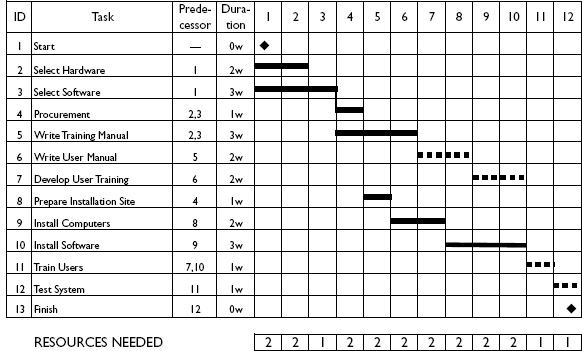
If a week’s delay is not a big problem, this also solves the resource overload problem. But what if a week’s delay is unacceptable? Then you need to compress the schedule.

Exercise 6-2
Resource Leveling a Project
Modify the schedule in Exercise 6-1 assuming you have a maximum of two available resources at any point. Don’t worry if the timeline of the project extends.
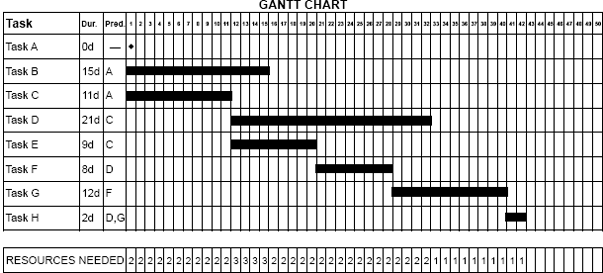
Compressing the Schedule
If you need to take time out of the schedule, there are two basic strategies:
1. Shorten the time it takes to complete critical path items
a) Add resources to speed things up
b) Change the performance standard or process
2. Alter the timeline
a) Do more tasks in the same time period
b) Overlap tasks, starting before the previous task is finished
c) Split tasks
Crashing
Adding resources to speed things up is known as “crashing.” Money can speed things up: you can select overnight delivery instead of second-day air. People can speed things up: two bricklayers can get the wall built in roughly half the time. Equipment can speed things up: a backhoe digs a hole a lot faster than a shovel.
Changing a performance standard or process isn’t necessarily cutting quality, although it can. The question is whether you’re using the right standard. There are indeed cases in which, as architect Mies van der Rohe observed, “Less is more.” Changing a process to speed things up may actually improve quality. Doing things the right way reduces wasteful effort.
As in resource loading and leveling, you can make more tasks parallel, depending on their logical relationships (you can’t pour the foundation until the hole has been dug), by adding more resources to speed up the schedule. You can also overlap tasks to some extent. Even though you can’t “Assemble System” until you “Receive Parts,” you might not need all of the parts before you can get to work.
Sometimes a task can be split into smaller parts, and those parts can be scheduled in places where there are unallocated resources. In the resource-leveled plan (Exhibit 6-2), the project was changed from 11 weeks to 12 weeks. But what if 11 weeks is still the deadline? Now you have to figure out ways to take a week out of the schedule — without adding a third person.
If adding resources is out of the question, the next possibility is changing the performance standard or process to shorten how long it will take to do the tasks. On inspection of Exhibit 6-2, it looks like you’d have to take a week out of Tasks 5, 6, or 7. That means you could take a week out of one of the tasks, or possibly compress each of them by a smaller amount, adding up to a saved week.
How much will the development of the two manuals and the training program overlap? Will they use the same illustrations? The same outline? Will text for one be usable in another, allowing the resources to cut-and-paste part of the work? Increased compatibility is arguably a quality improvement, so there’s no reason not to look for opportunities. If that allows the chain of Tasks 5, 6, and 7 to finish by the end of week 9, you can return “Train Users” to overlap with the last week of software installation. Exhibit 6-3 shows the compressed schedule back at 11 weeks.
Splitting Tasks
Another approach to shortening the schedule is to split tasks. Look at Task 6, Write User Manual. Currently, it’s scheduled to be finished in time for the user training. But when does it actually need to be done? Trainees will have a training manual to get started, and if the user manual is available at the end of training for further reference, that’s probably acceptable.
Starting again with Exhibit 6-2, notice that Week 11 currently uses only one team member. There’s another person available. Exhibit 6-4 takes advantage of that vacancy by splitting Task 6 in half. Task 6, you’ll note, is now “Start User Manual,” and scheduled to take one week. That moves Develop User Training one week to the left, enabling Train Users to return to its position overlapping the last week of Install Software.
Where’s the rest of the User Manual? It’s in Task 11, Finish User Manual, which takes place while the system is being tested. And that’s not a bad thing. If users have questions not anticipated in the training, or the testing uncovers new issues, the final user manual will have the most up-to-date information available.
xhibit 6-3
Project Compressed by Shortening Task Duration


xhibit 6-4
Project Compressed by Splitting Tasks


Compressing the Schedule
In Exercise 6-2, leveling resources added four days to the schedule. Of the various techniques for compressing the schedule, which ones might help recover the four days without exceeding available resources?
| Strategy | Where to Apply? | Limitations |
| Add resources to speed things up | ||
| Change the performance standard or process | ||
| Alter the timeline | ||
| Do more tasks in the same time period | ||
| Overlap tasks, starting before the previous task is finished | ||
| Split tasks |
RESOURCE SCHEDULING
Two more factors should be considered when it comes to scheduling resources: (1) resources don’t necessarily possess the same abilities, and (2) similar resources don’t necessarily work with the same efficiency and effectiveness.
No matter what the resource leveling and compression results look like, you still have to schedule real people and real equipment to accomplish the work of your project. Although computer software programs like Microsoft Project offer the ability to schedule within software, neither Project nor its competitors are able to schedule based on who people are. You have to apply your own understanding and analysis to do that part.
Let’s take the split-task final schedule from Exhibit 6-4 and assign people to the jobs. You have two team members: a technician who can perform hardware and software tasks (Sally), and a training specialist who can write, prepare, and deliver the user training (Harry).
Exhibit 6-5 shows the tasks in the project and who can perform them. Where there’s an option, the choice is usually clear. Select Software goes to Harry because Sally is busy for two of the three weeks, but Sally can join the task for its last week, ensuring the technical decisions are solid. Sally takes Procurement because Harry needs to start writing the training manual. Harry conducts the training while Sally finishes installing the software.
Imagine for a moment that for Task 4, instead of both team members being able to handle the procurement, that only Harry is qualified. Harry is also scheduled to start writing the training manual that week, so you have a conflict. Even though there are two members on the team, only one of them can be assigned for that week.

xhibit 6-5
Task and Assignment Table
In the assignment table, use Yes to indicate that a team member can perform the task, or No if he or she cannot.
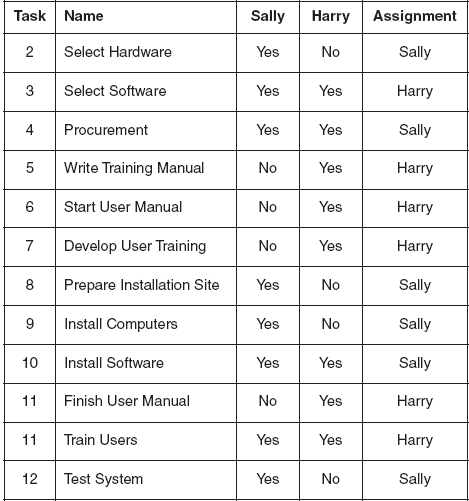
This forces you to redo the leveling process: either find someone outside the team to handle the procurement, or Harry will have to start writing the training manual a week later than initially planned, putting you once again at risk of a 12-week project unless you find some other way to compress the schedule. In real project life, you normally have to cycle through this process a few times to find out what is the best you are going to be able to do in a given situation.
RESOURCING MULTIPLE PROJECTS
Resource scheduling for multiple projects works the same way as resourcing a single project, except that a multiple project schedule normally involves a larger number of work packages. Compensating somewhat is the fortunate fact that logical dependency relationships (X cannot start until Y is finished) seldom apply across project boundaries. Your constraints are mostly resource-based, not logic-based.
The process of resourcing projects, single or multiple, is often time-consuming, but unless you do the work, you are unlikely to achieve the most efficient and effective use of the resources you have.
In your final exercise for this chapter, you will plan resources for multiple projects.

Exercise 6-4
Resourcing a Multiple Project Schedule
You have responsibility for scheduling and accomplishing three projects, shown in a Gantt chart format.
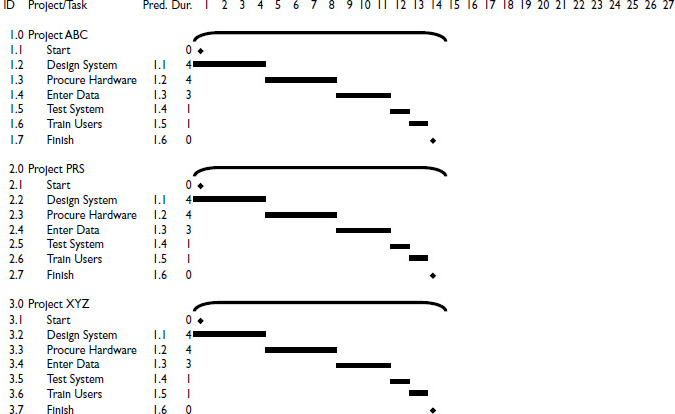
You have three people available to do this work. Each person is specialized, so he or she can only perform certain tasks.
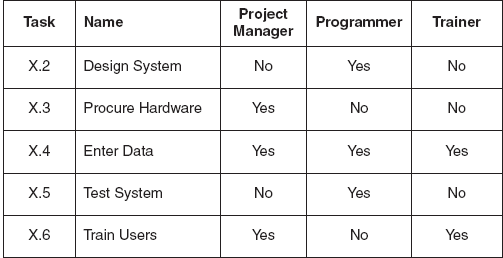
Assign tasks and level resources to accomplish all the work in the minimum amount of time without overloading any resources.

The Gantt chart and network diagram provide a foundation for the scheduling of resources to perform tasks in the various projects for which you have responsibility. These steps work the same way in both a single and a multiple project environment; the difference is usually a matter of scale.
Resource loading is the process of determining how many resources the project needs at a given moment of time and determining the size and characteristics of those resources. A Gantt chart is a useful tool for this process.
It is not uncommon for the demand for resources on a project to fluctuate. When your project requires more resources at a given time than you have available, the resultant resource overload must be managed. The technique for doing so is called leveling. If you want to level the schedule (keep it from changing), you can consider adding temporary resources to cover the overload. If you want to level the resources (not add more people), you can consider shifting the schedule to the right.
If you cannot afford either schedule slip or extra resources, you will need to compress the schedule. Ways to compress the schedule include:
1. Shorten the time it takes to complete critical path items
a) Add resources to speed things up (crashing)
b) Change the performance standard or process
2. Alter the timeline
a) Do more tasks in the same time period
b) Overlap tasks, starting before the previous task is finished
c) Split tasks
Though multiple projects tend to have more tasks and thus greater complexity, it’s sometimes easier to move work packages because dependency relationships seldom cross project borders.
The process of resourcing projects, single or multiple, is often time-consuming, but is also necessary for planning when both time and cost are tight.
Review Questions
|
1. In writing a dependency relationship, the phrase “9,FS-1w” means that the task: (a) finishes one week later than the start of Task 9. (b) starts one week before Task 9 ends. (c) starts one week after Task 9 ends. (d) finishes nine weeks after Task 1 finishes. |
1. (b) |
|
2. The best size for a project team is: (a) enough people to handle the greatest period of resource demand. (b) as small as possible. (c) one fewer than the largest number needed, so that you can level the schedule. (d) a balance of the needs of the project and the best use of the organization’s resources. |
2. (d) |
|
3. One purpose of a task and assignment table is to: (a) identify which team members have the ability to perform which specific tasks. (b) ensure that everyone on your team can perform any necessary assignment. (c) support crashing activities on your project. (d) Enter the data into Microsoft Project or other project management software packages. |
3. (a) |
|
4. The three steps of resourcing single and multiple project management plans are: (a) schedule compression, critical path analysis, work breakdown structure. (b) resource loading, resource leveling, resource scheduling. (c) single project, multiple project, portfolio. (d) resource management, resource acquisition, schedule compression. |
4. (b) |
|
5. Adding resources to speed things up is known as: (a) wasteful. (b) resource overloading. (c) an “FS-1w” relationship. (d) crashing. |
5. (d) |