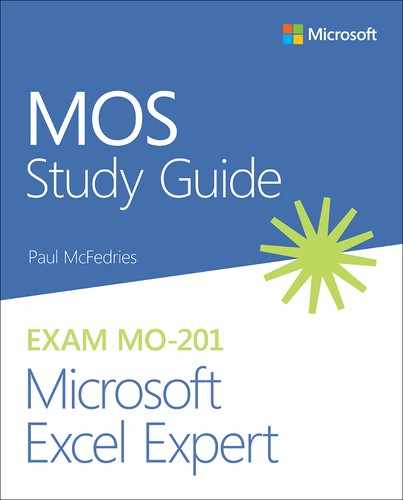Introduction
The Microsoft Office Specialist (MOS) certification program has been designed to validate your knowledge of and ability to use programs in the Microsoft Office 365 and Office 2019 suite of programs. This book has been designed to guide you in studying the types of tasks you are likely to be required to demonstrate in Exam MO-201, Microsoft Excel Expert.
Exam Strategy
For information about the tasks you are likely to be required to demonstrate in the core Excel exam, Exam MO-200, Microsoft Excel 2019, see MOS Study Guide for Microsoft Excel Exam MO-200 by Joan Lambert (Microsoft Press, 2020).
Who this book is for
MOS Study Guide for Microsoft Excel Expert Exam MO-201 is designed for experienced computer users seeking Microsoft Office Specialist Expert certification in Excel and Excel 2019.
MOS exams for individual programs are practical rather than theoretical. You must demonstrate that you can complete certain tasks or projects rather than simply answer questions about program features. The successful MOS certification candidate will have at least six months of experience using all aspects of the program on a regular basis; for example, protecting a worksheet, applying conditional formatting rules, filling a series, and building a PivotTable.
As a certification candidate, you probably have a lot of experience with the program you want to become certified in. Many of the procedures described in this book will be familiar to you; others might not be. Read through each study section and ensure that you are familiar with the procedures, concepts, and tools discussed. In some cases, images depict the tools you will use to perform procedures related to the skill set. Study the images and ensure that you are familiar with the options available for each tool.
How this book is organized
The exam coverage is divided into chapters representing broad skill sets that correlate to the functional groups covered by the exam. Each chapter is divided into sections addressing groups of related skills that correlate to the exam objectives. Each section includes review information, generic procedures, and practice tasks you can complete on your own while studying. You can use the provided practice files to work through the practice tasks, and the result files to check your work. You can practice the generic procedures in this book by using the practice files supplied or by using your own files.
Throughout this book, you will find Exam Strategy tips that present information about the scope of study that is necessary to ensure that you achieve mastery of a skill set and are successful in your certification effort.
Download the practice files
Before you can complete the practice tasks in this book, you need to copy the book’s practice files and result files to your computer. Download the compressed (zipped) folder from the following page, and extract the files from it to a folder (such as your Documents folder) on your computer:
MicrosoftPressStore.com/MOSExcelExpert201/downloads
Important
The Excel 2019 program is not available from this website. You should purchase and install that program before using this book.
You will save the completed versions of practice files that you modify while working through the practice tasks in this book. If you later want to repeat the practice tasks, you can download the original practice files again.
The following table lists the practice files provided for this book.
Folder and objective group |
Practice files |
Result files |
MOSExcelExpert2019Objective1 Manage workbook options and settings |
Excel_1-1a.xlsx Excel_1-1b.xlsm Excel_1-2a.xlsx Excel_1-2b.xlsx Excel_1-2c.xlsx Excel_1-2d.xlsx Excel_1-3a.xlsx |
Excel_1-1a_results.xlsx Excel_1-2a_results.xlsx Excel_1-2b_results.xlsx Excel_1-2c_results.xlsx |
MOSExcelExpert2019Objective2 Manage and format data |
Excel_2-1.xlsx Excel_2-2.xlsx Excel_2-3a.xlsx Excel_2-3b.xlsx Excel_2-3c.xlsx |
Excel_2-2_results.xlsx Excel_2-3a_results.xlsx Excel_2-3b_results.xlsx Excel_2-3c_results.xlsx |
MOSExcelExpert2019Objective3 Create advanced formulas and macros |
Excel_3-1.xlsx Excel_3-2.xlsx Excel_3-3.xlsx Excel_3-4.xlsx Excel_3-4a.xlsx Excel_3-4b.xlsx Excel_3-4c.xlsx Excel_3-4d.xlsx Excel_3-4e.xlsx Excel_3-4f.xlsx Excel_3-5.xlsx Excel_3-6.xlsm |
Excel_3-1_results.xlsx Excel_3-2_results.xlsx Excel_3-3_results.xlsx Excel_3-4_results.xlsx Excel_3-5_results.xlsx Excel_3-6_results.xlsm |
MOSExcelExpert2019Objective4 Manage advanced charts and tables |
Excel_4-1.xlsx Excel_4-2.xlsx Excel_4-3.xlsx |
Excel_4-1_results.xlsx Excel_4-2_results.xlsx Excel_4-3_results.xlsx |
Ebook edition
If you’re reading the ebook edition of this book, you can do the following:
Search the full text
Print
Copy and paste
You can purchase and download the ebook edition from the Microsoft Press Store at
Errata, updates, and book support
We’ve made every effort to ensure the accuracy of this book and its companion content. If you discover an error, please submit it to us through the link at
MicrosoftPressStore.com/MOSExcelExpert201/errata
If you discover an error that is not already listed, please submit it to us at the same page.
For additional book support and information, please visit
MicrosoftPressStore.com/Support
Please note that product support for Microsoft software and hardware is not offered through the previous addresses. For help with Microsoft software or hardware, go to
Stay in touch
Let’s keep the conversation going! We’re on Twitter at