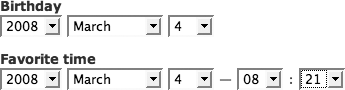Rails also provides support for basic date and time entry, as was shown in the form generated by the scaffolding. The scaffolding started out with:
<p>
<b>Birthday</b><br />
<%= f.date_select :birthday %>
</p>
<p>
<b>Favorite time</b><br />
<%= f.datetime_select :favorite_time %>
</p>And these generated the neat-looking but very inconvenient selection lists shown in Figure 6-5.
Besides the date_select and
datetime_select methods, Rails also
offers time_select and has a variety of helper methods for individual pieces
of dates and times. Rails offers some options that can make these
interfaces more customizable, but picking days off a 31-item selection
list or minutes off a 60-item list is pretty much always going to be a
less-than-fun user experience. You’ll probably want to turn to more
attractive date and time interfaces from Ajax libraries or revert to
simple text boxes, but in case you have an application where you want to
use these methods, the options for them include:
:start_yearBy default, Rails sets the start year to five years before the current date. You can specify an earlier (or later) date if you need to, by specifying
:start_year =>value.:end_yearRails also sets the end year to five years after the current date. Again, you can specify a later (or earlier) date by specifying
:end_year =>value.:use_month_numbersIf you’d prefer to have the months listed by number rather than by name, set
:use_month_numbers => true.:discard_daySome date applications don’t need days. You can set
:discard_day => trueto simply not include the day field. You can also do the same with:discard_monthor:discard_year, and for times and datetimes, you can do the same with:discard_hour,:discard_minute, and:discard_seconds.:disabledSetting
:disabled => truetells Rails to show the date, but doesn’t allow change. The values will appear in gray.:include_blankSetting
:include_blank => truetells Rails to include a blank choice at the top of each selection list, so users don’t have to specify every single component of a date.:include_secondsSpecifying
:include_seconds => trueadds a field for seconds to times and datetimes.:orderUsing the
orderoption lets you specify the sequence for the different components of the date or time. You list the components as an array, such as:order => [:month, :day, :year].:include_secondsSpecifying
:include_seconds => trueadds a field for seconds to times and datetimes.
Note
You’ll find some more exciting options for handling dates and times in Chapter 17.