JList Class
Package: javax.swing
Using this creates a list component, which displays lists of objects within a box. Depending on how the list is configured, the user can be allowed to select one item in the list or multiple items. In addition, you have amazing control of how the items in the list are displayed.
Figure 5-8 shows a list component.
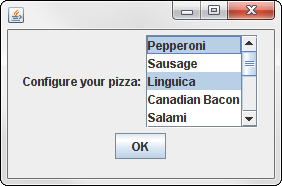
Figure 5-8
Constructors
|
Constructor |
Description |
|
|
Creates an empty list |
|
|
Creates a list that uses the specified list model |
|
|
Creates a list and fills it with the values in the array |
|
|
Creates a list and fills it with the values in the vector |
|
|
Clears all selections |
Methods
|
Method |
Description |
|
|
Returns the index of the first selected item, or |
|
|
Returns an array with the index of each selected item. The array is empty if no items are selected. |
|
|
Returns the first selected item or |
|
|
Returns an array with all the selected items. The array is empty if no items are selected. |
|
|
Returns |
|
|
Returns |
|
|
Sets the height of each row. |
|
|
Sets the width of each row. |
|
|
Selects the item at the specified index. |
|
|
Selects the items at the indices specified in the array. |
|
|
|
|
|
Sets the selection mode. Allowable values are |
|
|
Sets the number of rows displayed by the list. |
Creating a list
To create a list and specify its items, you pass an array to the JList constructor. Then you call the setVisibleRowCount method to set the number of rows you want to be visible, add the list to a scroll pane, and add the scroll pane to a panel that you can later add to the frame. Here’s an example:
String[] toppings = {“Pepperoni”, “Sausage”,
“Linguica”, “Canadian Bacon”,
“Salami”, “Tuna”, “Olives”,
“Mushrooms”, “Tomatoes”,
“Pineapple”, “Kiwi”,
“Gummy Worms”};
list1 = new JList(toppings);
list1.setVisibleRowCount(5);
JScrollPane scroll = new JScrollPane(list1);
To control the type of selections the user can make, use the setSelectionMode method. You can pass this method one of three fields defined by the ListSelectionModel class:
![]()
ListSelectionModel.SINGLE_SELECTION: The user can select only one item at a time.
![]()
ListSelectionModel.SINGLE_INTERVAL_ SELECTION: The user can select multiple items, provided that all of them are within a single range.
![]()
ListSelectionModel.MULTIPLE_INTERVAL_ SELECTION: The user can select any combination of items.
This statement restricts the list to a single selection:
list1.setSelectionMode(ListSelectionModel.SINGLE_SELECTION);
The default is to allow any combination of multiple selections.
Getting items from a list
For a list that allows only a single selection, you can retrieve the selected item by calling the getSelectedValue method. You have to cast the value to the appropriate type before you use it, as in this example:
String topping = (String)list1.getSelectedValue();
If the list allows multiple selections, getSelectedValue returns just the first selected item. To get all the selections, you must use the getSelectedValues method instead. This method returns an array of objects that includes each item selected by the user.
Changing list items
By default, the items in a JList component can’t be changed after you create the list. If you want to create a list whose items can be changed, you must use another class — DefaultList Model — to create an object called a list model that contains the items you want to display in the JList component. Then you pass the list model object to the JList constructor. The list model is responsible for managing the list that’s displayed by the JList component. As a result, you can use the list model’s methods to add or remove items, and then the JList component automatically updates itself to reflect the list changes.
For more information, see DefaultListModel Class.

