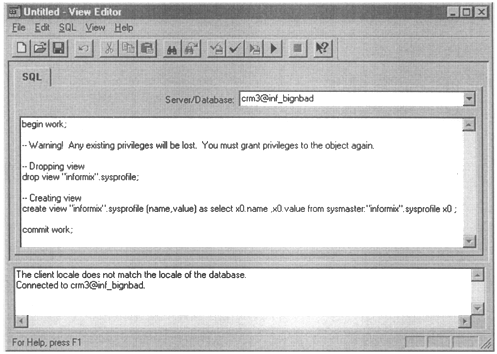Database Explorer
When the Database Explorer program first starts, it gives you a list of the known servers in the left-hand panel. Clicking on any server then shows the user the databases available on the server. Only the user databases are shown. The sysmaster database is not shown.

Clicking on any of the databases opens four folders in the right-hand panel. Folders show stored procedures, tables, triggers, and views.

Clicking on any of these folders will generate a list of any stored procedures, tables, triggers, or views in the chosen database, depending upon which folder was entered. In the example below, the user has clicked on the Stored Procedures icon and has generated a list of stored procedures.

If the user clicks on any of the objects in the right-hand panel, an editor will open that allows the user to see or modify the listed objects. These editors are of two types. If the object is a table, the Table Editor program will be called as the editor. This is the same program that can be called as a stand alone program. If the user chooses stored procedures, triggers, or views, an instance of the SQL Editor program is called.
In the example below, the Views folder was clicked and the SQL script for creating a view was automatically placed in the editor. The same procedure works for the other applications that use the SQL Editor. If you click on the Stored Procedure folder, the SQL Editor will come up with that stored procedure already loaded.
This GUI view, especially of stored procedures and triggers, is much more useful than those obtainable from the character-based interfaces. In the older interfaces, the only way to see the stored procedures was to run a series of SQL statements, and even then the formatting made the output all but unreadable. For someone using lots of stored procedures or triggers, this feature alone is reason to obtain the GUI.