

Database structure
In this chapter, we describe the IBM Content Manager OnDemand (Content Manager OnDemand) database structure and relationships between the tables. We list the system control tables and the important data table structures. We explain the relationship between the tables when loading data, show how a search is performed on the database tables, describe the system log, and describe special considerations for DB2 on z/OS.
In this chapter, we cover the following topics:
4.1 System control tables
Content Manager OnDemand uses system tables and a set of application group data tables. All system control tables are created by the arsdb command (except for the ASM tables that are used by Content Manager OnDemand for i). The data tables are created when you load data into the Content Manager
OnDemand system.
OnDemand system.
Table 4-1 shows the Content Manager OnDemand system control tables with their descriptions.
|
Note: For a multiplatform or z/OS server, the complete table name is composed of the owner name, which can be the database name or the instance name, and the table name. For example, the application group table ARSAG that belongs to the ODARCH instance has a complete table name of ODARCH.ARSAG.
For the IBM i server, the complete table name is in the format of library/table, where the library name is always the same as the instance name. For example, the application group table ARSAG that belongs to the default QUSROND instance has a complete table name of QUSROND/ARSAG.
|
Table 4-1 Content Manager OnDemand system control tables
|
Table name
|
Purpose
|
Description
|
|
ARSAG
|
Application group table
|
One row for each application group
|
|
ARSAG2FOL
|
Field mapping table
|
One row for each application group field that is mapped to a folder field
|
|
ARSAGFLD
|
Application group field table
|
One row for each field that is defined in an application group
|
|
ARSAGFLDALIAS
|
Application group field alias table
|
One row for each database (internal) and displayed (external) value in an application group
|
|
ARSAGINDEX
|
Application group composite index table
|
One row for each composite index on application group fields.
|
|
ARSAGPERMS
|
Application group permissions table
|
One row for every user granted specific permission to an application group
|
|
ARSANN
|
Annotation table
|
One row for each annotation added to a database
|
|
ARSAPP
|
Application table
|
One row for each application that is defined to Content Manager OnDemand
|
|
ARSAPPUSR
|
User logical views table
|
One row for each logical view that is defined for a specific user
|
|
ARSCAB
|
Cabinet table
|
One row for each cabinet that is defined to Content Manager OnDemand
|
|
ARSCAB2FOL
|
Cabinet to Folder table
|
One row for every cabinet that is defined for a folder
|
|
ARSCABPERMS
|
Cabinet permissions table
|
One row for every user granted specific permissions to a cabinet
|
|
ARSCFSODWORK
|
Catalog of work between Content Manager OnDemand and Content Federation Services for Content Manager OnDemand table
|
One row for the catalog of work between Content Manager OnDemand and Content Federation Services for Content Manager OnDemand
|
|
ARSFOL
|
Folder table
|
One row for every folder that is defined in Content Manager OnDemand
|
|
ARSFOLFLD
|
Folder field table
|
One row for every folder field that is defined for a folder
|
|
ARSFOLFLDUSR
|
Folder user field table
|
One row for every field that is provided for a user granted specific field information for a folder
|
|
ARSFOLDPERMS
|
Folder permission table
|
One row for every user granted specific permissions to a folder
|
|
ARSFTIWORK
|
Full text search work table
|
One row for every application group for full text search
|
|
ARSGROUP
|
Group table
|
One row for each group that is defined to Content Manager OnDemand
|
|
ARSHOLD
|
Hold table
|
One row for every hold that is defined in Content Manager OnDemand
|
|
ARSHOLDMAP
|
Catalog of documents to hold table
|
One row for every catalog of documents to hold
|
|
ARSHOLDPERMS
|
Hold permissions table
|
One row for every catalog of hold permissions
|
|
ARSHOLDWORK
|
Hold work table
|
One row for every catalog of hold work
|
|
ARSLOAD
|
Load table
|
The load_ID table
|
|
ARSNAMEQ
|
Named query table
|
One row for each private and public named query that is defined to Content Manager OnDemand
|
|
ARSNODE
|
Node table
|
One row for each storage node that is defined
|
|
ARSPRT
|
Printer table
|
One row for each printer that is defined in Content Manager OnDemand
|
|
ARSPRTOPTS
|
Printer options table
|
One row for each printer option
|
|
ARSPRTUSR
|
Printer user table
|
One row for each user that has access to a specific printer
|
|
ARSRES
|
Resources table
|
One row for each resource ID
|
|
ARSSEG
|
Segment table
|
One row for each segment of application group data
|
|
ARSSET
|
Storage set table
|
One row for each storage set
|
|
ARSSYS
|
System parameters table
|
One row for the entire system
|
|
ARSUSER
|
User table
|
One row for each user that is defined to Content Manager OnDemand
|
|
ARSUSRGRP
|
Users in group table
|
One row for each user that is assigned to a Content Manager OnDemand group
|
|
ARSUSRGRPID
|
User group ID table
|
Maintains the association of users with user owners and their authority for groups
|
|
Dynamic name
|
Application group data table
|
One row for each document that is stored in the application group
|
|
Important: Do not update the tables using SQL commands or DB2 system tools such as SPUFI or any other tools. The tables should be updated only by the Content Manager OnDemand Administrator Client or Content Manager OnDemand commands.
|
4.2 Main data table structures
The Content Manager OnDemand data tables can grow rapidly. You should understand the structure of the data tables and the relationship between them.
There are two important tables that you must examine here: the segment table (ARSSEG) and the application group data table (ag_internal_id). The segment table contains one row for each segment of each application group table. Table 4-2 shows the first four columns of the ARSSEG table structure.
Table 4-2 ARSSEG table structure
|
Column name
|
Description
|
|
agid
|
Application group ID
|
|
table_name
|
Application group segment table name
|
|
start_date
|
Segment start date
|
|
stop_date
|
Segment stop date
|
The ARSEG table points to the application group data table name (second column of the table, table_name). The application group data table is created or updated during the arsload process. It contains a row for each item that is stored in the application group.
The name of the application group data table is ag_internal_id, which is the identifier that Content Manager OnDemand assigns to the application group when it is created with the Administrator Client. The three-digit application group identifier is listed in the Storage Management window of the Administrator Client, as shown in Figure 4-1. In this case, the application group identifier is WBA, AGID 5185.

Figure 4-1 Application group identifier example
Table 4-3 shows the first five columns of the application group data
table structure.
table structure.
Table 4-3 AG_internal_id table structure
|
Column name
|
Data type
|
Size
|
Index
|
Description
|
|
field_1
|
Varies
|
Varies
|
N
|
First user-defined field in the application group.
|
|
field_n
|
Varies
|
Varies
|
N
|
Last user-defined field in the application group. You can have up to 128 index fields defined in Content Manager OnDemand.
|
|
doc-name
|
varchar
|
11
|
Y
|
Document name (object name).
|
|
doc_off
|
integer
|
4
|
N
|
Document that is offset in the object.
|
|
doc_len
|
integer
|
4
|
N
|
Document length
|
The application group data table is indexed on one or more of the user-defined fields, from field_1 to field_n.
Three more tables might grow rapidly during the lifetime of a Content Manager OnDemand system:
•The annotation table (ARSANN) grows in proportion to the volume of the annotations that are added to the documents. The system creates one row for every annotation. This means every yellow sticker and every graphical annotation adds one row to this table.
•The resource table (ARSRES) grows in proportion to the volume of AFP data that is archived and the resources’ (such as formdef, page segments, and overlays) frequency of change.
•The load table (ARSLOAD) grows in proportion to the number of arsload jobs/tasks that are run. The Content Manager OnDemand system creates one row for each load job/task that is run. The load table (see Table 4-4) can grow to a multimillion row table during the lifetime of a Content Manager OnDemand system.
Table 4-4 shows the first four columns for the ARSLOAD table structure.
Table 4-4 ARSLOAD table structure
|
Column name
|
Data type
|
Size
|
Index
|
Description
|
|
agid
|
integer
|
4
|
Y
|
Application group identifier
|
|
pri_nid
|
smallint
|
2
|
N
|
Primary storage node identifier
|
|
sec_nid
|
smallint
|
2
|
N
|
Secondary storage node identifier
|
|
name
|
varchar
|
11
|
Y
|
Name of the load
|
4.3 Relationship between tables when loading data
In this section, we present an example that shows the relationships between the Content Manager OnDemand tables when loading data to a Content Manager OnDemand system. This example is based on a check application that has four index fields that are defined as customer_name, account_nbr, check_nbr, and balance. There is a one-to-one relationship between the application group and
the application.
the application.
After the application group and the application are defined, the application group gets an application group identifier, agid, in the ARSAG table and an internal application group identifier, agid_name. Figure 4-2 shows the data that is created in the ARSAG table; the agid is 5018, and the agid_name is HAA.

Figure 4-2 Relationship between system tables and data tables
This application group creates an application group data table every 10 million rows. During the data loading, Content Manager OnDemand uses the agid and the agid_name to add a row into the segment table (ARSSEG) for every 10 million rows that are created in the application group data table. The important pointer in the ARSSEG table is the name of the application group data table, table_name, where the index values (in this case, the four defined index values) are stored. The table_name is composed of the agid_name from the ARSAG table plus a counter.
Figure 4-2 on page 94 shows the two rows that are created in the ARSSEG table: one row with table_name HAA1, another row with HAA2. Both HAA1 and HAA2 are the actual names of the application group data tables that are created.
The application group data table contains the doc_name, which is the actual container for the individual document. The offset and the document length are also kept in this table. Figure 4-2 on page 94 shows that the first row has an offset of 0, and the second row has an offset of the document length of the
first row.
first row.
Figure 4-2 on page 94 shows the relationship between the tables.
The architecture of relating one application group to one or more application group data tables allows Content Manager OnDemand an unlimited growth of index space. The maximum table size is a limitation of the database subsystem and should be configured for optimal performance. Because this architecture enables a system to create tables when the maximum table size is reached, there is no logical limitation to the system; rather, the limitation is on the physical resources, such as processing power, disk space, object servers, and
storage hardware.
storage hardware.
4.4 Search sequence
To better understand the relationship between the various Content Manager OnDemand tables, we describe a search sequence within a Content Manager OnDemand system in this section. A search sequence scans through multiple Content Manager OnDemand tables. We describe the logical flow that the system goes through during a Content Manager OnDemand search.
Using the Content Manager OnDemand standard Windows client, you can open a search criteria window (see Figure 4-3). In our example, there are four index fields: Name, Account, Statement Date, and Balance. The example shows a search for a specific date and a balance amount.
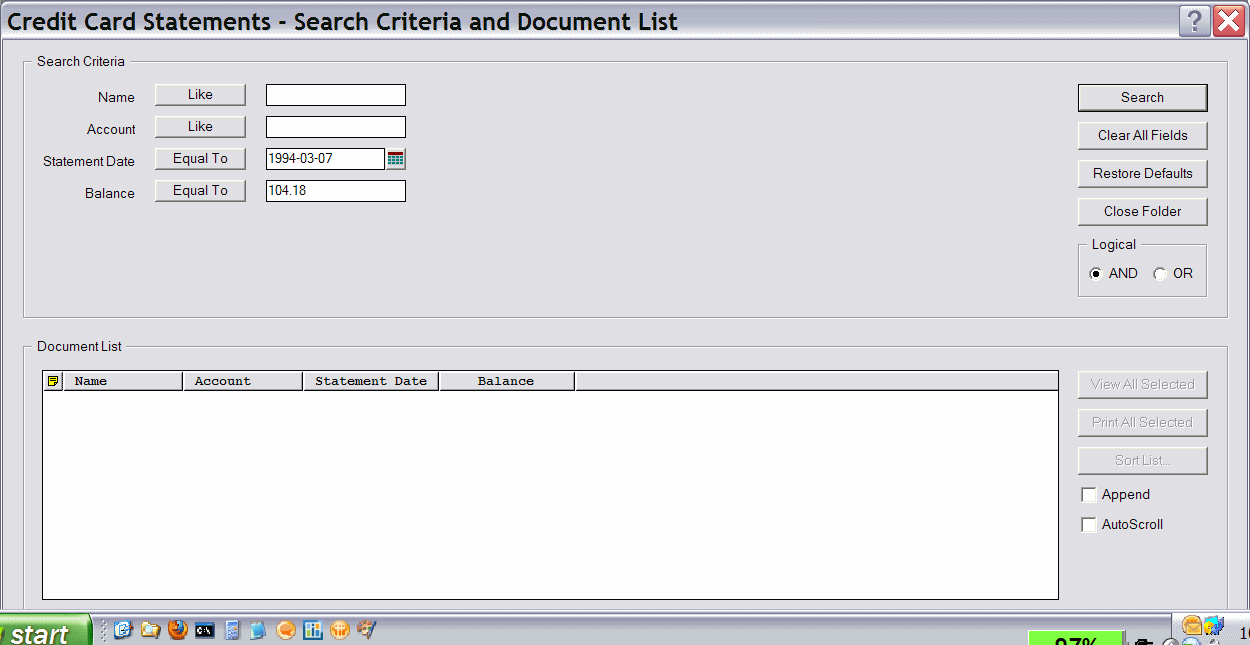
Figure 4-3 Content Manager OnDemand client search criteria window
After you enter these values, Content Manager OnDemand searches its internal tables to find the segment in the segment table ARSEG. Based on the data that is stored in Content Manager OnDemand internal format in the table, Content Manager OnDemand gets the table_name to search for the index values (1994-03-07 and 104.18) in the application group data table (HAA1) and finds the matching Statement_date and the Balance and returns these values to the client in a search result list.
To retrieve the individual document within this result list, the system goes back into the application group data table and locates the document offset and dataset (object) and retrieves the object for display at the client.
Figure 4-4 on page 97 shows the details of this search sequence from a folder.

Figure 4-4 Search sequence from a folder
4.5 System log
A system log is an application group. It is created by using the ARSSYSCR program. The application group identification name is SL and a 4-byte agid is added. You find SLXX in the ARSEG table depending on how large your system log is growing. The creation of a new system log table is based on the number of rows on the Storage Management setting. The default is 10 million rows. This configuration can be modified.
4.6 Database creation and relationships on z/OS
The database creation and the allocation of space for tables and the tablespace of the Content Manager OnDemand product is different in the z/OS environment. The database administrator (DBA) is responsible for the allocation, creation, maintenance, backup, and recovery of the database subsystem.
4.6.1 System tables for Content Manager OnDemand z/OS
For the Content Manager OnDemand z/OS DB2 database environment, standard database backup and recovery procedures can be used for the Content Manager OnDemand -created databases, tablespaces, and tables. To minimize the effort of creating and monitoring the Content Manager OnDemand data tables, several automated table creation and space allocation procedures are implemented into the product.
All system tables, as mentioned in 4.1, “System control tables” on page 88, are created by the arsdb program. Each table is created in its own tablespace. During installation, the tablespace is created by member ARSTSPAC in dataset V9R0M0.SARSINST. The size of each tablespace is specified there. Before you run ARSTSPAC to create the Content Manager OnDemand tablespaces, you must create the storage group and the database. The CREATE for the storage group and database is in member ARSDB2 in dataset V9R0M0.SARSINST. The owner of the database (the submitter of the job or the user ID that is set by the “Set current SQLID =’username’) must match the entry SRVR_INSTANCE_OWNER in the ARS.INI file.
The arsdb program provides an interface between the database manager and Content Manager OnDemand. Several parameters are used in the creation and dropping of tables. For more information about arsdb, see IBM Content Manager OnDemand for z/OS and OS/390 - Configuration Guide, GC27-1373.
The arsdb program is in the UNIX System Services file system /usr/lpp/ars/V9R0M0/bin. When you create the Content Manager OnDemand tables or indexes, the arsdb command can build the tables and indexes in the default tablespace or in tablespaces that you create by using the
ARSTSPAC member.
ARSTSPAC member.
When you run the arsdb command, Content Manager OnDemand validates the existence of the tablespace. If the tablespace does not exist, the arsdb command creates the Content Manager OnDemand system tables in the default tablespace. After creating the Content Manager OnDemand tablespaces, if changes must be made, the best way to change the tablespace is by running the ALTER TABLESPACE command.
4.6.2 Data tables for Content Manager OnDemand z/OS
The data tables in Content Manager OnDemand are created under the control of DB2 on z/OS. Like the system tables, this is done dynamically during the arsload process. It is important to understand how Content Manager OnDemand on z/OS is allocating space for these tables because they can grow large.
During the creation of an application group, a parameter limits the maximum rows for one table. If this limit is reached, Content Manager OnDemand creates another data table during the arsload process. The maximum row value for an application group table is customized in the Advanced section of the General tab in the AG configuration windows. The field is called Maximum Rows.
The allocation of space is done automatically. No further action needs to be performed by the DBA except to set up the backup of the newly created tables and plan for the new resources that are needed for the next couple of months.
Four major factors influence the amount of storage that is needed for the Content Manager OnDemand database:
•The number of index and filter fields
•The size of the index and filter fields
•The number of indexed items per month
•The number of months (years) Content Manager OnDemand keeps the indexes in the database
For more information about space requirements, see IBM Content Manager OnDemand for z/OS and OS/390 - Introduction and Planning Guide, GC27-1438.
Content Manager OnDemand for z/OS allocates its tablespace during the creation of a new table based on the following space allocation parameters:
•DBSIZE / two for primary allocation
•Primary allocation / four for the secondary allocation
The allocation of the database is done in kilobytes. The allocation values depend on the maximum row limit that is set when you create the application group. The DBSIZE depends on the number of index fields that are defined in the application.
In general, here is how DBSIZE is calculated:
Maximum number of rows * Default Table Factor / records per page
The Default Table Factor is set to 1,2 by the program. The records per page value is a DB2 parameter. For more information about records per page, see Chapter 8, “Estimating Disk Storage”, in DB2 Version 10 for z/OS Administration Guide, SC19-2968.
|
Note: Based on this calculation, when you define the application group, make sure that you lower the default of 10 million rows if you want to store only a small amount of data. If you leave the 10-million-row default unchanged, Content Manager OnDemand allocates 6 million rows at the
primary allocation. |
..................Content has been hidden....................
You can't read the all page of ebook, please click here login for view all page.
