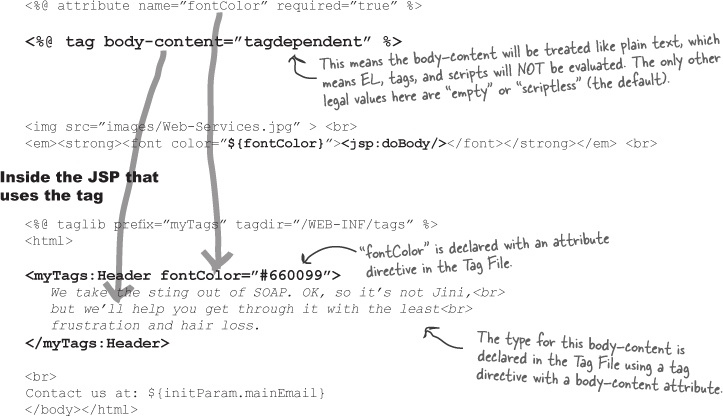Declaring body-content for a Tag File
by Bert Bates, Bryan Basham, Kathy Sierra
Head First Servlets and JSP, 2nd Edition
Declaring body-content for a Tag File
by Bert Bates, Bryan Basham, Kathy Sierra
Head First Servlets and JSP, 2nd Edition
- Head First Servlets and JSP™
- Dedication
- A Note Regarding Supplemental Files
- Praise for Head First Servlets and JSP™
- Praise for the Head First approach
- Perpetrators of the Head First series (and this book)
- How to Use this Book: Intro
- Who is this book for?
- We know what you’re thinking.
- And we know what your brain is thinking
- Metacognition: thinking about thinking
- Here’s what WE did
- Here’s what YOU can do to bend your brain into submission
- What you need for this book
- Last-minute things you need to know
- About the SCWCD (for Java EE 1.5) exam
- Beta testers & technical reviewers
- Other people to : credit
- Even more people
- 1. Intro and Overview: Why use Servlets & JSPs?
- Everybody wants a web site
- What does your web server do?
- What does a web client do?
- Clients and servers know HTML and HTTP
- Two-minute HTML guide
- What you write... (the HTML)
- What the browser creates...
- What is the HTTP protocol?
- HTML is part of the HTTP response
- If that’s the response, what’s in the request?
- GET is a simple request, POST can send user data
- It’s true... you can send a little data with HTTP GET
- Anatomy of an HTTP GET request
- Anatomy of an HTTP POST request
- Anatomy of an HTTP response, and what the heck is a “MIME type”?
- All the pieces. On one page.
- URL. Whatever you do, don’t pronounce it “Earl”.
- Directory structure for a simple Apache web site
- Web servers love serving static web pages
- But sometimes you need more than just the web server
- Two things the web server alone won’t do
- The non-Java term for a web server helper app is “CGI” program
- Servlets Demystified (write, deploy, run)
- JSP is what happened when somebody introduced Java to HTML
- 2. High-Level Overview: Web App Architecture
- What is a Container?
- What if you had Java, but no servlets or Containers?
- What does the Container give you?
- How the Container handles a request
- How it looks in code (what makes a servlet a servlet)
- You’re wondering how the Container found the Servlet...
- A servlet can have THREE names
- Using the Deployment Descriptor to map URLs to servlets
- But wait! There’s more you can do with the DD
- Story: Bob Builds a Matchmaking Site
- He starts to build a bunch of servlets... one for each page
- But then it gets ugly, so he adds JSPs
- But then his friend says, “You ARE using MVC, right?”
- The Model-View-Controller (MVC) Design Pattern fixes this
- Applying the MVC pattern to the matchmaking web app
- But then his friend Kim takes a look
- Is there an answer?
- A “working” Deployment Descriptor (DD)
- How J2EE fits into all this
- 3. Hands-on MVC: Mini MVC Tutorial
- Let’s build a real (small) web application
- The User’s View of the web application—a Beer Advisor
- Here’s the architecture...
- Creating your development environment
- Creating the deployment environment
- Our roadmap for building the app
- The HTML for the initial form page
- Deploying and testing the opening page
- Mapping the logical name to a servlet class file
- The first version of the controller servlet
- Compiling, deploying, and testing the controller servlet
- Building and testing the model class
- Enhancing the servlet to call the model, so that we can get REAL advice...
- Servlet version two code
- Key steps for servlet version two
- Review the partially completed, MVC beer advice web application
- Create the JSP “view” that gives the advice
- Enhancing the servlet to “call” the JSP (version three)
- Code for servlet version three
- Compile, deploy, and test the final app!
- There is still so much to learn.
- 4. Request and Response: Being a Servlet
- Servlets are controlled by the Container
- But there’s more to a servlet’s life
- The Three Big Lifecycle Moments
- Each request runs in a separate thread!
- In the beginning: loading and initializing
- The HTTP request Method determines whether doGet() or doPost() runs
- Actually, one or more of the other HTTP Methods might make a (brief) appearance on the exam...
- The difference between GET and POST
- No, it’s not just about the size
- The story of the non-idempotent request
- POST is not idempotent
- What determines whether the browser sends a GET or POST request?
- POST is NOT the default!
- Sending and using a single parameter
- Sending and using TWO parameters
- Besides parameters, what else can I get from a Request object?
- Review: servlet lifecycle and API
- Review: HTTP and HttpServletRequest
- So that’s the Request... now let’s see the Response
- Using the response for I/O
- Imagine you want to send a JAR to the client...
- Servlet code to download the JAR
- Whoa. What’s the deal with content type?
- You’ve got two choices for output: characters or bytes
- You can set response headers, you can add response headers
- But sometimes you just don’t want to deal with the response yourself...
- Servlet redirect makes the browser do the work
- A request dispatch does the work on the server side
- Redirect vs. Request Dispatch
- Review: HttpServletResponse
- Coffee Cram: Mock Exam Chapter 4
- Coffee Cram: Chapter 4 Answers
- 5. Attributes and Listeners: Being a Web App
- Kim wants to configure his email address in the DD, not hard-code it inside the servlet class
- Init Parameters to the rescue
- You can’t use servlet init parameters until the servlet is initialized
- The servlet init parameters are read only ONCE—when the Container initializes the servlet
- Testing your ServletConfig
- How can a JSP get servlet init parameters?
- Setting a request attribute works... but only for the JSP to which you forwarded the request
- Context init parameters to the rescue
- Remember the difference between servlet init parameters and context init parameters
- ServletConfig is one per servlet ServletContext is one per web app
- So what else can you do with your ServletContext?
- What if you want an app init parameter that’s a database DataSource?
- What she really wants is a listener.
- She wants a ServletContextListener
- Tutorial: a simple ServletContextListener
- Making and using a context listener
- We need three classes and one DD
- Writing the listener class
- Writing the attribute class (Dog)
- Writing the servlet class
- Writing the Deployment Descriptor
- Compile and deploy
- Try it out
- Troubleshooting
- The full story...
- Listeners: not just for context events...
- The eight listeners
- The HttpSessionBindingListener
- What, exactly, is an attribute?
- Attributes are not parameters!
- The Three Scopes: Context, Request, and Session
- Attribute API
- The dark side of attributes...
- But then something goes horribly wrong...
- Context scope isn’t thread-safe!
- The problem in slow motion...
- How do we make context attributes thread-safe?
- Synchronizing the service method is a spectacularly BAD idea
- Synchronizing the service method won’t protect a context attribute!
- You don’t need a lock on the servlet... you need the lock on the context!
- Are Session attributes thread-safe?
- What’s REALLY true about attributes and thread-safety?
- Protect session attributes by synchronizing on the HttpSession
- SingleThreadModel is designed to protect instance variables
- But how does the web container guarantee a servlet gets only one request at a time?
- Which is the better STM implementation?
- Only Request attributes and local variables are thread-safe!
- Request attributes and Request dispatching
- RequestDispatcher revealed
- What’s wrong with this code?
- You’ll get a big, fat IllegalStateException!
- Coffee Cram: Mock Exam Chapter 5
- Coffee Cram: Chapter 5 Answers
- 6. Session Management: Conversational state
- Kim wants to keep client-specific state across multiple requests
- It’s supposed to work like a REAL conversation...
- How can he track the client’s answers?
- How sessions work
- One problem... how does the Container know who the client is?
- The client needs a unique session ID
- How do the Client and Container exchange Session ID info?
- The best part: the Container does virtually all the cookie work!
- What if I want to know whether the session already existed or was just created?
- What if I want ONLY a pre-existing session?
- You can do sessions even if the client doesn’t accept cookies, but you have to do a little more work...
- URL rewriting: something to fall back on
- URL rewriting kicks in ONLY if cookies fail, and ONLY if you tell the response to encode the URL
- URL rewriting works with sendRedirect()
- Getting rid of sessions
- How we want it to work...
- The HttpSession interface
- Key HttpSession methods
- Setting session timeout
- Can I use cookies for other things, or are they only for sessions?
- Using Cookies with the Servlet API
- Simple custom cookie example
- Custom cookie example continued...
- Key milestones for an HttpSession
- Session lifecycle Events
- Don’t forget about HttpSessionBindingListener
- HttpSessionActivationListener lets attributes prepare for the big move...
- Session-related Listeners
- Coffee Cram: Mock Exam Chapter 6
- Coffee Cram: Chapter 6 Answers
- 7. Using JSP: Being a JSP
- In the end, a JSP is just a servlet
- Making a JSP that displays how many times it’s been accessed
- She deploys and tests it
- The JSP doesn’t recognize the Counter class
- Use the page directive to import packages
- But then Kim mentions “expressions”
- Expressions become the argument to an out.print()
- Kim drops the final bombshell...
- Declaring a variable in a scriptlet
- What REALLY happens to your JSP code?
- We need another JSP element...
- JSP Declarations
- Time to see the REAL generated servlet
- The out variable isn’t the only implicit object...
- A comment...
- API for the generated servlet
- Lifecycle of a JSP
- Translation and compilation happens only ONCE
- Initializing your JSP
- Attributes in a JSP
- Using PageContext for attributes
- Examples using pageContext to get and set attributes
- While we’re on the subject... let’s talk more about the three directives
- Scriptlets considered harmful?
- There didn’t used to BE an alternative.
- EL: the answer to, well, everything.
- Sneak peek at EL
- Using <scripting-invalid>
- You can choose to ignore EL
- But wait... there’s still another JSP element we haven’t seen: actions
- Coffee Cram: Mock Exam Chapter 7
- Coffee Cram: Chapter 7 Answers
- 8. Scriptless JSP: Script-free pages
- Our MVC app depends on attributes
- But what if the attribute is not a String, but an instance of Person?
- We need more code to get the Person’s name
- Person is a JavaBean, so we’ll use the bean-related standard actions
- Deconstructing <jsp:useBean> and <jsp:getProperty>
- <jsp:useBean> can also CREATE a bean!
- You can use <jsp:setProperty>
- <jsp:useBean> can have a body!
- Generated servlet when <jsp:useBean> has a body
- Can you make polymorphic bean references?
- Adding a type attribute to <jsp:useBean>
- Using type without class
- The scope attribute defaults to “page”
- Going straight from the request to the JSP without going through a servlet...
- The param attribute to the rescue
- But wait ! It gets even better...
- If you can stand it, it gets even BETTER...
- Bean tags convert primitive properties automatically
- But what if the property is something OTHER than a String or primitive?
- Trying to display the property of the property
- Expression Language (EL) saves the day!
- Deconstructing the JSP Expression Language (EL)
- Using the dot (.) operator to access properties and map values
- The [] operator is like the dot only way better
- The [] gives you more options...
- Using the [] operator with an array
- A String index is coerced to an int for arrays and Lists
- For beans and Maps you can use either operator
- If it’s NOT a String literal, it’s evaluated
- You can use nested expressions inside the brackets
- You can’t do ${foo.1}
- EL renders raw text, including HTML
- The EL implicit objects
- Request parameters in EL
- What if you want more information from the request?
- The requestScope is NOT the request object
- Scope implicit objects can save you
- Getting Cookies and init params
- Imagine you want your JSP to roll dice
- Deploying an app with static functions
- And a few other EL operators...
- EL handles null values gracefully
- JSP Expression Language (EL) review
- Reusable template pieces
- The include directive
- The <jsp:include> standard action
- They’re NOT the same underneath...
- The include directive happens at translation time <jsp:include> happens at runtime
- The include directive at first request
- The <jsp:include> standard action at first request
- Uh-oh. She’s right...
- The way we SHOULD have done it
- Customizing the included content with <jsp:param>
- The <jsp:forward> standard action
- A conditional forward...
- How it runs...
- With <jsp:forward>, the buffer is cleared BEFORE the forward
- Bean-related standard action review
- The include review
- Coffee Cram: Mock Exam Chapter 8
- Coffee Cram: Chapter 8 Answers
- 9. Using JSTL: Custom tags are powerful
- EL and standard actions are limited
- The case of the disappearing HTML (reprised)
- There’s a better way: use the <c:out> tag
- Null values are rendered as blank text
- Set a default value with the default attribute
- Looping without scripting
- <c:forEach>
- Deconstructing <c:forEach>
- You can even nest <c:forEach> tags
- Doing a conditional include with <c:if>
- But what if you need an else?
- The <c:if> tag won’t work for this
- The <c:choose> tag and its partners <c:when> and <c:otherwise>
- The <c:set> tag... so much cooler than <jsp:setProperty>
- Using <c:set> with beans and Maps
- Key points and gotchas with <c:set>
- <c:remove> just makes sense
- With <c:import>, there are now THREE ways to include content
- <c:import> can reach OUTSIDE the web app
- Customizing the thing you include
- Doing the same thing with <c:param>
- <c:url> for all your hyperlink needs
- What if the URL needs encoding?
- You do NOT want your clients to see this:
- Make your own error pages
- Configuring error pages in the DD
- Error pages get an extra object: exception
- The <c:catch> tag. Like try/catch...sort of
- You can make the exception an attribute
- What if you need a tag that’s NOT in JSTL?
- Using a tag library that’s NOT from the JSTL
- Making sense of the TLD
- Using the custom “advice” tag
- The custom tag handler
- Pay attention to <rtexprvalue>
- <rtexprvalue> is NOT just for EL expressions
- What can be in a tag body
- The tag handler, the TLD, and the JSP
- The taglib <uri> is just a name, not a location
- The Container builds a map
- Four places the Container looks for TLDs
- When a JSP uses more than one tag library
- Coffee Cram: Mock Exam Chapter 9
- Coffee Cram: Chapter 9 Answers
- 10. Custom Tag Development: When even JSTL is not enough...
- Includes and imports can be messy
- Tag Files: like include, only better
- But how do you send it parameters?
- To a Tag File, you don’t send request parameters, you send tag attributes!
- Aren’t tag attributes declared in the TLD?
- Tag Files use the attribute directive
- When an attribute value is really big
- Declaring body-content for a Tag File
- Where the Container looks for Tag Files
- When you need more than Tag Files... Sometimes you need Java
- Making a Simple tag handler
- A Simple tag with a body
- The Simple tag API
- The life of a Simple tag handler
- What if the tag body uses an expression?
- A tag with dynamic row data: iterating the body
- A Simple tag with an attribute
- What exactly IS a JspFragment?
- SkipPageException: stops processing the page...
- SkipPageException shows everything up to the point of the exception
- But what happens when the tag is invoked from an included page?
- SkipPageException stops only the page that directly invoked the tag
- You still have to know about Classic tag handlers
- Tag handler API
- A very small Classic tag handler
- A Classic tag handler with TWO methods
- When a tag has a body: comparing Simple vs. Classic
- Classic tags have a different lifecycle
- The Classic lifecycle depends on return values
- IterationTag lets you repeat the body
- Default return values from TagSupport
- OK, let’s get real...
- Our dynamic <select> tag isn’t complete...
- We could just add more custom tag attributes...
- Son of more tag attributes
- The return of the son of more tag attributes
- I’m getting sick of these tag attributes!
- Our tag handler code using the DynamicAttributes interface
- The rest of the tag handler code
- OK, there is a little bit of configuration in the TLD
- What about Tag Files?
- But what if you DO need access to the body contents?
- With BodyTag, you get two new methods
- With BodyTag, you can buffer the body
- What if you have tags that work together?
- A Tag can call its Parent Tag
- Find out just how deep the nesting goes...
- Simple tags can have Classic parents
- You can walk up, but you can’t walk down...
- Getting info from child to parent
- Menu and MenuItem tag handlers
- Getting an arbitrary ancestor
- Using the PageContext API for tag handlers
- Coffee Cram: Mock Exam Chapter 10
- Coffee Cram: Chapter 10 Answers
- 11. Web App Deployment: Deploying your web app
- The Joy of Deployment
- What goes where in a web app
- WAR files
- What a deployed WAR file looks like
- Making static content and JSPs directly accessible
- How servlet mapping REALLY works
- Servlet mappings can be “fake”
- Subtle issues...
- Configuring welcome files in the DD
- How the Container chooses a welcome file
- Configuring error pages in the DD
- Configuring servlet initialization in the DD
- Making an XML-compliant JSP: a JSP Document
- Memorizing the EJB-related DD tags
- Memorizing the JNDI <env-entry> DD tag
- Memorizing the <mime-mapping> DD tag
- Coffee Crem: Mock Exam Chapter 11
- Coffee Crem: Chapter 11 Answers
- 12. Web App Security: Keep it secret, keep it safe
- The Bad Guys are everywhere
- And it’s not just the SERVER that gets hurt...
- The Big 4 in servlet security
- A little security story
- How to Authenticate in HTTP World: the beginning of a secure transaction
- A slightly closer look at how the Container does Authentication and Authorization
- How did the Container do that ?
- Keep security out of the code!
- Who implements security in a web app?
- The Big Jobs in servlet security
- Just enough Authentication to discuss Authorization
- Authorization Step 1: defining roles
- Authorization Step 2: defining resource/method constraints
- The <security-constraint> rules for <web-resource-collection> elements
- Picky <security-constraint> rules for <auth-constraint> sub-elements
- The way <auth-constraint> works
- How multiple <security-constraint> elements interact
- Dueling <auth-constraint> elements
- Alice’s recipe servlet, a story about programmatic security...
- Customizing methods: isUserInRole()
- The declarative side of programmatic security
- Authentication revisited
- Implementing Authentication
- Form-Based Authentication
- Summary of Authentication types
- She doesn’t know about J2EE’s “protected transport layer connection”
- Securing data in transit: HTTPS to the rescue
- How to implement data confidentiality and integrity sparingly and declaratively
- Protecting the request data
- Coffee Cram: Mock Exam Chapter 12
- Coffee Cram: Chapter 12 Answers
- 13. Filters and Wrappers: The Power of Filters
- Enhancing the entire web application
- How about some kind of “filter”?
- Filters are modular, and configurable in the DD
- Three ways filters are like servlets
- Building the request tracking filter
- A filter’s life cycle
- Think of filters as being “stackable”
- Declaring and ordering filters
- News Flash: As of version 2.4, filters can be applied to request dispatchers
- Compressing output with a response-side filter
- Architecture of a response filter
- But is it really that simple?
- The output has left the building
- We can implement our OWN response
- Wrappers rock
- Adding a simple Wrapper to the design
- Add an output stream Wrapper
- The real compression filter code
- Compression wrapper code
- Compression wrapper, helper class code
- Coffee Cram: Mock Exam Chapter 13
- Coffee Cram: Chapter 13 Answers
- 14. Patterns and Struts: Enterprise Design Patterns
- Web site hardware can get complicated
- Web application software can get complicated
- Lucky for us, we have J2EE patterns
- Performance (and the “ilities”)
- Aligning our vernaculars...
- More design principles...
- Patterns to support remote model components
- How the Business Team supports the web designers when the MVC components are running on one JVM
- How will they handle remote objects?
- RMI makes life easy
- Just a little more RMI review
- Adding RMI and JNDI to the controller
- How about a “go-between” object?
- The “go-between” is a Business Delegate
- Simplify your Business Delegates with the Service Locator
- Protecting the web designer’s JSPs from remote model complexity
- Compare the local model diagram to this remote model diagram
- There’s good news and bad news...
- Time for a Transfer Object?
- Business tier patterns: quick review
- Our very first pattern revisited... MVC
- MVC in a real web app
- Looking at the MVC controller
- Improving the MVC controllers
- Designing our fantasy controller
- Yes! It’s Struts in a nutshell
- Is Struts a container?
- How does Front Controller fit in?
- Refactoring the Beer app for Struts
- The Struts Beer app architecture
- A form bean exposed
- How an Action object ticks
- struts-config.xml: tying it all together
- Specifying Struts in the web.xml DD
- Install Struts, and Just Run It!
- Creating the deployment environment
- Patterns review for the SCWCD
- Business Delegate
- Service Locator
- Transfer Object
- Intercepting Filter
- Model, View, Controller (MVC)
- Front Controller
- Coffee Cram: Mock Exam Chapter 14
- Coffee Cram: Chapter 14 Answers
- A. Final Mock Exam: Coffee Cram
- B.
- C.
- Index
- About the Authors
- Copyright
The only way to declare body-content type for a Tag File is with another new Tag File directive, the tag directive. The tag directive is the Tag File equivalent of the page directive in a JSP page, and it has a lot of the same attributes plus an important one you won’t find in page directive—body-content.
For a custom tag, the <body-content> element inside the <tag> element of a TLD is mandatory! But a Tag File does not have to declare <body-content> if the default—scriptless—is acceptable. A value of scriptless means you can’t have scripting elements. And scripting elements, remember, are scriptlets (<% ... %>), scriptlet expressions (<%= ... %>), and declarations (<%! ... %>).
In fact, the bodies of Tag File tags are never allowed to have scripting, so it’s not an option. But you can declare body-content (using the tag directive with a body-content attribute) if you want one of the other two options, empty or tagdependent.
You CANNOT use scripting code in the body of a Tag File tag!
The body-content of a Tag File defaults to “scriptless”, so you don’t have to declare body-content unless you want one of the OTHER two options: “empty” (nothing in the tag body) or “tagdependent” (treats the body as plain text).
Inside the Tag File with a tag directive (Header.tag)
-
No Comment