In order to use the tools provided by the Azure Machine Learning Studio, you must first log in. No Azure subscription is required to access the environment. In fact, to create an Azure Machine Learning Studio account, we have two options:
- Choose anonymous guest access
- Sign in with our work, school, or Microsoft account
In addition, if we already have an Azure subscription, our Azure Machine Learning Studio account will automatically integrate with the Azure account.
Microsoft Azure Machine Learning Studio is another set of the Azure Cloud pay-for-play services. It is offered in two tiers—Free and Standard. In the following screenshot, features by tier are compared:
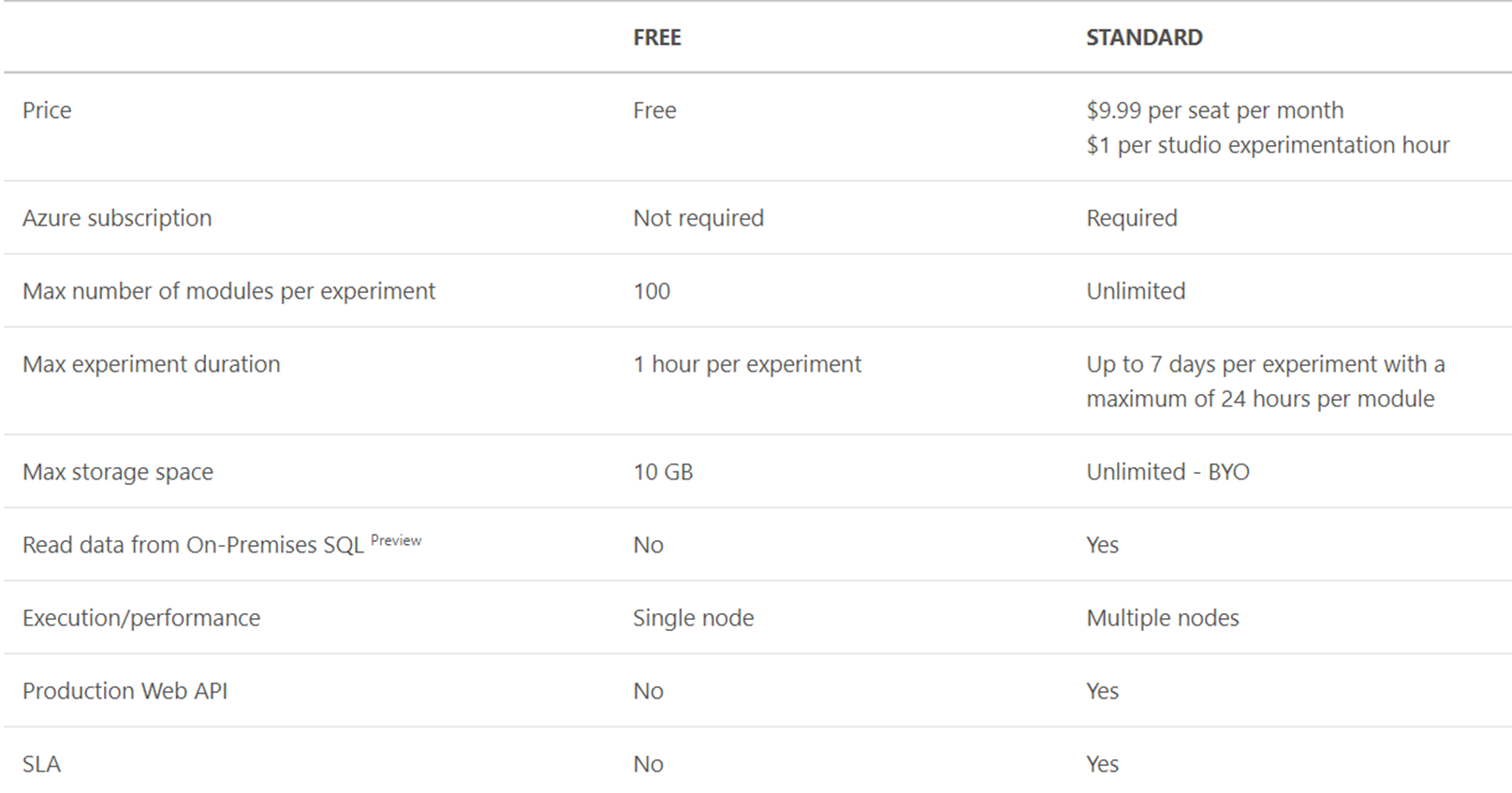
To start exploring the contents of the environment we can, at least in the initial phase, use the services made available free of charge. Upgrade to the Standard version (paid) when our calculation needs will be passed to a professional level.
At the first access, a default workspace will be created, as shown in the following screenshot (Azure Machine Learning Studio dashboard):

An Azure machine learning workspace contains all the tools you need to create, manage, and publish learning experiments on the cloud. On the left-hand bar, we can see the following features:
- PROJECTS: A list of projects created by us. Each project will contain a series of experiments, datasets, notebooks, and other resources.
- EXPERIMENTS: A list of all the experiments we have created. For each of them is summarized a series of characteristics—name, author, project, and so on.
- WEB SERVICES: Web services distributed by our experiments.
- NOTEBOOKS: The Jupyter notebooks we created. A Jupyter notebook is a document that contains live code, equations, visualizations, and explanatory text.
- DATASETS: A list of datasets we uploaded to studio.
- TRAINED MODELS: A list of models we have trained in our experiments and saved in the studio.
- SETTINGS: A collection of settings that you can use to configure your account and resources.
In the following sections, we will see how to use these tools to create a machine learning application.
