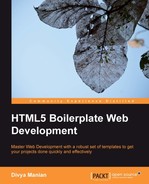Once we are satisfied with our production files in the publish folder, then we can move it to our hosting provider to replace the files that make our website.
Ideally, you would be using a Version Control System to do this, so you can quickly roll back an update in the unlikely event of this update making some page unavailable.
If you are only creating a template for Drupal or WordPress, then it may help to move this to within the WordPress folder on the server that is under a Version Control System.
Alternatively, you can compress your project and then copy the files to the server where they can be decompressed and used. The Node build script provides an option to do this. Go to your project folder in your command-line tool and enter the following command:
h5bptar –-input publish –-output <project-name>.tgz
Use the name that best describes your project instead of <project-name>. Then, copy the <project-name>.tgz to your server and expand it into the folder you would want the files in.