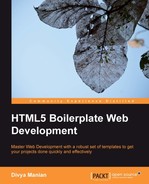Throughout this book, we will be working on an example project to understand how to use HTML5 Boilerplate. All our project source files are available at nimbu.in/h5bp-book/sun-shine-festival-2012/.
Let us pretend that we need to create a website for a hypothetical sun and sand festival in Ngor and Terou Bi, Dakar, Senegal, November 12, 2012 to November 16, 2012. I would like to label this project as sun-sand-festival-2012.
I store all my projects in a projects folder, and all my frameworks and starter kits in a source folder.
In my source folder, I have the html5-boilerplate folder that I initially created with the following script:
git clone git://github.com/h5bp/html5-boilerplate.git
I keep it up-to-date regularly by pulling the latest changes in the master repository hosted on Github, using the following script:
git pull origin master
I also have the createproject.sh shell script in the same folder, which we will use to create our new project. In the shell interface, I navigate to the html5-boilerplate folder and enter the following script:
./createproject.sh ../projects/sun-sand-festival-2012
This creates the project folder with all the required files to get started. The files that are created are shown in the following screenshot: