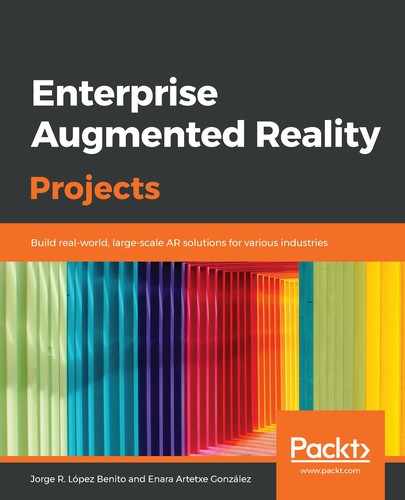AR has been present in the educational field for more than 20 years, especially inside the university scope, although its growth has been much slower and less noticed than in more commercial fields such as marketing or tourism.
With the evolution of the supporting hardware (phones, tablets, and digital whiteboards, for example), AR has become a valuable asset in education and training. It allows students to visualize concepts in three dimensions over an image or directly in the room so that they can access information in a quicker and more dynamic way (just pointing with the camera instead of searching on a book or the internet for the information) or to create deeper personal projects (giving life to a painting, adding instructions or extra information over a handcrafted project, creating an animated presentation, and more).
One important consideration to make is that AR in education/training is transversal to all ages and subjects: a child can use it in the classroom to learn forms and colors, while a company can use it to train workers on its occupational risk prevention plan—it just depends on the tool and the target of the AR content.
In this chapter, we will learn how to use two different and easy tools that will help us create two different educational projects in little time. For that, we will be using the following 3D models:
- https://sketchfab.com/3d-models/gearbox-planetary-2bee7992d266456aaef1f1394b0ebb98
- https://sketchfab.com/3d-models/warm-gearbox-e7fedd86a90b4c46a53fe88882e66aa3
- https://sketchfab.com/3d-models/gearbox-conical-60f023924ee0456daa758eb590b6064b
Let's get started with WebAR by learning about what the Google Web Component <model-viewer> is and how it works.