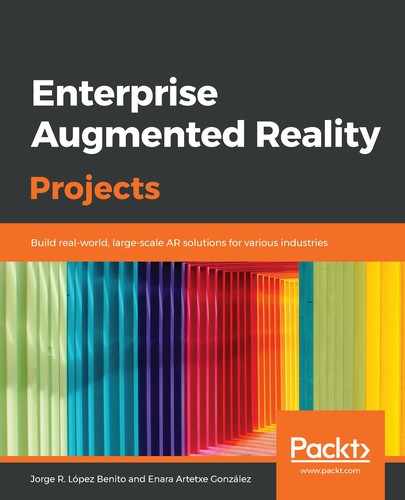This chapter will introduce you to Unity, a real-time 3D development platform that has become one of the main tools for multi-platform Augmented Reality (AR) development. Its versatility, extensive documentation, and active forums allow for a fast learning curve, and the already created scenes, examples, and varied resources of its Asset Store will help you create amazing AR experiences in a fast and simple way.
The main goal of this chapter is that you get comfortable around Unity before using it in AR projects. You will learn how to install and use Unity, how the user interface is distributed, and the names and purpose of the main components. Then, you will create a simple C# script to understand the power of scripting to be able to customize 3D scenes. By the end of this chapter, you will have basic knowledge under your belt so that you can explore Unity further by integrating and working with the AR Software Development Kits (SDKs) we are going to introduce in the following chapters.
Unity is one of the most powerful tools in AR development; it's multiplatform and most of the AR SDKs have specific packages that are compatible with Unity. In this book, Chapter 5, AR for Marketing with EasyAR, Chapter 6, AR for Retail with Vuforia, and Chapter 7, AR for Automation with Vuforia and Epson Glasses, will be developed with Unity and although their example projects are implemented in Android devices, they can also be built (except for the Epson glasses, which only run with Android OS) for iOS devices with nearly zero code changes. Furthermore, Chapter 3, AR for Manufacturing with ARCore, and Chapter 8, AR for Tourism with ARKit, can also be implemented within Unity.
Thus, the importance of this introductory chapter, where you will learn how to create a Unity 3D project and build it for a specific platform, serving as the basis for more complex projects.
In this chapter, we will cover the following topics:
- Introducing Unity
- Preparing your system for Unity
- Understanding the Unity interface
- Unity main components
- Scripting – first example in C#