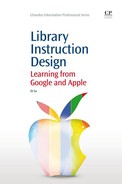Applying Apple’s style: top-down
Abstract:
This chapter gives an outline of the Apple style of program design in library instruction. Apple’s design philosophy, principles, and characteristics that can be borrowed for designing library instruction programs are identified and discussed. Suitable teaching forms are suggested and a sample is provided.
Key words
Apple style; visionary view; user-friendly; simplicity; presentation; top-down
Instructor’s vision
Steve Jobs says, ‘It’s not the consumers’ job to know what they want,’ implying and emphasizing that it is Apple’s job to know what consumers want and more importantly, will want. Consumers are led by visionaries who study the past, understand the present, and create the future. Apple’s products are innovative, beautiful, brilliant, gorgeous, magnificent, thrilling, and it is safe to use any other superlatively positive adjectives in the dictionary to describe them. They are the outcome of deep understanding of products, creative thinking about consumer needs, and above all, care for the consumer and the consumer experience. The top-down approach requires a lot of thinking, rather than heavy market research.
Today’s library instruction is quite different from that of the past. It has an inevitable tie with computer applications, use of the Internet, and digital content.1 Meanwhile, some traditional content may not need to be taught anymore. For example, teaching how to use a card catalog is only necessary when the instruction (most likely in a library school course) involves the history of the library catalog. Other obsolete or soon-to-be-obsolete items may include microforms and CD-ROMs, thanks to the Internet. Librarians are information workers and information literacy educators. We study the literature and keep up with the trends. We are active in exploring new ways of information organization, dissemination, and instruction. We care about the users and learners, and help them to achieve their best in this fast-paced information age. Most learners may not know what they want to learn when they attend a library instruction session. Even for some classroom professors the rapid changes in the information landscape are too much to keep up with. The librarian’s job is to keep them informed and offer what they want to learn, plus what they will want to learn, so to speak.
In designing a library instruction program, we usually ask ourselves the following questions and come up with an appropriate program design.
1. What is the purpose of this program?
Is it presenting general, introductory information, e.g. a library orientation for first-year students? Or, is it about a particular subject area, e.g. bibliographic instruction for music major students?
2. What is the specific topic?
Is the class assigned a concrete task, e.g. APA writing and citation style?
3. Who is the audience?
Teaching freshman classes, graduate students, or faculty require different strategies, scope, and depth.
4. Is it for a short-term solution or a long-term goal?
Short-term tasks may include term paper, research project, or library assignments. They are associated with immediate results. Long-term goals may include research methods and free Internet sources for research, such as Google Scholar and open access journals. They bring benefits for lifelong learning.
5. What is the time frame for the instruction?
The contents may be determined by the time frame. In general, long-term, on-going sessions, e.g. for-credit library courses, allow the instructor to provide more detailed, systematic teaching plans, while, say, a one-shot workshop is a practical recourse to solve immediate problems.
To apply Apple’s top-down design principle to library instructional program design, we may add another question:
6. What do the learners need to learn and what will they need to learn that they may not know of at this time?
Consumers did not know exactly what an iPad was until Steve Jobs presented it to them. When Apple introduced the iPhone and the iPad, with an amazing touch-screen user interface, people were still busy clicking the mouse and tapping the laptop pad. Students do not know that there are various online citation tools until we show them to them. People may not know that many Open Access resources are in existence, and how useful they are, unless we advocate and promote them.
Guiding the learner
■ Decision on contents
Traditionally, we are guided by two factors when deciding what content to teach:
– the course instructor’s request.
Both elicit patron-initiated content decisions. Students bring specific questions to the librarian and ask for help. Often they are in a hurry and therefore quick answers are expected. This limits our time for teaching. Course instructors sometimes provide a library assignment they have designed. Since course instructors may not be able to keep up with ever-changing library resources, such assignments may seem less than perfect. To go beyond these limitations, we may try to look at things in a different way—what about letting the librarian decide the contents? This is instructor-initiated content decision. It does not mean that we ignore patrons’ requests. We use our expertise and professional judgement to guide the learner by selecting content that seems the best and the most current, based upon the patron’s needs, and that will ultimately benefit the learner in the long term.
■ Logical steps
In order to guide the learner effectively, we must design a teaching plan in a logical way. Although it can be beneficial, it is neither necessary nor realistic that every instructional librarian should formally study logic or philosophy or psychology. What we need to follow is the common-sense system summarized below.
1. Look from the learner’s perspective and use intuition. We may try to put ourselves in the learner’s position and imagine what the learner’s expectations would be. This may not be so easy, coming from a professional background. We should try to find the level of ordinary and novice library users and think the way they would think.
2. Go from A to Z. That is to say, from easy to difficult. Learners learn better without skipping steps. For example, when we teach an online catalog, we should not use the acronym ‘OPAC’ until after the term is fully explained; before a demonstration we should indicate what scope this particular catalog covers (one library or a consortium).
3. Move from the general to the specific. If it is a subject-oriented class, it is a good idea to start with the basics and gradually get into the topic in depth. In this way, given the necessary preparation, the learner will be able to absorb the knowledge.
■ Design of user interface
When designing an online tutorial or a PowerPoint presentation, it is crucial to keep the following principles in mind. The elements in consideration should include, but not be limited to, font, color, size, and layout.
1. User-friendliness. A web page that is confusing to navigate discourages the learner. Background color that makes text hard to read, or too much text, diminishes the ‘power’ of PowerPoint. Sometimes, images and graphics are more powerful than text. Sometimes, a few to-the-point keywords make more sense than a paragraph does.
2. Simplicity. Apple’s products and website design show us how effective and efficient true simplicity is. Complex and fancy designs cannot replace or alter actual content and content is king.
3. Consistency. Two words that Steve Jobs used often are ‘style’ and ‘taste.’ A good online tutorial page or a PowerPoint presentation carries a consistent style with good taste. For example, buttons and navigation bars should appear in the same place on each page within a website.
■ The art of presentation
A great product is not always guaranteed to be successful unless it is well presented and promoted. How many of us remember that the computer mouse was invented by Douglas C. Engelbart? How many of us know that the graphical user interface (GUI) was first used by Xerox PARC? Instead, most people would, understandably, give credit for both to Apple, because Apple and Steve Jobs presented them in an unforgettable way. By the same token, a library instruction program will not be able to attain its goal without a good presentation. A good presentation should be interesting while convincing; vivid while lasting. Masterful presenters such as Steve Jobs are great communicators who use special techniques to enrich their speeches.2 The following techniques are recommended.
1. Eye contact. Solid eye contact with the audience conveys honesty and confidence.
2. Open posture. Openness invites the audience’s participation and engagement.
3. Hand gestures. Proper hand gestures definitely help the presenter to do a good job, because gestures and language are ‘intimately connected.’3
4. Tone. This includes manner of talking and pitch. A flat and unchanging voice makes the audience sleepy.
5. Tempo and rhythm. A single speed of talking makes a lecture unattractive. Use a different rhythm when changing topics, to draw audience attention.
6. Dynamics. Varying dynamic levels outline the topic and emphasize the main points.
In addition, rehearsal is highly recommended for better presentation. Successful presentations by Steve Jobs were the result of numerous rehearsals. You will feel more comfortable and better prepared for your lectures after rehearsals.
Long-term view
Apple looks ahead, and leads consumers towards the future. Its iPod is leading the music industry in a new direction and its iPhone delineates the real meaning of the smartphone. Library instruction program designers should have a visionary view of the future. What should we teach in today’s environment (i.e. in the information age)? Will the skills students acquire today still be useful after they graduate from college? Obviously, traditional library skills are either inadequate or out of date. In order to be relevant, library instruction has evolved in both content and format. Library instruction is closely tied to the concept of information literacy, which covers not only library skills and computer skills, but also the way of critical thinking. ‘From bibliographic instruction to information literacy’ has become a popular theme in the field of library science research.
The ultimate goal of higher education is to develop lifelong learners who will keep the habit of critical thinking and possess the necessary research skills, because in the information age there is a lifelong need to be informed and up to date. Information literacy is the foundation for lifelong learning. An information-literate person should be able to find, evaluate, and use effectively the required information.
For high-school graduates, college is not a destination but a place of learning where they acquire knowledge and skills, and get adequate preparation for the future workplace and everyday life after college. Students will eventually graduate from college and move on to the next stage of their life, either going for postgraduate studies or entering the job market. ‘Ultimately, information literate people are those who have learned how to learn. They know how to learn because they know how knowledge is organized, how to find information and how to use information in such a way that others can learn from them. They are the people prepared for lifelong learning, because they can always find the information needed for any task or decision at hand.’4 Therefore, when we design an instructional program, we should place more emphasis on critical thinking skills for learners’ long-term benefit. If the allocation of time allows, we may introduce new ideas and future issues in the information landscape, such as MOOC and the OA movement, to help learners become familiar with the ever-growing information resources now available, for their future benefit. For example, when teaching about a database, talk more about how to evaluate the retrieved sources (information process) than how to search the database (technical procedure); this represents a move from practical to critical in the discipline of library instruction.
Suggested instruction programs
Based upon their mission, the following library instruction programs may be appropriate for the use of Apple style, in which the instructor’s vision is the priority. They feature a top-down and forward-looking style.
■ Library orientation: to tell patrons what they want to know, plus what they may not know but should know
■ Bibliographic instruction: to teach conceptual content in library science
■ Thematic lecture: to include contents in a wider and deeper range
■ Graduate seminar: to emphasize critical thinking skills
■ Credit-bearing library course: to build a comprehensive knowledge base in gradual and systematic steps; and to introduce OA and reliable Internet sources.
Sample (The Apple style): a credit-bearing library course syllabus
[See Appendix 4: Digital Information Retrieval: Sources & Techniques]
Description of scenario
The library offers a three-credit library course, ‘Digital Information Retrieval: Sources & Techniques,’ as an elective course.
Explanation of program design
It is an on-going class that runs for a semester (15 weeks). Therefore, the instructional librarian has an opportunity to create a rather comprehensive course with a long-term view on the digital environment. The course contains contemporary and trending issues in the information landscape. It reflects the instructor’s vision with instructor-initiated content decision. The following steps are recommended.
1. To do a literature search on the subject; and to study relevant literature to fully understand the subject.
2. To decide what the learner needs to learn from this course.
3. To set student learning objectives and goals for the course.
4. To do an information resources survey of the currently available library sources to determine suitable sources for the course.