 Using the visual exploration capability in Qlik Sense® 2.1.1
by Ferran Garcia Pagans, Neeraj Kharpate, Philip Hand, James Richardson, Dr. Henric
Qlik Sense: Advanced Data Visualization for Your Organization
Using the visual exploration capability in Qlik Sense® 2.1.1
by Ferran Garcia Pagans, Neeraj Kharpate, Philip Hand, James Richardson, Dr. Henric
Qlik Sense: Advanced Data Visualization for Your Organization
- Qlik Sense: Advanced Data Visualization for Your Organization
- Table of Contents
- Qlik Sense: Advanced Data Visualization for Your Organization
- Credits
- Preface
- 1. Module 1
- 1. Qlik Sense® and Data Discovery
- 2. Overview of a Qlik Sense® Application's Life Cycle
- 3. Empowering Next Generation Data Discovery Consumers
- 4. Contributing to Data Discovery
- 5. Authoring Engaging Applications
- 6. Building Qlik Sense® Data Models
- 7. Qlik Sense® Apps in the Cloud
- 8. Extending the Qlik® Analytic Platform
- 9. Administering Qlik Sense®
- 10. Sales Discovery
- 11. Human Resource Discovery
- 12. Travel Expense Discovery
- 13. Demographic Data Discovery
- 2. Module 2
- 1. Getting Started with the Data
- Introduction
- Extracting data from databases and data files
- Extracting data from Web Files
- Activating the Legacy Mode in Qlik Sense® desktop
- Extracting data from custom databases
- Invoking help while in the data load editor or the expression editor
- Previewing data in the Data model viewer
- Creating a Master Library from the Data model viewer
- Using a Master Library in the Edit mode
- 2. Visualizations
- Introduction
- Creating Snapshots
- Creating and adding content to a story
- Adding embedded sheets to the story
- Highlighting the performance measure in a bar chart
- Associating persistent colors to field values
- Using the ColorMix1 function
- Composition
- Relationships
- Comparison
- Distribution
- Structuring visualizations
- 3. Scripting
- Introduction
- Structuring the script
- Efficiently debugging the script
- Packaging the code in script files
- How to use sub routines in Qlik Sense®
- Optimizing the UI calculation speed
- Optimizing the reload time of the application
- Using a For Each loop to load data from multiple files
- Using the Concat function to store multiple field values in a single cell
- 4. Managing Apps and User Interface
- Introduction
- Publishing a Qlik Sense® application created in Qlik Sense® desktop
- Creating private, approved, and community sheets
- Publishing a Qlik Sense® application to Qlik Sense® cloud
- Creating geo maps in Qlik Sense®
- Reference lines in Sales versus Target gauge chart
- Effectively using the KPI object in Qlik Sense®
- Creating Tree Maps
- Creating dimensionless bar charts in Qlik Sense®
- Adding Reference Lines to trendline charts
- Creating text and images
- Applying limitations to charts
- Adding thumbnails – a clear environment
- Navigating many data points in a scatter chart
- 5. Useful Functions
- Introduction
- Using an extended interval match to handle Slowly Changing Dimensions
- Using the Previous() function to identify the latest record for a dimensional value
- Using the NetworkDays() function to calculate the working days in a calendar month
- Using the Concat() function to display a string of field values as a dimension
- Using the Minstring() function to calculate the age of the oldest case in a queue
- Using the Rangesum() function to plot cumulative figures in trendline charts
- Using the Fractile() function to generate quartiles
- Using the FirstSortedValue() function to identify the median in a quartile range
- Using the Declare and Derive functions to generate Calendar fields
- Setting up a moving annual total figure
- Using the For Each loop to extract files from a folder
- Using the Peek() function to create a currency Exchange Rate Calendar
- Using the Peek() function to create a Trial Balance sheet
- 6. Set Analysis
- Introduction
- Cracking the syntax for Set Analysis
- Using flags in Set Analysis
- Using the = sign with variables in Set Analysis
- Point in time using Set Analysis
- Using comparison sets in Set Analysis
- Using embedded functions in Set Analysis
- Creating a multi-measure expression in Set Analysis
- Using search strings inside a set modifier
- Capturing a list of field values using a concat() function in Set Analysis
- Using the element functions P() and E() in Set Analysis
- 7. Extensions in Qlik Sense®
- 8. What's New in Version 2.1.1?
- Introduction
- Using the visual exploration capability in Qlik Sense® 2.1.1
- Defining variables in Qlik Sense®
- Exporting stories to MS PowerPoint
- Using the Qlik Dev Hub in Qlik Sense® 2.1.1
- Using Extension editor in Qlik Dev Hub
- Using Qlik Dev Hub to generate mashups
- Embedding Qlik Sense® application on a website using a single configurator
- Using the Qlik DataMarket
- Creating dynamic charts in Qlik Sense®
- Using Smart Search
- Using smart data load profiling
- Conclusion
- A. Appendix
- 1. Getting Started with the Data
- 3. Module 3
- 1. Getting Ready with Predictive Analytics
- 2. Preparing Your Data
- 3. Exploring and Understanding Your Data
- 4. Creating Your First Qlik Sense Application
- 5. Clustering and Other Unsupervised Learning Methods
- 6. Decision Trees and Other Supervised Learning Methods
- 7. Model Evaluation
- 8. Visualizations, Data Applications, Dashboards, and Data Storytelling
- 9. Developing a Complete Application
- A. Bibliography
- Index
The visual exploration capability introduced in Qlik Sense 2.1 strengthens the concept of self-service Business Intelligence. It puts more power in the hands of business users or users who are not the original authors of the application. It allows users to change properties of certain objects such as bar charts, scatter charts, and trendline charts without entering the Edit mode or changing the underlying content of the application. The feature works in all versions of Qlik Sense, namely Qlik Sense Desktop, Qlik Sense Enterprise, and Qlik Sense Cloud.
This recipe will make use of the Automotive.qvf application available on the Qlik Sense hub. This application usually comes with the default installation of Qlik Sense Desktop. If you don't get the application with the installation, you can download the same from the source material for this chapter available on the Packt Publishing website.
- Open the
Automotive.qvfapplication from the hub. - Open the
Sales overviewsheet. - Hover over the Vehicle sales by region bar chart and just beside the fullscreen icon, you will find the Exploration menu icon. Click on it.
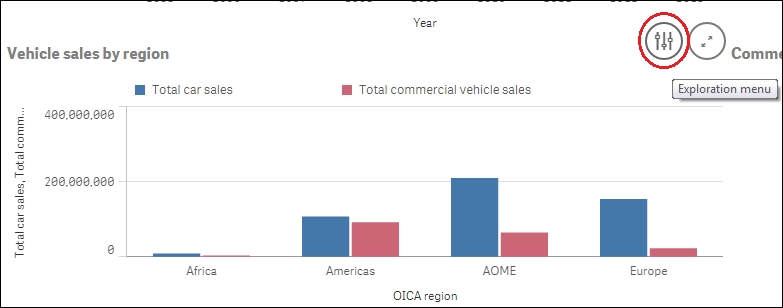
- On clicking, the object goes fullscreen and while still in the analysis mode, the Properties panel gets activated.
- In this mode, we can change a subset of properties such as sorting, colors, presentation, and so on.
- Change the color scheme of the bar chart to Single color.
- Once done, confirm the changes.
- Exit the fullscreen mode.
- The object with the changed properties look like this:

The visual exploration feature allows the business user to change the properties of the onscreen objects without entering the Edit mode. If the user himself is the author of the application, then they can keep the changes and make them a part of the original application.
An end user who is accessing a published application on Qlik Sense Cloud or Qlik Sense Enterprise can make the changes to the properties using visual exploration techniques but can't keep them. In other words, the changes remain only in the users' session.
The visual exploration capability can be used only with certain Qlik Sense objects. It cannot be used with gauge charts, table objects, or pivot charts. It cannot be used with extension objects either.
-
No Comment