Packaging provides a means to group a number of integrations and connectors together. This may be of our own integrations but, just as easily, it could be for a third-party set of capabilities. Ideally, the grouping will make some sort of logical sense (that is, a collection of related integrations, for example, integrating all the different aspects of Oracle E-Business Suite and Oracle ERP Cloud).
The common use of packages is to facilitate the import and export of multiple elements, but it can be just as easily used to delete groups of items at once (so handle with care). If you have followed the book chapter by chapter then you will have noticed that all the integrations have had their integrations given package names using the pattern of ics.book.ch<X>, where <X> represents the chapter number.
To see the packages available, in the Designer view, click on the Packages icon on the left-hand menu. This will display a view very similar to the integrations list. Like the integrations view, it is possible to filter the list of packages using the package name. In the following example, we have used the filter to isolate the ch2 package (Chapter 2, Integrating Your First Two Applications). Having located the package you wish to export, you can click on the menu icon on the right to be able to click on the Export option, as shown in the following screenshot:
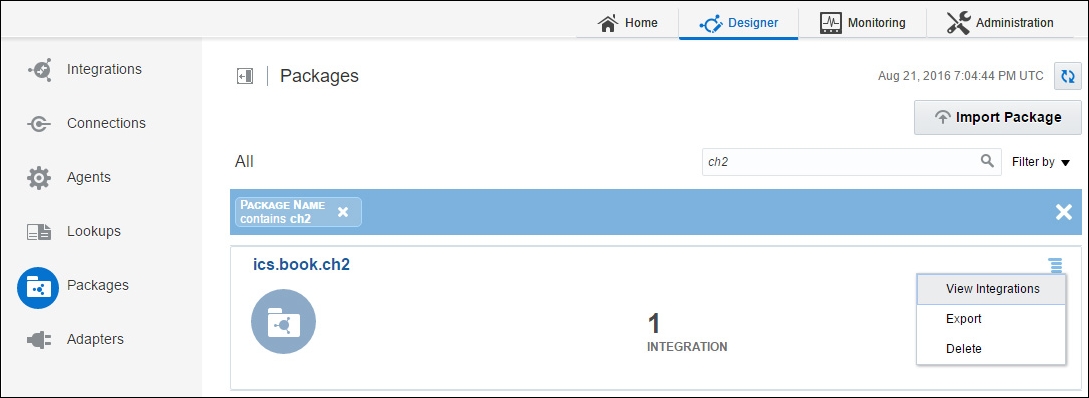
Once you have clicked on the Export button, a .par file will be downloaded. As previously mentioned the .par file is a special form of zip file. If you open the .par file up, within it you will find a file called ics_package_attributes.properties which provides details of the package, and then a set of .iar files representing all the integrations within the package.
You will note that, just as with the integrations page, the top right also provides the means to upload packages (as shown in the preceding screenshot). Clicking on this button will pop up the dialog to select and import the .par file.
