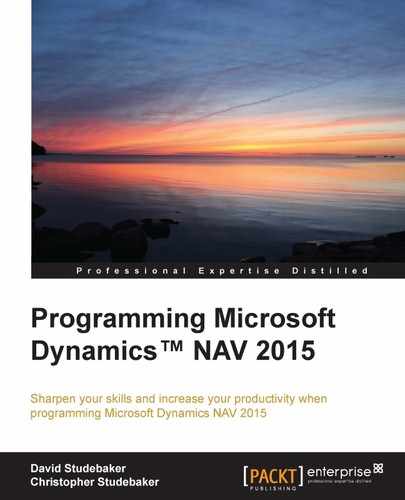- Programming Microsoft Dynamics™ NAV 2015
- Table of Contents
- Programming Microsoft Dynamics™ NAV 2015
- Credits
- Foreword
- About the Authors
- Acknowledgments
- About the Reviewers
- www.PacktPub.com
- Preface
- 1. An Introduction to NAV 2015
- NAV 2015 – an ERP system
- Significant changes in NAV 2015
- A developer's overview of NAV 2015
- Hands-on development in NAV 2015
- Summary
- Review questions
- 2. Tables
- An overview of tables
- Enhancing our sample application
- Creating and modifying tables
- Assigning a Table Relation property
- Assigning an InitValue property
- Adding a few activity-tracking tables
- New tables for our WDTU project
- New list pages for our WDTU project
- Keys, SumIndexFields, and table relations in our examples
- Modifying a standard table
- Version list documentation
- Types of tables
- Summary
- Review questions
- 3. Data Types and Fields
- 4. Pages – The Interactive Interface
- Page design and structure overview
- Types of pages
- Page Designer
- Page components
- WDTU Page Enhancement – part 1
- Page controls
- WDTU Page Enhancement – part 2
- Page Actions
- Learning more
- Summary
- Review questions
- 5. Queries and Reports
- Queries
- Reports
- Report components – overview
- Report data flow
- Report components – detail
- Creating a Report in NAV 2015
- Summary
- Review questions
- 6. Introduction to C/SIDE and C/AL
- 7. Intermediate C/AL
- 8. Advanced NAV Development Tools
- NAV process flow
- Role Center pages
- XMLports
- Web services
- Summary
- Review questions
- 9. Successful Conclusions
- Creating new C/AL routines
- Multi-language system
- Multi-currency system
- Navigate
- Debugging in NAV 2015
- C/SIDE Test-driven development
- Other Interfaces
- NAV Application Server (NAS)
- Client Add-ins
- Customizing Help
- NAV development projects – general guidance
- Design for efficiency
- Updating and upgrading
- Supporting material
- Summary
- Review questions
- A. Review Answers
- Chapter 1, An Introduction to NAV 2015
- Chapter 2, Tables
- Chapter 3, Data Types and Fields
- Chapter 4, Pages – The Interactive Interface
- Chapter 5, Queries and Reports
- Chapter 6, Introduction to C/SIDE and C/AL
- Chapter 7, Intermediate C/AL
- Chapter 8, Advanced NAV Development Tools
- Chapter 9, Successful Conclusions
- Index
You should now be relatively comfortable in the navigation of NAV and with the use of the Object Designer. You should be able to use the Page Wizard as an advanced beginner. If you have taken full advantage of the various opportunities to create tables and pages, both with our guidance and experimentally on your own, you are beginning to become a NAV Developer.
We have reviewed different types of pages and worked with some of them. We have reviewed all of the controls that can be used in pages and have worked with several of them. We also lightly reviewed page and control triggers. We've had a good introduction to the Page Designer and significant insight into the structure of some types of pages. With the knowledge gained, we have expanded our WDTU application system, enhancing our pages for data maintenance and inquiry.
In the next chapter, we will learn to find our way around the NAV Query and Report Designers. We will dig into the various triggers and controls that make up reports. We will also do some Query and Report creation work to better understand what makes them tick and what we can do within the constraints of the Query and Report Designer tools.
-
No Comment