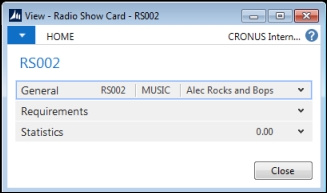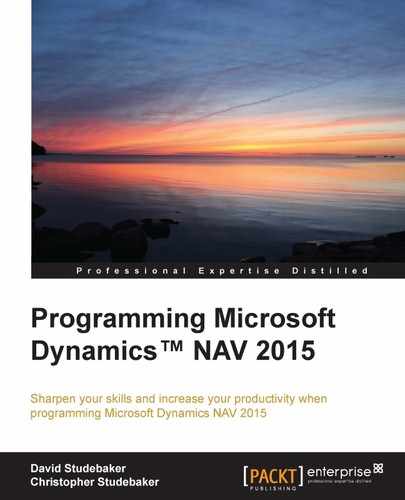Now that we have additional understanding of page structures, let's do a little more enhancing of our WDTU application pages. We've decided that it would be useful to keep track of specific listener contacts, a fan list. First we need to create a table of Fan information which we will save as Table 50010 – Radio Show Fan and which will look like the following screenshot:

We want to be able to review the Fan list as we scan the Radio Show List. This requires adding a FactBox area to Page 50000. In turn, that requires a Page Part which will be displayed in the FactBox. The logical sequence is to create the Page Part first, then add the FactBox to Page 50000. Since we just want a simple ListPart with three columns, we can use the Page Wizard to create our Page Part which we will save as Page 50080 – Radio Show Fan ListPart, including just the Name, E-mail, and Last Contacted fields.
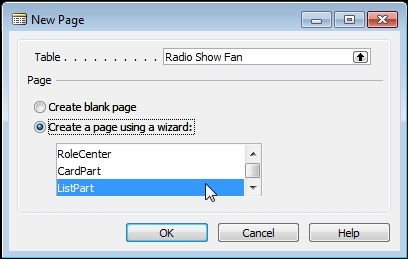
Next we will use the Page Designer to add a FactBox area to Page 50000, populate the FactBox area with our PagePart – Page 50080, and set the properties for the Page Part to link to the highlighted record in the Radio Show List page.

If we Run Table 50010 and insert a few test records first, and then run Page 50000, we should see something similar to the following screenshot:

Before finishing this part of our enhancement effort, we will create a List page that we can use to view and maintain the data in Table 50010 in the future (assign it as Page 50009 – Radio Fan List).
One other enhancement we can do now is to promote some fields in the Radio Show Card so they can be seen when the FastTabs are collapsed. All we have to do is choose the fields we want to promote, then change the page control property of Importance to Promoted. If we choose the fields No., Type, Description, and Avg. Listener Share and promote these, our card with collapsed FastTabs will look similar to the following screenshot (we don't have any Listener Share data yet):