Chapter Nine
Concluding Thoughts
• Sound and Vision Are Partners
• A New Shot Should Contain New Information
• There Should Be a Reason for Every Edit
• Pacing Has a Purpose
• Observe the Action Line
• Select the Appropriate Form of Edit
• The Better the Edit, the Less It Is Noticed
• Editing Is Manipulation
• The Role of an Assistant Editor
• Editing Is Creating
The material in this last chapter will brief you on some of the key guidelines for any edit session. Regardless of the editing fashion of the day, these ways of thinking about the editing process have been around for quite some time, and although they have changed somewhat over the years, they have stayed true to their purposes. We are looking to provide some basic ideas for you, as new editors, so that you may absorb these concepts and also move forward with your editing careers. We want you to think on your own as well, and learn by doing. The common grammar presented here gets everybody on the same page. Through practice, your editing skills will increase over time as you creatively expand your craft.
Sound and Vision Are Partners
This seems somewhat obvious, but it is surprising how many new editors allow the sound to “fight” the picture. Sound is a partner in the production and must be edited with the same care and attention to detail as the visual elements. The ear and the eye work in unison, supplementing each other’s information, so any conflict between the two could cause confusion for the audience.
Information on your audio tracks should reinforce and expand the visual content of the story. On the most basic level, if you show horses galloping down the prairie, then we should hear the sound of horse hooves galloping across matching terrain. We hear what we see. As an example of a more complex editing style, say we see a character get into a taxi, then we have a series of shots that show the taxi maneuvering through city streets and making its way onto a highway. Underneath this exterior montage of the moving taxi, we hear the sounds of the streets, and maybe some musical score for the movie, but we also hear the sound of jet engines warming up, airport intercom announcements, and a boarding call for a flight to New Delhi. This montage sequence may end with us seeing that character either onboard the airplane or even already arrived at the new location. The picture and audio tracks are giving us different moments of story progression at the same time. You are delivering a multi-sensory experience to the audience. There is corroboration between the visual and aural information being presented, yet there is also a layering of space, time, and content. It still helps the audience to accept it as “reality.”
Sounds can quickly create more “reality” than vision. The eye tends to take what it sees factually, whereas sounds stimulate the brain’s imagination centers. Objects off screen may never be shown to the audience, but the sounds generated by these unseen things can help to establish their presence in the film world. This concept can also hold true for the audience viewing things on screen that they have never directly experienced or that cannot happen in our reality. An object disintegrating as it is hit by an alien ray gun isn’t real, but the sound you hear while it’s happening on screen makes you believe it is real.
This is why musical scoring and sound design (and the quality of the production recordings of dialogue and natural sounds) can be so important to a motion picture experience. Sounds are connected to emotional responses. We process them “viscerally.” As the hero walks through the dark cave and we hear a deep, bass sub-rumble, a sense of foreboding can be felt in our chests. When the little girl is taken away to the orphanage and we hear a single, mournful violin playing, we experience “true” sadness. Never underestimate the manipulative power that sound and music can have over the audience’s emotions.
Consequently, stimulating the ear to help the eye is one of the key tasks of the editor. At its most basic, you keep the dialogue clear and clean so that the audience can hear what people are saying. There is little more aggravating than watching a motion media program that has dialogue that seems important to the story but the audio track is so muddled or poorly mixed that you cannot hear the characters’ conversations. Frustrating the audience like this is a sure-fire way to get them to “drop out” of the viewing experience.
In more complex manipulations, the audio tracks can provide important narrative details, augment the “reality” of the story’s events, or generate emotional reactions in the viewer, and, if sound that directly contradicts the visuals is laid in, it can serve to comment on themes or make an ironic statement. An editor should always remember that sound and vision are both critical elements of motion pictures, often combining their efforts to help to show and tell a better story.
A New Shot Should Contain New Information
The success of a good motion media project is based on the audience’s expectation that there will be a continuous supply of visual information. This supply, if it is correctly delivered, will constantly update and increase the visual information of the events of the program that is received by the viewer.
If you are editing an instructional video for a website, such as how to bake a cake, then you have a pretty good understanding of the flow of information. The recipe for the cake batter and the process of mixing, baking, and icing the final product is the pre-built “script” that you can follow. Each shot can show a new step in the process.
Thirty-second television commercials are very exacting in their construction. Airtime is expensive and 30 seconds is a very short window in which to clearly convey your message. The script and storyboards will have been followed very closely during production because many people had to give approval on just those few details. The editor, although having some freedom to play creatively, is initially bound to the script and storyboards. New information has to be present in each shot because you only have so many shots that you can possibly fit, coherently, into a 30-second spot.
This predetermined flow of information can become rather tricky, even with scripted production footage from narrative films and outlined documentaries, etc. Time is precious to both the presenter and the viewer of motion pictures. If you fail to deliver new information with each shot, then you are not being very efficient with screen time, you are failing to progress the story, and you may be losing the attention of your audience. Keep in mind that information can come from the picture track or sound tracks, it can be directly involved with the characters or story, or it can take the form of intellectual or emotional manipulations that you exercise on your audience. Even shots that seem to contain no pertinent story information can exist to help to control pacing, set a mood, or simply allow the audience time to pause and reflect on the presentation thus far. No matter what, you are constructing an experience for the audience, who can readily “tune out” if you do not keep them engaged and “tuned in.”
There Should Be a Reason for Every Edit
This convention is linked with motivation, one of the six elements of the cut discussed in Chapter Five.
If the shot is good and complete in itself, with a beginning, a middle, and an end, then it may not serve much purpose to cut a section out and replace it – especially if the overall result is not better or more interesting than the original, complete shot. In short, do your best not to cut apart a shot that stands firmly on its own, intact. Sometimes, the best choice for an editor to make is to not cut a shot at all, but simply time its entrance and exit within the sequence. This happens on occasion but it is not the norm.
Consider the following scenario. Two people are having a conversation until one of the characters launches into a three-minute monologue. As she drones on, the other character is listening and is likely to make some form of facial or body reaction to what is being said. These reaction shots could be shown to help to break up the continual, verbal performance of the one character and to provide new information about the listening party’s perceived mental and emotional state (Figure 9.1).
If, however, in a different story scenario, a character is totally alone and talking to himself, and there are no reasons to add flashbacks or insert shots, then this uninterrupted monologue may stand unedited. Cutting up a shot such as this just so the audience can have something else to look at is a poor motivation and may only serve to break the true power of the actor’s monologue delivery and disturb the audience. If the shot is boring, the fault may lie in the type of shot or the shot composition, the script, or the actor’s performance. Most filmmakers will, however, record such monologues from several different camera angles, so that at least continuity cutting may still be possible. In those instances, it will be your task to find the motivations for the cuts to the same performer throughout the scene.

FIGURE 9.1 For long monologues, you may wish to cut in reaction shots to help to keep the viewer interested in the scene.
Pacing Has a Purpose
Back in the days of silent cinema, especially with costume dramas, the pacing of scenes could be excruciatingly slow. Sometimes, it felt like viewing live theater where the camera coverage would not change very much – if at all. This even held true for slapstick comedies where the pratfalls often played themselves out from one camera angle. Tools, techniques, and storytelling practices quickly evolved and the pacing of edits soon grew to reflect the genre of story being shown. In recent history, a very fast-paced editing style has become rather widespread. Some trace this back to the “MTV effect,” named after the quick cutting of many of the music videos once found on that cable network. Quickly cut sequences, however, especially of action scenes, had been around for many years before that. This tendency toward very fast pacing has developed alarmingly to the point where a shot lasting more than three seconds is viewed by some producers and directors as boringly long. Quick cuts can be very effective, however, and the reason may have less to do with information and motivation and more to do with the energy or anxiety that they can create in the viewing audience.
Pacing obviously depends on the type of production, the picture content, and the viewing habits of the expected audience. What is acceptable in an action sequence is not acceptable in a love scene – typically. The reason to make the edit should be worthwhile and visible to all. If you capitalize on the motivation and the reason for the edit, the edit will then seem more natural and befitting of the mood of the motion picture.
Finally, in deciding the length of a shot, it is essential to give the eyes enough time to read and absorb the visual information. If you are questioning the “proper” duration for a shot, then you could describe, in your mind, what you are seeing in the shot. When viewing the example in Figure 9.2, you could say to yourself, “There is a woman standing in a polka dotted dress, there is a city skyline behind her, there is a gondola on the water, and it appears to be daytime and maybe summer. Cut!” And that is the length of the shot.
Of course, if you are cutting a very rapid montage in which each shot is only on screen for half of a second, then each image is really just a flash of shape, color, and light. The human visual system can take in and process such rapidly flashing images, but not all data will be absorbed. The eyes and brain will become selective in what they pick up from the pictures. More often than not, what you end up creating is a type of concept edit or intellectual edit where the audience are left to generate an idea or feeling based around the collection of rapidly flashing images. These types of quickly edited montage can be very effective in extreme sports programs, psychological thrillers, horror films, paranormal non-fiction, and promotional trailers for these sort of stories. The speed can cause excitement or stress and anxiety in the viewer and the desired effect can hinge upon the type of musical accompaniment chosen to go with the very quick montage.

FIGURE 9.2 One method of deciding shot length is to talk out the basic description of the shot content. If your eyes and brain require that much or that little time to digest the image, then most viewers will comprehend the visuals at about the same rate.
Observe the Action Line
The action line (or axis of action) is a mental guide for both directors and editors when using the master scene continuity style of filmmaking. It is the imaginary line that cuts through the area of action along talent sight lines or follows in the direction of an object’s movement. With it, you establish the 180-degree arc around the subject. It dictates from which side of that subject you are able to record imagery. Editors must make sure that the shots that they use in the final edited version stay on the correct side of the line and therefore maintain the established screen direction for the scene.
Crossing the line results in a visual contradiction for the audience. They are confronted with a different viewpoint of the action as screen direction is reversed and this will change their perception of what is happening. It will, in essence, flip the orientation of left and right within the film space.
For example, if a car is traveling from right to left across the screen in Shot A, then the action line becomes the direction of movement (Figure 9.3). If another shot is taken from the other side of the line, and that shot is then cut next as Shot B, the car will appear to be going from left to right as if it immediately reversed its screen direction. In the film’s reality, of course, the car is actually going the same way all of the time. Cutting these two shots together, the first from one side of the line and the second from the other, will break the visual flow and the viewer may become momentarily confused and ask, “Why is the car now going the opposite way?” Perhaps an insert shot of a police car chasing the hero’s car could be placed between Shot A and Shot B in order to break up the screen direction mismatch. Modern viewers of motion imagery are rather adept at assessing visual information, so this type of screen direction shift may not stop them in their tracks. However, even a brief brain “glitch,” such as that caused by having to account for the car’s change of direction, can lift the viewer out of the immersive viewing experience. And that is something that we, as editors, want to avoid.
The editor should only select shots from one side of the line unless the line is seen to change – for example, if the car changes direction on screen during one of the shots, if a POV from inside the car is shown, or if the car exits a shot and then a new, wider re-establishing shot is cut in.
The line also exists for people. A two-shot will establish frame left and frame right, therefore also establishing screen direction, look room, and lines of attention for the two characters. In Figure 9.4, Character A is looking toward frame right and Character B is looking toward frame left. Any coverage single shot, such as a medium shot or a medium close-up, should keep the characters on the same sides of the screen and looking in their appropriate directions. The two shots would edit together well.
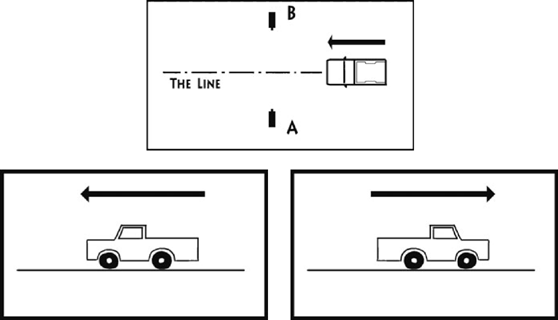
FIGURE 9.3 The camera placement from Shot A establishes the axis of action and the subsequent screen direction for the moving vehicle. When the camera is mistakenly moved to the opposite side of the action line, Shot B records the vehicle’s movement again but will reverse screen direction when edited together with Shot A. Edit shots that have respected the 180-degree rule when assembling coverage for a scene.
However, if one of the shots – perhaps the single shot of Character B – was shot from the opposite side of the established line, then that person would also appear to be looking toward frame right (Figure 9.5). Clearly, with both characters looking right, they would appear to be talking to some unseen third person just off screen. It would not make sense to the audience, who would only be able to account for the two characters. To follow the traditional guidelines of continuity editing, both shots (of Characters A and B) should come from the established side of the action line, and within the 180-degree arc – not one from each side. Shooting from anywhere around the talent and editing from anywhere around the talent can and is being done all of the time, but it may only work if it is appropriate for your motion picture’s style of editing.

FIGURE 9.4 Shots that respect the action line for people will cut well together. Screen direction is maintained for Character A and Character B.

FIGURE 9.5 Shots that do not respect the action line for people will not cut well together. Screen direction is reversed for Character B.
Select the Appropriate Form of Edit
If a straight cut does not create a successful transition between two shots, then it is very unlikely that a dissolve or a fade will make it look better. A bad dissolve is no better than a bad cut. Depending on the type of motion media project being edited, it might be possible to use a wipe to make an edit work at an otherwise “sticky” cut point. If a wipe is not appropriate for the show, then you are back to square one. Of course, different genres of visual media call for different treatments at transitions. You will find, at times, that certain edits will just not work.
If two shots will not go together as a cut, then they will almost certainly not go together as a dissolve. This may be because:
• the angles are too similar;
• the continuity is mismatched;
• there is no new information;
• there is no motivation;
• the shot compositions are conflicting;
• there is a combination of the above,
There is very little an editor can do to improve this because most of the time the fault lies within the production footage.
For example, the action line has been mistakenly crossed in the shots in Figure 9.5. Obviously, Character B is on the wrong side of the frame. As a cut from one shot to the other, there will be a blatant jump. It will jar the audience visually. The technical disjunction between the composition of the two images will cause a narrative interruption for the viewer and it will not flow smoothly as intended or needed. Clearly, the edit as a cut would be incorrect. If, however, you are condensing time during an event where a straight cut would cause a jump cut, then the audience would be more accepting of a dissolve on this occasion. For example, one camera angle covers a student taking a difficult exam in a classroom. The video source clip lasts twelve minutes – way too long. You must cut it down into shorter, digestible chunks, but, rather than having jump cuts at the transitions in this brief montage, you opt to add dissolves, making the otherwise jumpy edits appear smooth and understandable to the audience.
A similar issue is found in the OTS shots in Figure 9.6. If the editor were to treat this transition between these shots as a dissolve, the edit would be as equally confusing for the viewer. First, the faces of the man and the woman would superimpose over one another during the dissolve, which would make the viewer wonder whether this visual treatment were somehow symbolic of the couple’s union, or perhaps there is some supernatural activity at play, etc. Second, it would be extremely rare for an editor to use a dissolve during any traditionally edited back-and-forth dialogue scene. There is no reason for it – it just does not make sense.

FIGURE 9.6 The incorrect framing of coverage shots will not work as a straight cut and it is made more complicated and questionable by the use of a dissolve.
If an edit should be a straight cut and it fails as such, then the failure might be compounded by the use of a dissolve.
The Better the Edit, the Less It Is Noticed
This is the ideal situation for most motion media projects. A program that is well edited will result in the edits going unnoticed by the viewer. If the edits are not seen, or just feel like the natural flow of events, then the story progresses more smoothly from beginning to end and keeps the audience engaged.
Sometimes, the edits can be very powerful as a result of the images of the edited shots, the category or type of edit, the timing, or the information conveyed. Because they keep the audience engrossed in the experience, they will still not be seen and as such will help the visual flow. This is the work of a creative editor.
It is equally true that one bad edit can ruin an entire sequence of shots. No one from the general public (excluding filmmakers and those familiar with the technical side of motion picture creation) is likely to stand up, point at the screen, and shout, “Hey! That was a terrible edit.” What is more likely to happen is much more subtle and also much more problematic. The average viewer, when experiencing a bad edit, will acknowledge the “glitch” – perhaps not consciously, but that visual or auditory blip will register in his or her brain or gut as something “not quite right.” As the viewer watches the program after the bad edit, his or her brain may still be trying to justify what it has earlier experienced at the bad cut. The viewer’s ability to absorb the new information presented after the bad edit will be compromised.
This is not to say that creating edited imagery that draws attention to itself is going to be bad. On the contrary, there are many types of programs whose style of editing is meant to attract attention to itself. The audience may or may not appreciate why it is being done, but the presence of “self-aware” editing practices will not bother them. Of course, the audience may also really enjoy the focus on and value the assembly of the piece more than the actual content. You never know.
Remember that it is your job, as the editor, to create a motion media project that will be accepted by the audience. If what you do is not to their liking, or presents picture and sound elements that go outside of or transgress the traditional film grammar that they expect for your type of program, they have the right to reject it. If your editing style fits the content of the story, then they are much more likely to be accepting of it. As many people are very familiar with this “invisible” technique of film editing (cutting that does not purposefully draw attention to itself), you will not go wrong by working in this fashion. Some of the best edits are the ones that no one notices but you, the editor.
Editing Is Manipulation
The very nature of the process – constructing a story from separate and potentially unrelated sources – is very manipulative. Top that with the goal of providing a particular experience to the audience and it seems like all you are doing is manipulating something or someone. But it’s all for a good cause.
A core goal with fictional narrative motion pictures, as opposed to informational and certain fact-based, educational, non-fiction programming, is to engage the audience, get them to care about the lives of others, and have them willingly suspend their disbelief in the actions and events that they experience on screen. The content of the shots that you edit together, the pacing that you provide to those clips, and the sounds and music that you lay underneath the imagery all lead to mental, emotional, and, often, physical reactions in the viewer. It’s part of why people go to the movies and watch television: to be transported somewhere else, to relate to or even care about other “people,” and to have their emotions manipulated for a short time in a controlled, safe way. When all of the sources of motion picture creation come together in the right way (story, shots, performance, editing, music, etc.), they will combine to make something very special. Edit for the emotional experience, and you will win over your audience.
The Role of an Assistant Editor
As with many trades over the centuries, knowledge is passed down from the more experienced editor to the apprentice or assistant editor. One day, the assistant knows enough and has proven himself or herself skilled enough to branch out on his or her own and become a full-time editor. Many who start out in the field of video editing get their first job as an assistant editor and work their way up from there.
Responsibilities for assistants can vary widely depending on the type of show produced, the size of the budget, the type of post-production facility, etc. Generally speaking, the assistant is assigned to an editor or an edit suite (the physical room where the editing process takes place). He or she may be responsible for acquiring the raw footage, setting up a project in the editing software, capturing the picture and sound files onto the computer and media drives, organizing the bin or folder structure within the project, and helping the editor to output any final versions of the edited program for approval copies or eventual mastering of the completed product. The assistant may even get to take a first pass at a pre-edit version of a scene or sequence for the full-time editor to polish – but this is usually done during off hours such as overnights and weekends.
There are numerous nitty-gritty details that go along with any editing facility, such as standardized naming conventions, particular media formats or media drive allocations, etc. The assistant editor works with others behind the scenes, as well as in the edit suite, to keep the post-production workflow smooth and easy for the editor. This way, the editor can perform the edit free from stress or worry about the organizational and technical elements and focus more energy on the storytelling aspect of the job. Exposure to both sides of the editing process (technical and creative) is a great training ground for the assistant. Observe, ask questions at the appropriate moments, and practice editing. You will be in a good position to transition into the editor’s chair when the time comes.
Editing Is Creating
As stated earlier in this book, the editor is one of the last people in the creative chain of a motion picture’s production. It is his or her job to craft the final version of the program from all of the rough picture and sound materials provided by the production team. Furthermore, it is the editor’s responsibility to make sure that the types of edits fall within the accepted grammar of the program’s genre. If the editing style falls outside the audience’s traditional understanding, then the program may not be well received. The audience simply may not get it.
The general terms, topics, and working practices presented in this book offer, to the new editor, numerous guidelines for basic motion media editing. Everyone should start out understanding why these guidelines exist and then move forward into the realms of play, experimentation, and innovation with their own editing styles. There are very well-known, experienced directors who, along with their editors, have produced very interesting results by breaking the fundamentals of editing. Some directors use the jump cut to a creative end, others purposefully break the 180-degree rule, and still others choose to provide shots with radical framing, shaky camera, or bad color. These are usually creative choices motivated and informed by some years of experience and they are applied to particular sequences for storytelling purposes.
The basic advice and working practices presented in this book are designed to offer new editors some exposure to the many learning points found in the grammar of motion picture editing. It will be important for you to understand these conventions, why they were put into practice, and when you might need to use them. But perfect editing grammar is not an end in itself. Breaking the guidelines to achieve a special result is valid under nearly all circumstances. At least it is worth a try. Certainly, when an editor is seeking to achieve these special results, some general working practices may be changed, ignored, or subverted. Look upon each edit as an opportunity for you to find the most effective and creative way to show your story. If you don’t like the results, the fix is only an “Undo” away.
Chapter Nine – Final Thoughts: Key Take-Aways
No matter what computer software you end up using to perform your digital video edit, remember that you are the editor and the software is just the tool that helps you to execute your decisions. As an editor, you are, most likely, the last creative person to touch the visual and auditory components of a project in a major way. As such, you have an incredible opportunity to help to form or re-form the story being told. Whatever you end up cutting, you should strive to combine your picture and sound elements in the best way possible. The shots that you select, the rhythm and pacing of the individual edits, and the transition choices that you make should all serve the story well and keep the viewing audience engaged, informed, and entertained. In the end, the grammar of the edit is the underlying language used to splice it all together.
Thank you.
Chapter Nine – Review
1. Use sound creatively. It can underscore and enhance the visual data or subvert it in some ironic way. You will provide the audience with a better multi-sensory experience.
2. Keep the viewer interested by providing new visual or aural information in each new shot that you edit in a sequence.
3. Find the motivation for each edit. There should be a reason to leave a shot at a certain time and a reason to transition into the beginning of the next shot when you do.
4. Pacing creates energy in the movie. Use the timings of shots to engage and influence your audience.
5. Observe the action line by editing material that holds true to the established screen direction, lines of attention, and lines of motion.
6. Select the appropriate form of edit. Learn when a cut or dissolve or wipe is best and know that sometimes nothing may work to your liking.
7. Good editing often goes unnoticed. This is a compliment, so be grateful.
8. Editing is manipulative in its nature. Cut your movies for emotion and performance and you will score every time.
9. An assistant editor performs a variety of important and necessary tasks that help to make the entire post-production process possible for the editor. Assisting an established editor is a great way to learn while you work and to become recommended when a new job comes along for you.
10. Learn and understand the basic guidelines and techniques of editing grammar and film language, but be prepared to creatively innovate when you know how and why.
Chapter Nine – Exercises
1. Go edit as many projects as you can, learn a lot, and have fun doing it.
Chapter Nine – Quiz Yourself
1. What is the best job in the whole world? (Answer: video editor.)
