SECTION 1
Planning: Reviewing Strategic Fundamentals
Regardless of the audience or topic, there are core strategic principles that underlie any successful, live data‐driven presentation. This section covers fundamental presentation concepts that you should review and account for as you design, develop, and deliver your presentation. Here are some of the concepts discussed in this section:
- Realize that your presentation is at least as important as the work behind it.
- Understand your audience.
- Recognize your responsibility to make your material accessible to the audience.
- Embrace the need to tell a story, not just present facts.
- Be yourself and earn the trust and confidence of your audience.
The tips in this section will support the presentation creation and delivery process that follows. After all, doing a great job with the details discussed in later sections of the book won't make up for having a foundational presentation approach and strategy that is poor.
Tip 1: Results Are Not the Biggest Factor in Success
The most important factor in determining if a given project will succeed or fail in a business environment is not the quality of the results. In an ideal world, that would be the case, but it isn't true in the real world. Using analytics as an example, let's discuss why your presentation is at least as important as the results.
First, let's be clear that producing accurate results is crucially important. Every professional creating any type of analytical output must ensure that results are valid and accurate every time. However, from the viewpoint of project sponsors, the results themselves are at most 50% of the criteria that will determine if they view the project a success.
At least 50% of the success of a project will be based on how well the results are put together in a presentation, how that presentation is delivered, and how the results are perceived by the audience. The presenter must be able to explain the results in a way that makes sense to the audience and convinces them of the value so that they will be comfortable taking action. Success isn't just about focusing on finding the right results, however tempting that may be. Success also requires taking time to focus on the right interpretation, positioning, and presentation of the results to the (usually nontechnical) sponsors who asked for the project to be executed.
A nontechnical stakeholder won't care about the weeks of effort and the gory details of getting to the results. They care about what the results mean to them and their business. If you fail to get the results across to your audience effectively, the results may as well not exist. In other words, producing great results is necessary, but not sufficient, to have the project viewed as a success.
Given that the impact of mass advertising is very hard to quantify, why has it maintained a huge share of marketing expenditures? In part, it is due to the advertising industry's ability to make what they do compelling to their sponsors through a great story. Advertising agencies fully understand and leverage the power of presentation and emotion when they make their pitches to their clients. Imagine how successful an analysis can be if highly measurable actions based on solid analytics are paired with the excitement level that advertising pitches instill in their sponsors!
In many ways, making a complex analysis accessible to the audience can be harder than the analysis itself. It takes hard work, multiple iterations, and deliberate practice to develop the ability to distill a lengthy and complex set of results down to digestible sound bites. At times, you may feel you are watering things down too much and focusing on “fluffy” slides instead of “meaty” algorithms. Although it is necessary to have the details behind the findings available, the details shouldn't be brought out unless necessary (see Tips 15 and 16). A nontechnical audience's eyes will glaze over, they'll tune out, and they won't act on the results if your presentation gets too technical.
Your mission is to present results in a way that keeps the sponsors engaged and interested. You must accept the need to stop doing more analysis in favor of readying yourself to successfully present what you've done. Never forget that producing great results is necessary, but not sufficient, to having a project viewed as a success!
Tip 2: Data Literacy Is a Two‐Way Street
As discussed in the Preface, data literacy is one of the hottest topics in the business world as I write this. According to Dictonary.com, literacy is “The quality or state of being literate, especially the ability to read and write.” The emphasis on the word and is my own and is done to highlight a common gap in the understanding of what literacy is. Specifically, most people tend to think of literacy as being about effectively reading and receiving information. People often forget that literacy is a two‐way street that also involves effectively writing and delivering information.
Recognizing that literacy is a two‐way street is critical if you want to deliver a successful data‐driven presentation that effectively conveys the information and implications that you desire to convey. If your audience isn't understanding you, don't automatically assume that it is their problem that they aren't able to properly consume the information. It is also quite possible that you are delivering the information poorly. To achieve data literacy requires that you successfully write, speak, and convey the information while the audience simultaneously reads, hears, and receives the information correctly.
A big part of the job of a publisher like Wiley (the publisher of this book) is to provide editors who ensure that what an author writes is grammatically correct and comprehensible. Publishers focus on the writing side of literacy. We rarely see poorly written information that has been formally published in a book because of this editing process. However, you can likely think of occasions when you saw a personal blog someone posted that contained good ideas but was so poorly written that it was hard to understand what the author was getting at.
As you develop and prepare your presentation, take your side of literacy seriously. Make sure that you're viewing your content through the lens of those you will be speaking to (see Tip 5). Don't include terms or acronyms without defining them (see Tip 33). Have another person review your material and provide feedback just like an editor at a publishing house (see Tip 84).
The critical point to remember is that the onus isn't just on your audience to be ready to understand and receive the information in your presentation. The responsibility is equally on you to present and explain the information in a way that can be effectively received by your audience! Both sides of literacy must be present if you want to succeed.
Tip 3: Don't Write Your Story … Tell Your Story!
When presenting technical results, it is your opportunity to tell a compelling story that informs the audience of the key facts and figures they need to know while also engaging and motivating them toward action. Your slides should serve only as visual backup for your main points. During the presentation all eyes and attention should be focused on you as you tell your story (we'll define more clearly what a story is in this context in Tip 4). There is plenty of time for people to read through the details. That time is specifically not during your presentation.
Many technical people make a major error when developing a data‐driven presentation. Namely, they fail to distinguish between a detailed, written document and a visual, live presentation that tells a compelling story. A written document can (and often should) contain detailed backup data to support the points being made, and it can also include information that requires time and focus for the reader to absorb it. A live presentation needs to keep content as simple as possible. It is common to develop what is effectively a detailed written document and then present it live. The problem with that approach is that your audience will try to read everything on the slide while you are talking, which will make them miss much of what you are saying and miss the context you provide.
The slide in Figure 3a looks like many you have seen before. In fact, I have seen slides that are even worse! The slide is text‐dense and hard to read. It would not look nice even as a handout. When projected on a screen during a presentation it looks ridiculous and destroys your credibility. Many presenters compound the error of including such a slide by then more or less reading what is on the slide (see Tip 101). That only makes the situation worse and bores the audience.
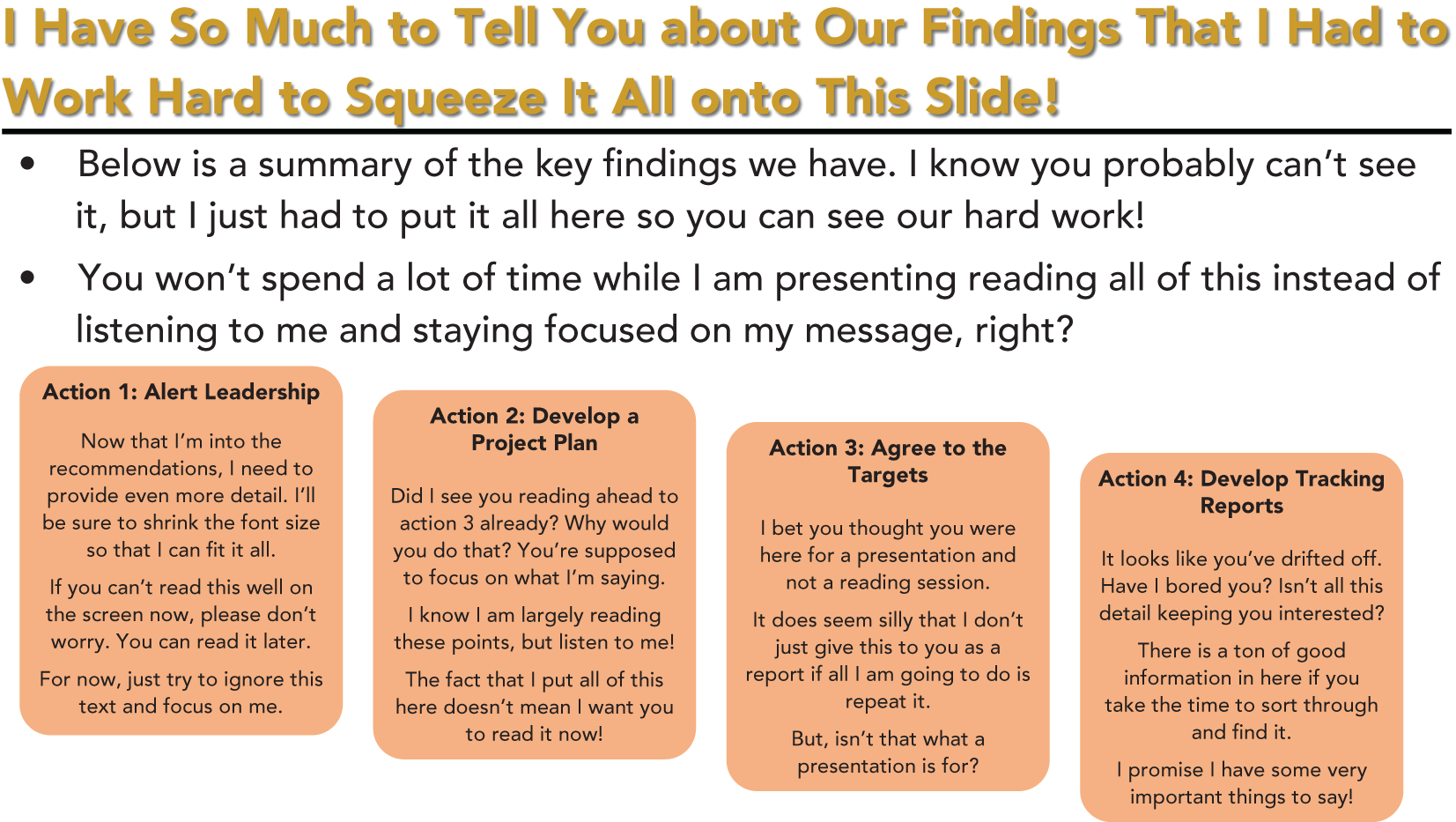
FIGURE 3A An Example of Too Much Text
Detail at the level in Figure 3a might be okay if it is being sent via email for someone to read on their own without a verbal explanation (though the specific format of Figure 3a is horrible for any purpose!). After all, people eventually need to understand the details and context along with the main points. However, such a slide will doom a live presentation and your story will not be heard even if you successfully tell it. The audience will either be reading your slide and ignoring you or tuning out because they find the slide overwhelming.
Although it takes more work, it is important to set aside your lengthy leave‐behind document and create a shortened, visual version to use for your live presentation. The presentation should provide just enough information to highlight the key points you will be discussing in your story.

FIGURE 3B A Cleaner Approach
The slide in Figure 3b has only the most salient points and it can be presented using animations (see Tip 23) so that only one of the items is revealed at a time. The audience will read each point almost instantly and then shift focus back to you. During the presentation, you can add as much commentary as needed, but you'll do it verbally as you tell your story instead of showing your story in writing and then talking over it.
Tip 4: Facts and Figures Are Not a Story
We'll talk a lot in the book about keeping your audience focused on your story. But what exactly is a story? It is more than just facts and figures. Facts and figures are the main characters and the focal points of your story. However, you can't simply recite the facts and figures to achieve success. You'll also need to explain how those facts and figures relate to each other and what they imply for the problem you're attempting to solve. Most important, you'll need to help the audience understand why the findings matter to them personally and what actions they should take as a result of the findings.
That last point is what your story is all about. Facts and figures by themselves can be interesting to technical people, but especially for a nontechnical audience, pure facts and figures won't get the job done. It is on you as a presenter to make those dry facts and figures interesting and compelling to the audience. There are entire books on storytelling, so we can't do the topic full justice in one tip. For our purposes, we'll focus on a few cornerstones of developing a story.
First, you can't tell a story until you've created a story. The initial step is to decide what your story is. This entails identifying what it is about your findings that will matter most to the audience and how that information can be provided in a way that resonates with the audience's way of thinking and helps them understand what actions they can take to achieve their own goals.
Start by laying out your key facts and findings, how they relate to each other, and what actions they imply. Then define the important takeaways you want the audience to remember and the actions you want them to take. Last, develop a cohesive verbal narrative that makes the totality of the information accessible and compelling to your audience. Emphasize how what you've found will have an impact on a wider constituency than just those in the room by providing visibility to broader benefits. For example, if you're presenting a way to make a supply chain more efficient, don't just talk about the direct savings to the supply chain organization itself (though you must discuss that). Also discuss how the small businesses you work with will have to deal with less product spoilage and how customers will experience fewer out of stocks.
You must also present a vision of what will happen after the actions you suggest are implemented. Paint that vision using phrases such as “Imagine when we can …” or “It is exciting to think that we may soon be able to … .” Don't approach this as a cheesy, used‐car sales exercise. Rather, focus on enabling the audience to see the bigger vision your results support and not just the tactical steps you're recommending today.
Whatever you do, don't be the stereotypical technical presenter who provides only facts and figures and then is surprised that the audience isn't excited and motivated to take action. Without some anecdotes, some humor, and some help understanding the bigger vision, the audience will hear nothing more than a recitation of boring data. What a nontechnical audience really wants, and what you must deliver, is a story they are happy to pass along to others and to act on with enthusiasm!
Tip 5: Know Your Audience
One of the best ways to set yourself up for success and to lower the chance of missing the mark is to research your audience. You should do your research up‐front before you start putting together your presentation and laying out your story. This is because what you learn about the audience can greatly affect the approach you must take with your presentation and what content and narrative will be most appropriate. If you wait until your presentation is done and it is almost time to present, then you may not have time to make the necessary adjustments for your audience.
What should you learn about your audience? As much as you can, of course. Specifically, here are a few core pieces of intelligence you should try to gather:
- What goals does the audience have that your presentation can help them meet?
- In a business setting there is no better way to get someone on board than to show them how your work will help them earn their bonus!
- What needs does the audience have for information or support?
- If your audience is desperate for more information on how to solve a critical problem and you can help, you'll be their new best friend.
- What are the main priorities of the audience as it relates to your work?
- If your audience has a top priority to cut costs, you might position your findings differently than if the top priority is to grow revenue or to increase customer engagement.
- How interactive is the audience?
- In some organizations, people are very quiet and mainly listen. In others, they'll jump in early and often. That affects your timing and flow. Know what to expect.
- Is the audience predisposed to embrace or resist your findings?
- Depending on if your news is viewed as good or bad, the goals and priorities attendees have, and political realities, the audience will come in with very different attitudes.
The ideal method for gathering this information is to find a confidant within the team you're presenting to who can help you with much of the intelligence just discussed. In my consulting work, we'd always try to find the “coach” within the client’s team who was on our side and would help us understand the realities inside the organization. (More on this in Tip 84.) Of course, if you've worked with your audience in the past, you should already know the personalities and politics.
Although you'd love to have everything aligned in your favor, this is rare. Now and then you might have to present findings that don't help the audience reach their goals and don’t address their top priorities … all while the politics of the day make them resistant from the start. That's a tough audience! In that situation, plan to do a good presentation, earn the audience's respect and trust for the future, and don't let it get to you when your recommendations are not implemented. Sometimes, you must play your role in the game even when you're in a losing situation. Most audiences will respect when someone delivers a no‐win presentation professionally.
Your primary goal is to know what the audience wants and where they stand and then to maximize the impact of your presentation in context of that knowledge. Although you won't win every time you present, you will score more points every time by being prepared with an understanding of your audience.
Tip 6: Slides Must Be Short, Visual, and to the Point
A primary way to make your data‐driven presentations more effective is to keep each slide short, visual, and to the point. Force yourself to narrow each slide down to the essence of what you want to communicate. This is very difficult, and it takes practice, but it will pay off big … especially with nontechnical audiences. With visual slides, audiences will better focus on the story you are telling, which will make them more likely to comprehend your main points and will make your presentation more likely to be successful.
Equally important, the audience will come to think of you as one of those rare technical people they like interacting with because they are able to understand you and you seem to understand them. Nontechnical audiences often enter a presentation by a technical person assuming (whether fair or not) that they will be bored and confused by technical jargon.
In Tip 3 we talked about telling your story, not writing it. You want people focused on what you are saying … and everything on the screen is a distraction from that. The more that's shown on the screen, the more the audience will focus their attention on the screen. Naturally, if the audience is busy reading and interpreting what's on the screen, they are specifically not listening to what you are saying.
It will feel to you as an expert that your slides aren't complete and aren't providing everything the audience needs to know. That is true, intentional, and desirable! You are there to provide the rest of the content and context through your verbal commentary. Your slides simply help guide the flow of the discussion. One way to keep slides simple is to lay them out simply as shown in Figure 6a.
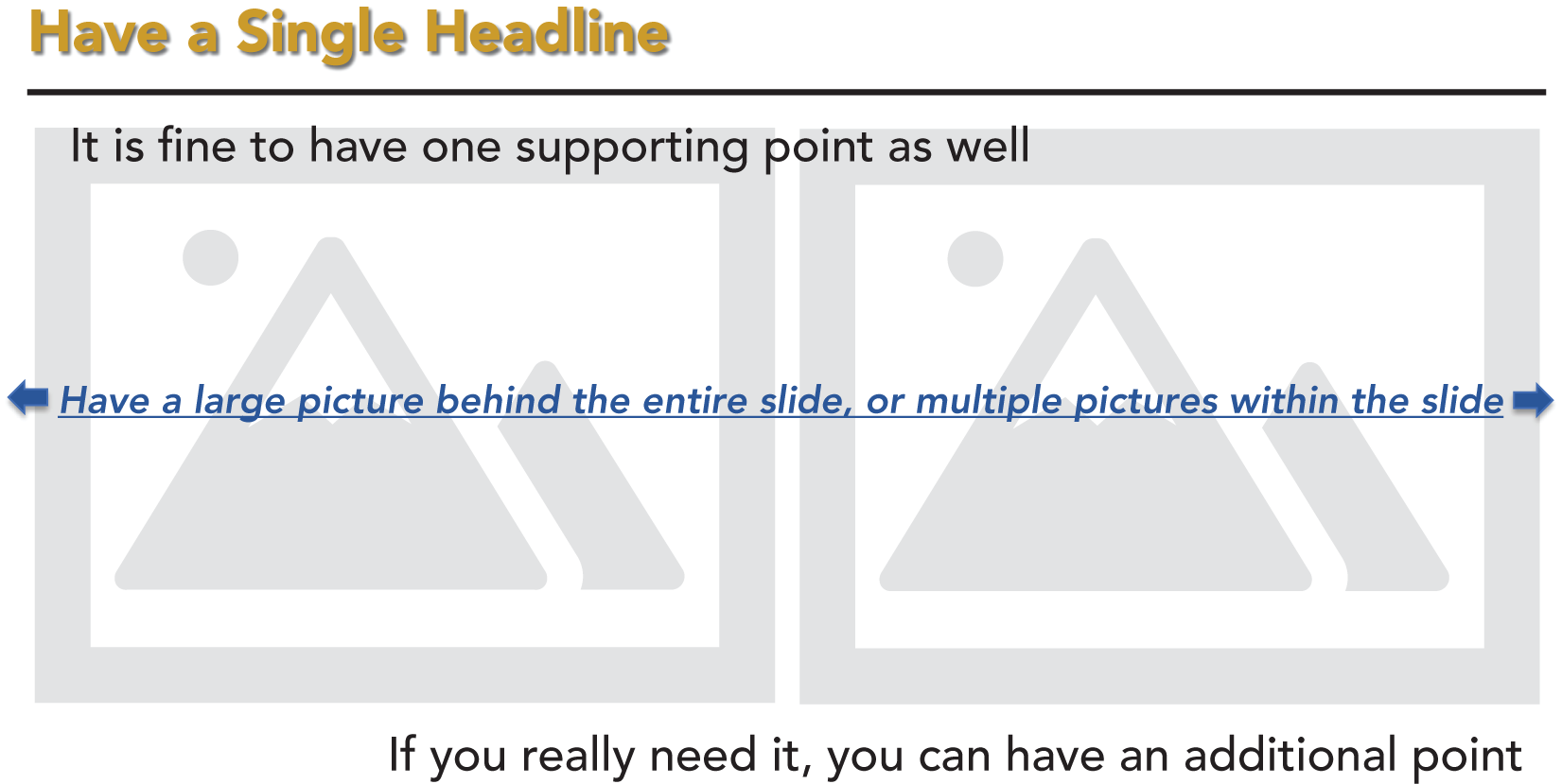
FIGURE 6A A Clean and Visual Layout
Tip 7: Charts and Graphs Are Like Jokes
Everyone is familiar with the old adage that if you must explain a joke after you tell it, then the joke will be a flop. No matter how funny a joke may be, it will not be funny if someone does not immediately understand what it is that makes the joke funny. Once explained, the person may logically understand why the joke is funny, but they will not experience the humor in the same way they would have if they had gotten the joke immediately and on their own.
The same principle is true when you put data in front of an audience whether in the form of a table, graph, or chart. Whatever format your information is presented in, it is important that it is easy for the audience to comprehend the core components and the point you are making very quickly and with limited effort. This is important for several reasons:
- Per Tip 3, when you are presenting, you want people listening to you and the story you are telling. You do not want them struggling to understand the data projected on the screen.
- The more an audience struggles to understand what you are showing them, the more they lose interest and the lower your credibility goes. People trust experts whom they understand and who they believe understand them.
- People walk away impressed and thinking highly of a presentation if the information provided was clear and easy to comprehend. Technical experts have a reputation for being hard to understand, so if you can surprise the audience by making things simple, you will have a win.
Throughout this book, many tips are provided to help you keep your presentation as simple and understandable as possible. Always force yourself to look at what you have drafted through the eyes of the audience for which it is intended (see Tips 5 and 86). What may seem obvious and basic to you as an expert may not be perceived the same way by an audience that lacks your expertise and experience.
In summary, just like with a joke, if you must explain your chart or graph for people to get the point, then you have failed. People will not go see a comedian a second time if many of the comedian's jokes are hard to understand because that takes the fun out of the show. Similarly, if you spend a lot of time explaining your charts and graphs, the audience will not be inclined to come to another presentation of yours. As an aside, another way that charts and graphs are like jokes is that most are bad. Many Tips in this book will help you avoid making bad charts and graphs!
Tip 8: Short Presentations Are Harder to Prepare Than Long Ones
Often, people get concerned when they are asked to give a long presentation. In my experience, a lengthy presentation isn't usually a problem because of these reasons:
- It is easy to make all of your points even if you ramble on more than is necessary.
- You aren't forced to substantively focus and trim your presentation.
- If your points aren't clear, there is time to answer audience questions to clarify your points.
- If you make a mistake or get sidetracked by the audience, there is plenty of time to recover.
- If you end a long presentation early, that leaves time for discussion and/or gives the audience some time back. You win in both cases!
However, preparing a short presentation is very difficult because of these reasons:
- There is no time to waste, so you must be focused and crisp.
- You are forced to trim your material to a minimum.
- It may not be possible to cover some points at all, which requires prioritization (see Tip 89).
- You must rehearse to make sure you will stay within your time limit (see Tips 83 and 87).
- The audience must understand your story easily because there is no time for clarification.
I have put together literally hundreds of presentations and I can say without question that the hardest presentations are the shortest ones. When a conference says I have 45–60 minutes, I know it will be easy to hit the mark. When I have 30–35 minutes, I know I'll need to do some trimming and focus my story. When I have 20 minutes, which is getting more common in recent times, my blood pressure immediately spikes because I know that I will have to really work hard to make my talk compelling.
A short presentation requires you to get right to the point, with little context, and with little time to defend your points. The story you tell must be brief, easy to understand, and impactful. This is quite hard to do. Short presentations are the ones you should worry about, so don't make the mistake of assuming they will be easy and neglect to budget sufficient time to develop your presentation (see Tip 10) and to practice your delivery.
Tip 9: An Executive Presentation May Have No Slides at All
As you move up the organizational chart to higher‐level audiences, the best way to deliver your presentation changes. To the extent you do show slides to a senior executive, the slides must be even more high level and strategic in nature than you would use for the executive's team. Executives want to quickly understand the business impacts and outcomes along with the associated risks and costs, make a decision, and move on.
For very senior audiences, I recommend that you consider not using any slides at all. Executives get inundated with presentations every day and they are tired of slide after slide of information in meeting after meeting. I have found that the energy level of a senior audience visibly rises if I start the presentation by saying, “We have some slides we'll leave behind for you, but I thought we could just talk through the key points.” Executives usually love the idea of getting to actually interact with someone rather than listen to yet another person talk at them. You must have your story down pat and you have to be comfortable going off script, but if you can pull off a slide‐free discussion you will stand out to a senior audience.
Going slide‐free does not mean you haven't prepared your presentation, however. Keep your slides in front of you printed out like in Figure 9a (the same format is discussed in more detail in Tip 88) so that you can still follow your planned flow. If you put the printout in your notepad, the executives won't notice and you can take notes while simultaneously looking at the slides. You'll be “presenting” your story and following along with your slides in your mind even though they aren't displayed. As you cover a slide, you can check it off so that you can track what points you still need to hit.

FIGURE 9A Go Slide‐Free with Printed Slide Snapshots
An additional advantage is that as time winds down, if you have a few points that you haven't been able to make yet, you can say, “Before we run out of time, I'd like to make a couple of final points.” Then you can proceed to finish off your story and ensure that you've delivered the message you intended to deliver, albeit in a slide‐free manner. If you have to leave some less important points out, that's okay as long as you hit the most important ones (see Tip 89). This is an approach that can lead the executive(s) to be ready to take action.
Tip 10: Budget Appropriate Time
Right at the start in Tip 1 we discussed how a project's live presentation is at least as important to project success as all the hard work that led up to the presentation. A common error is to fail to budget the (substantial!) time required to create and deliver an effective data‐driven presentation. It is very easy to get caught up in the details of your work and to find “one more thing” again and again that should be investigated before considering the project complete. Next thing you know, you're a day or two from the presentation before shifting attention to creating it, often with a feeling of panic. This approach won't do.
Always budget at least a week to create an important, high‐visibility presentation. This will allow you time to design it, develop it, and prepare to deliver it. You'll need to make several iterations and sleep on what you've done more than once before it comes together properly. Considering the need to run it past both peers and a sponsor for input (see Tip 84), a week will pass very quickly.
As a project begins, budget the time for presentation preparation from the start. Back up the due date for the results at least a week, if not two, to build in the time necessary for presentation development. It is also possible to split duties so that some people are trying to improve the findings while others are putting together the presentation. Dropping in updated numbers isn't hard to do once you have the slides laid out and the presentation drafted. For smaller projects, you might not need a week, but it is still important to budget a realistic amount of time relative to the size of the scope.
Tip 11: Be Yourself and Be Authentic
The tips in this book will help you improve your data‐driven presentation and storytelling skills. However, don't take any of them to the extreme and lose your authenticity. Audiences like people who seem genuine, comfortable, and authentic. If you force yourself to speak or act in a way you would not usually do, the audience will notice it and it will hurt your credibility and limit your impact.
Advice abounds about terms to use, terms not to use, and the latest hot phrases and buzzwords. But no matter how perfect your terms and how current your buzzwords, if it clearly isn't “you” who is saying them, then they will fall flat. It is better to be authentic and say something in a slightly awkward fashion than to recite a perfect phrase in a robotic, monotone voice.
You know how you typically phrase things, the speed you usually speak, and how much hand gesturing is natural for you. Unless you receive repeated negative feedback that something in your natural style is distracting, then don't change your natural style. I often technically violate common “rules.” However, I often get positive feedback on those violations because people like that I'm just being myself.
I once sat through a presentation skills course led by a very nice instructor who really tried to practice what she preached. However, she took it to such an extreme that it came across as totally inauthentic and forced. She stood straight and stiff in front of the room. When she made a series of points, she would very clearly say “One,” “two,” “three” while holding her hand at just the right height with her fingers showing the number with perfectly spaced precision. What she was doing was technically correct, but totally removed her personality and style from the mix. It was inauthentic.
Don't let your presentation style drift toward something ineffective and distracting, but don't try so hard that your true self is lost either. Be yourself. Be self‐aware. Monitor the audience's mood and reaction (see Tip 102). Embrace your own presentation style. But always be authentic.
Tip 12: What Is the Audience Buying Into? You!
With all the time the book focuses on what goes into your presentation and how to deliver it, it can be easy to forget that you are a primary component of an effective data‐driven presentation. Regardless of the facts, format, or style of your presentation, it will be successful only if you build the trust and credibility necessary for your audience to understand, accept, and then act on what you have presented.
An award‐winning presentation delivered well by someone whom the audience doesn't like or trust will fail. It is better to deliver a mediocre presentation while winning the trust of the audience than to deliver a pretty presentation without winning trust. However, you need to strive for a solid presentation and the winning of audience trust.
A good presentation itself builds trust because it shows you cared enough to do a good job and it gives the audience the information they need to remember. Typically, every stakeholder won't attend every presentation. As a result, good collateral also helps impress those who miss a live performance when they see the content later.
Your takeaway from this tip is that your audience, particularly if they are nontechnical, will be buying into you, not just your content. They want to trust that you handled the technical details, solved their problem, and will help them succeed in their goals. No matter how big and impressive a team you belong to, during your presentation the audience is deciding if they trust you as an individual. The success of your efforts hinges on getting them to decide that they do trust you and that they want to act on your findings. Don't forget this as you proceed through the presentation‐focused tips in the book.
