Chapter 20
A Yes-or-No Proposition: Logistic Regression
In This Chapter
![]() Figuring out when to use logistic regression
Figuring out when to use logistic regression
![]() Getting a grip on the basics of logistic regression
Getting a grip on the basics of logistic regression
![]() Running a logistic regression and making sense of the output
Running a logistic regression and making sense of the output
![]() Watching for things that can go wrong
Watching for things that can go wrong
![]() Estimating the sample size you need
Estimating the sample size you need
You can use logistic regression to analyze the relationship between one or more predictor variables (the X variables) and a categorical outcome variable (the Y variable). Typical categorical outcomes include the following:
![]() Lived or died
Lived or died
![]() Did or didn’t rain today
Did or didn’t rain today
![]() Did or didn’t have a stroke
Did or didn’t have a stroke
![]() Responded or didn’t respond to a treatment
Responded or didn’t respond to a treatment
![]() Did or did not vote for Joe Smith (in an exit poll)
Did or did not vote for Joe Smith (in an exit poll)
In this chapter, I explain logistic regression — when to use it, the important concepts, how to run it with software, and how to interpret the output. I also point out the pitfalls and show you how to determine the sample sizes you need.
Using Logistic Regression
![]() Test whether the predictor and the outcome are significantly associated; for example, whether age or gender influenced a voter’s preference for a particular candidate.
Test whether the predictor and the outcome are significantly associated; for example, whether age or gender influenced a voter’s preference for a particular candidate.
![]() Overcome the limitations of the 2-x-2 cross-tab method (described in Chapter 14), which can analyze only one predictor at a time that has to be a two-valued category, such as the presence or absence of a risk factor. With logistic regression, you can analyze any number of predictor variables, each of which can be a numeric variable or a categorical variable having two or more categories.
Overcome the limitations of the 2-x-2 cross-tab method (described in Chapter 14), which can analyze only one predictor at a time that has to be a two-valued category, such as the presence or absence of a risk factor. With logistic regression, you can analyze any number of predictor variables, each of which can be a numeric variable or a categorical variable having two or more categories.
![]() Quantify the extent of an association between the predictor and the outcome (the amount by which a predictor influences the chance of getting the outcome); for example, how much a smoker’s chance of developing emphysema changes with each additional cigarette smoked per day.
Quantify the extent of an association between the predictor and the outcome (the amount by which a predictor influences the chance of getting the outcome); for example, how much a smoker’s chance of developing emphysema changes with each additional cigarette smoked per day.
![]() Develop a formula to predict the probability of getting the outcome from the values of the predictor variables. For example, you may want to predict the probability that a patient will benefit from a certain kind of therapy, based on the patient’s age, gender, severity of illness, and perhaps even genetic makeup.
Develop a formula to predict the probability of getting the outcome from the values of the predictor variables. For example, you may want to predict the probability that a patient will benefit from a certain kind of therapy, based on the patient’s age, gender, severity of illness, and perhaps even genetic makeup.
![]() Make yes or no predictions about the outcome that take into account the consequences of false-positive and false-negative predictions. For example, you can generate a tentative cancer diagnosis from a set of observations and lab results, using a formula that balances the different consequences of a false-positive versus a false-negative diagnosis.
Make yes or no predictions about the outcome that take into account the consequences of false-positive and false-negative predictions. For example, you can generate a tentative cancer diagnosis from a set of observations and lab results, using a formula that balances the different consequences of a false-positive versus a false-negative diagnosis.
![]() See how one predictor influences the outcome after adjusting for the influence of other variables; for example, how the number of minutes of exercise per day influences the chance of having a heart attack, adjusting for the effects of age, gender, lipid levels, and other patient characteristics.
See how one predictor influences the outcome after adjusting for the influence of other variables; for example, how the number of minutes of exercise per day influences the chance of having a heart attack, adjusting for the effects of age, gender, lipid levels, and other patient characteristics.
![]() Determine the value of a predictor that produces a certain probability of getting the outcome; for example, find the dose of a drug that produces a favorable clinical response in 80 percent of the patients treated with it (called the ED80, or 80 percent effective dose).
Determine the value of a predictor that produces a certain probability of getting the outcome; for example, find the dose of a drug that produces a favorable clinical response in 80 percent of the patients treated with it (called the ED80, or 80 percent effective dose).
Understanding the Basics of Logistic Regression
In this section, I explain the concepts underlying logistic regression using a simple example involving data on mortality due to radiation exposure. This example illustrates why straight-line regression wouldn’t work and what you have to use instead.
Gathering and graphing your data
As in the other chapters in Part IV, here you see a simple real-world problem and its data, which I use throughout this chapter to illustrate what I’m talking about. This example examines exposure to gamma-ray radiation, which is deadly in large-enough doses, looking only at the short-term lethality of acute large doses, not long-term health effects such as cancer or genetic damage.
In Table 20-1, “dose” is the radiation exposure expressed in units called Roentgen Equivalent Man (REM). Looking at the “Dose” and “Outcome” columns, you can get a rough sense of how survival depends on dose. For low doses almost everyone lives, and for high doses almost everyone dies.

How can you analyze this data? First, graph the data: Plot the dose received on the X axis (because it’s the predictor). Plot the outcome (0 if the person lived; 1 if he died) on the Y axis. This plotting gives you the graph in Figure 20-1a. Because the outcome variable is binary (having only the values 0 or 1), the points are restricted to two horizontal lines, making the graph difficult to interpret. You can get a better picture of the dose-lethality relationship by grouping the doses into intervals (say, every 200 REM) and plotting the fraction of people in each interval who died, as shown in Figure 20-1b. Clearly, the chance of dying increases with increasing dose.

Illustration by Wiley, Composition Services Graphics
Figure 20-1: Dose versus mortality, from Table 20-1. Graph A shows individual subjects; Graph B shows them grouped.
Fitting a function with an S shape to your data
Instead, you need to fit a function that has an S shape — a formula giving Y as some expression involving X that, by its very nature, can never produce a Y value outside of the range from 0 to 1, no matter how large or small X may become.
This function can be generalized (made more versatile for representing observed data) by adding two adjustable parameters (a and b) like this: Y = 1/(1 + e–(a + bX)).
Notice that the a+bX part looks just like the formula for a straight line (see Chapter 18); the rest of the logistic function is what bends that straight line into its characteristic S shape. The middle of the S (where Y = 0.5) always occurs when X = –b/a. The steepness of the curve in the middle region is determined by b, as follows:
![]() If b is positive, the logistic function is an upward-sloping S-shaped curve, like the one shown in Figure 20-2.
If b is positive, the logistic function is an upward-sloping S-shaped curve, like the one shown in Figure 20-2.
![]() If b is 0, the logistic function is a horizontal straight line whose Y value is equal to 1/(1 + e-a), as shown in Figure 20-3.
If b is 0, the logistic function is a horizontal straight line whose Y value is equal to 1/(1 + e-a), as shown in Figure 20-3.

Illustration by Wiley, Composition Services Graphics
Figure 20-2: The logistic function looks like this.

Illustration by Wiley, Composition Services Graphics
Figure 20-3: When b is 0, the logistic function becomes a horizontal straight line.
![]() If b is negative, the curve is flipped upside down, as shown in Figure 20-4. Logistic curves don’t have to slope upward.
If b is negative, the curve is flipped upside down, as shown in Figure 20-4. Logistic curves don’t have to slope upward.
![]() If b is a very large number (positive or negative), the logistic curve is so steep that it looks like what mathematicians call a step function, as shown in Figure 20-5.
If b is a very large number (positive or negative), the logistic curve is so steep that it looks like what mathematicians call a step function, as shown in Figure 20-5.

Illustration by Wiley, Composition Services Graphics
Figure 20-4: When b is negative, the logistic function slopes downward.

Illustration by Wiley, Composition Services Graphics
Figure 20-5: When b is very large, the logistic function becomes a “step function.”
Handling multiple predictors in your logistic model
The data in Table 20-1 has only one predictor variable, but you may have several predictors of a yes or no outcome. For example, a person’s chance of dying from radiation exposure may depend not only on the radiation dose received, but also on age, gender, weight, general health, radiation wavelength, and the amount of time over which the radiation is received. In Chapter 19, I describe how the simple straight-line regression model can be generalized to handle multiple predictors. You can generalize the simple logistic formula to handle multiple predictors in the same way.
Suppose the outcome variable Y is dependent on three predictors, called X, V, and W. Then the multivariate logistic model looks like this:
Y = 1/(1 + e–(a + bX + cV + dW)).
Logistic regression finds the best values of the parameters a, b, c, and d so that for any particular set of values for X, V, and W, you can predict Y — the probability of getting a yes outcome.
Running a Logistic Regression with Software
1. Make sure your data set has a column for the outcome variable and that this column has only two different values.
You can code it as 1 or 0, according to whether the outcome is yes or no, or your software may let you record the data as yes or no (or as Lived or Died, or any other dichotomous classification), with the program doing the 0 or 1 recoding behind the scenes. (Check out Table 20-1 for an example.)
2. Make sure your data set has a column for each predictor variable and that these columns are in a format that your software accepts.
The predictors can be quantitative (such as age or weight; Table 20-1 uses dose amount) or categorical (like gender or treatment group), just as with ordinary least-squares regression. See Chapter 19, where I describe how to set up categorical predictor variables.
3. Tell your program which variables are the predictors and which variable is the outcome.
Depending on the software, you may do this by typing the variable names or by selecting the variables from a menu or list.
4. Tell your program that you want as many of the following outputs as it can give you:
• A summary of information about the variables
• Measures of goodness-of-fit
• A table of regression coefficients, including odds ratios and their confidence intervals
• Predicted probabilities of getting the outcome (which, ideally, the program puts into a new column that it creates in the database)
• If there’s only one predictor, a graph of predicted probabilities versus the value of the predictor (this will be a graph of the fitted logistic curve)
• A classification table of observed outcomes versus predicted outcomes
• Measures of prediction accuracy (overall accuracy, sensitivity, and specificity)
• An ROC curve
5. Press the Go button and stand back!
The computer does all the work and presents you with the answers.
Interpreting the Output of Logistic Regression
Figure 20-6 shows the kind of printed output that a typical logistic regression program may produce from the data in Table 20-1. The following sections explain the output’s different sections.
Seeing summary information about the variables
The program may provide some summary descriptive information about the variables: means and standard deviations of predictors that are numerical variables, and a count of how many subjects did or did not have the outcome event. In the “Descriptives” section of Figure 20-6, you see that 15 of the 30 subjects lived and 15 died. Some programs may also provide the mean and standard deviation of each numerical predictor variable.

Illustration by Wiley, Composition Services Graphics
Figure 20-6: Typical output from a logistic regression.
Assessing the adequacy of the model
The program indicates how well the fitted function represents the data (goodness-of-fit), and it may provide several such measures, most of which have an associated p value. (A p value is the probability that random fluctuations alone, in the absence of any real effect in the population, could’ve produced an observed effect at least as large as what you observed in your sample; see Chapter 3 for a refresher.) It’s easy to misinterpret these because they measure subtly different types of goodness-of-fit.
You may see the following, depending on your software:
![]() A p value associated with the drop-in deviance (–2LL) between the null model (intercept-only) and the final model (with the predictor variables): (See the earlier sidebar Getting into the nitty-gritty of logistic regression for the definition of –2LL.) If this p value is less than 0.05, it indicates that adding the predictor variables to the null model significantly improves its ability to predict the outcome. In Figure 20-6, the p value for the reduction in deviance is less than 0.0001, which means that adding radiation dose to the model makes it significantly better at predicting an individual person’s chance of dying than the null model (which, in essence, always predicts a death probability equal to the observed fraction of subjects who died).
A p value associated with the drop-in deviance (–2LL) between the null model (intercept-only) and the final model (with the predictor variables): (See the earlier sidebar Getting into the nitty-gritty of logistic regression for the definition of –2LL.) If this p value is less than 0.05, it indicates that adding the predictor variables to the null model significantly improves its ability to predict the outcome. In Figure 20-6, the p value for the reduction in deviance is less than 0.0001, which means that adding radiation dose to the model makes it significantly better at predicting an individual person’s chance of dying than the null model (which, in essence, always predicts a death probability equal to the observed fraction of subjects who died).
![]() A p value from the Hosmer-Lemeshow (H-L) test: If this p value is less than 0.05, your data isn’t consistent with the logistic function’s S shape. Perhaps it doesn’t approach a 100 percent response rate for large doses. (Most treatments aren’t 100 percent effective, even at large doses.) Perhaps the response rises with increasing dose up to some optimal dose and then declines with further dose increases. In Figure 20-6, the H-L p value is 0.842, which means that the data is consistent with the shape of a logistic curve.
A p value from the Hosmer-Lemeshow (H-L) test: If this p value is less than 0.05, your data isn’t consistent with the logistic function’s S shape. Perhaps it doesn’t approach a 100 percent response rate for large doses. (Most treatments aren’t 100 percent effective, even at large doses.) Perhaps the response rises with increasing dose up to some optimal dose and then declines with further dose increases. In Figure 20-6, the H-L p value is 0.842, which means that the data is consistent with the shape of a logistic curve.
![]() One or more pseudo–R-square values: Pseudo–R-square values indicate how much of the total variability in the outcomes is explainable by the fitted model, analogous to how R-square is interpreted in ordinary least-squares regression, as described in Chapter 19. In Figure 20-6, two such values are provided: the Cox/Snell and Nagelkerke R-square. These values (0.577 and 0.770, respectively) indicate that a majority of the variability in the outcomes is explainable by the logistic model.
One or more pseudo–R-square values: Pseudo–R-square values indicate how much of the total variability in the outcomes is explainable by the fitted model, analogous to how R-square is interpreted in ordinary least-squares regression, as described in Chapter 19. In Figure 20-6, two such values are provided: the Cox/Snell and Nagelkerke R-square. These values (0.577 and 0.770, respectively) indicate that a majority of the variability in the outcomes is explainable by the logistic model.
![]()
 Akaike's Information Criterion (AIC): AIC is related to the final model deviance, adjusted for how many predictor variables are in the model. Like deviance, AIC is a "smaller is better" number. It's very useful for choosing between different models (for example, deciding which predictors to include in a model). For an excellent description of the AIC, and its use in choosing between competing models, go to
Akaike's Information Criterion (AIC): AIC is related to the final model deviance, adjusted for how many predictor variables are in the model. Like deviance, AIC is a "smaller is better" number. It's very useful for choosing between different models (for example, deciding which predictors to include in a model). For an excellent description of the AIC, and its use in choosing between competing models, go to www.graphpad.com/guides/prism/6/curve-fitting, click on "Comparing fits of nonlinear models" in the lefthand menu, and then choose "How the AIC computations work."
Checking out the table of regression coefficients
![]() Every predictor variable appears on a separate row.
Every predictor variable appears on a separate row.
![]() There’s one row for the constant (or intercept) term.
There’s one row for the constant (or intercept) term.
![]() The first column is almost always the fitted value of the regression coefficient.
The first column is almost always the fitted value of the regression coefficient.
![]() The second column is usually the standard error (SE) of the coefficient.
The second column is usually the standard error (SE) of the coefficient.
![]() A p value column (perhaps called Sig or Signif or Pr(>|z|)) indicates whether the coefficient is significantly different from 0.
A p value column (perhaps called Sig or Signif or Pr(>|z|)) indicates whether the coefficient is significantly different from 0.
For each predictor variable, the logistic regression should also provide the odds ratio and its 95 percent confidence interval, either as additional columns in the coefficients table or as a separate table. You can see these items in Figure 20-6.
Odds ratio = eCoefficient
Lower 95 percent confidence limit = eCoefficient –- 1.96 × SE
Upper 95 percent confidence limit = eCoefficient + 1.96 × SE
Predicting probabilities with the fitted logistic formula
Prob(Death) = 1/(1 + Exp(–(–4.828 + 0.01146 * Dose)))
If the software doesn’t provide the formula, just substitute the regression coefficients from the regression table into the logistic formula.
The final model produced by the logistic regression program from the data in Table 20-1 and the resulting logistic curve are shown in Figure 20-7.
With the fitted logistic formula, you can predict the probability of having the outcome if you know the value of the predictor variable. For example, if a subject receives 500 REM of radiation, the probability of death is given by this formula: Probability of Death = 1/(1 + e–(–4.828 + 0.01146 × 500)), which equals 0.71. A person who receives 500 REM of radiation has about a 71 percent chance of dying shortly thereafter.
You can also calculate some special points on a logistic curve, as you find out in the following sections.

Illustration by Wiley, Composition Services Graphics
Figure 20-7: The logistic curve that fits the dose-mortality data from Table 20-1.
Calculating effective doses on a logistic curve
When logistic regression is applied to dose-response data, the dose (X) that produces a 50 percent response (Y = 0.5) is called the median effective dose (ED50). Similarly, the X value that makes Y = 0.8 is called the 80 percent effective dose (ED80), and so on. It’s pretty easy to calculate these special dose levels from the a and b parameters of the fitted logistic model in the preceding section.
If you remember high-school algebra, you can solve the logistic formula Y = 1/(1 + e–(a + bX)) for X as a function of Y; if you don’t remember, here’s the answer:
![]()
where log stands for natural logarithm. Substituting 0.5 for Y in the preceding equation gives the ED50 as simply –a/b. Similarly, substituting 0.8 for Y gives
the ED80 as ![]() .
.
So if, for example, a drug produces a therapeutic response that’s represented by a logistic model with a = –3.45 and b = 0.0204 dL/mg, the 80 percent effective dose (ED80) would be equal to (1.39 – (–3.45))/0.0234, which works out to about 207 mg/dL.
Calculating lethal doses on a logistic curve
When death is the outcome event, the corresponding terms are median lethal dose (LD50), 80 percent lethal dose (LD80), and so on. So, for the data in Table 20-1, a = –4.83 and b = 0.0115, so –a/b = –(–4.83)/0.0115, which works out to 420 REMs. Someone who receives a 420 REMs dose of radiation has a 50-50 chance of dying shortly thereafter.
Making yes or no predictions
A logistic model, properly fitted to a set of data, lets you calculate the predicted probability of having the outcome. But sometimes you’d rather make a yes or no prediction instead of quoting a probability. You can do this by comparing the calculated probability of getting a yes outcome to some arbitrary cut value (such as 0.5) that separates a yes prediction from a no prediction. That is, you can say, “If the predicted probability for a subject is greater than 0.5, I’ll predict yes; otherwise, I’ll predict no.”
In the following sections, I talk about yes or no predictions — what they can tell you about the predicting ability of the logistic model and how you can select the cut value that gives you the best tradeoff between wrongly predicting yes and wrongly predicting no.
Measuring accuracy, sensitivity, and specificity with classification tables
The logistic regression program provides several goodness-of-fit outputs (described earlier in this chapter), but these outputs may not be very easy to interpret. One other indicator, which is very intuitive, is the extent to which your yes or no predictions match the actual outcomes. You can cross-tabulate the predicted and observed outcomes into a fourfold classification table. Most statistical software can do all of this for you; it’s often as simple as selecting a check box to indicate that you want the program to generate a classification table based on some particular cut value. Most software assumes a cut value of 0.5 unless you tell it to use some other value. Figure 20-8 shows the classification table for the radiation example, using 0.5 as the cut value.

Illustration by Wiley, Composition Services Graphics
Figure 20-8: A classification table of observed versus predicted outcomes from radiation exposure, using a cut value of 0.5 predicted probability.
From the classification table, you can calculate several useful measures of the model’s predicting ability for any specified cut value. (I define and describe these measures in more detail in Chapter 14.)
![]() Overall accuracy: Predicting correctly. The upper-left and lower-right cells correspond to correct predictions. Of the 30 subjects in the data set from Table 20-1, the logistic model predicted correctly (13 + 13)/30, or about 87 percent of the time; the model would make a wrong prediction only about 13 percent of the time.
Overall accuracy: Predicting correctly. The upper-left and lower-right cells correspond to correct predictions. Of the 30 subjects in the data set from Table 20-1, the logistic model predicted correctly (13 + 13)/30, or about 87 percent of the time; the model would make a wrong prediction only about 13 percent of the time.
![]() Sensitivity: Predicting a yes outcome when the actual outcome is yes. The logistic model predicted 13 of the 15 observed deaths (the upper-left box of Figure 20-8), so the sensitivity is 13/15, or about 87 percent; the model would make a false-negative prediction only about 13 percent of the time.
Sensitivity: Predicting a yes outcome when the actual outcome is yes. The logistic model predicted 13 of the 15 observed deaths (the upper-left box of Figure 20-8), so the sensitivity is 13/15, or about 87 percent; the model would make a false-negative prediction only about 13 percent of the time.
![]() Specificity: Predicting a no outcome when the actual outcome is no. The logistic model predicted survival in 13 of the 15 observed survivors (the lower-right box of Figure 20-8), so the specificity is 13/15, or about 87 percent; the model would make a false-positive prediction only about 13 percent of the time.
Specificity: Predicting a no outcome when the actual outcome is no. The logistic model predicted survival in 13 of the 15 observed survivors (the lower-right box of Figure 20-8), so the specificity is 13/15, or about 87 percent; the model would make a false-positive prediction only about 13 percent of the time.
Sensitivity and specificity are especially relevant to screening tests for diseases. An ideal test would have 100 percent sensitivity and 100 percent specificity (and, therefore, 100 percent overall accuracy). But no test meets this ideal in the real world.
For example, consider screening tests for two different diseases: colon cancer and prostate cancer.
![]() A false-positive result from a colon cancer screening test may induce a lot of anxiety for a while, until a follow-up colonoscopy reveals that no cancer is present. But a false-negative result can give an unwarranted sense of security that may cause other symptoms to go ignored until the cancer has progressed to an incurable stage.
A false-positive result from a colon cancer screening test may induce a lot of anxiety for a while, until a follow-up colonoscopy reveals that no cancer is present. But a false-negative result can give an unwarranted sense of security that may cause other symptoms to go ignored until the cancer has progressed to an incurable stage.
![]() A false-positive result from a prostate cancer screening test may result in an unnecessary prostatectomy, an operation with many serious side effects. A false-negative result can cause prostate cancer to go untreated, but in most instances (especially in older men), prostate cancer is slow growing and usually not the ultimate cause of death. (It has been said that many men die with prostate cancer, but relatively few die from it.)
A false-positive result from a prostate cancer screening test may result in an unnecessary prostatectomy, an operation with many serious side effects. A false-negative result can cause prostate cancer to go untreated, but in most instances (especially in older men), prostate cancer is slow growing and usually not the ultimate cause of death. (It has been said that many men die with prostate cancer, but relatively few die from it.)
Some people may say that high sensitivity is more important than high specificity for a colon cancer test, while the reverse is true for a prostate cancer test. But other people may disagree. And nobody is likely to agree on just how to best balance the conflicting goals. This isn’t an abstract or hypothetical issue — the appropriate diagnosis and treatment of prostate cancer is currently the subject of very vigorous debate centering around these very issues.
Rocking with ROC curves
A special kind of graph displays the sensitivity/specificity tradeoff for any fitted logistic model. It has the rather peculiar name Receiver Operator Characteristics (ROC) graph, which comes from its original use during World War II to analyze the performance characteristics of people who operated RADAR receivers. Nowadays it’s used for all kinds of things that have nothing to do with RADAR, but the original name has stuck.
The ROC curve always runs from the lower-left corner of the graph (0 percent sensitivity and 100 percent specificity) to the upper-right corner (100 percent sensitivity and 0 percent specificity). Most programs also draw a diagonal straight line between the lower-left and upper-right corners (representing the formula: sensitivity = 1 – specificity) to indicate the total absence of any predicting ability at all.
Figure 20-9 shows the ROC curve for the data in Table 20-1, produced by the R statistical system. A conventional ROC graph has sensitivity (displayed either as fractions between 0 and 1 or as percentages between 0 and 100) running up the Y axis, and 1 – specificity running across the X axis. Alternatively, the specificity can run backwards (from right to left) across the X axis, as shown in Figure 20-9.
Because of how sensitivity and specificity are calculated, the graph appears as a series of steps, with more data producing more and smaller steps. For clarity, I show the cut values for predicted probability as a scale along the ROC curve itself; sadly, most statistical software doesn’t do this for you.

Illustration by Wiley, Composition Services Graphics
Figure 20-9: ROC curve from dose mortality data.
![]() To have very few false positives: Choose a higher cut value to give a high specificity. Figure 20-9 shows that by setting the cut value to 0.6, you can simultaneously achieve about 93 percent specificity and 87 percent sensitivity.
To have very few false positives: Choose a higher cut value to give a high specificity. Figure 20-9 shows that by setting the cut value to 0.6, you can simultaneously achieve about 93 percent specificity and 87 percent sensitivity.
![]() To have very few false negatives: Choose a lower cut value to give higher sensitivity. Figure 20-9 shows you that if you set the cut value to 0.3, you can have almost perfect sensitivity (almost no false negatives), but your specificity will be only about 75 percent (about 25 percent false positives).
To have very few false negatives: Choose a lower cut value to give higher sensitivity. Figure 20-9 shows you that if you set the cut value to 0.3, you can have almost perfect sensitivity (almost no false negatives), but your specificity will be only about 75 percent (about 25 percent false positives).
The software may optionally display the area under the ROC curve (ROC AUC), along with its standard error and a p value. This is another measure of how good the predictive model is. The diagonal line has an AUC of 0.5; the p value indicates whether the AUC is significantly greater than 0.5 (that is, whether your predictive model is better than a null model).
Heads Up: Knowing What Can Go Wrong with Logistic Regression
Logistic regression presents many of the same potential pitfalls as ordinary least-squares regression (see Chapters 18 and 19), as well as several that are specific to logistic regression. Watch out for some of the more common pitfalls, explained in the following sections.
Don’t fit a logistic function to nonlogistic data
Watch out for collinearity and disappearing significance
All regression models with more than one predictor variable can be plagued with problems of collinearity (when two or more predictor variables are strongly correlated with each other), and logistic regression is no exception. I describe this problem, and the troubles it can cause, in Chapter 19.
Check for inadvertent reverse-coding of the outcome variable
Don’t misinterpret odds ratios for numerical predictors
Sometimes you may want to express the odds ratio in more convenient units than what the data was recorded in. For the example in Table 20-1, the odds ratio for dose as a predictor of death is 1.0115 per REM. This isn’t too meaningful because one REM is a very small increment of radiation. By raising 1.0115 to the 100th power (get out your calculator), you get the equivalent odds ratio of 3.1375 per 100 REMs, and you can express this as, “Every additional 100 REMs of radiation more than triples the odds of dying.”
Don’t misinterpret odds ratios for categorical predictors
Beware the complete separation problem
The complete separation problem, also called the perfect predictor problem, is a particularly nasty (and surprisingly frequent) problem that’s unique to logistic regression. As incredible as it may sound, it’s a sad fact that a logistic regression will fail if the data is too good!
Check out the problem shown in Figure 20-10. The regression is trying to make the curve come as close as possible to all the data points. Usually it has to strike a compromise, because (especially in the middle part of the data) there’s a mixture of 1s and 0s. But with perfectly separated data, no compromise is necessary. As b becomes infinitely large, the logistic function morphs into a step function that touches all the data points.
1. Pick each predictor variable, one by one.
2. Sort your data file by that variable.
3. Run down the listing looking at the values in the outcome column to see whether they are completely separated (all nos followed by all yeses).
The perfect predictor problem may bite you even if each variable passes this test, because it can arise if a combination of two or more variables acting together can completely separate the outcome. Unfortunately, there’s no easy way to detect this situation by sorting or graphing your data.

Illustration by Wiley, Composition Services Graphics
Figure 20-10: The complete separation (or perfect predictor) problem.
Figuring Out the Sample Size You Need for Logistic Regression
Estimating the required sample size for a logistic regression (even a simple one-predictor regression) can be a pain. Specifying the desired power and alpha level is easy enough (see Chapter 3 for more about these items), and you can state the effect size of importance as an odds ratio.
![]() The relative frequencies of yes and no outcomes
The relative frequencies of yes and no outcomes
![]() How the predictor variable is distributed
How the predictor variable is distributed
And with multiple predictors in the model, determining sample size is even more complicated. There can be a separate effect size of importance and desired power for each predictor, and the predictors themselves may be correlated.
Some programs and web pages calculate sample size for various logistic models involving one or more than one predictor and for dichotomous or continuous predictors. But these programs are likely to ask you for more information than you’re able to provide. You can use simulation methods if data from an earlier, similar study is available, but this is no task for the amateur. For a rigorous sample-size calculation, you may have no choice but to seek the help of a professional statistician.
![]() If the predictor is a dichotomous category (like gender), logistic regression gives the same p value you get from analyzing a fourfold table. Therefore, you can use the sample-size calculations I describe in Chapter 13.
If the predictor is a dichotomous category (like gender), logistic regression gives the same p value you get from analyzing a fourfold table. Therefore, you can use the sample-size calculations I describe in Chapter 13.
![]() If the predictor is a continuous numerical quantity (like age), you can pretend that the outcome variable is the predictor and age is the outcome. I know this gets the cause-and-effect relationship backwards, but if you make that conceptual flip, then you can ask whether the two different outcome groups have different mean values for the predictor. You can test that question with an unpaired Student t test, so you can use the sample-size calculations I describe in Chapter 12.
If the predictor is a continuous numerical quantity (like age), you can pretend that the outcome variable is the predictor and age is the outcome. I know this gets the cause-and-effect relationship backwards, but if you make that conceptual flip, then you can ask whether the two different outcome groups have different mean values for the predictor. You can test that question with an unpaired Student t test, so you can use the sample-size calculations I describe in Chapter 12.
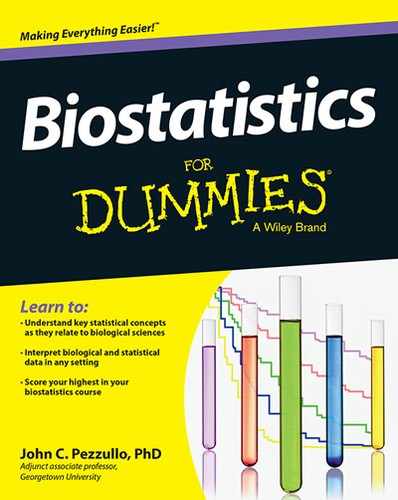

 Don’t try to fit a straight line to binary-outcome data. The true dose-lethality curve is almost certainly not a straight line. For one thing, the fraction of subjects dying can never be smaller than 0 nor larger than 1, but a straight line (or a parabola or any polynomial) very happily violates those limits for very low and very high doses. That can’t be right!
Don’t try to fit a straight line to binary-outcome data. The true dose-lethality curve is almost certainly not a straight line. For one thing, the fraction of subjects dying can never be smaller than 0 nor larger than 1, but a straight line (or a parabola or any polynomial) very happily violates those limits for very low and very high doses. That can’t be right!