Chapter 4: Writing Ads That Earn Clicks and Pay You Back
In This Chapter
![]() Understanding the structure of ads
Understanding the structure of ads
![]() Writing compelling ads
Writing compelling ads
![]() Testing ads
Testing ads
![]() Determining which ads are successful
Determining which ads are successful
Ad copy is a two-second chance to catch a searcher’s attention, so clearly, your ads need to grab and keep a reader’s attention.
In this chapter, you find out how to create pay-per-click (PPC) ads that are not only catchy and retain attention, but also catch the attention of the kinds of users you want to bring to your site and cause desired behaviors, such as purchases, downloads, or page views. (For more information on PPC in general, refer to Chapter 1 in this minibook.)
Working with PPC Ads
A PPC ad is made up of the following elements:
• Headline
• Body
• Display URL
• Destination URL
Each component should be constructed carefully and separately, yet all the parts should flow together as a whole. In the following sections, you find tips for writing each part. (For more details, see the section “Writing PPC Ad Copy,” later in this chapter.)
Creating the headline
A revenue-generating keyword is one that you know brings in results, whether those results are sales, downloads, or sign-ups. A high-traffic keyword is one that drives a lot of impressions and clicks but doesn’t necessarily result in sales. Some campaigns have a keyword that meets both those criteria. Check your analytics package, if you have one (and if you don’t, you should!), or check the past performance of that keyword in the PPC interface to determine what your high-traffic and revenue-generating keywords are. (For details on analytics, see Book III.)
If the keyword you want to use is a longer, more targeted word, simply using the keyword alone as the headline (depending on length) is all you need to do to capture a searcher’s attention. Typically, search engines limit a headline to 35 characters.
Figure 4-1 shows an example of an ad with a high-traffic keyword as the headline.
Figure 4-1: Increase revenue potential with a high-traffic keyword.
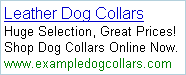
Crafting the body
The body of the ad can be two separate phrases, two separate sentences, or one longer sentence that wraps around from the first line of the ad to the second line. The important thing is to get your message in the body of your ad within the normal 70-character limit.
The search engine you use determines the character limits. Typically, the body must be no more than 70 characters long, including spaces and punctuation marks. Be sure to consult the search engine’s editorial guide for its character limits. You don’t have a lot of space, so make every word count! For more on writing body copy, see the section “Writing PPC Ad Copy,” later in this chapter.
Planning the display URL
Often thought of as the place where you plug in your web address, the display URL can be useful in ad optimization as well. Consider the following points as you write your ads:
• Starting the URL with http:// and starting it with www. can often yield very different results. (See the section “Testing for Successful Ads,” later in this chapter.)
• The same goes for beginning the URL with no prefix at all (leather dogcollars.com, for example).
• It may be worthwhile to test adding a keyword to the display URL. The URL www.leatherdogcollars.com/studded, for example, could drive more traffic than www.leatherdogcollars.com.
Choosing the best destination URL
The destination URL is the location where the user arrives after clicking your ad. This URL could be the homepage, a product page, or a specially crafted landing page. The choice of a destination URL can affect your visitor’s experience, so keep the following guidelines in mind:
• Deliver on the promise of the display URL. Most search engines require the destination URL to match the site that’s advertised in the display URL. This requirement makes for a much better user experience and prevents advertisers from spamming users. Suppose that you click an ad for women’s sandals (www.womenssandals.com) but arrive on a site that sells diet pills. Clearly, this site isn’t what you were looking for. This practice causes users to distrust PPC ads. (For more on search engines’ policies on destination URLs, see Chapter 6 in this minibook.)
• Keep in mind your keyword list and ads. If the ad is promoting leather dog collars — a very specific product — you should direct the user to a product page offering different types of leather dog collars or a product page for a specific leather dog collar.
 A highly targeted group of keywords can perform even better with a combination of the two. An ad group targeting the keywords studded leather dog collars, for example, would attract more searchers without selection or color features listed, because the features (studded and leather) are built into the keyword itself.
A highly targeted group of keywords can perform even better with a combination of the two. An ad group targeting the keywords studded leather dog collars, for example, would attract more searchers without selection or color features listed, because the features (studded and leather) are built into the keyword itself.
• Don’t drop users off on the homepage without considering their user experience. You should direct users to a homepage via a PPC ad only for branded or very general terms. If your keywords are dog collars, and dog collars are the only products you sell, the homepage is an acceptable place to send visitors. If you also sell cat and ferret collars, however, you want to select the dog category or product page as your destination URL.
Writing PPC Ad Copy
You have only a few characters to get your point across, so you have to make every word count! Use the keywords in your ad group, use attention-getting language, and follow the editorial guidelines of the search engine for spelling and grammar, and you’ll find that writing ads comes naturally. The following sections give you a few methods that make the process even easier.
Follow the benefits/features model
Try following the benefits/features model to start with. The benefits/features model is a standard PPC ad practice dictating that within the ad, you state both a benefit to the searcher and a feature of the product or service you’re promoting. The first line of the ad states a benefit or feature (on sale, free shipping, in stock), and the second line of the ad states the remaining benefit or feature (colors, sizes, quality).
Craft the call to action
You also need a clear call to action, where you tell the potential customer what you want him or her to do. Figure 4-2 shows two clear calls to action using the leather dog collars keywords. The ad on the left shows the feature of selection, the benefit of price, and the call to action Shop Dog Collars Online Now. The ad on the right shows the features of style and color, the benefit of a sale, and the call to action Shop Now!.
Figure 4-2: These ads have different calls to action.

As you write your ads, also keep these points in mind:
• If you’re writing to attract buyers, drive traffic, or promote a time-sensitive offer, aggressive copy with a clear call to action is your best bet. An exclamation point adds a sense of urgency (Buy now! or On sale!).
• If you’re trying to get people to download a white paper or simply to visit your site, you need to be less aggressive and more informative. Give people a reason to visit in your call to action, such as free download or thousands of articles.
Focus on goals, grammar, and guidelines
You should have a clear picture of what you want your ads to do before you start writing them. For more information on setting PPC goals, refer to Chapter 1 in this minibook.
Be sure to use proper grammar, as the search engines’ guidelines dictate. Acceptable uses of punctuation, spelling, and abbreviations vary from search engine to engine, but all search engines require a more formal approach.
Keep these points in mind:
• Spelling counts. Search engines reject misspellings, which are also unprofessional and spammy-looking.
• Editorial guidelines count. Often, search engines immediately reject ads that don’t follow their guidelines, such as using all capitals (FREE) or using numbers or letters in place of words (2 instead of to). An ampersand (&) is okay to use in place of and, however. Turn to Chapter 6 in this minibook for more editorial guidelines.
Avoid common mistakes
Avoid making these common mistakes in writing PPC ad copy:
• Neglecting to use your keywords, which are the words and phrases that you’re bidding on: Any search terms from your keyword list that the user types will be boldface in the ad, so make sure to use keywords that will make your ad stand out.
• Using too many keywords: The body of the ad should be populated with keywords but not stuffed to the point where the entire ad would appear in boldface. This situation could cause ad blindness — a condition in which the searcher doesn’t even see the ad due to its overly zealous approach. Also, ads crammed with keywords look like spam and are less likely to attract the kind of traffic that you seek.
• Using poor grammar or spelling: Not only does poor grammar or spelling make your ad look unprofessional (or like it could be some sort of scam), but also, the search engines have editorial guidelines in place that reject ads with gross misspellings. Poor grammar is harder for search engines to catch, but grammatical errors make life much more difficult for users if they have to decipher your ad before clicking it.
• Using too much fragmented text: Use complete sentences or phrases whenever you can because this kind of language lends authority and authenticity to your offer.
Testing for Successful Ads
Testing ads is extremely important to any PPC campaign. Different industries have very different keyword lists, and users themselves behave in very different ways when conducting searches and completing actions, such as sales or downloads. The ads and keywords you would use for the wedding industry, for example, attract a certain kind of user who displays specific behavior on a website; you’d need to use different ads and keywords for the different type of user in the heavy-machinery industry. To determine which ad will generate the most successful actions for your industry, you need to conduct tests to find your most successful combinations.
Conducting A/B tests
The most basic test and best practice is A/B split testing, in which you create two slightly different ads and run them both at the same time, with the same destination URL, splitting the traffic between them.
Viewing example tests
Following are examples of tests you can run, starting with a simple A/B test and working up to more complex variations:
Headline Ads have different headlines but identical body copy:
Women’s Shoes on Sale
Save on Hundreds of Styles!
Shop Women’s Shoes Online. www.womensshoes.com
Sale: Women’s Shoes
Save on Hundreds of Styles!
Shop Women’s Shoes Online. www.womensshoes.com
Capitalization of body copy Ads are identical except for capitalization schemes:
Rebuilt Garbage Disposals
Save on Garbage Disposals Rebuilt
By Experts! Don’t Pay Full Price. www.garbagerebuild.com
Rebuilt Garbage Disposals
Save on garbage disposals rebuilt
by experts! Don’t pay full price. www.garbagerebuild.com
Capitalization of display URL Ads are identical except for the capitalization of the display URL:
Office Supplies
Shop Pens, Paper, Clips & More!
Ships Same Day, Guaranteed. www.OfficeSuppliesOnline.com
Office Supplies
Shop Pens, Paper, Clips & More!
Ships Same Day, Guaranteed. www.officesuppliesonline.com
Extended display URL Ads are identical except that one ad has a longer display URL:
Great Comic Books
Thousands of Back Issues Online!
Shop All Our Comic Books. www.joescomicdungeon.com/marvel
Great Comic Books
Thousands of Back Issues Online!
Shop All Our Comic Books. www.joescomicdungeon.com
Dynamic headline Ads are identical except that one ad uses a dynamic headline:
{Keyword: Plant Seeds}
Hundreds of Flowers, Vegetables &
More! Shop Our Seed Catalog Now. www.seedpackets.com
Plant Seeds
Hundreds of Flowers, Vegetables &
More! Shop Our Seed Catalog Now. www.seedpackets.com
Dynamic ad copy Ads are identical except that one ad uses dynamic copy:
Organic Makeup
Shop {Keyword: Organic Lipstick}
100% Organic & Cruelty Free! www.organicmakeups.com
Organic Makeup
Shop Organic Lipstick.
100% Organic & Cruelty Free! www.organicmakeups.com
Destination URL Ads are identical except that the URLs go to different locations. One goes to the homepage and the other to a product page, or one goes to a landing page and the other to a product page.
In the following sections, you find out how to set up an A/B test in the top two search engines’ PPC programs: Google AdWords and MSN adCenter. (For more information on these programs, refer to Chapter 2 in this minibook.)
Setting up an A/B test in Google AdWords
To set up an A/B test in Google AdWords, follow these steps:
1. Open the desired campaign, and click the Settings tab.
2. Scroll down to Advanced Settings, click Ad Delivery, and then click Edit for Ad Rotation.
3. Select the Rotate radio button and click Save.
Setting up an A/B test in MSN adCenter
MSN automatically rotates ads when an ad group contains multiple ads, eventually selecting the ad to show most frequently (based on impressions, clicks, and age of ads). You have no way to change this setting. Every time you change an ad, however, MSN resets the ads to rotate. For more information about changing ads, see the section “Determining When to Change an Ad,” later in this chapter.
Using dynamic keyword insertion
Dynamic keyword insertion (DKI) is a great way to write highly targeted ads with minimal effort. This technique inserts the keyword that the searcher used directly into your ad. The trick is composing your ad so that the text makes sense — grammatically and logically — to the searcher when the keyword pops in.
You can use DKI in both headlines and ad copy as long as the searched term is short enough to fit within the character limits.
The following two examples illustrate what to do and what not to do. The good example shows Mother’s Day Gifts as the placeholder keyword, whereas the bad example doesn’t have anything after {Keyword:}. As a result, the word Keyword could appear to users as a headline.
Good example:
{Keyword:Mother’s Day Gifts}
Mother’s Day Gift Sale.
Huge Selection, Free Shipping! www.gifthouse.com
Bad example:
{Keyword}
Mother’s Day Gift Sale.
Huge Selection, Free Shipping! www.gifthouse.com
• If you use {keyword}, the term appears in lowercase.
• If you use {Keyword}, the first letter of the word is capitalized.
• If you use {KeyWord}, all initial letters of the search term are capitalized.
Determining When to Change an Ad
Ad testing is a continual process of trying to find the best combination to bring you the most quality traffic. Because your offers might change, and because product availability, seasonality, and prices might fluctuate, you need to change underperforming ads as often as you can.
Using goals to make changes
The winning ad can be determined by your goals:
• If your goal is revenue, the winner is the ad that generated the most revenue.
• If your goal is traffic, the winner is the ad that generated the most clicks.
• If your goal is downloads . . . well, you get the idea.
For more information on PPC and goals, see Chapter 1 in this minibook.
Using click-through rate to make changes
Suppose that you’re not sure which ad is doing what, and the only statistics you have to go on are clicks, click-through rate (CTR), and cost per click (CPC). In this case, the ad with the better CTR for the lowest CPC is your winner.
Using conversion tracking to make changes
One of the best tools to have in your PPC ad-management toolbox is conversion tracking within the PPC search engine’s interface. This tool shows you at a glance which ad caused conversions — the goal of your PPC efforts. A conversion is completed when the user goes to a specific URL that you determine. A sales conversion, for example, would be a Thank You or receipt page; a download conversion would be a download-complete page. Knowing how much each conversion costs you, and which keywords and ads contributed to those conversions, greatly reduces the time that you spend digging around in analytics programs.
Both Google AdWords and MSN adCenter offer this kind of visibility through their PPC interface if you install all the tracking codes on the needed pages. Each set of codes is different, but all sets are supposed to be able to coexist on one page without breaking or interfering with the others.
You must set up conversion tracking separately in each search engine for the process to work properly. (Each search engine offers implementation guides in its help center if you need additional support.)
• Google AdWords: Conversion tracking is a tool on the Tools and Analysis tab under Conversions. Create a new action (such as a sale or purchase), obtain the snippet of code, and place it on the page where completed conversions take place (such a Thank You page). The code must be inserted between the <card> and </card> tags. See the Google Help Center for a tutorial video and live support via phone and chat.
• MSN adCenter: To use conversion tracking in the adCenter interface, open the Tools tab and select Campaign Analytics. Create a goal, name it, and select the options that fit what you want to track. adCenter offers the ability to add different steps in the conversion process as well as to set a conversion period. Save and generate the code to be pasted onto the final page of your conversion process. Check out the adCenter Help Center for more information by clicking any of the ? icons next to each step in the process. See Figure 4-3.
Figure 4-3: adCenter Campaign Analytics Help & Options.

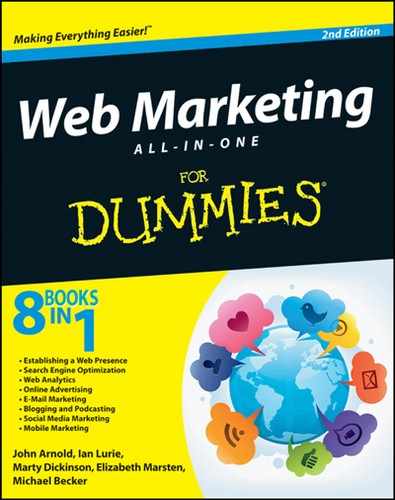
 Your headline is the most important part of your ad. Most often, searchers don’t read whole ads; they scan the headlines to narrow their choices. Keeping this fact in mind, the best practice for any PPC ad is to use a high-traffic keyword (your most revenue-generating one, if possible) in the headline.
Your headline is the most important part of your ad. Most often, searchers don’t read whole ads; they scan the headlines to narrow their choices. Keeping this fact in mind, the best practice for any PPC ad is to use a high-traffic keyword (your most revenue-generating one, if possible) in the headline.
 Don’t make the mistake of not checking on your campaigns at least once per week. An editorial issue, bidding issue, or billing issue could knock your campaigns offline and leave you without any ads! To prevent such issues from going unnoticed, set up notifications in your account so that when something does occur that turns your ads off, you receive an e-mail alerting you to that fact. Look in the account settings section of your search engine for e-mail notification preferences.
Don’t make the mistake of not checking on your campaigns at least once per week. An editorial issue, bidding issue, or billing issue could knock your campaigns offline and leave you without any ads! To prevent such issues from going unnoticed, set up notifications in your account so that when something does occur that turns your ads off, you receive an e-mail alerting you to that fact. Look in the account settings section of your search engine for e-mail notification preferences.