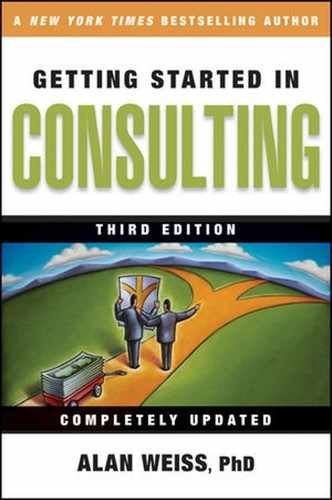In 1985, I was fired by the owner of the small company I had been employed by as president for two years. It was an unceremonious, and rather parsimonious, departure. My wife and I decided that my best chance for success was to neither work for someone else nor have others work for me. I would be a solo practitioner.
My immediate focus was to secure an office.
"Why do you want an office?" asked my wife.
"Well, I'll be running my own practice, formally incorporated."
"But why do you want an office?" she persisted.
"I'm going to need my own work space, materials, support, image."
"Are clients going to come to your office? Is consulting a walk-in business, like a manicurist or a flower shop?"
I realized that the real consultant was giving me some invaluable advice. I wanted a formal office because I thought it was an accoutrement of the job. What I really needed was a work space.
I've worked out of my home ever since then, from the time I launched my solo practice to the time I'm writing these words in this latest edition. I know that will never change. A home-based practice is viable for the beginner and for the successful veteran. So don't feel that if you're starting out working in a spare bedroom that you're inferior, temporary, or cutting corners.
Moreover, I estimate that office rent, equipment, utilities, insurance, and even part-time staff would have cost me at least $30,000 a year, which totals $690,000 to date, and still counting. That's significantly more than the amount of money it cost to put our two kids through 17 years of private schooling ($450,000), and pay for my daughter's wedding, which took place in a Newport mansion. Spending money for image is one thing, but spending it for ego is another. Spending it on family is best.
Your clients don't see your physical space. You do. If you can work successfully, productively, and happily there, that's all that matters. This chapter details how to set up an initial office environment using one's residence. It also covers office-sharing techniques and formal, external offices. We begin with the most common configurations.
You have several options starting out, depending on your budget, work style, personal preferences, and existing physical assets. All of them can be successful, though I want to stress that a home office is by far the most economical alternative available.
This option depends on two factors: the size of your residence and the size of your family. If you live in a three-room apartment but have no family, you have ideal conditions for a home office. If you live in a 10-room house, but have 6 kids, 5 pets, and live-in parents, you might be a tad too squeezed to accommodate an office in the house.
You need two primary elements for your office: space and privacy. The space is important because you must have certain equipment with appropriate support (electrical outlets, phone lines, files, and so forth). The privacy is important because you must be able to talk to clients uninterrupted by domestic noise. (I always allowed my dogs free run of my office without any problem until one day, while I was using the speakerphone as I took notes, my 100-pound shepherd-husky mix, Trotsky, wandered over after a meal and belched right into the speaker.)
A home office should minimally have the following characteristics:
An enclosed, private area with a door.[6]
Sufficient space for at least primary equipment, such as a computer and printer, phone, postage meter, and desk. (The copy machine, for example, might be in another room if necessary.)
At least two phone lines, but preferably three (office number, home number, and fax if you don't use your computer for this).
Heating and air conditioning as needed in your area.
Enough storage for frequently needed files, support materials, and supplies.
Ideally, the office should also provide:
Natural lighting from outdoors.
Space for support equipment: copier, reference materials, fax machine.
Accommodations for a television, radio, and digital recorder.
Room for a large, spacious desk and chair.
Your home office should be your work refuge for two important reasons: First, you'll need a quiet, private space in which you can leave things in the exact condition you'll want to find them again the next morning. This isn't a hobby, like model building, stamp collecting, or knitting, where you can clear up your stuff from the kitchen table so that dinner can be served and homework can be done, and return again later. You have to be able to create a sanctum sanctorum, no matter how modest, in which your work materials are unmolested by family, visitors, and anyone else in the house. (Our cleaning crew is prohibited from entering my den. My wife and I clean it. Well, I sort of help.)
Second, the IRS will allow you to deduct an office at home only to the extent that it is a full-time office. A shared family room or bedroom won't count. Even a dedicated room, if also used for other functions and not kept exclusively as your place of work, won't count. This is a significant income tax deduction, and it is still viable.
Ideally, carve out a spare bedroom, den, library, finished basement, attic, guest room over the garage, or whatever space you can manage to use as your initial office. It will serve you nicely at the outset, and you might just find yourself comfortably ensconced there a decade or so later. But if you find that your only alternative at home is a corner of the living room, the kitchen table, or the workbench in the garage, take a look at other options.
You can charge rent to your company for your home office, and deduct such things as repairs, renovations, utilities, and so on. But keep careful tabs on this since it has implications if you sell your home. The rent provides tax-free money to you from the company, temporarily, since it will be personal income offset by some of those maintenance expenses come tax time.
One final advantage of a home office: You'll never have to complain about the commute. The disadvantage: You get no bad-weather days or other excuses for not being there.
There is a great variety of office suites that allow you to use the facility, usually a cubicle but sometimes an office, for a set monthly fee. You will have a receptionist who will forward calls to you if you happen to be on site, or to your voice mail if you're not. There is often a shared secretarial-administrative function for correspondence, copying, faxing, and so forth. You can get your mail there and also use the postage meter to send your mail. Some provide conference rooms you can reserve.
These spaces exist in most cities of at least medium size, and many people use them, especially as temporary support when getting started. Their advantage is that they provide primary support services in a professional setting, affording you both the help and socialization of other people.[7]
The disadvantage, aside from the investment required, which can range from $300 to over $2,000 a month depending on the level of service, location, and space, is that many people fool themselves that they are working because they've "gone to the office." In fact, you use these places on the fly, meaning that you can't leave personal possessions of any significance, the equipment is shared, and sometimes there are even limits on the amount of time you can occupy the space. Simply reporting in doesn't constitute marketing or working.
Another disadvantage of shared space is that you can't drop in at 10 o'clock at night if you have a great urge to accomplish something, because the facility probably isn't open and definitely isn't next door. There is no permanence that allows for a continuity of effort and focus.
A different kind of shared space, however, is offered by many professional service firms that rent out their offices. Your accountant, lawyer, designer, or other professional friends and colleagues may have office space available. You can often work out a deal in which a nice office is permanently yours for an annual fee, and the company receptionist will dedicate one incoming line to you and answer your phone appropriately, even taking messages when you're out. You can make arrangements to pay for the use of a copier, fax, and so on. Many professional firms take on more space than they immediately need, and renting out the excess for even a modest fee is better than allowing it to lie fallow.
These are good arrangements, because you can personalize your office, interact with others, have use of a receptionist, and enjoy most of the benefits of a small organizational setting while being on your own. The only slight disadvantages would be things like the fax headings, which might indicate a law firm and won't have your company name (these are set in the fax machine—I'm not talking about letterhead or stationery). Also, you might not get your own key, so you might be subject to the owner's office hours, meaning you might not have access to your files and computer on the weekends or in the evenings. This can be solved with a laptop computer and some duplicate files, or by securing your own off-hours office access.
Shared space with your own office in a small organization of professionals is a good deal, and preferable, for many, to even an excellent office at home. The increased cost for renting the space is offset by the business environment and formal separation of personal and professional life. (You may also be able to obtain the space for bartered services, such as consulting on the firm's human resource, compensation, benefit, and other issues.)
There is one final type of shared space, similar to the last one. You might be able to borrow space if you have a relative or close friend who has an office arrangement with extra space. Almost everything would be the same as in the previous example, but with two important exceptions: First, there would probably be no fee at all, hence the term borrow. Second, you will have some of the advantages and disadvantages of working with family members or close friends. That dynamic can infringe on your privacy and can be uncomfortable. It's one thing if your paid landlord sees you doing a crossword puzzle at two in the afternoon, but it's a different thing if you're seen by your father-in-law or your spouse's best friend's brother.
Look for such borrowed space if the social dynamic will be comfortable and undemanding. However, make sure that the space is part of a compatible business. You don't want to borrow an office in a meatpacking plant or an auto body repair operation, no matter what the savings.
You can rent, lease, or even buy an office that is part of a larger building or stand-alone. For example, I have a friend who bought a condo to use as her office, also looking at it as an investment to sell or rent out should she decide to move to larger quarters or retire. You can acquire a storefront type of office, such as are usually occupied by real estate offices and insurance agencies. You can rent office suites or single rooms in larger office buildings.
Virtually all of these will come unfurnished and unequipped. This means that your initial investment will have to include:
Down payment for mortgage, lease, or rental costs (and probably a security payment).
Insurance, including fire, theft, liability, and so on.
Utilities.
Phones and phone lines.
Basic decorating and design.
Equipment purchase and installation.
Locks and security measures.
Possibly part-time or full-time administrative help.[8]
Cleaning services.
Office amenities: cooler, coffee machine, and so on.
Some words of caution are offered here, even to those who may easily be able to afford an office from the outset due to severance pay, intelligently saved resources, or the lottery. A formal office provides as much distraction as it does privacy. There will be mail and parcel deliveries, solicitations, cleaning crews, building maintenance, chamber of commerce requests, and a myriad of other intrusions. If you hire someone, you will have further time demands for managing the help, no matter how pleasant, how professional, and how dedicated that help may be.
If you've been a successful consultant for a while and honestly believe that your productivity and performance will be enhanced by making the move to a formal office of your own—and you're not being sideswiped by your own ego—then, by all means, have a go at it. But if you're new to the profession and trying to establish priorities as you begin your career, put the external office on hold for as long as you can. Use one of the alternatives just described, for at least the first year. You can always find an office later.
And, above all else, remember that half-million-plus that could have gone into the office but wound up in my pocket. How much business at what average fee would it take to recoup that amount of money?
This is what you'll minimally require from the outset. We'll tackle the more esoteric, nonessential stuff a little later. But don't start your practice without the following:[9]
Like most other technological advances, phones are becoming cheaper and more diverse all the time. The two lines I'm talking about are not two business lines, but rather one line for the business and one line for home if you're working at home. If you're working in an office outside of your home, two business lines are fine, but call waiting works equally well. The phone service should include call waiting, call forwarding, and caller ID. Ideally, the phone should have both speed dial and memory capability so that you can store and quickly retrieve your most frequently called numbers. A speaker feature is nice but not essential. Many people like to use a headset, which affords very high quality while leaving your hands free for notes and providing mobility to look for files or search on the computer. Also, a conference capability can allow you to include two to four callers on the line. Some phones also have an incoming message feature, which will safeguard you should your voice mail fail or you forget to forward your phone calls.
Estimated cost: $95 to $300.
Don't use an answering machine, which has limited flexibility. Acquire voice mail support from your phone company or from a private supplier. The primary features you'll need are message length and capacity. Some people are verbose, and you don't want the system to cut them off before they finally get to their phone number. Nor do you want the dreaded "voice mail box full" announcement to be made to a potential client. Most voice mail will also provide branching, whereby the caller has an option to leave a message for you or someone else. This can be helpful if you want to differentiate between general messages for the firm and private messages for you, or if you sell products and want to use one of the branches for product orders. If you're a trainer, you could provide a branch for seminar registration, as well. No one minds voice mail too much anymore, since it's become a part of our business culture. What they do mind is not being called back promptly, so make sure your system retains messages indefinitely, can be accessed easily from the road, and has security devices built in to protect privacy.
Estimated cost: $50 to $250 per month.
Select a plain-paper fax with a memory. The memory is absolutely mandatory, since faxes will always run out of paper, jam, or lose the ink cartridge precisely when important documents are being sent. The memory feature has saved me grief more times than I can count. Do not have a system wherein there is one line for phone and fax, and the caller has to wait for the prompt to choose phone message or fax. It's unprofessional, annoying, and unreliable. Have a separate line installed just for the fax, which can also be used as a backup phone line in an emergency. Sharp and Canon and Panasonic make good, small faxes for home offices, and they can be purchased through discount office supply stores such as Staples. If you choose to use your computer as your fax machine, the software is generally pretty good, as are some web-based services. This is a matter of preference, and fax machines are quite inexpensive.
Estimated cost: $150 to $400.
You can't run to Kinko's every time you need copies, and you can't rely on the fax machine, because even the best are good at being fax machines and terrible at being copiers. Minimally, you'll want excellent resolution, the ability to make 100 copies at a time, and small size and footprint. Don't buy a used copier. These are notoriously temperamental machines to begin with. Buy a new one with a warranty, which, in the case of a copier, is well worth the small extra investment. You don't need automated paper feeders or sorters, but the ability to copy photographs and book text, and to enlarge and reduce are important features. Find a model that can make a lot of copies before toner cartridges have to be changed. Have preventive maintenance and cleaning performed at least yearly. Canon, Xerox, and Sharp all make fine home office copiers, and are available at discount office supply stores. (Note: The machines that offer copying, printing, and fax capabilities together have had mixed reviews, in that they can do all three things pretty well, but no single one superbly well, and are that much more prone to technical problems.)
Estimated cost: $200 to $500. A one-year warranty is often included.
Your computer needs are going to overwhelmingly be for word processing (letters, invoices, reports), spreadsheets (tracking revenues, logging mileage, client reporting) and databases (clients, prospects, newsletter subscribers). You may have some graphics needs (slides, charts, course materials, presentations). Those are four primary software needs at the outset. Invest in the best machine you can that will handle all of your basic needs supremely well, but don't worry about additional bells and whistles. I've found that my scanner was used so infrequently that, when I upgraded my system, I removed it.
I favor Macs (Apple's Macintosh computers) because the technology is so user-friendly and intuitive, and they can handle anything from clients, no matter what platform the client is using. Modern software allows you to open nearly any application on any platform, so compatibility is not an issue. No matter what brand you purchase, however, include the following as a wise investment:
A computer with the maximum storage space and speed that your budget can afford.[10] You should buy enough extra capability that the computer can serve you well for a minimum of three years without upgrading. You'll need a backup drive of some kind, to protect you in the case of a crash or other data loss. There are also web-based resources that can be used to save your key data. I strongly recommend a flash drive, which can move information quickly between a laptop and a desktop, or just save key material quickly.
A first-rate monitor with a diagonal screen size of at least 16 inches. Planar is highly rated and is a fine monitor at a reasonable price. Apple makes outstanding monitors.
A laser printer with the fastest printing you can afford. Hewlett-Packard makes terrific, highly reliable printers. Purchase a model with at least two paper trays. (You can also acquire an HP color printer for less than $200. But this should be a second printer, not the primary one.)
A high-speed cable connection. If you can in your area, create your Internet access through the local cable system.
Estimated cost for the entire computer system: $2,500 to $4,000.
Someone actually criticized this book for suggesting that consultants invest in postage meters, because it was such an expensive item! My response is that you're either serious about this business or you're not. This device makes your life easier and also provides a professional image. Clients and prospects aren't accustomed to seeing postage stamps on business correspondence. Meters are generally leased from organizations such as Pitney Bowes, although there is a growing trend toward electronic postage from the Internet, which hasn't yet proved very popular or easy to use. The latter is still problematic, requires special software, and can't accommodate certain envelopes, so a meter is still required, especially for larger packages. You should obtain an electronic scale with it that will allow you to be economical with postage, determine what class of service makes sense (for example, Priority Mail versus book rate), and most of all help you avoid the long lines at the post office. Final major advantage: You can insert additional postage in the meter using a code over the phone lines at any time. Both items come with varied capabilities, depending on the volume of mail.
Estimated cost: Leases from $800 to $2,000 per year.
The basic investment in your office equipment, if you have absolutely nothing and have to purchase it all, probably ranges from $3,500 to $10,000, depending on quality and capabilities. You can offset this if you have existing equipment, by purchasing from discount houses and catalogs, by purchasing used equipment, or by borrowing or sharing equipment. However, for $5,000 at square zero, you can equip yourself professionally and well with equipment that will last for years. (See the Quick Start chapter that concludes this book for still another view of basic purchases that can be made rapidly to maximize start-up success and speed.)
As you're able to afford them, there are additional items that can significantly improve productivity. Although they may seem like luxuries, after one use, you begin to wonder how you could have survived without them.
These have become tremendous aids to productivity for those of us who travel a great deal. (Note: Some people have opted to use these exclusively, and forego desktops altogether.) You can switch files readily with your desktop machine, sometimes as easily as with an infrared connection, but usually through a FireWire or USB cable, flash drives, exchanging disks, or sending yourself e-mail. Again, Apple makes some wonderful, easy-to-use machines. Whatever you buy, purchase the maximum speed, storage, and screen size that your budget will allow. Make sure it has a keyboard that is comfortable to use. Battery life is steadily improving, and many airlines have introduced on-board power sources at the seats. If you're careful, you can sometimes find excellent used machines that will fit your needs nicely for a fraction of the original price.
Estimated cost: $1,000 to $2,500.
If you will be doing a lot of graphics work, materials production, course design, and similar types of production, scanners are a major asset in integrating external sources, color printers provide a more professional touch, and digital cameras can immediately insert contemporary photos. They all are of help with your web site, blog, and other Internet presence, as well. Nikon makes great digital cameras, and Hewlett-Packard continues to make the finest printers on the market.
Estimated cost: Varies with models and abilities, and is continually declining, but probably from $200 to $1,000 each.
These ubiquitous devices have become less and less expensive and more and more reliable, proving that they are legitimate business tools. Contrary to popular opinion, you don't need a cell phone to be a consultant, but it does help. This is a must: Use a service provider that has nationwide and international affiliations and coverage; otherwise your roaming feature will be limited and the phone will be useless in certain locations. Many services offer one-fee roaming rates, meaning that unlimited roaming throughout the country can be done at a set fee each month. That's a huge money saver. The phone will often be free or leased for $5 a month if you take the provider's service plan. Some phones also serve as beepers or pagers, or you may choose a separate device. These services vary widely from simply informing you that you're wanted to providing callback numbers and messages.[11]
Caveat: No executives wear beepers, or holsters for cell phones, or metal things in their ears. If you want to look like your buyers, don't walk around looking like an electronics display that escaped from the store. If you have a cell phone to call and retrieve messages from your answering service, that's probably sufficient if you discipline yourself to do so a few times a day. None of us is so urgently needed that we have to be located instantly. But do not wear the thing in a holster on your belt unless you have delusions of starring in Deadwood.
Combination devices work quite well, and the best thing on the market at this writing is the iPhone, which can browse the Internet, send and receive email, work flawlessly overseas, provide music and photos, and even has GPS capability.
Estimated cost for cellular service: $50 to $250 per month, depending on your usage. The iPhone is about $200, not including airtime.
These small recorders come in handy when you're driving and realize that you forgot something, want to dictate some notes for later, and need to update your to-do list. A small one fits neatly in a pocket or in the car console. I use it to take notes during a phone call in the car (since I don't want to write) while I listen to the hands-free speaker. You can also record a short opening you've practiced in anticipation of an important meeting or presentation, and play it back as you prepare to enter the room as a reminder. Many of my colleagues record entire workshops on them.
Estimated cost: $50 to $150.
I'm not going to go into detail about the obvious, but you should have in your office a television with video playback so that you can keep abreast of news and watch videos that pertain to your business. A radio is important for everything from local traffic conditions to background music. A music recorder and player will take care of your practicing and replaying speeches or presentations as well as listening to some educational material.
My father-in-law was terrific at fixing nearly anything, no matter what the problem. He told me that the secret was in having the right tools for the job. Don't try to get by with poor equipment or without essentials. You'll wind up spending more time on your busywork than you do marketing, and you'll tarnish your image as well. Get things right from the outset.[12]
Your office is your base of operations, no matter how modest or how grand. The only important perspective is that of the caller—prospect or client, lead or supplier. The most important process as you enter consulting is responsiveness.
Before we even talk about marketing or the sales process, you have to embrace this philosophy: You must respond to inquiries, messages, and other contacts rapidly. A rapid response denotes a professional firm, even if the firm is actually in a spare bedroom. A slow (or missing) response denotes an unprofessional firm, even if that firm occupies 10,000 square feet on the 40th floor of a modern office building.
Decide at the outset how you will handle your communications. (How do you feel about the lawyer, accountant, or travel agent who doesn't get back to you promptly? Do you recommend them to others?) After all, the object of your marketing will be to generate interest and leads—contacts, people coming to you, interested parties seeking you out. Here are some guidelines to consider to make the best of your investment and to appear highly professional.
If you use voice mail, keep your message short and simple. Don't attempt to use voice mail as an opportunity to advertise, which many misguided consultants do because they are consultant-centered. We ought to be buyer-centered, meaning that we have to use the buyer's perspective when providing service, and the buyer doesn't want to listen to an ad and may be calling from an airplane or car, where time is precious.
Here is a poor, but all too common, voice mail greeting:
"Hi, this is Andy Jones of Vista Consulting. I'm not in the office because I'm in Peoria this week providing training for Acme Plumbing. I'm then going to Dubuque to make a speech for the American Society of Software Engineers. I'll be back in the office on the twenty-first. Be sure to visit our web site, vistaconsulting.com. Remember, no one has a day like today tomorrow if they continually improve. Press 1 for a general message, and 2 for a personal message for Andy. Have a great day!"
Here is a professional greeting:
"You've reached Vista Consulting. Please leave a message of any length with your phone number and we'll return your call within two hours. Please repeat your number slowly, even if you think we already have it. Thank you."
Keep voice mail concise and oriented toward the caller. Even the statement, "We're either out of the office or on another line" is silly, since the caller can tell that from the voice mail itself that you're not personally answering!
If you choose to use an answering service, which is a poor alternative because of both cost and the unreliability of the operators to represent you well (How many times has an answering service slapped you onto hold without allowing you to say a thing?), take the time to educate the operators about your services and business. Provide some basic literature and tell them how you want the phone answered and how messages should be taken. Even more important, check up on your own service a few times a month by calling in as someone seeking to speak to you. From the way you're treated you can tell how others are being treated.
My commitment is a response to all phone calls within 90 minutes during Eastern U.S. business hours. I meet that standard 99 percent of the time, and it distinguishes me from most other firms. You needn't choose that same standard, but you should make a commitment to at least return all calls the same day, unless received late in the day. If you commit to that in your voice mail message, then you create an expectation for the caller and a commitment for yourself. In an age of cell phones in briefcases and phones in cars and on airplanes, there is no excuse for not returning calls promptly. Even if you're in a class or a prolonged meeting, there are breaks.[13]
Letters and faxes requiring a response should be addressed on the same day when you're in the office, and within a day of your return if you're traveling. E-mail should be responded to as read—or at least acknowledged, if further investigation is required on your part—and you should access it three or four times a day.[14] If you don't travel with a laptop, use a PDA that has excellent e-mail and Web capabilities.
I talk more about this in later chapters, but it helps to have preassembled packages ready to use when responding to inquiries about your work. These press kits are nothing more than presentation folders with information about you, your firm, client results, testimonials, articles, and so forth. By writing a one-page, tailored cover letter, you can personalize each kit for that inquiry, and you can respond quickly with a professional package to any business lead.
I can't begin to count the amount of business I've secured by getting back to the prospect before anyone else, thereby not only gaining an inside track but also demonstrating how responsive I'd be during our project. This is a no-cost asset you can use that is particularly powerful when you begin your career. Get into the response groove early and continually increase the speed of your reactions.
It's the return contact that's important. If you have just a few moments, return the call anyway to acknowledge that it was received, and ask when a mutually convenient time might be to have a lengthier discussion. People greatly appreciate the mere thoughtfulness in getting back to them quickly.
There are times when a one-person show needs help. Extended business trips can lead to a huge pileup of mail, overseas travel and time zone changes make return calls impractical, and sometimes skills are simply limited (for example, you're a poor typist and there is a lot of correspondence demanding a reply).[15]
It's always a good idea to have some help. Sometimes a spouse, partner, or teenager can be of help, but not all of us have families, and sometimes those families have their own jobs and time commitments. Here are some alternatives if you need help at first to coordinate your work demands with your travels or priorities.
Employ a neighbor. This sounds bizarre, but I'm speaking factually and from experience in contemporary America. There happen to be a great many people who are permanently or temporarily unemployed outside of the home. They are home for their school-age children for all or a major portion of their schooling. They constitute an educated and reliable untapped workforce, many of whom relish the opportunity to apply their talents while the children are attending school.
I've employed such people to respond to my phone messages when I'm traveling, get the mail, respond to certain types of mail, check for faxes, forward me important material, and, generally, keep things up to date. I pay an hourly wage that is mutually agreed upon, and it's a win-win proposition. When you're able to use the same people over and over, you no longer have to train your assistant, and a nice partnership forms.[16] I once used a neighbor's basement to store my excess books and materials and paid a rental fee each year. (Later, when I had more funds available, I found formal, climate-controlled storage facilities.)
Employ a student. The local college or community college will have a list of students seeking work. You can usually find a responsible student—preferably a business major—whose schedule coordinates with your needs. Sometimes this can be an intern relationship with college credit, meaning that no pay is required. (For your logo and other graphics needs, find an art student at a nearby college. They are excellent, are happy to earn the money, and can sometimes get class credit for working with you as an intern.)
Use a temporary help agency. This is more expensive, but you'll have a choice of competent people to choose from, supported by the agency. You can hire people for an hour, a day, a week, or any time allotment that makes sense for your needs.
Establish a reciprocal arrangement with another professional. Find someone in your network who is in approximately the same position (though preferably not a direct competitor) and make a deal that you will cover for each other as needed. This doesn't help with skill deficits (for example, you need typing help), but it does help when you're out of town or otherwise occupied. This is my least favored approach, since the other person also has a business to run, but I have seen it work when the relationship is solid.
If you're in shared space, some of these ideas will not matter, since there will be some central support present. Nonetheless, no one will be opening your mail or returning phone messages unless you arrange for it. It's a good idea to have those press kits prepared so that your assistant can simply send them out with a cover letter in response to certain inquiries. Also, don't expect your assistant to qualitatively and substantively respond to a call. The assistant should simply state that you're unavailable, but the call has been received, and you'll get back to the caller as quickly as possible.
In your networking, association meetings, and socializing, stay alert for people whom you might want to call upon for assistance. It's always better to have sounded out a few and have a tentative plan in place than to madly scramble for help just before you board an airplane.
You don't need full-time help, and you should not make that expenditure. But situational help can make sense if you use it wisely.
Final thought: The only perception that matters is the prospect's. What image is the prospect seeing when calling or writing to you?
Q. How often do I need to update and upgrade my hardware and software? I feel "ancient" at times.
A. The test is whether you're getting things done rapidly and effectively with what you're using. Don't change just because a new model comes along. However, most computer software will automatically alert you to updates available at the touch of a key at periods set up by you. I check once a month.
Q. My spouse and kids come into the office as though it's just another room, even if I'm on the phone or working on a paper and expect me to drop what I'm doing. How do I stop this?
A. You might have to point out that you won't be buying any more food. Get a sign that you hang on the outside of your door that indicates when you can't be disturbed and have everyone agree to the rule. Never leave your door ajar, so that a child or dog can simply push it open.
Q. I may be a victim of too much success too early, but I get calls all day on my cell, often in meetings or when I'm already on the line with someone else. How do I best organize this?
A. Shut it off. Use it only to access your messages and return calls, thereby ensuring that it's at your service and you are not at its service! It's rude to take a cell phone call when you're talking to someone else, period. Unless you're expecting news of the birth of a child, or the results of a key medical procedure, or the President has indicated that our counsel may be necessary to defuse a potential war, turn it off.
Q. How do I handle calls and messages when I'm tied up for the day in a workshop, or intense client meeting?
A. Ask someone else to check your messages and reply to those requiring it with, "I'm sorry, but Jane Hudson is in a meeting all day. I can reach her if it's an emergency, or she can call you back first thing in the morning." People gladly accept that, because the important thing is that the call is returned.
Q. I'm told that I should invest most heavily in the Internet and access to social networks, blogs, and so on. Does that make sense?
A. No, because corporate executives who are purchasing consulting services do not do so through Twitter, or FaceBook, or LinkedIn. You may avail yourself of those communications alternatives for personal benefit, but this is a relationship business based on referrals and your explicit expertise reaching key buyers through their favored means: colleagues, interviews, publications, public appearances, and so on.
[6] Exception: If you live alone, you don't need the same degree of privacy protection, but you still need a dedicated area.
[7] Not a small issue. Many people find it difficult to leave an organizational setting and its complex social structure for the isolation of working by themselves.
[8] With any kind of employee you will also incur payroll costs, benefits, additional insurance, added paperwork, and so on.
[9] The last edition of this book drew a heated critique from a woman on Amazon.com who was upset that equipment and electronic suggestions weren't up-to-date in her mind. I would remind all of you that progress is constant and rapid, but hard copy books can't be revised on a monthly basis, so use your judgment better than she used hers!
[10] I'm not listing specific system requirements because they change and improve before I can finish a sentence.
[11] Virtually all public phones today accept credit cards, so you should always be able to make calls without cash while traveling if you forget your cell or it runs out of juice.
[12] There are legions of places on the Web to get high quality equipment in every category listed at greatly discounted prices.
[13] This is one of the strongest arguments for buying a cell phone. Public phones, even when available, are usually mobbed during meeting breaks.
[14] This is the reason for a laptop computer on the road, especially if your practice relies heavily on e-mail. Otherwise, a week's trip can result in 200 to 1,000 e-mails awaiting your return.
[15] One of the most productive things I've ever done is to teach myself to touch-type. I can type 60 words a minute, which greatly facilitates my communications. Self-teaching packages in books, on tape, and on the computer can increase your speed in just a few hours of practice.
[16] Check with your own financial adviser on issues related to taxes and reporting, but generally, this is a simple part-time and situational relationship.