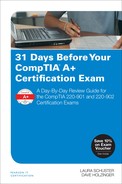Day 20. Network Devices and Internet Connections
CompTIA A+ 220-901 Exam Topics
![]() Objective 2.7: Compare and contrast Internet connection types, network types, and their features.
Objective 2.7: Compare and contrast Internet connection types, network types, and their features.
![]() Objective 2.8: Compare and contrast network architecture devices, their functions, and features.
Objective 2.8: Compare and contrast network architecture devices, their functions, and features.
Key Topics
Today we will cover Internet connection types and network types. We will cover everything from dial-up to telecommunication options, including DSL, cable, fiber, satellite, ISDN, as well as cellular. For networking types, we will cover the distinctions between LANs, WANs, PANs, and MANs. We will then compare and contrast networking devices, their functions, and their features.
Connecting to an ISP
Connecting to the Internet requires using a physical connection offering provided by a telecommunications company. Typically, you have more than one choice to select from for an ISP and several choices for connection types and speeds available. ISPs offer bandwidth speeds from 56 Kb/s (kilobytes per second) all the way up to Tb/s (terabytes per second), which runs on fiber. In the end, bandwidth—the data speed supported by a network connection—is the name of the game. Choosing the correct bandwidth for a given situation means understanding what each type of option offers, as well as understanding how much bandwidth will be needed based on the type of traffic that will be generated.
Dial-up
Dial-up is a 56 Kb/s service that enables connectivity to the outside world by using a standard telephone line provided by a public switched telephone network (PSTN). It is inexpensive and slow. It is not an always-on type of connection, which means it must be manually initiated and manually disconnected.
A telephone line (also known as a plain old telephone service [POTS]), with an RJ-11 connection, a modem (internal or external), some type of software to control the dialing and browsing, as well as access to an Internet service provider are the necessary components. For a small monthly fee, an ISP will give subscribers a couple of phone numbers that provide access to an authentication service where the user inputs a username and password. A modem, is then used to dial the provider and connect to authentication services. Finally, a browser is used to access web pages. One of the drawbacks of this type of connection is the fact that the phone line is also used for voice, which can interfere with Internet access because both cannot happen at the same time.
ISDN
Integrated Services Digital Network (ISDN) is a type of digital phone line developed to provide the additional bandwidth a dial-up connection could not provide. ISDN BRI is not an always-on technology; it must be initiated and disconnected when finished. ISDN PRI is an always-on technology. It also requires an ISDN modem. The two types of ISDN services are
![]() BRI—Basic rate ISDN provides 128 Kb/s with two equal B channels at 64 Kb/s each. A third 16 Kb/s D channel provides data services for timing.
BRI—Basic rate ISDN provides 128 Kb/s with two equal B channels at 64 Kb/s each. A third 16 Kb/s D channel provides data services for timing.
![]() PRI—Primary rate ISDN provides 1.536 Mb/s, runs on a T-1 circuit, and provides 23 equal 64 Kb/s channels at 64 Kb/s each. There is also a 64 Kb/s D channel used for timing.
PRI—Primary rate ISDN provides 1.536 Mb/s, runs on a T-1 circuit, and provides 23 equal 64 Kb/s channels at 64 Kb/s each. There is also a 64 Kb/s D channel used for timing.
ISDN is a huge improvement over dial-up because the B channels can be combined to provide additional bandwidth or separate traffic based on communication needs. For ISDN BRI, one channel can be used for voice and the other for ISP dial-up, allowing only one connection to the telecommunication company. For ISDN PRI, several channels can be combined and used for voice, others for Internet, and others for data.
Figure 20-1 shows a typical ISDN connection used as a point-to-point connection between two locations for data.
DSL
Digital subscriber line (DSL) is different from dial-up in that it is an always-on technology. It still uses the POTS copper phone lines, but it provides much more bandwidth. It requires the use of a DSL modem and a DSL connection. The disadvantage is that connections must be close to the telecommunication company for it to provide the bandwidth it promises to deliver.
Splitters with two jack ports must be used to provide both phone and data services. Also, all telephone outlets at the customer’s premises must be filtered or the entire premises must be filtered to do both voice and data.
Figure 20-2 shows an example of a DSL modem connection going from the customer location to the ISP.
There are several types of DSL services:
![]() ADSL—Asymmetrical digital subscriber line uses copper wires just like dial-up and ISDN do. The reason it is considered asymmetrical is that it provides more downstream bandwidth than upstream; for example, 8 Mbps downstream and 8 Kbps upstream.
ADSL—Asymmetrical digital subscriber line uses copper wires just like dial-up and ISDN do. The reason it is considered asymmetrical is that it provides more downstream bandwidth than upstream; for example, 8 Mbps downstream and 8 Kbps upstream.
![]() SDSL—Symmetrical digital subscriber line is usually used in businesses as a separate connection from voice connections. Both the upload and the download speeds are the same. The maximum data transfer rates are 1.5 Mb/s and 5 Mb/s.
SDSL—Symmetrical digital subscriber line is usually used in businesses as a separate connection from voice connections. Both the upload and the download speeds are the same. The maximum data transfer rates are 1.5 Mb/s and 5 Mb/s.
![]() VDSL—Very high bit-rate DSL: This technology also operates over copper telephone lines. This technology offers fast data rates, but only over short distances up to 52 Mbps downstream and 16 Mbps upstream. The shorter the distance, the faster the connection.
VDSL—Very high bit-rate DSL: This technology also operates over copper telephone lines. This technology offers fast data rates, but only over short distances up to 52 Mbps downstream and 16 Mbps upstream. The shorter the distance, the faster the connection.
Cable
Cable Internet is a form of broadband access that provides multiple channels at once. It began as a means of providing multiple television channels, so it is integrated into the cable television infrastructure. A cable modem is needed to convert signals from the cable provider into digital signals that computing devices can understand.
Bandwidth is shared among all customers on an entire core network or on a smaller subset using multiplexing technology. Transfer rates can range from 5 Mb/s to 150 Mb/s or more. Upload speeds are almost always slower than download speeds.
Advantages of cable include faster speeds than dial-up and DSL and performance that isn’t based on distance from the provider. Its disadvantages include costs, availability, and shared access with other customers.
Figure 20-3 shows a typical cable modem connection that connects back to the cable company.
Fiber to the x
Fiber to the x is a generic term describing the broadband architecture of using optical fiber coming from a service provider that connects to a customer’s premises or a centralized connection. Several options are available. These options are defined by the point where the fiber ends and the copper begins. Sometimes the fiber terminates at the customer equipment, and other times to a centralized location.
Because of companies like Verizon with Fios, AT&T U-verse with AT&T GigaPower, and Google with Google Fiber, fiber options are becoming much more common as a type of connection method. Fiber offers greatly increased bandwidth speeds up to and even beyond a gigabit per second.
Table 20-1 covers current fiber-optic connectivity options.
The most common fiber implementation uses fiber cable to a specific point and then copper for the last loop of the connection. It is a blend of traditional copper wire and fiber-optic cable that utilizes existing infrastructure components. The fiber terminates to a special optical network terminal usually located in a cabinet on a street or in a building. From there, it changes to copper wire, which then makes the connection to the customer’s router or individual computers. Depending on the service, the copper could be twisted-pair or coaxial cable using the Multimedia over Coax Alliance (MoCA) protocol.
Wireless Connections
Wireless connections to the Internet can be referred to as Wireless LANs (WLAN) or as Wi-Fi. The term Wi-Fi also refers to the Wi-Fi Alliance, which is a nonprofit international company whose purpose is to certify interoperability and service standards for wireless LAN products based on the IEEE 802.11 standard. Connectivity can be accomplished through cellular or radio waves.
802.11 Wi-Fi
Using a Wi-Fi service is much more restricted than cellular. Access is through hotspots usually offered as a service in a public location or provided by an internal access point that connects directly back to a wired connection. Wi-Fi is a low-cost option with inexpensive equipment requirements.
A typical wireless network connecting back to a wired network is shown in Figure 20-4. Note that almost all wireless communications end up coming back to a wired network.
Cellular
Cellular is a method of wireless communication used by mobile devices such as cell phones, smartphones, and tablet computers. It is a type of short-wave analog or digital communication that connects via cellular towers. The mobile phone can move between cellular towers without losing connectivity.
A monthly fee is paid to the cell provider that provides data, voice, and Internet services. Coverage is large, and connectivity is automatic and typically part of the monthly cell phone fee. Technologies such as GSM, CDMA, GPRS, EDGE, 4G, and LTE are the most common. The biggest advantage of cellular networks is the coverage.
Cellular or mobile broadband provides the most area coverage and requires the user be within the reach of a local cell tower. Cellular can be shared by other devices using a method called tethering. This is the ability to share a smartphone’s Internet connection with computers or other devices using a USB cable—in other words, turning the smartphone into a Wi-Fi hotspot and sharing the connection.
Line-of-Sight Wireless
Line-of-sight wireless broadband uses secure wireless point-to-point broadband technology. Connections usually are completed using high-powered directional antennas, transmission towers, or ground stations that communicate with each other. The technology is very similar to cell phone towers. It is restricted to line-of-sight access between the customer and a ground station. Weather can affect the quality of the service.
Internet over Satellite
Internet over satellite enables a user to connect to the Internet via an orbiting satellite. It uses a parabolic antenna (satellite dish) to connect via line of sight. The dish connects to coaxial cable that runs to a device connecting to the computers. Typical connection speeds are around 492–512 Kb/s. Disadvantages of Internet over satellite are latency and electrical and natural interference. Older technologies used a dial-up line to upload information, with newer technologies enabling direct upload to the satellite itself.
Figure 20-5 shows a typical satellite configuration.
![]() Activity 20-1: Match the Internet Connection Type to Its Description
Activity 20-1: Match the Internet Connection Type to Its Description
Refer to the Digital Study Guide to complete this activity.
Network Types
Networks are classified into types that describe specific limitations based on size, data transfer speeds, and their reach. We will cover the following four types of networks: LANs, WANs, WLANs, PANs, and MANs.
LANs
A local area network (LAN) is a group of computers that are restricted to the same geographical location. Usually it is connected to one or more switches, with all devices using the same networking protocol, such as Ethernet.
WANs
A wide area network (WAN) is a communication network that covers a large geographical distance that is not restricted to a specific location. A WAN is usually created when a LAN needs access to a remote location and leases a line from a telecommunication company to complete a connection. A WAN requires the use of a router to connect to the telecommunication company providing the connection. Both sides of the WAN use a router to communicate with each other, and both routers must be on the same logical IP network.
Figure 20-6 provides an example of a small point-to-point WAN.
WLAN
A wireless local area network (WLAN) is a communication network that uses wireless services to provide connectivity. Most wireless networks eventually tie back into a wired network. Three wireless roles are the wireless client, the access points, and an ad-hoc node. It uses a mesh topology. Ad-hoc does not use an access point, so all devices must be responsible for sending and receiving messages to other devices.
MAN
A metropolitan or municipal area network (MAN) is a large network that spans government and/or business locations in the same city or town. It is smaller than a WAN but uses the same leased lines for high-speed connectivity. See Figure 20-7 for an example of a typical MAN.
PAN
A personal area network (PAN) is a newer designation that refers to smaller handheld devices carried on a person. It is an interconnection of wireless devices within a 10-meter range of an individual person. A good example is a Bluetooth PAN.
Networking Devices
Networking devices are designed to support specific types of topology and cabling as well as provide connectivity. Every computer or device that wants to connect to a network will have a network interface installed in it or connected to it.
Network cards identify themselves on the network by a unique built-in address called a media access control (MAC) address. The MAC address is a 48-bit number burned into the network interface card that represents the manufacturer and the card itself. This enables other networking equipment to find and communicate with them. Networking devices also are identified by a logical TCP/IP address. Networking devices are usually found at the physical, data link, network, and sometimes the application layer of the OSI model.
Hub
The central device in a star topology was originally a hub. This is a hardware device that connects multiple, independent ports that match the cable used in the network. Hubs work as a repeater and have no way of distinguishing to which port a frame should be sent. In other words, there isn’t much intelligence here. Any signal that comes in on any of the ports is immediately amplified and sent out to all other ports. For this reason, it is considered a shared backbone.
Hubs work at the physical layer of the OSI model. Using Ethernet technology and a shared backbone, they must deal with collisions and retransmissions. Due to the collisions, the network itself has restrictions on how many hubs and computers can connect. Hubs are generally not used any longer because switches are more efficient.
Hubs can be active or passive. An active hub strengthens and regenerates incoming signals. A passive hub has nothing to do with the signal and is used more for cable management with no electricity necessary.
Switch
Switches were developed in 1996. They look very similar to hubs, but they work quite differently. Switches have an additional layer of intelligence. They examine the frame to read the MAC address. When a switch is first turned on, it sends a signal out every port to obtain the MAC address of each device connected. It then creates a table of those addresses and uses the table to determine where to send data frames.
Because a switch knows which path to take when forwarding frames, it can dedicate full bandwidth to each port. This makes it much faster than a hub and a much better choice. Switches work at the data link and the networking layer. Switches that work at the networking layer can actually perform routing functions. They can create virtual LANs (VLANs) by segmenting traffic. Switches are the most prevailing technology used in a LAN today.
Router
A router is a device designed to determine how to get packets from one network to another. Routers work at the network layer at the edge of a network where it makes forwarding decisions based on logical network addresses. They use tables and routing protocols to determine the best path to the next network. Instead of using MAC addresses, they use IP network addresses to make routing decisions. They are intelligent devices and have their own operating system. Routers are needed when connecting to a remote network and the Internet.
Routers are not limited to being just layer 3 devices. They also are capable of providing quality of service (QoS), packet shaping, and packet prioritization—which belong at the application layer. Some routers are also equipped with firewalls and other security systems. Routers also can provide wireless connectivity through an antenna. This is a common configuration for SOHO networks.
Wireless Access Point
A wireless access point (WAP) communicates using radio waves interconnecting a wireless network with a wired network. WAPs often are included within a SOHO router. This enables any computer with a wireless network adapter to communicate using the IEEE 802.11 standard. It works at the data link layer and identifies devices by their MAC addresses. Figure 20-8 shows how a wireless access point can connect multiple devices and how it connects back to the wired network.
Bridge
A bridge is used to connect two network segments together or divide larger networks into smaller segments. It filters data traffic at the edge of the network using a learning table so messages can be forwarded to the correct network. It reads the MAC address of the outgoing packet to see where it is going, which reduces broadcasting traffic. Bridging occurs at the data link layer. Bridges use one of two technologies for sending traffic:
![]() Transparent bridging—Builds a table of addresses as it receives the packets. If the address is not in the table, the packet is forwarded to all segments. It’s typically used on Ethernet networks.
Transparent bridging—Builds a table of addresses as it receives the packets. If the address is not in the table, the packet is forwarded to all segments. It’s typically used on Ethernet networks.
![]() Source Route bridging—The source computer provides the path route information inside the packet.
Source Route bridging—The source computer provides the path route information inside the packet.
Bridges can be used as repeaters to extend a network. They even can be used when connecting two different types of networks such as Ethernet with wireless.
Modem
A dial-up modem is a device or a program that can modulate or demodulate analog signals used with voice into digital signals used in computers. Computers store information digitally. Information transmitted over telephone lines is in the form of analog waves, which means those waves have to be modulated.
Modems can be external or internal. Internal modem cards are inserted into a PCI or PCIe expansion slot in the computer. Modems use RS-232 or serial ports or USB ports to connect to the computer and telephone cords with RJ-11 connections to connect to the PSTN. Speed is rated in bits per second (bps). At slower speeds, modems are measured in baud rates.
Two additional types of modems provide connectivity to the Internet. A cable modem connects to a cable service provider and converts digital data into a format that the ISP’s network can understand. A DSL modem connects to a digital telephone company’s digital network.
Firewall
A firewall can be software or a hardware device that helps protect computers from outside attacks and malicious traffic reaching the internal network. It acts as a barrier between trusted networks and untrusted networks such as the Internet. Access control lists (ACLs) are the most common basic form of firewall protection. Access lists use permit and deny statements to control traffic.
The earliest firewalls functioned as packet filters. They would inspect the packet and compare it against a set of rules. If the packet did not meet the specifications, it was dropped. Packets could be discarded based on port number and protocols. These types of firewalls work at the physical, data link, and network layers.
A stateful firewall can recognize a packet’s connection state. To do this, it needs to record all connections to determine whether a packet is the start of a new connection or part of a previous connection. In addition to the set of rules, a traffic pattern’s history can be used to grant or reject access. Figure 20-9 shows where a firewall is positioned on a typical network.
Application-layer firewalls can block content such as malware and specific websites that have been identified as malicious. They also are aware of when a protocol such as HTTP, FTP, or DNS is being misused.
Repeater/Extender
Repeaters are used to extend a data run by regenerating the signal. They also are called extenders because they can extend the reach of the network.
Patch Panel
A patch panel is used to collect incoming cable runs coming in throughout a building into a central location. They can be powered or unpowered. Patch panels are cross-connected through short RJ-45 cables to the switches and are usually found in the same cabinet. Figure 20-10 shows the punched-down side of a typical patch panel.
Power over Ethernet
Power over Ethernet (PoE) works by passing electrical power and data over the same Ethernet cable. By pulling both power and data, devices can be placed in positions where no power is available, such as outdoors or in remote locations. Some of the more common applications are VoIP phones, IP cameras, and wireless devices.
Unlike USB, PoE allows longer cable lengths. This provides a cost and time savings benefit, as well as the flexibility to locate devices where needed. Some of its disadvantages are limits in the wattage supplied and the condition of the power.
There are two methods for pulling both power and data:
![]() Alternative A—Power can be transmitted on the data pairs by applying common-mode voltage for each pair. Because Ethernet uses a differential signaling, it does not interfere with the data transmission.
Alternative A—Power can be transmitted on the data pairs by applying common-mode voltage for each pair. Because Ethernet uses a differential signaling, it does not interfere with the data transmission.
![]() Alternative B—Ethernet requires two sets of twisted-pair wires to transmit data. Power is pulled off of a pair of unused wires in a twisted-pair Ethernet cable.
Alternative B—Ethernet requires two sets of twisted-pair wires to transmit data. Power is pulled off of a pair of unused wires in a twisted-pair Ethernet cable.
Power over Ethernet Injector
Two devices are part of the Power over Ethernet (PoE) technology: the power sourcing equipment (PSE), such as a switch, and the powered device (PD), such as an IP-based camera. More than one remote device can be powered by the use of a PoE-enabled switch. A PoE injector is a smaller and cheaper solution used for just a few devices. It is powered from an AC outlet and has a second RJ-45 port used to connect to the remote devices.
VoIP Phones
A Voice over Internet Protocol (VoIP) phone uses existing Ethernet and TCP/IP technologies for transmitting telephone calls. Devices connect directly to an Ethernet cable and communicate using packets. Sound quality, lack of power, and latency can be issues.
![]() Activity 20-2: Match the Networking Device to Its Description
Activity 20-2: Match the Networking Device to Its Description
Refer to the Digital Study Guide to complete this activity.
Study Resources
For today’s exam topics, refer to the following resources for more study.