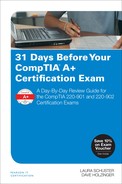Day 1. Professionalism and Troubleshooting Methodology
CompTIA A+ 220-902 Exam Topics
![]() Objective 5.4: Demonstrate proper communication techniques and professionalism.
Objective 5.4: Demonstrate proper communication techniques and professionalism.
![]() Objective 5.5: Given a scenario, explain the troubleshooting theory.
Objective 5.5: Given a scenario, explain the troubleshooting theory.
Key Topics
Today’s topics cover the type of communication techniques a technician should use while working with customers. It also covers how to act in a professional manner. Finally, we will talk about how critical it is for a technician to have good troubleshooting skills and how the troubleshooting theory can help.
Proper Communication Techniques
Information technology (IT) professionals work with both internal and external customers. It is important that a technician act in a professional manner and exercise good communications skills when working with customers and colleagues.
Good Communication Skills
It is important to remember that the customer is the focus of your communications. This does not always mean that the customer is right, but it does mean that the customer needs to be treated well in any situation.
Along with being tactful and using discretion when talking with customers, keep the following in mind:
![]() Use proper language and avoid using technical terms (jargon), acronyms, and slang whenever possible.
Use proper language and avoid using technical terms (jargon), acronyms, and slang whenever possible.
![]() Maintain a positive attitude.
Maintain a positive attitude.
![]() Never act like you are accusing the customer, even if his/her actions caused the problem.
Never act like you are accusing the customer, even if his/her actions caused the problem.
![]() Project confidence in your voice even if you are not sure what to do or how to solve a problem.
Project confidence in your voice even if you are not sure what to do or how to solve a problem.
![]() Be culturally sensitive by familiarizing yourself with cultural differences.
Be culturally sensitive by familiarizing yourself with cultural differences.
![]() Use professional titles when applicable.
Use professional titles when applicable.
![]() Use clear and direct statements so that the customer can follow what you are saying.
Use clear and direct statements so that the customer can follow what you are saying.
![]() Communicate status including timelines to customers to keep him up-to-date on what is happening.
Communicate status including timelines to customers to keep him up-to-date on what is happening.
Listening Skills
Good communication skills require that a technician learn how to actively listen to the customer. Restate what the customer has said to indicate that you are engaged and actively listening. Ask open-ended questions designed to narrow the scope of the problem and clarify specific points.
Dealing with Customers
Dealing with customers both internal and external is not always easy. It takes finesse and thoughtfulness:
![]() When going to a customer’s location, be on time. If you are going to be late, notify the customer as soon as possible. Do not leave him or her wondering where you are.
When going to a customer’s location, be on time. If you are going to be late, notify the customer as soon as possible. Do not leave him or her wondering where you are.
![]() Avoid becoming too familiar with customers. Do not joke or comment on issues not related to the job.
Avoid becoming too familiar with customers. Do not joke or comment on issues not related to the job.
![]() Avoid distractions while working on the problem. It is not okay to take personal calls, text, or talk to co-workers about unrelated problems while dealing with a customer.
Avoid distractions while working on the problem. It is not okay to take personal calls, text, or talk to co-workers about unrelated problems while dealing with a customer.
![]() Treat customers with respect. That means you do not make comments on social media about any dealings you have had with customers. It is not professional.
Treat customers with respect. That means you do not make comments on social media about any dealings you have had with customers. It is not professional.
![]() Be sensitive to confidentiality issues, and treat the customer’s data as though it were your own. Do not make comments about it, and do not disclose to others anything you find.
Be sensitive to confidentiality issues, and treat the customer’s data as though it were your own. Do not make comments about it, and do not disclose to others anything you find.
![]() Do not browse through customer files. Do not move or take items from an area without appropriate reasons. If you do have to move data, inform the customer.
Do not browse through customer files. Do not move or take items from an area without appropriate reasons. If you do have to move data, inform the customer.
![]() Set and meet expectations. If you say you will call in three days, make certain that you do it.
Set and meet expectations. If you say you will call in three days, make certain that you do it.
![]() If you cannot fix the problem, try to find a way to offer other options.
If you cannot fix the problem, try to find a way to offer other options.
![]() Provide proper documentation on the service provided, and get the customer to sign off on it.
Provide proper documentation on the service provided, and get the customer to sign off on it.
![]() Follow up with each customer later to verify his/her satisfaction.
Follow up with each customer later to verify his/her satisfaction.
In most cases, try to fix problems yourself as long as they fall within the scope of your skillset and responsibility. If a problem is more complicated, or you need to make repairs that were not discussed with the customer, get permission before proceeding. Explain as clearly as possible to the customer why you had to make any changes, and what he or she can do in the future to avoid similar problems. After you have fixed a problem, make sure that the customer has a chance to look at what you have done to ensure the problem is fixed.
Dealing with Difficult Customers
When dealing with difficult customers, keep in mind that you cannot take attacks personally. Do not argue with a customer. Try not to sound defensive when explaining your position. Never be dismissive of a customer’s problem. Although it might be obvious to you, to the customer, a problem can appear daunting. Also try not to judge the customer based on his lack of experience, appearance, or how he presents himself. Focus on solving the problem.
![]() Activity 1-1: Is the Technician’s Response Appropriate or Not?
Activity 1-1: Is the Technician’s Response Appropriate or Not?
Refer to the Digital Study Guide to complete this activity.
Applying the Troubleshooting Theory
IT professionals are expected to have excellent troubleshooting skills. They are expected to quickly and accurately determine what is wrong and fix it. Two skills are needed to be a good troubleshooter. The first is having the ability to logically think your way through a problem, and the second is being able to find your resources.
Being able to think your way through any problem requires a good grasp of basic technology. Being able to find your resources is more than just knowing how to use a search engine. It requires the ability to dig deep within the Internet or to use other resources such as technical manuals or white papers to find exactly what is needed to solve a problem.
Note
Corporate policies are unique to each organization and made based on many factors. Many of those factors are not readily recognizable. It is important that a technician consider those policies and procedures before starting any troubleshooting process that may affect acceptable procedures.
The best way to troubleshoot problems is by developing a logical and consistent method for diagnosing problems. The following are six steps CompTIA recommends to help methodically assess a situation, diagnose a problem, and find a solution.
Step 1—Identify the Problem
Step 1 is all about identifying exactly what the problem is. This can be far different from what is reported. In other words, question the user for more detailed information about the issue. What are the symptoms, has the user made any changes, and what was the user doing when the problem occurred? Any changes made to hardware or software should be immediately suspect. Observe the user’s environment and look for potential causes. Review any documentation that might have logged past problems and solutions. If this has happened before, fixes might be already in place. Do not consider taking any actions at this point, unless it is making a backup of any data that might be affected. This is the time for investigation.
Step 2—Establish a Theory of Probable Cause (Question the Obvious)
In this step, the goal is to come up with a logical reason the problem occurred. Break the problem down into whether it is hardware or software based. Then, look at the most obvious causes first and work inward from there. After you have eliminated the obvious, research the symptoms and begin a more thorough investigation of both hardware and software. Remember, you might need to conduct external or internal research based on symptoms.
Step 3—Test the Theory to Determine Cause
This is where you find out whether the theory in step 2 is correct. For example, if the computer does not turn on and plugging it in solves the problem, the theory is correct and no additional troubleshooting is necessary. However, if the computer is plugged in, that theory should be discarded and a new theory addressed and tested. Continue to dig deeper into the problem until the source of the problem is isolated or the next steps to take are clear. This can require swapping parts, reloading applications or drivers, or getting software updates and patches. If the problem is greater than the scope of the abilities of the technician, it should be escalated.
Step 4—Establish a Plan of Action to Resolve the Problem and Implement the Solution
Establishing a plan of action is all about solving the problem and implementing the solution. Unlike step 3, step 4 is for situations in which the plan of action is more complex. It can require an entire series of steps. In this case, it may make sense to have a written plan and implement the plan one step at a time. Take note that you always should consider corporate policies, procedures, and impacts before making any changes.
Step 5—Verify Full System Functionality and Implement Preventive Measures
After you have implemented the solution, the next step is to make absolutely certain that the system is fully functional. This can mean rebooting the computer, opening and closing programs, or visiting every computer on a network. If there is something that can be done to prevent the problem in the future, take those steps now.
Step 6—Document Findings, Actions, and Outcomes
Documenting the steps taken along the way ensures that the next time a similar problem occurs, recovery time will be greatly reduced. It is not always easy to get time to document the troubleshooting steps leading to the conclusion. In some cases, taking the time requires a firm dedication to the process or company policies that require the documentation. Documentation also can include making certain that appropriate licenses exist and that those licenses are activated. Some organizations require the collection of personal identifiable information (PII) that a technician must document.
![]() Activity 1-2: Troubleshooting Theory Steps
Activity 1-2: Troubleshooting Theory Steps
Refer to the Digital Study Guide to complete this activity.