

User clients
In this chapter, we provide an overview of the clients that are available for IBM Content Manager OnDemand (Content Manager OnDemand), including the various web client offerings that are based on the Content Manager OnDemand Web Enablement Kit (ODWEK). We describe the differences between web and Windows based clients and their viewing options.
In the later sections, we focus on the integration and API client options of Content Manager OnDemand, such as the ODWEK API, the Content Management Interoperability Services (CMIS) web services, the mid-server SIAPI, and integration with other IBM Enterprise Content Manager products, such as IBM Information Integrator and IBM FileNet® P8. We describe how to use the existing API to build your own web client interface for Content Manager OnDemand.
In this chapter, we cover the following topics:
8.1 Choosing the correct client for your implementation
Customers are faced with challenges in choosing the interface to Content Manager OnDemand that makes the most sense from an enterprise perspective. Content Manager OnDemand has many different user interfaces. Many aspects come into play when considering the best design for access to Content Manager OnDemand to meet all of their customers needs. Licensing costs, hardware, performance, and maintainability are just a few, but the most important is meeting the business need for the many different user types.
The Content Manager OnDemand client choices are a part of the product to meet the ever changing world of information technology and the way content is delivered. For example, delivering documents that are stored in Content Manager OnDemand to a mobile device was not relevant a few years ago. However, it is an important consideration for enterprise content delivery today. Technology drives change with the current Content Manager OnDemand customer base and IBM delivers options to meet tomorrow's business requirements. A customer’s goal is to use a single user interface for its content. IBM is moving in that direction with the Content Navigator user interface, but customers have more than one Content Manager OnDemand client interface to meet the various needs of its customer base in their enterprise.
When you choose the correct client for your implementation of Content Manager OnDemand, the two prime questions are the capability level and the
client architecture.
client architecture.
Concerning the capability level, the most powerful client is the Windows client. All other clients contain only a subset of features of the Windows client. The most prominent differentiation is the viewer capabilities.
You should determine whether your users require functionality that is specific to the Windows client only. If not, see the range of viewer options that are described in 8.1.1, “Viewer options” on page 218, which compares the different viewers across the various client options.
8.1.1 Viewer options
Different viewer options for the data that is stored within a Content Manager OnDemand system exist. There are five general types of viewers:
•The viewing capabilities that are provided by the Windows client.
•The web viewers that are shipped with ODWEK.
•Generic web viewers that are available in Content Navigator or other third-party web viewers. The built-in viewers of Content Navigator are described in 8.2.2, “IBM Content Navigator” on page 227.
•Conversion and transformation services that are started by ODWEK.
•External applications that are opened according to their associated document types (for example, Microsoft Word for .doc or .docx files) and special client applications, such as the CICS client or Java API access.
The content that is being displayed by some of these viewers can be changed by either transforms (ODWEK) or exits. For more information about exits, see Chapter 11, “Exits” on page 285.
Windows client viewers
The Content Manager OnDemand Windows client contains native capabilities for viewing typical archive data types:
•Line data and SCS
•AFP
•Images
The Windows client reflects the richest set of capabilities in terms of viewing these data types. As it directly communicates with the Content Manager OnDemand server, it is the reference for all its features regarding
document display.
document display.
The line data viewer of the Windows client is the most sophisticated viewer that is available for Content Manager OnDemand from the selection of readily available viewers.
The viewing of these primary data types happens within the same application. The Windows client provides other features as well, such as thumbnails, and configurable and saveable views.
PDF documents can be viewed by the Windows client in two ways:
•If they are configured in the application as data type 'PDF', the rich feature set of the AFP and line data viewer applies, but Adobe Acrobat Professional
is required.
is required.
•If the data type is configured as 'User Defined' and '.pdf' as extension, then the documents are started externally, thus being viewed with the no-charge Adobe Acrobat viewer or any other installed PDF viewer.
This situation applies for any other 'User Defined' data type (for example, Word documents (.docx)), which are started by their associated application.
Web-based viewing options
The web-based viewing options for Content Manager OnDemand are provided primarily by ODWEK. It comes with different viewers that are dedicated to Content Manager OnDemand documents that can use Content Manager OnDemand specific functions, such as the segment-wise retrieval of large objects or annotations. These viewers are used in web applications like Content Navigator or any other custom-developed web client:
•Line data applet
•Browser plug-in for image viewing
•AFP browser plug-in
•AFP Transforms
•Generic Transforms
Detailed information about ODWEK’s viewers and transforms can be found in IBM Content Manager OnDemand Web Enablement Kit Java APIs: The Basics and Beyond, SG24-7646. Only a brief overview is provided in this chapter.
The line data applet is a Java applet that is provided by ODWEK. It is similar to the line data viewing capabilities of the Windows client, but does not contain all the parallel functionality for viewing line data within the Windows client. For example, the applet does not support saving and selecting custom views.
The plug-ins for AFP and images are shipped as setup packages, which must be installed on the user's computer. The plug-ins integrate themselves with Mozilla or Firefox browsers and Microsoft Internet Explorer. The AFP plug-in provides similar viewing capabilities to the Windows client.
The image plug-in can view image files, with the added benefit of displaying TIFF images (which current web browsers usually cannot display).
Conversions and transforms
In addition to the viewers, ODWEK uses conversion or transformation engines, which convert the document into another data type. ODWEK supports the AFP Transforms component for converting AFP into HTML or PDF documents, and it provides a generic transform interface, which can be used to plug in any conversion or transformation engine.
The transforms apply only to documents that are served by ODWEK. They are available to web clients based on ODWEK (such as Content Navigator) and to any other application written using the ODWEK Java API. They are not available on the Windows client.
Web viewing considerations
When you choose a viewer strategy in web clients, it is important to know the difference between the different viewer architectures.
Java applet viewers, such as the line data applet or Content Navigator's generic applet viewer, are downloaded automatically to the user’s computer and ran within the browser. There is no need for any deployment, but a Java installation must be present on the PC. They are effectively cached on the user computers and can provide sophisticated functionality. On the downside, each Java applet requires a JVM to be run. On terminal servers, serving multiple users at once, this might lead to larger memory consumption.
Plug-in viewers are native applications that must be installed through a setup routine on the user’s computer. They integrate with the browser and provide their own viewing logic, which can be sophisticated (for example, with the AFP plug-in).
The generic and Ajax viewers that are provided by Content Navigator provide limited capabilities in terms of rendering and viewing functionalities. They do not require any rollout or JVM.
Transforms such as the Printing Systems AFP2PDF transform result in a PDF document that is viewed in the Acrobat viewer. Although this viewer is deployed on most user PCs, the rendering consumes processing power on the mid-tier system. Also, large documents cannot be rendered into PDFs. As the PDF is displayed by an external application, it cannot communicate with the Content Manager OnDemand server as, for example the line data applet does.
Depending on the data that you are dealing with, consider these options:
•For line data:
– The line data applet supports annotations. It can deal with large reports (LOB) if the large object functionality is employed at load time.
– Ajax viewer and direct rendering capabilities of Content Navigator work only on shorter reports. Additionally, the viewing of annotations and large object documents is not supported.
•For AFP data:
– The AFP plug-in is the best choice, as it is almost identical to the client. However, it does not provide support for annotations.
The only viewers that use this functionality are the line data applet, the AFP Plug-in viewer, and the Content Manager OnDemand Windows client.
– AFP to PDF is a choice that does not require a plug-in rollout at the user computers if their workstations have the Acrobat plug-in installed. Font mappings must be configured at a central location. The additional workload on a rendering system and additional license costs must be considered. Large reports might not be able to be rendered or viewed.
|
Note: The AFP viewer plug-in, which is available with ODWEK and Content Manager OnDemand, is a version of the AFP viewer plug-in from the InfoPrint Solutions Company. Although the standard InfoPrint viewer can be used for viewing AFP, the version that is provided by ODWEK uses a direct communication with the Content Manager OnDemand server, enabling segmented document transfer for large object documents.
|
Annotations
Only the native ODWEK viewers and the Windows client support annotations. These viewers and Windows client support annotations in the following ways:
•Line data applet: Supports text. Starting with Version 9, the viewer can work with graphical annotations as well.
•Windows Client: Supports maximum capabilities for all data types.
•Other viewers, for example, the AFP plug-in viewer: Do not support and are not aware of annotations.
Web clients, such as Content Navigator, or the ODWEK Java API, can work with annotations and provide access to them through the hit list. Graphical annotations cannot be accessed that way because they are not exposed through the Java API.
Large object support
Large object (LOB) support is the methodology for dealing with large reports. For more information about how LOB affects your reports, see “Large object” on page 62.
From a viewer perspective, if a large document is being transferred, it generates high network traffic, resource consumption, and long wait times for users. If the viewer supports LOB documents, it communicates with the server to transfer only the chunk of data that the user is looking at (for example, a 200 page chunk out of a 10,000 page report). If the user scrolls to a different chunk of pages, it downloads only that relevant portion of the document that the user scrolled to.
The ODWEK Java API provides line of business operations. For more information, see IBM Content Manager OnDemand Web Enablement Kit Java APIs: The Basics and Beyond, SG24-7646.
8.1.2 Client infrastructure options
There are a few basic architectural options: Windows client, Content Navigator, or API-based client integration into your line of business application.
Windows client
Consider the following items when you are planning a Windows
client infrastructure:
client infrastructure:
•It is faster than the web clients and is more powerful.
•It requires native installation on each user’s workstation or notebook. Server version upgrades may also require a new client installation.
•This client supports Citrix and Terminal services environments.
•It does not support the Transforms interface for transforming and converting data formats because they are provided by ODWEK only.
Content Navigator
When choosing an out-of-box web client, the choice should be Content Navigator because it represents the most complete and recent web client development.
Special use cases might require the development of a custom client application for Content Manager OnDemand. For more information about development APIs, see 8.3, “Client APIs overview” on page 238.
Consider the following items when you choose Content Navigator or
other clients:
other clients:
•The viewers that are provided by Content Navigator are limited compared to the Windows client.
•A Content Manager OnDemand specific client, focusing only on Content Manager OnDemand, is probably the easiest to maintain.
•A general Enterprise Content Manager client, such as Content Navigator, with setup specifications that support the Content Manager OnDemand model and capabilities, might increase the dependency footprint of the client tier while providing access to other systems through the same user interface.
Developing your own client
When you develop your own applications (web client), you might use the ODWEK Java APIs. For more information about the ODWEK APIs, see 8.3.1, “Content Manager OnDemand Web Enablement Kit” on page 239 and IBM Content Manager OnDemand Web Enablement Kit Java APIs: The Basics and Beyond, SG24-7646.
If you are developing a Windows application, you have the option of using the OLE (ActiveX Control) API, which is provided by the Windows client. This API requires a Windows client installation.
Another option is to use an intermediate API that is based on ODWEK’s Java API for the Content Manager OnDemand access portion. CMIS or other web services can be used as the intermediate API. The web service application uses ODWEK to access Content Manager OnDemand and relays this access through its own web services to any other application. In this case, the Windows application only needs to talk to the web service. For more information about CMIS and its limitations, see 8.3.2, “Content Management Interoperability Services” on page 241.
The usage of an intermediate API increases complexity and potentially decreases performance, but decouples a Windows application and Content Manager OnDemand in terms of API versioning and requiring a Content Manager OnDemand installation.
8.1.3 Client compatibility
During the development history of Content Manager OnDemand, features were added and internal API schemes were changed. Therefore, not every client level can work with every server level. When you choose a client infrastructure for your Content Manager OnDemand environment, you must take version dependencies into consideration.
Client compatibility matrix
On the API level, all user clients share a common API core that is based on the Windows client and ODWEK. Almost all other client and API implementations are based on these common APIs. An up-to-date overview of the compatibility matrix, showing which client and ODWEK level can work with which server level, is available at the following website:
Determining version levels
Especially on IBM System i and IBM System z, the server release level might not be obvious, as it is set by PTFs. The most convenient way to determine the server level of your Content Manager OnDemand system is to log on to either the Administrator Client or the user Windows client. After you are logged on, the clients show the server version in the status bar, as shown in Figure 8-1.

Figure 8-1 Server version is displayed in the client
Every ars command on the server displays its current server software version
as well.
as well.
You can view the version of the Windows client by clicking Help → About.
To determine the version of ODWEK, you can either look for the readme file in the ODWEK application directory or use a client. If you are running a web client (for example, Content Navigator), open a line data report by using the line data applet viewer. As this viewer is directly provided by ODWEK, it shows the current ODWEK version level in the About dialog box under the Help menu.
Cross-server calls with server console commands
Some of the ars commands that are provided by the server software installation, for example, the ARSDOC and ARSLOAD commands, can work with remote servers. This applies to cross-platform calls, for example, loading data with the ARSLOAD command running on Linux to a Content Manager OnDemand server running on the mainframe.
For more information, see “Server commands” on page 242.
Multiple versions at the same time
Only one installation of the Content Manager OnDemand Windows client (user and administrative) can be installed on a workstation concurrently. Multiple different versions cannot coexist.
For ODWEK, it is possible to run multiple versions of ODWEK on a single system. Although this might not be a preferred scenario from a maintenance point of view, it can be helpful during upgrades and legacy system access scenarios. Each application using the ODWEK API must point to the correct installation path and load the correct corresponding libraries.
For more information, see the technote found at the following website:
8.2 Content Manager OnDemand client options
In this section, we describe the common client options for Content Manager OnDemand, including web and non-web clients.
8.2.1 Web client options that are based on ODWEK
The Content Manager OnDemand Web Enablement Kit (ODWEK) is the foundation for all web clients for Content Manager OnDemand. It provides the Java API that is used by various web clients and other
custom-developed applications.
custom-developed applications.
There are some clients, developed by IBM, which use the ODWEK Java API to provide a rich client experience on Content Manager OnDemand systems for your users. These clients include the following ones:
•IBM Content Navigator: The strategic IBM web client for all IBM Enterprise Content Manager repositories. It is described in 8.2.2, “IBM Content Navigator” on page 227. All new OnDemand installations using a standard web client should be based on Content Navigator.
•IBM WEBi: An older web client for IBM Content Manager and Content Manager OnDemand. This client is not shipped with newer versions of the repositories and was replaced by Content Navigator.
•eClient: The original web client of IBM Content Manager. This client is not shipped with newer versions of the repositories and was replaced by
Content Navigator.
Content Navigator.
8.2.2 IBM Content Navigator
Content Navigator is the strategic client for IBM Content Manager, IBM FileNet P8, and Content Manager OnDemand. It is based on the ODWEK Java API, which is used to access Content Manager OnDemand servers. It is a Web 2.0 based web client and requires a web application server, such as IBM WebSphere® Application Server.
Content Navigator can be used to access documents from multiple
content repositories:
content repositories:
•IBM Content Manager Enterprise Edition repositories
•IBM Content Manager OnDemand repositories
•IBM FileNet P8 repositories
•OASIS Content Management Interoperability Services (CMIS) repositories
With Content Navigator, users can search documents from any of the content repositories, view documents side-by-side, edit document properties, add annotations to documents, send documents and document links through email, and print and download documents.
You can use Content Navigator to build a customized user experience. It supports many configuration options and includes a powerful API toolkit that you can use to extend the web client and build custom applications.
Figure 8-2 shows Content Navigator browsing a folder in Content
Manager OnDemand.
Manager OnDemand.

Figure 8-2 Searching a Content Manager OnDemand folder with Content Navigator
Content Navigator is a full-feature client for Content Manager OnDemand. Its interface follows modern user interface styles, with a browser pane on the left, showing the available Content Manager OnDemand folders, and a search and result pane on the right. All components and data are dynamic and can be resized and changed.
|
Note: Content Navigator is a “Web 2.0" Ajax based client. These web applications rely on an up-to-date JavaScript engine, which is only available in newer browsers. Older browsers such as Microsoft Internet Explorer Version 8 might not work correctly with Content Navigator.
|
The latest version of Content Navigator, Version 2.0.2, provides many additional Content Manager OnDemand capabilities, including AFP Viewer plug-in support, External Data Services (EDS) support, favorites support for folders and documents, and single and multiple AFP files download as PDF (with AFP2PDF enabled). More importantly, Content Navigator provides SSO token pass-through for Content Manager OnDemand V9.0. With Content Navigator V2.0.2, client side date validation is no longer required and support is provided for ‘t’ date expression and federated search across Content Manager OnDemand, FileNet P8, and IBM Content Manager repositories. Content Navigator V2.02 is also the new CMIS packaging for Content Manager OnDemand.
Installing Content Navigator
Content Navigator is a product that must be installed natively along with ODWEK and IBM WebSphere Application Server (or any other applicable web application server). Typically, Content Navigator is installed on a separate system in the web tier, and not on the same system as the Content Manager OnDemand server.
Here are the prerequisites for a Content Navigator installation for Content Manager OnDemand:
•Native installation of the Content Navigator base software
•A database to store the Content Navigator configuration
•Web application server
•ODWEK
•Optional: AFP Transforms for AFP to PDF rendering
•JDBC drivers (if not already present)
The Content Navigator database is relatively small, so a collocation with the Content Manager OnDemand database might be possible in small deployments. The installation manual provides SQL statements for creating the database and its tablespaces.
After you install all the components, run the Content Navigator Configuration and Deployment Tool to create a preconfigured web application and deploy it to the web application server.
The Configuration and Deployment Tool provides a wizard that leads you through the base setup process. You must provide details about your web application server and connection information to the configuration database. For the Content Manager OnDemand configuration, you must provide the location of your ODWEK installation. Run the deployment scripts at the end for deploying Content Navigator on your application server.
The installation is described in detail in the “Planning, installing, and configuring IBM Content Navigator” section of the Content Manager OnDemand
information center, found at:
information center, found at:
Accessing the native libraries
The ODWEK Java API uses native libraries. To run Content Navigator (or any other web client that is based on the Java APIs), make sure that the web application server can access these libraries. To achieve this task, add the ODWEK directory into the PATH environment variable. On Windows platforms, you also must add the lib64 subdirectory of ODWEK into the PATH.
For example, in Windows, here is the path to the directory:
PATH=%PATH%;C:Program FilesIBMOnDemand Web Enablement KitV9.0;C:Program FilesIBMOnDemand Web Enablement KitV9.0lib64
On Linux and UNIX platforms, it is necessary to expand the LD_LIBRARY_PATH (LIBPATH on AIX) to include the ODWEK directory. This must be done in the environment on which the web application server is running by editing the
start scripts.
start scripts.
For example, on Linux, here is the command that you run:
export LD_LIBRARY_PATH="/opt/ibm/odwek/V9.0:$LD_LIBRARY_PATH"
The Content Navigator installer creates a shared native library in WebSphere Application Servers. You can review this library in the Integrated Solution Console in the Environment, Shared libraries section. There should be a library that has the class path set to the location of the ODApi.jar (for example, /opt/ibm/odwek/V9.0/api/ODApi.jar) and the Native Library Path set to the ODWEK directory (for example, /opt/ibm/odwek/V9.0). If you hit any errors, make sure that these paths are valid.
|
Note: If multiple applications are referencing the same native library, the library gets loaded multiple times. But as the ODWEK library is a shared library, it may be loaded only once per JVM. So, if you are running multiple ODWEK-based web applications in one WebSphere Application Server, you must configure the shared library reference on the Class Loader level of the server itself instead of on the application level. This can be done in the Integrated Solution Console, which can be found in the class loader of the application server.
|
Administering Content Navigator
Content Navigator administration is done in the admin desktop of the Content Navigator web application. For more information, see the “Administering IBM Content Navigator” section of the Content Manager OnDemand information center, found at:
Adding a Content Manager OnDemand repository to Content Navigator
Multiple Content Manager OnDemand repositories can be added to a Content Navigator installation, exposing each repository to a defined set of users through the configuration of different desktops. For the configuration of Content Manager OnDemand repositories, you need the following parameters:
•Display name: The depository name that is displayed to the users.
•Server name: IP or host name of the Content Manager OnDemand server.
•Port number: Instance port (the default is 1445).
•If you want to have an encrypted connection between ODWEK and the Content Manager OnDemand server, enable SSL and provide an SSL keyring database and stash file. Enabling SSL consumes additional resources on both systems (Content Manager OnDemand and web tier).
|
Note: This option does not affect the SSL security of the web application itself; it is just the encryption of the API communication.
|
•If you want to use AFP Transforms or another transform filter through generic transforms, you must specify the path to the respective
configuration files.
configuration files.
You could specify additional configuration parameters, for example, in the ODConfig class in the Java API. For more information, see the Javadoc of ODApi or IBM Content Manager OnDemand Web Enablement Kit Java APIs: The Basics and Beyond, SG24-7646.
Content Navigator viewer options
For each Content Navigator Desktop, a different viewer map can be active. Within a viewer map, for each content type, a different viewer can be configured. There are several viewers that are available to Content Manager OnDemand repositories in Content Navigator:
•Content Navigator uses the viewers that are shipped with ODWEK, for example, the line data applet. Repository-specific features can be handled only by ODWEK's viewers.
•ODWEK does conversions, for example, AFP to PDF conversion
•Built-in viewers of Content Navigator:
– Ajax viewer and a simple PDF and HTML conversion
– Web browser pass-through
– PDF-inline viewer for addressing the Adobe Acrobat viewer browser plug-in
– Generic Applet viewer
•Third-party viewers can be integrated into Content Navigator. For IBM Production Imaging Edition, for example, a third-party viewer is integrated with Content Navigator. You can have your own viewer that is integrated by using the Content Navigator plug-in architecture.
The generic applet viewer (“applet viewer”) is a Java applet, which can handle various types of documents, such as PDF and Microsoft Office documents (which it renders), images, line data, and AFP documents. It might be an option if you are dealing with images that are stored in Content Manager OnDemand.
If you want to avoid using Java applets, and your content is viewable by browsers itself (for example, some image types or textual data), try the browser pass-through viewer, which lets the browser handle the data natively. If you are working with AFP and must use the AFP browser plug-in, register the Content Navigator plug-in, AFPViewerPlugin.jar, and configure the viewer map that is assigned to your Content Navigator desktop to use the AFP viewer for the application/afp MIME type. The AFPViewerPlugin.jar file is shipped with Content Navigator. You must choose the web browser pass-through viewer.
The Ajax viewer is a Web 2.0 JavaScript based application that provides basic document functions, such as page-wise browsing, rotation, or zoom. It is not a Java applet.
The generic applet viewer, the built-in PDF and HTML conversion, and the Ajax viewer can all deal with various data types, including images (such as TIFF, JPEG, and DICOM), Office documents, PDF, most line data documents, and some AFP data. However, they all use a rendering engine to display Office, PDF, and AFP data into an image. This rendering might work well with some Office and PDF files, but fails on most non-basic AFP data streams.
For more information, see 8.1.1, “Viewer options” on page 218.
|
Note: Content Navigator is a Web 2.0 client and relies on HTML 5 and JavaScript for its core client functionality and especially for the Ajax based viewers. Not all browsers are suitable for running Content Navigator fast and efficiently, especially for Microsoft Internet Explorer browsers before
Version 9. Test Content Navigator with your user browser thoroughly before considering a deployment. |
Extending Content Navigator
Content Navigator is not designed as a client that is dedicated solely to Content Manager OnDemand, so a more complex configuration is necessary than with simpler client options. Content Navigator provides many configuration and customization options through its API and plug-in methodology. For more information about the customization options of Content Navigator, see Customizing and Extending IBM Content Navigator, SG24-8055.
8.2.3 Content Manager OnDemand Windows client
The Content Manager OnDemand Windows client is a full function, feature-rich client that meets the needs of line of business application areas and customer service representatives. The Windows client displays content in its native format and is considered a corporate internal access client. There are many technical aspects of the Windows client, which are described in 8.1.1, “Viewer options” on page 218 and 8.1.2, “Client infrastructure options” on page 223.
Figure 8-3 shows a user that is logged in to a folder that performed a search and received the results list. The figure also shows the indication of a note or hold and also the location of the document. On the right side of the hit list, the load date and document size is displayed.
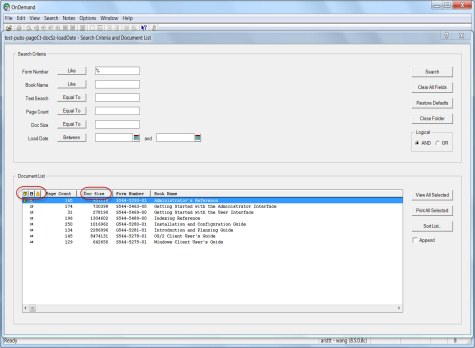
Figure 8-3 Content Manager OnDemand results list in the Windows client
As the full function client for Content Manager OnDemand, the Windows client provides various business functions and features that can be selected at the document level, as shown in Figure 8-4.

Figure 8-4 Windows client capabilities
You also can show the pages within a document or report as thumbnails, which provide you with a visual representation of the report.
8.2.4 CICS Client
The CICS Client was the original client for Content Manager OnDemand z/OS. It was the predecessor to the Windows and web technology clients that are used today by most Content Manager OnDemand customers. There are still requests for some customers to use it to meet some of their production needs. The CICS Client is English only. It is included in the Content Manager OnDemand maintenance. It does not ship in the Content Manager OnDemand package, so customers must obtain it separately if they want it.
The CICS Client can be downloaded from the following website:
Figure 8-5 shows the Content Manager OnDemand CICS Client login panel, which requires the standard login credentials.
.gif)
Figure 8-5 Content Manager OnDemand CICS login panel
The CICS Client provides viewing capabilities for line data reports and a best fit model for fully composed AFP documents. Viewing a standard line data report is shown in Figure 8-6.
.gif)
Figure 8-6 Viewing of a standard line data report
8.2.5 Integration with other Enterprise Content Manager products
Content Manager OnDemand provides integration points with other IBM Enterprise Content Manager software on many different levels. This can be integration on the client level (for example, using another product’s UI as the client for Content Manager OnDemand) or an infrastructural integration in which another product is accessing Content Manager OnDemand and information is exchanged between them at a lower level.
For more information about the most common integrations, see Federated Content Management: Accessing Content from Disparate Repositories with IBM Content Federation Services and IBM Content Integrator, SG24-7742.
8.2.6 Federated search with IBM Information Integrator
Information Integrator is an IBM Enterprise Content Manager product that is available for all Enterprise Content Manager customers. Although it has many functions, it is primarily a federation system.
It can connect to various different systems, such as Content Manager OnDemand, Content Manager, FileNet P8, and other non- IBM content management systems. You can create a virtual archive, spanning across all connected systems and document models. Users can search in one system and the search is propagated to multiple back-end repositories. Information Integrator does the mapping of virtual fields to folder fields in Content Manager OnDemand (or respective models in other systems) and delivers a consistent hit list of documents to the user.
Content Integrator might be an option for you if you have separate Content Manager OnDemand systems (instances or physical systems) and must provide a cross-system search (for example, for eDiscovery or legal inquires). Another use case is to provide repository-neutral services with access to multiple content management systems.
|
Note: Information Integrator is an abstraction layer. You lose Content Manager OnDemand specific functionality, as the virtual archive provides only the common functionality that is implementable by all archives. Always check your use case if a virtual archive meets your needs according to format compatibility and performance.
|
8.2.7 Integration with IBM FileNet P8
Integration exists between IBM FileNet P8 and Content Manager OnDemand through FileNet Content Federation Services. Content Manager OnDemand documents can be federated into FileNet P8, making them accessible like any other FileNet P8 documents for FileNet P8 users.
This federation is different compared to Information Integrator. In Content Federation Services, for each Content Manager OnDemand document, a virtual document is created in FileNet P8 (resulting in database records in FileNet P8). So, these documents act as FileNet P8 documents from a FileNet P8 user perspective. Information Integrator does not have its own database and does not create virtual documents, but instead calls Content Manager OnDemand for searches and passes on the result list. A search in FileNet P8 never kicks off a search in Content Manager OnDemand, but can find only federated Content Manager OnDemand documents, which are cataloged in the
FileNet P8 database.
FileNet P8 database.
If you have a FileNet P8 system in place that serves as your primary content management system and want to make some reports available to those users without them knowing that those reports are in a different system, this integration might be suit your needs. The same situation applies to the usage of FileNet P8 Records Management, which can be applied to Content Manager OnDemand documents as well, thus bringing a level of federated records management capability to your documents.
When you are planning your integration with FileNet P8, remember that this is an active federation: Content Manager OnDemand actively publishes document links into a FileNet P8 system. You must consider both volumes (FileNet P8 systems usually are smaller than Content Manager OnDemand systems) and the active federation process.
For more information about Content Manager OnDemand and FileNet P8 Integration, see IBM FileNet Content Federation Services for Content Manager OnDemand, SC19-2711-00.
8.3 Client APIs overview
Along with the various client options, there are multiple API options for navigating through the system and accessing Content Manager OnDemand documents. Although the Java API that is provided by the Content Manager OnDemand Web Enablement Kit is the API that is used by most clients and the basis for most development projects, the API is available and used for a limited range
of scenarios.
of scenarios.
The following list shows the APIs that are available for Content
Manager OnDemand:
Manager OnDemand:
•Content Manager OnDemand Web Enablement Kit: The Java API for Content Manager OnDemand
•SOAP and REST web services following the CMIS standard
•Windows OLE (ActiveX control) provided by the Windows client
•XML-based administrative API through the ARSXML server command
•Structured APIs on z/OS environments
•The standard Content Manager OnDemand server commands that serve as a console-based API for working with Content Manager OnDemand documents
8.3.1 Content Manager OnDemand Web Enablement Kit
The ODWEK provides a Java API for accessing Content Manager OnDemand servers and their documents. It is the strategic client API that provides the largest feature set of any Content Manager OnDemand API. It is used by web clients, such as Content Navigator or WEBi, and by abstractions layers, such as Information Integrator, or API components, such as CMIS.
The ODWEK Java API and how it can be used to develop Content Manager OnDemand Clients is described in detail in IBM Content Manager OnDemand Web Enablement Kit Java APIs: The Basics and Beyond, SG24-7646. This section covers only a basic overview and focuses on client consideration topics around ODWEK. Developers are encouraged to read the referenced book before planning a client development that is based on ODWEK.
Scope
ODWEK is a Content Manager OnDemand component that can be used by all Content Manager OnDemand customers. It is focused around the typical client use cases, providing the ability to search for and access data that is stored in a Content Manager OnDemand archive. It also has web viewers, such as the line data applet and Content Manager OnDemand AFP viewer. For more information about ODWEK viewers and conversion support, see “Windows client viewers” on page 219.
Although the Java API provides functions for storing documents, this is not a substitute for high volume storage utilities such as ARSLOAD, and therefore should be used only for low-volume ad hoc storage. The API can be used to trigger deletions and to update index values. For more information about storing, updating, and deleting documents, see Chapter 11, “Document storing and updating”, in IBM Content Manager OnDemand Web Enablement Kit Java APIs: The Basics and Beyond, SG24-7646.
For special client needs, the Java API provides access to the object model (Application Group and Application) of Content Manager OnDemand and facilitates an ARSXML pass-through, which can be used to operate on administrative tasks.
Native library dependency
Because of the nature of the Content Manager OnDemand architecture, ODWEK requires the use of native libraries.
In addition to the physical presence on the system, Java applications must be aware of the native libraries. The ODWEK native libraries are loaded as shared memory objects and cannot be reloaded multiple times. If you are running multiple ODWEK-based applications in one web applications server, this must
be considered.
be considered.
For a description about how the native library reference is managed for the ODWEK-based client IBM Content Navigator in IBM WebSphere Application Server, see “Accessing the native libraries” on page 229.
ODWEK web client design considerations
When you design a web client for Content Manager OnDemand based on ODWEK, consider the following items:
•Dependency to a native shared library affects deployment and some general options, such as the message language, which can be set only for the
whole environment.
whole environment.
•Special care must be taken for multithreading document access. Access to a single session with Content Manager OnDemand server must be done in a single-threaded fashion. Only one thread can access objects of a specified Content Manager OnDemand session at a time.
•Every session that is established with a Content Manager OnDemand server consumes memory on the ODWEK system. For web clients that work with non-named users, the usage of connection pooling is recommended.
•Make sure that a timeout concept is implemented in your application that meets the Content Manager OnDemand user activity timeout. Sessions that do not time out might lead to memory leaking or high consumption on Content Manager OnDemand and ODWEK machines.
|
Note: Starting with Version 9 of ODWEK, additional functions were added to reset the inactivity timeout counter of a user session. This simplifies designing connection pooling and timeout scenarios.
|
For a connection pooling sample that covers the topics of thread safety, resource consumption, and timeouts in detail, see Chapter 6, “Connection pooling and connection handling”, in IBM Content Manager OnDemand Web Enablement Kit Java APIs: The Basics and Beyond, SG24-7646.
8.3.2 Content Management Interoperability Services
CMIS is an open standard for accessing content management repositories. It is an OASIS specification and is supported by various applications from different vendors, including IBM (with FileNet P8, Content Manager, and Content Manager OnDemand).
CMIS is providing a common access interface for searching, retrieving, and in the case of document management systems, modifying and deleting documents. It is a web services interface that is implemented in either SOAP web services and REST (Atom) services.
For more information about CMIS, visit the CMIS page on the OASIS website, the CMIS overview page at the IBM Enterprise Content Manager website, and see the technical documentation that is available:
•Implementing Web Applications with CM Information Integrator for Content and OnDemand Web Enablement Kit, SG24-6338
•The section “Installing Content Management Interoperability Services for Content Manager OnDemand” in the Content Manager OnDemand information center, found at:
When you consider implementing your own software on CMIS, remember that CMIS is used for accessing document management systems, but not necessarily high-volume report archives such as Content Manager OnDemand. The methodology of accessing documents is based on folder and subfolders with documents in it (such as in a file system) and partially emulated by Content Manager OnDemand with its different object model. The usage of CMIS must be considered as some sort of abstraction layer that might have an impact on throughput and feature exposure. Also, much of the CMIS API is not supported by Content Manager OnDemand (such as the storage and deletion functions).
8.3.3 Other client-based API options
Other client-based API options include Windows ActiveX API, structured API on z/OS, server commands, and XML Administration interface (ARSXML).
Windows ActiveX API
The Windows client ships an ActiveX control, which can be used in its own application for accessing Content Manager OnDemand servers and documents through the functions that are provided by the Windows client. It is a development API that enables the development of custom applications that use an installed Windows client as the API provider. The ActiveX API covers only a basic operation subset.
For more information about the Windows client-based API, see Windows Client Customization Guide, SC19-3357.
Structured API on z/OS
In z/OS environments, Content Manager OnDemand provides Structured APIs to provide custom applications in CICS, IBM IMS™, TSO, or batch environments with the ability to start the server functions. It supports only the basic read operations (Logon, open folder, search, and retrieve documents and annotations).
Structured APIs are handled by a dedicated component of Content Manager OnDemand that is called MidServer. The MidServer relies on ODWEK and its API to access the Content Manager OnDemand server.
Structured APIs are available only on z/OS and are called from COBOL applications in the same manner as MVS calls. As ODWEK is used for the access path to the Content Manager OnDemand server, the Structured APIs can be used to access non-z/OS Content Manager OnDemand servers as well.
Server commands
In addition to the API options, which are exposed through Java, OLE, or Web Services, Content Manager OnDemand provides console (command-line) applications that provide specific functions, such as searching, retrieving, or deleting documents, and sophisticated functions, such as placing holds and working with the full text engine. Most of this functionality is exposed through the ARSDOC application.
Simpler custom applications, for example, shell scripts, can use these server console applications to interact with Content Manager OnDemand systems. The applications are available only as part of a Content Manager OnDemand server installation. Because most of them (namely ARSDOC) communicate with the server through TCP/IP, you can connect and interact with Content Manager OnDemand servers remotely on other platforms. When you call remote servers, make sure that the local installation that provides the ARS-applications and the actual Content Manager OnDemand server are on the same version level.
For more information about the administrative commands, see the specific command descriptions in the Content Manager OnDemand information center, found at:
XML administration interface: ARSXML
In addition to the user client APIs, there is the ARSXML server command, which provides an interface for administrative users and applications to access the Content Manager OnDemand data model. Using ARSXML, folders, application groups, applications, users, and others can be exported, created, deleted, and modified. It works on XML documents by describing the change, action, or selection criteria and the resulting output XML document.
ARSXML is a console application that is available on the Content Manager OnDemand server. It can work with remote servers if they are at the same release level.
XMLs can be passed to and from ARSXML through the ODWEK Java API, which enables Java applications to programmatically call ARSXML and obtain access to administrative data model functions.
..................Content has been hidden....................
You can't read the all page of ebook, please click here login for view all page.
