

Application interfaces
In this chapter, the various interfaces available for interacting with P8 Platform are discussed. In addition to the standard application clients, two included with IBM FileNet Business Process Manager are discussed.
This chapter covers the following topics:
3.1 Workplace XT
Workplace XT provides the presentation layer and includes user interfaces for the IBM FileNet P8 system that are readily available. Workplace XT is a browser-based client application that is written with the IBM FileNet APIs that are included with the Content Engine. Written in JavaServer Faces (JSF) and based upon Web 2.0 technology, such as AJAX, Workplace XT runs within a Web Container on a J2EE application server. Workplace XT provides a user interface for content-oriented tasks, such as browsing, searching, authoring, and viewing content. Other features include accessing workflow queues and processing forms (with the P8 eForms or Lotus Forms add-on). Workplace XT does not support customization.
Workplace XT consists of four views:
•Browse: A general folder browse interface for browsing and working with documents stored in folders.
•Search: Access to various search facilities for locating documents based on properties or content criteria within the system.
•Tasks: Provides views into inboxes and public queues for working on business process work items.
•My Workplace: Provides a portal view to multiple Workplace XT views in one place.
Browse view
Browsing is used to find and work with the documents, folders, and stored searches that are available on a site. The top-level container for items accessed in Workplace XT is by default the object store. The object store can contain documents, folders, stored searches, and search templates. A folder contains the items filed within it, such as subfolders or documents. A stored search displays the document or folder objects that match a search criteria.
Workplace XT also provides an option to store user favorites. Favorites are used to create references to the documents, folders, or predefined searches most frequently accessed by the user, similar to the use of Bookmarks or Favorites defined in a browser.
Search view
Documents or folders can be located in Workplace XT based on either keywords or their properties. Searching based on properties allows objects to be located based on the values contained in their metadata properties. The system provides the ability to perform predefined searches that are defined through the Search Designer, as well as the ability to perform ad-hoc searches through the Simple, Keyword, and Advanced Search pages. Ad-hoc searches through the Advanced Search page can also be saved on a per-user basis.
Tasks view
The Tasks mode in Workplace XT provides quick access to workflows and work items that users have permission to view or process. As workflows are started (either manually or automatically), work items are routed to queues for processing by authorized users. Users can be presented with queue and work item information within the various Tasks views, which include My Inbox view, Public Inboxes, My Active Workflows, and Task Tracker.
My Workplace view
The My Workplace page (Figure 3-1) provides a way to compose various aspects of the Workplace XT application into composite views focusing on information that is relevant to a user's daily tasks. It can also include a portlet for external Web sites, such as a corporate or industry site, for reference. For example, with My Workplace, users can view items in an inbox, view multiple folders and their content, see search results, review the list of active launched workflows, review the list of work items in a specific public inbox, and see the Author tools in a single view. Composed pages are shared among multiple users by role.

Figure 3-1 Workplace XT
3.1.1 Tools
Workplace XT provides tools for administration, the creation of templates and searches, and business process administration and configuration.
•Search Designer: A Java applet-based tool for creating stored searches and search templates.
•Entry Template Designer: Define and edit entry templates used to streamline the process of creating document folders and forms.
•Security Policy Tool: Create and modify security templates used to control document access at different phases of its life cycle.
•Process Designer: The Java applet-based tool creates and manages workflow maps.
•Workflow Subscription Tool: Links workflows with classes to create subscriptions that automatically launch workflows on document creation events.
•Process Simulator Console: Process simulation console.
•Process Simulator Designer: Design simulations for the process simulator.
•Site Preferences: Administer the appearance, behavior, and connectivity of the FileNet P8 Platform client applications.
3.1.2 Creating content
Workplace XT offers three basic methods of document and object creation: wizard-based, a drag-and-drop target, and entry templates. The Add Document wizard prompts the user through the steps necessary to create a new document in P8 Content Manager. The drop area initiates the Add Document wizard when one or more files or folders are dragged onto it from the file system.
The third content creation method in Workplace XT involves using Entry Templates and is intended for situations where administrators must simplify options for a user when creating a document, for example, it might be necessary to allow only documents of a specific type to be created in a given folder or to hide properties from a user when entering the metadata for a document. This capability can be used to significantly improve the productivity and accuracy of document creation.
3.1.3 Viewing images
Many documents stored in P8 Content Engine will display in their associated application or viewer on the user’s client machine when opened. Workplace XT includes a viewer to display image documents and can view, zoom, magnify, scroll, pan, rotate, print, and add annotations to them. Image Viewer supports TIFF, BMP, GIF, JPEG and JPG, and COLD file formats.
By default, each of these file types opens automatically in Image Viewer. However, a site administrator can configure these file types to open in other programs, if so desired.
3.1.4 Architecture
Workplace XT runs within a web container on a J2EE application server. It uses the P8 Content Engine and Process Engine APIs.
3.1.5 Customization
Workplace XT does not provide a mechanism for customization through any toolkit, extensible framework or source code. It is client application only that is readily available.
Customers who require customizations must instead use Workplace, which is described in the next section. Workplace XT works with eForm and ECM Widgets, but it does not work with Business Process Framework (BPF). Workplace XT is also required if using IBM Case Manager.
3.1.6 Workplace XT summary
Workplace XT offers a simple-to-use but capability-rich user experience for content and process management. Its intuitive, role-based Web 2.0-based interface delivers access to the powerful capabilities of P8 and allows users to adopt it quickly.
3.2 Workplace
Like the Workplace XT application described in the previous section, Workplace provides access to the document management features of P8 and is tightly integrated with its business process management capabilities. Although the appearance differs in a number of significant ways from Workplace XT, many of the same capabilities exist, including content browsing, search, eForms integration, records management integration, image viewing, and the My Workplace portlet views. Workplace works with Business Process Framework whereas Workplace XT does not work with Business Process Framework. Workplace does not support ECM Widgets, but Workplace XT does.
No new features are being added to Workplace. Workplace XT, on the other hand, is being updated and offers many significant usability advantages.
3.2.1 Architecture
Workplace is deployed and run within a web container on a J2EE application server.
3.2.2 Customization
Workplace includes a variety of heritage JSP and Servlet components and is built using the IBM FileNet Web Application Toolkit, which is an extensible framework and reusable modules for building Web applications. The Toolkit supplies the behaviors and data structures for authentication, event routing, state information, preferences, localization, and other features. Organizations can modify the Workplace source code for specific purposes and needs to integrate Workplace with other systems or to use it as a basis for custom application creation.
|
Customization: As mentioned earlier in the Workplace XT section, Workplace XT does not provide a mechanism for customization. What works with Workplace does not necessarily work with Workplace XT.
|
3.2.3 Workplace summary
Workplace delivers an interface for users that is readily available. Users can search and use content and interact with business processes. Although Workplace is still in use within many organizations, Workplace XT, FileNet Integration for Microsoft Office and ECM Widgets deliver current and compelling user experiences for today's ECM needs.
3.3 Electronic forms
Electronic forms (eForms) allow rapid development of intuitive user interfaces, enabling quick response to business needs. Electronic form products are designed to replace paper-based forms and custom web development to provide a single, flexible platform with which to rapidly develop user interfaces for business applications. The IBM FileNet P8 Platform supports electronic form technology with IBM FileNet eForms and Lotus Forms. This section discusses the architecture and use of FileNet eForms and briefly covers Lotus Forms, where appropriate.
FileNet eForms is a component of IBM FileNet Business Process Manager, and is an add-on to Workplace or Workplace XT. It includes a Designer tool and enables key functionality, such as electronic signatures, business process integration, and data lookup and validation. As part of the IBM FileNet P8 Platform, these forms can become part of business processes, automating and streamlining work and enabling businesses to quickly transform cumbersome paper forms into fully interactive electronic forms.
IBM FileNet eForms Designer tool
Business users, architects, and other form designers create and manage FileNet eForms using the IBM FileNet eForms Designer, a Windows-based, graphical tool for creating and configuring many various types of fields within a form, as shown in Figure 3-2. The form definitions are stored as form templates.

Figure 3-2 The FileNet eForms Designer application
Editors can create forms that are electronically identical to paper forms with tight graphical control, field layout, sections, and ordering. Field content is also designed within this tool from presentation to calculation and validation.
Electronic signatures and data lookup are two key features of electronic forms. Electronic forms offer unique capabilities over their paper-based equivalents by allowing users to digitally sign areas of the form and transmit this information over a network, which is much quicker than paper-based delivery and less expensive than creating a scanning and indexing operation. Electronic forms also save on the storage of printed paper.
Electronic forms can lookup and validate values for fields in the form, for example, a customer can type in a customer number and have his or her address information automatically retrieved and populated onto the form. This feature not only serves as a convenience, but also improves accuracy and reduces opportunities for data that is incorrectly typed.
Desktop eForms is especially useful for cases that involve taking a form policy and definition offline in situations where there might not be a network connection. A good example of this is an insurance claims assessor who goes to customers and assesses the damage to a vehicle after an accident. After the assessor returns to his or her office, the completed claims forms can be uploaded through a web page in Workplace or Workplace XT. After it is synchronized with P8 Content Manager, they are brought online and processed like any other form.
3.3.1 Architecture
FileNet eForms and Lotus Forms make full use of the underlying IBM FileNet P8 Platform's ECM and BPM functionality, as shown in Figure 3-3 on page 71, which shows how Workplace or Workplace XT is responsible for determining how web-based and thick-client applications interact with form definitions and data. Note that Business Process Framework integration is only applicable when working with Workplace, and not with Workplace XT.
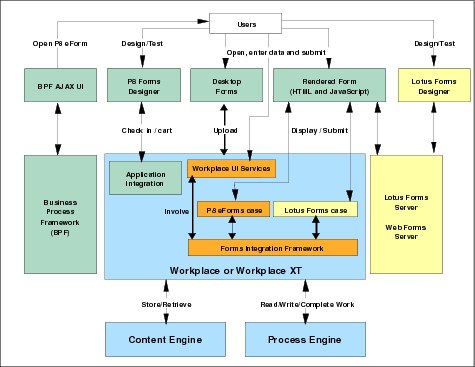
Figure 3-3 eForms architecture as supported by the IBM FileNet P8 Platform
Form templates are stored in the Content Engine like any other document. After a form is stored to the Content Engine, an administrator can create a form policy to instruct IBM FileNet P8 how to handle the data that a user provides, thus creating a form data object (a completed form). The form data object itself can be saved as a document and linked back to the original template. A business process can be launched in addition to or instead of storing the form. These form data objects and processes can use field data that is captured on the form. How that data is used and exchanged is specified in Form Policies or Workflow Subscriptions. Form data objects can be opened later and displayed exactly as they were filled in by the user, faithfully reproducing the data and its formatting.
This platform capability of linking a form template to a content repository and BPM suite was also extended to allow Lotus Forms to be used in the same way. This integration allows customers already using Lotus Forms to continue using their preferred forms solution while harnessing the power of the IBM FileNet P8 Platform.
An abstraction layer called the Forms Integration Framework handles the underlying concept of form data classes and form definition objects. When a user clicks a completed form in Workplace or Workplace XT, it is this library that determines which forms product was used to create that form. This library then invokes the relevant plug-ins to render the form. Additional configured options, such as form window size and title, Submit and Cancel buttons, and optional side panes (to show instructions, for example), are also rendered in the same window.
This standard mechanism abstracts the concept of form templates and form data objects to decouple the product from the IBM FileNet P8 Platform, which makes it easier to manage because administrators only have to learn core forms concepts, such as definition classes, data documents, and form policies, to work with either forms product.
The eForms server must be collocated with Workplace or Workplace XT in the same application server instance, sharing the same Java Virtual Machine. In WebSphere, for example, this means deploying into the same profile.
The Lotus Forms Web application provides an alternative for electronic forms, offering complex data lookups, validations, and dynamic loading of sub forms to the displayed Lotus Form. When used in conjunction with Lotus Forms, IBM FileNet P8 Content Manager serves as a form storage layer and provides an integration layer with IBM FileNet Business Process Manager. The IBM FileNet eForms library provides similar functionality of lookups and validation for any rendered IBM FileNet eForms. For either form technology, communication between the client browser and the Workplace or Workplace XT server is handled through HTTP or HTTPS.
3.3.2 Integration
eForms can be remotely invoked using a URL-based mechanism for opening a form definition for a user to populate. This URL can optionally pass initial data into the form. A return URL can be included with the request, which means that when the form is submitted into Workplace or Workplace XT, the user's browser can be sent to a specified URL with information about the unique identifier of the form data document in the system.
This capability makes plugging eForms into a custom developed application simple and shields application developers from any internal changes to the IBM FileNet P8 eForms functionality by providing a standard URL-based interface.
Developers who want to provide custom form-based solutions can use either the eForms JavaScript API or the eForms Java API. The FileNet P8 Form Data Java API provides developers of custom application or features with the ability to access a Form Data instance associated with a specific workflow. The API is built specifically for scenarios where organizations want to repurpose the form data generated from a running workflow and associated Workflow Policy.
The API is packaged as com.filenet.eforms.api in the following file:
<app_root>/WEB-INF/lib/p8eforms.jar
Using the IBM FileNet eForms JavaScript API developers can create unique value-add solutions. A common application of this flexibility is to use the JavaScript to create wizard-driven forms that guide the user step-by-step through a process. In addition to navigation, the JavaScript API also provides access to data at the field level, integration with on-form events, such as button clicks, and many other capabilities.
Figure 3-4 shows a navigational banner JSP page, displayed on the right side of the form, which shows the individual pages that are available in the form. Pages in the navigation can be added or omitted based on the user's interaction with the form.

Figure 3-4 A wizard-driven form created using the eForm JavaScript APIs
This information can then be displayed in the summary page, which makes the whole user experience much more intuitive and less cluttered because the data being captured can be logically segmented into separate form pages.
IBM FileNet eForms is integrated with the Business Process Framework application when used in conjunction with Workplace. Typically in BPF, the case tab is a simple grouping of textual fields that are shown within a grid box, which can be configured to use an eForm instead of the basic case tab. This functionality creates a consistent method of user interaction throughout an application.
Thick client Windows applications, such as the FileNet eForms Designer and FileNet Desktop eForms, are supported using communication either through the Workplace .JSP files or Workplace XT Web pages.
3.3.3 Dependencies
The eForms Designer application requires a Windows client operating system. Refer to the following web location for a complete description of the eForms system requirements:
http://www.ibm.com/support/docview.wss?uid=swg27013654&aid=5
3.3.4 eForms summary
The IBM FileNet P8 Platform's built-in support for IBM FileNet eForms and Lotus Forms provides a quick and easily extensible method for creating a rich user interface for business applications. Electronic form support can be used to create intuitive and efficient user interfaces to support business needs. They are quick to develop, easier to maintain than custom web pages, and can be plugged into third-party applications.
IBM FileNet eForms also uses the same underlying functionality of the IBM FileNet P8 Platform to provide a standard document class and metadata model. The IBM FileNet P8 Platform also enables speedy creation of business process applications and uses eForms as a feature-rich interface with a rapid time to production.
3.4 Business Process Framework
IBM FileNet Business Process Framework (BPF) is a development framework included with IBM FileNet Business Process Manager as an add-on to Workplace (not Workplace XT). BPF reduces the time and cost of developing process-based applications by providing a configurable framework for BPM application creation. BPF is intended for building end-user applications for processes that are long-lived, requiring multiple interactions that often require review and approval.
This section discusses uses for BPF as a means of rapidly building case applications with a tool that P8 customers have used for years. If you are building a new case-based application, it is recommended that you evaluate IBM Case Manager as a preferred starting point.
The Business Process Framework is built on top of the IBM FileNet P8 Platform, with readily available functions that can be used as is and that are tailored specifically to scenarios where case workflows, inboxes, and rapid user interface design are needed. This readily available function allows organizations to focus on configuring rather than coding, which greatly accelerates application development.
|
Application compatibility: Business Process Framework works only with Workplace. It is not supported by Workplace XT.
|
Case
Long processes with many interactions can generate a large amount of data. These processes might contain simple values, such as a claim valuation, or more complex data, such as a detailed inspection and survey document. All of this information within the processes and content interactions must be linked together and made available for the entire life cycle of the process. In traditional, paper-based methods of managing such processes, a filing system is maintained with a case folder for each customer or transaction type. This case folder concept is useful for long-lived interactions and represents the model on which a BPF case is based.
The Business Process Framework provides this case metaphor for electronic documents and data that are part of a business process. It provides mechanisms for creating various types of cases, each of which might serve different business needs. BPF links these case objects to the relevant documents, data, processes, and folders in the ECM repository. BPF also provides a standard user interface to enable the rapid configuration of case-based applications. Figure 3-5 shows a sample case application in BPF.

Figure 3-5 Sample generic case application in BPF
Roles and inbaskets
In Figure 3-5 on page 75, a user with the role of Administrator is shown logged into BPF. This user's role shows three available inbaskets, and cases in the currently selected inbasket are shown on the right. A user can have multiple roles that are granted to them based on their job role or group membership. Each role can have a unique user interface layout that provides the correct information to them to perform that role. Each role might also have one or more inbaskets. An inbasket is simply a view of work to be completed within the system, which extends the concept of queues by allowing the BPF designer to restrict the queue items that appear in the inbasket by providing a queue filter.
BPF Explorer
BPF also provides a configuration tool called BPF Explorer, which allows administrators to rapidly configure, rather than code, a case management application. As shown in Figure 3-6 on page 77, BPF roles, inbaskets, queue filters, case types, and lookup fields can all be configured within a single interface. The BPF Explorer is used to create an easily modifiable environment without requiring programming skills and enables real-time changes in a production environment.
In BPF Explorer, the links between the case, data, and associated business process flow are configured, providing BPF the correct responses and steps to handle in the cases. In Figure 3-6 on page 77, the properties for the inbasket for Pending Approvals are shown, and a wide variety of information about the inbasket can be configured, including roles, responses, fields available, filters, toolbars, and tabs. For more information about defining case behavior, see BPF classes and documentation.

Figure 3-6 BPF Explorer with Inbasket properties
BPF Layout Designer
The BPF Layout Designer is a visual design tool that permits the application architect to replace the default layout of the BPF Web Application user interface by creating new Layout Objects. Layouts are then assigned to one or more user roles so that separate layouts can be created for each role.
In Figure 3-5 on page 75, various modules were dragged onto separate portions of the UI to create a new user interface. Many of these modules are configurable from there, such as adding the logo location address.
Case tools
Business Process Framework provides several user interface features that can be configured and reordered to rapidly create a customized case application. Figure 3-7 on page 78 shows an example.
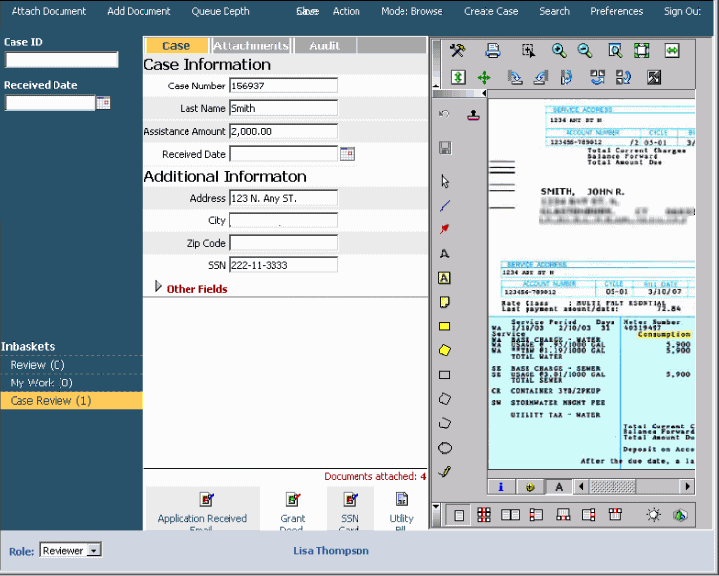
Figure 3-7 Case management interface
As shown in Figure 3-7, the interface consists of several areas:
•Case view
This is a tabbed area of the interface where the main data of the case is shown, which includes a Case Information tab, Attachments tab, and Audit History tabs. Custom tabs can also be added.
•Inbasket list
The inbaskets can be shown either as a list or as a drop-down selection.
•Application toolbar
This area provides functions for the entire application, which includes user preferences, logout designer link, and search actions.
•Case toolbar
This toolbar provides the user with options that are applicable to either the inbasket view (when the list of work items is shown) or to the currently open case. These tools can be configured to include custom actions, such as links to eForms to populate or customization to add a comment to the case audit history for collaboration.
•Logo
A logo element is provided to allow the organizations logo to appear on the interface.
•Roles drop-down
A drop-down box is provided to allow the user to select which role he or she wants to see in the inbaskets and work for. Most users will have a single role, but this element supports multiple roles.
•External URL
A component is available to show an external URL, which can be a link to best practice information, a search engine, or any other interface that is useful to the user with the current role.
•Image Viewer
The image viewer applet displays image files directly within the BPF interface. If this is omitted from the layout design, when an image is opened a window shows the image viewer instead.
Business Process Framework also supports some additional user interface features:
•Case search inbaskets
Allows users to search the entire content repository for BPF cases, regardless of their current inbasket or even whether or not they still have an active workflow.
•Case creation
Allows the user to create a new case, which can include adding attachments. Creating the case begins a new business process based on the configuration for this type of case.
•eForm case tab replacement
The case tab provides functionality to type in case data, view read only data, and restrict data choices to external lookups and drop-down options. It does not provide sophisticated calculation fields or validation. The case tab interface is a relatively simple single page of field names and values that are organized within a table. For more sophisticated user interfaces, it can be replaced by an eForm. eForms can be designed with calculation and validation fields and have a rich desktop publishing-like support for form design, which provides a rich user interface option to replace the case information tab within BPF. Other tabs, such as Attachments and Audit, can be shown as normal and are unaffected by this feature.
•Work sorting
Queue filters can be used to provide a default ordering to work items. This sorting can be used as priority, which can be calculated within a business process or if SLA timers and escalations must be met.
•Push and pull working options
In some situations, it is desirable to force case workers to work on the next highest priority work item rather than let them pick and choose which work item to complete next. To support this, BPF inbaskets can be configured to get the next work item. When a user opens such an inbasket, or is shown the first/next case, it depends on how the inbasket is configured to sort work items.
3.4.1 Architecture
Business Process Framework uses many of the underlying features of the IBM FileNet P8 Platform, adding only two new architectural elements, which are the BPF configuration database and the BPF administrative and design Web application, BPF Explorer. The configuration database holds information about where case objects are created within the ECM repository, which queue filters to use, and inbasket configuration. The Web application reads this database to show particular user interface elements to certain users and to allow layout design using a web interface.
Figure 3-8 shows the key architecture of the Business Process Framework.

Figure 3-8 BPF architecture
All information other than the BPF configuration is held in or accessed from the ECM and BPM systems, themselves. The case objects, attachments, and audit entries are stored as custom object classes within one or more IBM FileNet Content Manager object stores. The process responses, work assignees, and queue work lists are all managed within IBM FileNet P8 BPM. BPF also provides a Java component, called BPF_Operations, that is installed into the component integrator to allow business processes to create, read, and update cases and their attachments and to add audit entries.
BPF uses Asynchronous JavaScript and XML (AJAX) techniques to load information into the Web browser, which means that instead of redrawing the entire Web page when a link is selected, BPF only requests the minimum amount of information that is required to complete its task and redraw only the parts of the interface that need changing. This functionality minimizes the amount of information that flows over the network and makes BPF perform faster than traditional web applications. AJAX interfaces are intended to make Web applications perform as fast as their desktop application counterparts.
3.4.2 Integration and connection points
Business Process Framework exposes a number of customization areas for extending its features and capabilities. Code examples for the most common customizations are available for download.
In general terms, these customization areas fall under three broad categories:
•Client-side JavaScript EventHandlers
•Server-side JSP/Java plugins
•Cosmetic changes to .CSS and .GIF files
The client-side JavaScript EventHandlers interface for BPF provides the ability to implement custom code that is run on the browser client workstation in response to a variety of events that might occur as the user interacts with BPF.
The server-side JSP/Java plug-ins consist of such features as compiled Java classes that are configured to fire when a case is opened or dispatched from a designated inbasket, custom tools and tabs, lookups, and custom preferences.
A new Cascading Style Sheet (CSS) file can be created to modify the appearance of the BPF Web Application. There is also the option to customize the look and feel of the BPF Web Application by modifying the base XSL files that BPF uses.
Developers can also make modifications to the Bp8Actions.xml file to create custom actions within the IBM FileNet BPF Case user interface. These actions are available by right-clicking attachments in the attachments pane of the BPF case view or by right-clicking an attachment in the list view pane of the BPF viewer window.
It is also possible to write custom tabs, tools, and lookups and plug them into BPF, as long as they conform to the expected interfaces.
For additional information about extending and integrating Business Process Framework, refer to the document entitled, “IBM FileNet Business Process Framework Developer Guide”.
3.4.3 BPF summary
The Business Process Framework (BPF) provides a rich set of functionality on top of the core IBM FileNet P8 Platform to rapidly design, configure, prototype, and deploy process applications. BPF provides a rich, easy-to-use user interface. BPF also provides access to information in the underlying ECM repository, business processes, and external systems and presents this as a single, updatable case object. BPF enables IT and business analysts to rapidly create business applications without the custom coding and time investments that are associated with traditional business re-engineering projects. BPF has been used to create applications that have gone from design to production in a short period of time.
3.5 ECM Widgets
IBM Enterprise Content Management Widgets consist of a collection of portable, reusable components, also called widgets, that can be used to create user interfaces for Enterprise Content Management (ECM) and Business Process Management (BPM) applications. IBM ECM Widgets enable applications to be built that expose content from both IBM FileNet P8 and IBM Content Manager Enterprise Edition content servers.
IBM ECM Widgets provide a set of standard ECM and BPM widgets based on the iWidget specification that can be rapidly integrated to create composite applications.
Unlike the low-level P8 APIs used by application developers, IBM ECM Widgets are intended for use by non-developers, allowing them to:
•Create simple applications without additional programming
•Create custom applications by integrating custom widgets from other vendors
•Rapidly incorporate business process management functionality into ECM applications
Applications built using IBM ECM Widgets are developed in a mashup environment, such as Business Space powered by WebSphere. A mashup environment makes it fast and easy for users of all skill levels to create simple, process-driven Web applications from existing information sources.
A mashup environment consists of two types of interfaces: those that enable business analysts to create and manage applications and those that facilitate the completion of work.
To create an application using IBM ECM Widgets, a business analyst performs the following tasks:
•Models workflows in IBM FileNet Process Engine workflow applications, such as Process Designer
•Creates pages and collections of pages, called spaces, in the mashup environment
•Drags and drops widgets on a page
•Configures the widgets to be included in the application
•Specifies which users can access a space or a page
The widgets that are included with IBM ECM Widgets can be separated into four main categories based on function. However, it is also possible to create custom widgets and to incorporate those from other vendors with IBM ECM Widgets within the same application.
Process widgets
Process widgets are used to view and process work items. IBM ECM Widgets includes the following process widgets:
•In-basket widget: Used to view the in-baskets and work items associated with a role.
•Step Processor widgets: Used to create, update, and complete work items.
•Process History widget: Used to view the status of milestones defined in a workflow.
Content widgets
Content widgets are used to view and edit documents stored on either an IBM FileNet P8 or IBM Content Manager server. IBM ECM Widgets include the following content widgets:
•Content List widget: Used to display a list of documents that are on an IBM FileNet Content Engine server and to check documents in and out, download documents, and view document properties.
•IBM WEBi widget: Used to search for and work with documents stored on an IBM Content Manager Enterprise Edition server.
Viewer widgets
The Viewer widget is used to display documents stored on a content server. The viewer that is used depends on the content server from which the document is being retrieved.
Toolbar and action widgets
Toolbar and action widgets are used to add custom actions to an IBM ECM Widgets application. IBM ECM Widgets include the following toolbar and action widgets:
•Toolbar widget: Used to select an action to perform. The actions that are available depend on how the toolbar widget is configured.
•Launch Process action widget: Used to create a work item by launching a workflow.
•Launch Process (eForm) action widget: Used to create a work item by using an eForm that is associated with the workflow.
•Open Web Page action widget: Used to open a specified Web page in a separate browser window.
Events
To establish communication between widgets, most ECM widgets publish events and handle events, for example, clicking a button on a widget might cause the widget to publish an event to send data to another widget. The widget that receives a published event has a corresponding event to handle the incoming data. The data that is published or handled by an event is called a payload.
The process of defining event communications between widgets is called wiring widgets. Many of the ECM widgets are automatically wired to the other ECM widgets on the page. As a result, when an IBM ECM Widget is added to a page, the published and handled events that support automatic wiring are connected to others without requiring any additional configuration, for example, the step processor widgets that can be added to a step processor page are automatically wired to the Step Completion widget. The Send Work Item event that is published by the Step Completion widget is automatically configured to send its payload to the Header, Work Data, and Attachment widgets. Each of these widgets contains a Receive Work Item handled event, which processes the payload received in the Send Work Item event.
The Content List widget and the WEBi widget must be manually wired to other widgets. In addition, all events that are exposed by ECM widgets can be manually wired to widgets from other sources.
Payload types
The payload types define the format of data that is passed between widgets when events are fired. The payload types that are used by the events must be known to develop or wire widgets so that they can subscribe to events or publish events. The included JavaScript Adapter widget can be used to transform non-matching payloads by wiring it between widgets.
For communications between the REST application programming interfaces (APIs) and between widgets, payloads are formatted as JavaScript Object Notation (JSON) objects.
3.5.1 Architecture
ECM Widgets are tightly integrated with the FileNet P8 Platform, requiring the back-end services of Process Engine and Content Engine and the middleware services of the Process Engine REST Service and Workplace XT. The Process Engine REST Service enables communication between web clients and the Process Engine. Workplace XT provides access to documents and other content that can be incorporated into workflows.
An IBM ECM Widgets application includes a set of widgets configured to work together to enable users to manage content and process work items.
Figure 3-9 on page 86 illustrates the basic components of an IBM ECM Widgets application.

Figure 3-9 ECM Widget application components
Pages
The widgets that are required to complete a task are configured on a page. A page is usually associated with a particular task or set of tasks, for example, the widgets that are needed to create a new loan request are grouped on a page. If a user must complete multiple tasks, there might be a separate page for each task that must be completed.
Spaces
Pages are organized within spaces. Spaces are typically associated with a department or role within an organization and are used to group pages of widgets that users need to complete a set of associated tasks. An application can consist of multiple spaces, for example, an application for a bank can have spaces for home loans, auto loans, new accounts, business accounts, and so on.
A user must be authorized to access a space before he or she can open the pages in the space. Access can be assigned to individual users by specifying user IDs or to a group of users by specifying a role. When a user logs into an application, the user sees the spaces and pages to which he or she was granted access. The user can also see his or her assigned work items.
Roles
Roles and In-baskets are defined in Process Configuration Console and Process Designer and determine the privileges that a user has within a BPM application. The roles that are available to users are determined by their logon and their membership in one or more roles. The In-basket widget then displays one or more in-basket lists for the currently selected role.
Work items
A work item is a task that must be completed by a user. A work item is associated with a step in a workflow, and a user's work items are displayed in an in-basket. If a user has work items from more than one workflow, a user might need multiple in-baskets or an in-basket that displays work items from multiple workflows.
The steps in a process are displayed in the step processor associated with it, which can be a mashup page, Workplace XT, or a custom step processor.
3.5.2 Integration and connection points
Custom widgets can be integrated with IBM ECM Widgets by wiring an event that is published or handled by the custom widget to the corresponding event in the IBM ECM Widgets. To create an application with IBM ECM Widgets, a business analyst must be familiar with the following applications:
•WebSphere Application Server or WebSphere Application Server Network Deployment
IBM ECM Widgets can be deployed on either WebSphere Application Server or WebSphere Application Server Network Deployment. However, the version of WebSphere Application Server to use depends on the mashup environment.
•A mashup environment, specifically Business Space powered by WebSphere
Business Space powered by WebSphere is used to assemble, wire, and share an IBM ECM Widgets application.
•IBM FileNet Workplace XT
IBM FileNet Workplace XT enables IBM ECM Widgets to communicate with IBM FileNet P8 content servers. Workplace XT is also used to create stored searches and entry templates and to open applications such as Process Designer.
•IBM FileNet Process Engine Process Designer
IBM FileNet Process Engine Process Designer is used to model and define workflows, queues, in-baskets, and roles; to associate in-baskets with roles; and to register and associate step processor pages with workflow steps.
Depending on the other products that are to be integrated with IBM ECM Widgets, familiarity with the following applications might also be required:
•IBM Web Interface for Content Management
IBM ECM Widgets uses IBM WEBi to communicate with Content Manager EE servers.
•IBM FileNet eForms for P8
eForms Designer can be used to create templates for rendering step data in step processors.
3.5.3 Dependencies
IBM ECM Widgets can be installed in a container and deployed on IBM WebSphere Application Server configurations using Business Space powered by WebSphere on AIX® and Windows platforms. The IBM ECM Widgets installation program also installs the package that is used to deploy Business Space powered by WebSphere for systems where manual deployment is necessary.
The following components are needed for configurations using IBM FileNet Content Manager object stores:
•IBM WebSphere Application Server
•IBM Installation Manager: This product can be downloaded from the IBM web site at the following location:
•Database: Either DB2 for Linux, UNIX® and Windows or Oracle
•Content Engine
•Process Engine
For a complete list of supported versions of required platform software, see the IBM FileNet P8 Hardware and Software Requirements document at:
3.5.4 ECM Widgets summary
IBM ECM Widgets offer a fast, easy way for P8 applications to be created without the need for coding. The process, content, viewer, and action widgets included with the ECM Widgets support a wide range of powerful functions for quickly assembling interfaces for applications involving enterprise content and business process management. The application also enables an IT user to create custom widgets that can be integrated with existing ECM widgets.
3.6 Summary
In this chapter, we discussed a variety of standard applications that address integrated content and process requirements. Workplace XT offers a rich set of ECM features without the need for custom coding. eForms provide an intuitive interface for form-driven processes, as well as an effective replacement for paper. Business Process Framework integrates case-based processes and their associated content into rapidly-delivered applications, while ECM Widgets offer a simple approach to building highly functional applications using a standard widgets framework.
..................Content has been hidden....................
You can't read the all page of ebook, please click here login for view all page.
