

Expansion products for connection and federation
This chapter discusses connection and federation products that make content centrally available and usable from disparate sources, which enables businesses to maximize existing resources while exploiting the power of the IBM FileNet P8 Platform.
This chapter covers the following topics:
For an overview of all of the IBM FileNet P8 expansion products, refer to 4.1, “Expansion product overview” on page 92.
|
Note: The functionality of IBM FileNet Connectors for Microsoft SharePoint and IBM FileNet Application Connector for SAP Applications were rolled into the following products respectively:
•IBM Content Collector for Microsoft SharePoint
•IBM Content Collector for SAP Applications
See 4.3, “IBM Content Collector” on page 94 for additional information.
|
5.1 Connection and federation products overview
Connection and federation expansion products for the IBM FileNet P8 Platform protect and extend corporate investments in heritage file and data repositories. Businesses can maximize these resources by using them in new and intelligent ways without being forced to move or duplicate them. Content from databases, file storage, and team collaboration tools are now centrally available and usable assets through connection and federation products.
Teamwork and collaboration products, such as Microsoft SharePoint and Lotus Quickr, and business management solutions, such as SAP, store content in their own repositories. Connection and integration products can import, copy, or move and link documents into the P8 system and expose P8 documents directly to SharePoint and Quickr users. Connectors and services activate these documents with business processes, protect them with records management, and make them more useful and reusable with indexing and business intelligence. Connectors and services lower total maintenance costs and improve performance while maintaining availability.
Federation products manipulate business assets in place. Users can continue to use existing applications in addition to creating new solutions. The business can then implement records management, business process management, and business process optimization. In this way, corporate investments are preserved, protected, and expanded. IBM Content Integrator and IBM Content Federation Services are two examples of federation products.
In addition to these products, Content Management Interoperability Services (CMIS) is a technology that is used to federate documents using industry standards. IBM embraces the CMIS architecture, so that products by Microsoft, SAP, Oracle, and other vendors can be incorporated using one simplified, modular, industry-standard method.
Businesses break down walls of communication by ensuring connectivity between repositories. They mine new information from previously inaccessible data and control documents to meet compliance requirements. Information becomes an active, integral part of business processes. IBM FileNet P8 connection and federation products help businesses make better decisions, faster.
IBM FileNet Connectors for Microsoft SharePoint Web Parts
IBM FileNet Connectors for SharePoint Web Parts is not covered in this book. However, the Web Parts provide an excellent example of how the .Net API can be used to create direct access to FileNet Content Manager through Microsoft SharePoint. Another example of creating direct user interface access is covered in the Content Management Interoperability Services (CMIS) section.
To learn more about developing using APIs and CMIS, refer to:
•IBM developerWorks®
•IBM Redbooks publication
Developing Applications with IBM FileNet P8 APIs, SG24-7743-00
5.2 IBM FileNet Services for Lotus Quickr
Lotus Quickr and IBM FileNet Services for Lotus Quickr combine collaborative authoring and sharing of everyday business content with structure, business process management, records management rules, classification and discovery. IBM FileNet P8 and Lotus Quickr unlock enterprise content and make it accessible across the corporation.
Lotus Quickr facilitates teamwork. Quickr includes customizable web sites with team places to meet, collaborate, and share information. Team places are web sites that make it easy to share information. They are customizable and configurable to meet each team's requirements with items, such as calendars, announcements, to-do lists, blogs, RSS feeds, libraries, and other useful tools.
There is also a connector integration enabling collaboration in other applications. Quickr Connectors unite applications, such as Microsoft Office, Lotus Symphony™, Microsoft Outlook, Lotus Sametime, Lotus Notes, and Windows Explorer, with Lotus Quickr with a seamless, easy-to-use, integrated interface. This union enables content sharing and collaboration in a transparent user experience, without changing applications. Lotus Quickr Connectors integrate directly with the desktop and various applications and allow users to interact with FileNet repositories as though they were any other folder. Connectors allow for both import, export, versioning, metadata, and other access to content in FileNet repository.
The Quickr user interface with ECM products results in rich application integration. Adding IBM FileNet Services to the Quickr software gives teams workflows and business process management, centralized control of content and content types, and better scalability.
Integration with IBM FileNet P8 combines collaboration with Information Lifecycle and Governance functionality, such as archiving documents to meet compliance requirements. IBM FileNet expansion products, such as IBM FileNet Records Management and e-Discovery extensions, are available and help to preserve, protect, and facilitate reuse of Quickr documents.
Together, the IBM FileNet Services for Lotus Quickr leverages the easy-to-use interface and team collaboration of Lotus Quickr and the power of active content and business process management of ECM.
5.2.1 Architecture
The IBM FileNet Services for Lotus Quickr are delivered in two parts: Lotus Quickr Server and the services themselves. The services are web applications deployed in WebSphere Application Server.
Figure 5-1 shows IBM FileNet Services and IBM Content Manager Services for Lotus Quickr. IBM FileNet Services and FileNet P8 can be deployed in the same Application Server. For best practices, they must have separate instances. Specifically, the services can be on the same server as Workplace but preferably on a separate server from the Content Engine. The Lotus Quickr box on top of the Services for Lotus Quickr represents the Quickr Connectors.

Figure 5-1 Lotus Quickr modules
See documentation at the following web site for current information about version compatibility:
System architecture
Desktop applications, such as Windows Explorer, Microsoft Office, Lotus Notes, Sametime, and Symphony use Quickr Connectors, which in turn makes REST and Web Services calls to communicate with IBM ECM Content Manager Services, as shown in Figure 5-2. All of the content of these repositories are presented to the applications in the same manner. In this way, interaction with data from any source is treated the same as any other.

Figure 5-2 Services for Lotus Quickr connect using the Lotus Quickr connectors
The Quickr web user interface communicates directly to the database (RDB) for most actions. Link, Search, and Publish actions use the web and REST services.
Figure 5-3 on page 122 shows a more detailed architectural diagram where the delivery vehicle (the ear file) contains the services implementation. IBM FileNet P8 uses Java APIs to communicate with the services, using EJB as the transport layer.

Figure 5-3 Quickr REST connections
5.2.2 User interfaces
There are two main integration points. For the Quickr web user interface, FileNet functionality is accessed through Quickr web pages using appropriate browsers. Quickr Connectors access FileNet using configured team places.
Quickr web user interface
The Quickr web user interface with IBM FileNet Services for Lotus Quickr connects to FileNet in three ways. One way to connect is through the Publish command (move, copy, and link), another is through search, and last through the Custom Library. The Publish command and search capabilities are available in Quickr libraries when configured on the Quickr and FileNet servers. The library itself is configured when added to a web page into Quickr Places, which are team web sites.
The Publish command allows users to choose to publish to a configured FileNet repository. Search over FileNet documents can now select properties. Searches and views can be saved. Administrators can create saved searches as views and share them in the web interface.
A Library is many things in Quickr: the Quickr version of a repository, the name of a page that views it and the library on that page that views it. There are two similarly named libraries: the Library, and the Custom Library. A Library views Quickr stored documents, and a Custom Library views FileNet or CM documents. The Custom Library is a direct connection to ECM repositories. The user can create, view, and update content and metadata and navigate through the Library. Documents can be checked in and out, and items and folders can be deleted.
To add a Custom Library to a Quickr Place, the user must log in as a manager or higher level role. Using the customization widget or advanced customization, they can choose the Custom Library. After it is added to a page, the manager or administrator can then configure it to use the appropriate repository location, as shown in Figure 5-4.

Figure 5-4 The Document Picker dialog box
The correct URL, port (if needed), and user ID and password combination are entered. Then the contents of the location are selected. When publishing from Quickr Places, it can be configured to prompt for metadata.
A similar dialog is used to select locations for publishing and linking for blogs and wikis. In a Quickr Library, a user who has publishing rights can select the Publish action for a document. They can also choose the method of publication: move, copy, or link. Linking means that the content is moved into the FileNet repository, and the Quickr Library has a link directly to that document. All three of these selections allow for FileNet to take action on that content with workflows or records management. When publishing from Quickr Places, it can be configured to prompt for metadata.
In the Search user interface, the user can choose a scope to search over from a list that is configured when search is configured. This scope tells the Search tool what repository location to search over, such as a particular folder in a particular repository.
Existing content in IBM FileNet P8 can be linked to and made available in Lotus Quickr Web user interface. The Quickr Custom Library shows a folder as a place (or a folder in a place) in Quickr Web user interface.
5.2.3 Integration and connection points
Lotus Quickr connectors provide desktop integration (direct access) to IBM FileNet P8 and IBM Content Manager (CM8) content through Lotus Quickr. This integration gives users the ability to take advantage of IBM FileNet repository and business process capabilities regardless of the environment they are in: email (Notes and Outlook), documents (Lotus Symphony and Microsoft Word), or Sametime instant messaging.
On the desktop, content can be dragged and dropped into Quickr Places to add them into the IBM FileNet repository. The user is prompted to publish the document or save as draft. Draft means that it is visible only to the owner who is editing the document. If configured, Quickr prompts the user to enter metadata specified by FileNet. Document type can also be specified. The connectors can view, create, and restore versions of documents. Properties, that is the metadata of an item, can also be viewed, added, and modified. Figure 5-5 shows the seamless integration of Lotus Quickr connectors.

Figure 5-5 Lotus Quickr connectors integrate seamlessly
For Sametime, the same source selection dialog is available. Content can be browsed and selected in the same manner for linking.
Protocols
The library portal view in the web UI uses HTTP calls to the Lotus Quickr Server, which in turn uses REST and Web Services to connect to the IBM FileNet Services for Lotus Quickr. The IBM FileNet Services for Lotus Quickr use EJB to communicate to FileNet for publication.
Desktop applications, such as Windows Explorer, Microsoft Office, Lotus Notes, Sametime, and Symphony, use Quickr Connectors, which in turn makes REST and Web Services calls to communicate with IBM FileNet Services for Lotus Quickr. See 5.2.1, “Architecture” on page 120. The REST services are ATOM based.
5.2.4 IBM FileNet Services for Lotus Quickr summary
IBM FileNet Services for Lotus Quickr provide an intuitive collaboration environment with business process integration. Work can be accelerated and optimized, and corporate assets managed and protected. All of these features can be accomplished without requiring additional effort or training on the part of the user. Together, Lotus Quickr and the IBM FileNet P8 Platform create an environment where teams work together to accomplish more, faster.
5.3 Content Management Interoperability Services
Content Management Interoperability Services (CMIS) standard is an approved OASIS standard, which is an industry-wide specification that supports a new openness and flexibility in enterprise content management. It is a standard that provides both a Web service and a REST binding for integration and interacting with enterprise content management systems. All participating companies (including Microsoft, EMC, Alfresco, OpenText, SAP, and Oracle) have prototypes or delivered product supporting and proving this specification.
Companies often have multiple content management systems. This is a way to seamlessly communicate with them in a standard way. ECM applications can use CMIS generically with multiple repositories, rather than more specifically integrated. The CMIS specification unlocks the business value of content because it treats various content management repositories similarly, simplifying coding and maintenance. For instance, the SAP and IBM FileNet ECM prototype of this implementation makes the integration between the two systems deeper with minimal customization and configuration.
CMIS does not replace existing interfaces; instead, it enables companies to do rapid application development with a least common denominator set of interfaces.
5.3.1 Architecture
CMIS supports SOAP and Representational State Transfer (REST/Atom) based on Atom/APP and web services (WS) bindings. Every application using CMIS communicates in the same manner to every repository that supports CMIS. Each repository creates a CMIS implementation to respond to these requests.
Figure 5-6 shows how FileNet's architecture allows the platform to support other repositories easily in the future, such as IBM Content Manager.

Figure 5-6 FileNet CMIS architecture
FileNet’s CMIS core implementation Database Abstraction Layer (DAL) connects to the FileNet DAL, which in turn communicates with the FileNet APIs. Requests received by the Web Services and REST layers are then translated into the native P8 API by the DAL. IBM FileNet uses Java APIs to communicate with the services, and IBM FileNet uses EJB as the transport layer.
The full specification of CMIS and other useful information about the standard is at the following web site:
Like all valid CMIS implementations, FileNet supports all of the required functionality defined by the CMIS specification for both the REST and SOAP bindings. There are four built-in types:
•Document: Has properties, can optionally have a content stream, and might have versions. Documents do not have to be filed in a folder and can be filed in multiple locations. Multi-filing is an optional part of the CMIS specification.
•Folder: Contains documents and folders with one and only one parent. Might contain specific typed objects.
•Relationship (optional): Has a source and a target (two objects) in a directional relationship.
•Policy (optional): Has a source and a target (two objects) in a directional relationship.
Additional subtypes might be defined. There are also properties that might have zero or more typed values. The FileNet CMIS implementation implements all of the required features defined in the OASIS CMIS specification as well as some optional ones.
5.3.2 Integration and connection points
Typically, CMIS client applications allow users to configure repository connection information, such as URL, user name, and password. After it is connected, users view folders and documents and other information provided by the repository.
CMIS allows the following services for object types and repository information:
•Create, Read, Update, Delete for all object types
•Filing in zero, one, or multiple folders
•Navigate the folder hierarchy
•Versioning operations such as check in and out, and viewing the version series
•Search, including full text search.
An interesting CMIS application developed by IBM is an easy-to-use plug-in for Mozilla Firefox. Built by IBM developers based on a Lotus solution, it is a very simple tool that integrates easily into the browser UI.
In Figure 5-7, users can browse the repository in a side panel of the browser. They can open, checkout, and delete document and view properties. FileNet's repository controls the security of the documents. The CMIS application connecting to FileNet can only access documents the authenticated user has permissions on.

Figure 5-7 Plug in for Mozilla Firefox browsing repository
Using the CMIS protocol, the documents and their metadata are directly viewable from the browser navigation view. This application was created rapidly and required minimum product-specific configuration and coding to develop.
As in other tools, after connected, users can view information about the repository. Figure 5-8 on page 129 shows functionality exposed by the pre-release FileNet CMIS implementation.

Figure 5-8 Capabilities, repository information, and other useful attributes from a pre-release version
This tool and others like it are useful for development and testing for CMIS applications and support.
5.3.3 CMIS summary
This specification was approved by the OASIS standards committee in 2010. IBM ECM implemented CMIS support in the FileNet platform and is continuing developing further products. This expands the ability of users to use their existing systems in innovative ways with better interoperability between ECM products regardless of the vendor. Organizations now have more choice and lower costs when implementing basic ECM solutions. The CMIS standard also opens new possibilities for business partners and systems integrators to easily and effectively integrate with IBM ECM tools and repositories.
5.4 Content Federation Services
The Content Federation Services (CFS) solution allows for integrating content from disparate repositories by creating references in the Content Engine’s master catalog that are used to retrieve documents stored in external repositories. With CFS, the federated metadata appears as native objects in the Content Engine where it can be retrieved, viewed, and managed from the P8 Platform while the content remains hosted in its original repository. The federation process is managed by a set of rules and data maps that define how to map data from the source document to the target document property values in the Content Engine catalog and defines the selection criteria that determines the content that will be federated from the source repository to the Content Engine. Content can now be managed in place with consistent enterprise wide policies and control using the Content Engine. Using CFS, organizations can reduce risk and costs by avoiding forced content migrations and associated application rewrites and redeployments. A key example is the ability to deploy an enterprise level records management solution while avoiding moving existing data in other content repositories and associated applications. CFS provides a fast and effective solution to common issues related to dispersed content in an enterprise.
CFS natively supports the following configurations for federation:
•Content Federation Services for Image Services (CFS-IS)
•Content Federation Services for OnDemand (CFS-OD)
•Content Federation Services for IBM Content Integrator (CFS-ICI)
5.4.1 Architecture
Depending on the source repository, CFS might use a different approach for connectivity and configuration between the source repository and the FileNet P8 environment. As shown in Figure 5-9 on page 131, the one common object used in all configurations is a Fixed Content Device (FCD). An FCD represents an external storage device and uses the SDK provided by an independent software vendor to access the source repository. All other configurations have variations in their components and how they are configured.
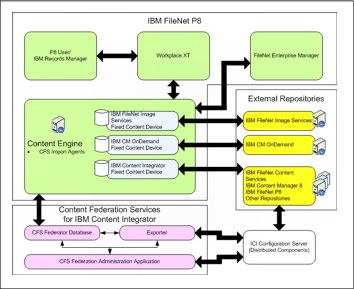
Figure 5-9 Content Federation Services conceptual architecture
Content Federation Services for IBM Content Integrator
Content Federation Services for IBM Content Integrator (CFS-ICI) uses IBM Content Integrator (ICI) connectors to provide an interface to external content providers. A connector is responsible for translating client requests into repository-specific API calls. The following connectors are supported:
•IBM FileNet Content Services
•IBM Content Manager 8
•Another FileNet P8 System
•EMC Documentum
•OpenText Livelink
CFS-ICI also supports the use of custom connectors developed using IBM Content Integrator Service Provider Interface (SPI). Developers who use the SPI to create new connectors must be familiar with the content integration API and the functional requirements needed for connector support of CFS-ICI. CFS-ICI is configured with the following components:
•Federation Administration Application: A web-based application used to configure exporter options for federation, manage federator databases, define federation rules that set the criteria for selecting external content and federating to the Content Engine master catalog, and manage rules by setting import/export schedules and monitoring rule execution processing.
•Federator Database: Database used by CFS-ICI to implement a persistent queue used by the CFS Exporter to pass import requests to the CFS Importer, store and monitor document IDs and the last updated times of federated documents used to prevent duplicate federation of source documents, and store definitions, schedules, and execution status of federation rules.
•Exporter: A stand-alone CFS-ICI application that executes federation rules against an external repository, populates the federator database with update requests that match the criteria specified in the rule, maps properties from the external repositories to P8 properties using mapping rules defined in ICI, and defines the batch size used for federation execution
•Importer: Agent that runs as part of the Content Engine that retrieves batch and content information from the federator database, creates federated content in FileNet P8, and maintains a mapping of the external version series data to the FileNet P8 version series in the federator database.
Content Federation Services for Image Services
Content Federation Services for Image Services (CFS-IS) has a tighter integration model between Image Services and the FileNetP8 Repository and does not rely on IBM Content Integrator connectors for communication between systems. The connector logic is built into the products. CFS-IS is configured with the following components:
•FileNet Enterprise Manager: Used to create a schema map to map Information Services (IS) classes and properties to FileNet P8 classes and properties
•Exporter: The IS Index Service provides real-time exporting function as documents are created, updated, or deleted in IS. The IS Remote Administration Console provides a batch mechanism to manually export or re-export documents to a FileNet P8 object store.
•Importer: The importer for CFS-IS is the CFS-IS Import Agent that runs as part of P8 Content Engine. The import agent also performs the mapping function defined in the schema map as the documents are federated into P8.
•Federation Database: Database located on the Information Services system used to store information regarding the export queue for documents and annotations.
Content Federation Services for OnDemand
Content Federation Services for OnDemand (CFS-OD) provides the ability to federate documents from IBM Content Manager OnDemand and view the federated documents in the FileNet P8 Platform. CFS-OD uses the OnDemand Web Enablement Kit (ODWEK) for communication to the OnDemand Server and does not rely on the IBM Content Integrator connectors for communication between systems. ODWEK is an add-on component that provides access to OnDemand content through a web browser or custom application. CFS-OD is configured with the following components:
•FileNet Enterprise Manager: Used to create a schema map to map OnDemand (OD) application groups and fields to FileNet P8 classes and properties.
•Exporter: A stand-alone IBM Content Manager OnDemand application that performs queries against the OnDemand database and inserts federation request in the CFS federation database. The exporter is scheduled to run using operating system scheduling utility. This occurs using cron in UNIX and the Windows Scheduler in Windows.
•Importer: The importer for CFS-OD is the CFS Import Agent that runs as part of the P8 Content Engine.
•Federator Database: Database used by the CFS-OD exporter to create federation requests and store document mapping information between the OnDemand system and the P8 repository. The CFS Import Agent processes the requests, federating the documents and deletes the entries from the database.
5.4.2 Operations
CFS offers the following operations:
•Create: Items federated from a source repository trigger the creation of a corresponding item in the FileNet P8 repository.
•Retrieve: Federated content from external repositories can be retrieved and viewed through the Content Engine using clients developed using the P8 API, such as Workplace XT.
•Update: Content Federation Services does not support the federation of mutable content. If a change is made to native content, a new version must be created and federated to FileNet P8. Mapped properties of federated documents can be updated in the source repository and the changes are reflected in the FileNet P8 master catalog.
•Delete: Allows for delete operations to be triggered from the P8 Platform, which deletes the respective document in the source repository.
•Lockdown: Used in Federated Records Management to update the security setting for a document in the source repository so that delete rights are removed from all users except the administrators.
•Move: Introduced in the 5.0 release of CFS-ICI only, the move operation allows for the content to be migrated from the source repository to a FileNet P8 repository. After the content is successfully migrated to FileNet P8, the original document is deleted from the source repository. This function can be used for full migrations from third-party vendors to the FileNet P8 Platform.
5.4.3 Content Federation Services summary
IBM Filenet Content Federation Services provides access to content stored in various repositories across the enterprise. With CFS, federated content appears as though native to the FileNet P8 Content Engine. This provides one point of access to retrieve, view, and manage content in their external repository. The 5.0 release of Content Federation Services for IBM Content Integrator also introduces a move function that introduces the ability to transfer content from third-party repositories into the FileNet P8 system. Whether the content is federated or moved, CFS also enable external content to take advantage of Business Process Management or Federated Records Management capabilities of the FileNet P8 Platform.
5.5 Summary
Connector and federation expansion products for the IBM FileNet P8 Platform provide a variety of ways to incorporate content from assorted sources. The documents do not necessarily have to be moved from original locations, allowing corporations to preserve existing systems and environments. Assets can also be migrated to consolidate resources. Content can be classified, integrated, controlled, and reused in new ways, enabling businesses to make greater use of these important assets.
..................Content has been hidden....................
You can't read the all page of ebook, please click here login for view all page.
