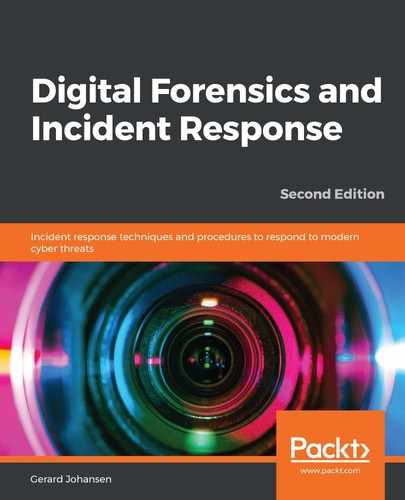Capturing network traffic is critical to having a full understanding of an incident. Being able to identify potential C2 IP address traffic may provide further information about the type of malware that might have infected a host. In other types of incidents, CSIRT members may be able to identify potential exfiltration methods that an external threat actor is utilizing.
One method is to set up what is referred to as a network tap. A network tap is a system that is in line with the compromised host and the switch. For example, in the network diagram, if the host that is compromised is on the 192.168.1.0/24 subnet, the tap should be placed in between the host and the switch. This often involves placing a system in between the host and the switch.
Another option is to configure a Switched Port Analyzer (SPAN) port. In this configuration, the switch closest to the compromised host will have port mirroring enabled. This then sends the traffic from the entire segment the switch is on to the system that is on the mirrored port.
Finally, some network devices have built-in applications such as tcpdump that can be utilized to capture traffic for further analysis. This may be the quickest option as it does not require physical access to the network or the switch and can be set up remotely. The drawback to this method is that storage on the switch may not support a large capture file and the added strain may increase the chances of some packets not being captured.