3
Design of vCenter Server
In the previous chapter, you learned about the new features and hardware in the 15th-generation VxRail, including VxRail cluster types, vSAN dynamic nodes, and VxRail satellite nodes. When you plan to deploy the VxRail system in your environment, you can choose different kinds of VxRail deployments. You learned the advantages and disadvantages of each kind of VxRail node and what use case is suitable for each VxRail node.
VMware vCenter Server is an essential component of the VxRail system. VxRail Manager is integrated into VMware vCenter Server with the VxRail Manager plugin for vCenter. In the 14th-generation VxRail, you can choose the internal VMware vCenter Server (embedded vCenter Server) and external VMware vCenter Server (customer-supplied vCenter Server) for VxRail deployment in the Dell EMC VxRail deployment wizard. VxRail deployment depends on the design of the VxRail cluster configured with VMware vCenter Server, the Domain Name Server (DNS), and the VMware Virtual Distributed Switch (VDS) in the customer environment. A VxRail cluster can be added to the internal VMware vCenter Server or external VMware vCenter Server during the initial configuration. Four VxRail deployment configurations are available when you install a VxRail system in the customer environment, that is, internal vCenter with an external DNS, internal vCenter with an internal DNS, external vCenter with an external DNS, and external vCenter with a customer-supplied VDS. This chapter explores VxRail deployment with the different types of vCenter Server deployments.
This chapter includes the following main topics:
- Internal vCenter Server with an external DNS
- Internal vCenter Server with an internal DNS
- External vCenter Server with an external DNS
- External vCenter Server with a customer-supplied VDS
Internal vCenter Server with an external DNS
This section will discuss VxRail deployment with the internal vCenter Server and an external DNS, and go through a scenario for this VxRail deployment.
Overview
In Figure 3.1, you can see two clusters connected to an external DNS server, VxRail Cluster and vSphere Cluster, in the VMware environment. The vSphere cluster is a standard cluster that is managed with vCenter Server, and this VxRail configuration is the VxRail standard deployment option. VxRail Manager and the internal vCenter Server (embedded vCenter Server) are installed on VxRail Cluster. Each VxRail node and all virtual machines (VxRail Manager, vCenter Server, and the other virtual machines) are configured in the customer DNS server host records. All the virtual network port groups are configured on VDS in the VxRail cluster.
If you choose the VxRail deployment with the internal vCenter Server and an external DNS, you need to consider the following:
- The internal vCenter Server only supports managing VxRail clusters; non-VxRail clusters are not supported.
- The internal vCenter Server supports the VxRail standard cluster and vSAN Stretched Cluster; vSAN two-node cluster deployment is not supported.
- The VMware vCenter Server Standard edition license is bundled on the internal vCenter Server.
- In VxRail 4.7.xxx, the internal VMware vCenter Server is deployed with an external VMware Platform Services Controller (PSC).
- In VxRail 7.0.xxx, the internal VMware vCenter Server is deployed with an embedded VMware PSC.
- VxRail lifecycle management includes the software upgrade of the internal vCenter Server.
- The internal vCenter Server also supports the management of multiple VxRail clusters.
Figure 3.1 shows an example environment of the internal VMware vCenter Server with an external DNS:

Figure 3.1 – The architecture of the internal VMware vCenter Server with an external DNS
Now, we will discuss a scenario for this type of deployment.
Scenario
In this scenario, the customer plans to deploy a new Hyper-Converged Infrastructure (HCI) platform in their VMware environment. In the existing VMware environment, the running platform is VMware vCenter 6.7 and vSphere 6.7. They expect this HCI platform to extend to a disaster recovery solution at the remote site for future planning. They also have the following requirements for this deployment:
- The VxRail cluster is separated from the existing VMware environment. The management panel of the VxRail cluster and non-VxRail cluster must be separated.
- The target version of VMware vCenter and vSphere is 7.0 in the VxRail cluster.
- The customer does not provide the optional VMware vCenter Server license for this VxRail deployment.
- They are using the existing DNS and Active Directory (AD) server for this VxRail deployment.
- The lifecycle management must be supported for hardware and software components on this HCI platform.
- The HCI platform supports extending into the disaster recovery solution or active-active solution.
- The HCI platform supports the vSphere Network I/O Control feature.
- The HCI platform supports deduplication and compression features.
- Migrating workloads into this VxRail cluster from the existing VMware environment is supported.
In Figure 3.2, you can see there are two environments; one is VMware vSphere 6.7 and the other is the VxRail cluster. The VxRail cluster is deployed with four VxRail P570F nodes. Both environments share the existing DNS:

Figure 3.2 – Example configuration of internal VMware vCenter Server with an external DNS
The following table shows the compliance information for the VxRail deployment scenario in Figure 3.2:
|
Requirements |
Compliance |
Remark |
|
A separate management dashboard. |
Yes |
The internal vCenter Server manages the VxRail cluster. |
|
The target edition of VMware vSphere and vCenter is 7.0. |
Yes |
VxRail software 7.0.xxx includes VMware vSphere 7.0 and vCenter Server 7.0. |
|
The optional VMware vCenter Server license is not required. |
Yes |
The VMware vCenter Server Standard license is bundled on the VxRail platform. |
|
It allows connection to the existing DNS. |
Yes |
N/A. |
|
The hardware and software support the lifecycle management of HCI. |
Yes |
VxRail’s one-click upgrade supports this feature. |
|
Extending into either a disaster recovery solution or an active-active solution is supported. |
Yes |
For a disaster recovery solution, you can enable VMware SRM for VMware vSphere. For an active-active solution, you can enable a vSAN Stretched Cluster. |
|
It is supported by the vSphere Network Control. |
Yes |
This feature is bundled on the vSphere Distributed Switch (VDS). |
|
The deduplication and compression features are supported. |
Yes |
vSAN Enterprise license and all disks need SSDs. |
|
It can migrate the workloads into this VxRail cluster from the existing VMware environment. |
Yes |
You can perform Advanced Cross vCenter vMotion. |
Table 3.1 – The compliance table for this scenario
With the preceding information, you got an overview of the architecture of this VxRail deployment with the internal vCenter Server and an external DNS. This VxRail deployment is suitable for commonly used cases, for example, headquarters or active-active solutions. The standard deployment option is VxRail deployment with the internal vCenter Server and an external DNS.
The next section will discuss the other VxRail deployment option, the internal vCenter Server with an internal DNS.
Important Note
The VMware vCenter Server Standard license installed on embedded vCenter Server cannot be transferred to the external VMware vCenter Server either outside or inside the VxRail cluster.
Internal vCenter Server with an internal DNS
This section will discuss the VxRail deployment with the internal vCenter Server and an internal DNS. We’ll also go through a scenario for this VxRail deployment.
Overview
In Figure 3.3, you can see two clusters in this VMware environment: VxRail Cluster and vSphere Cluster. The VxRail cluster is connected to an internal DNS, and the vSphere cluster is connected to an external DNS. The vSphere cluster is a standard cluster that is managed with vCenter Server. This VxRail configuration is an optional VxRail deployment option, where VxRail is installed at special sites, for example, Demilitarized Zone (DMZ) or dark sites. This deployment can simplify VxRail implementation in any environment; it does not use the existing DNS for deployment. VxRail Manager and the internal vCenter Server (embedded vCenter Server) are installed on the VxRail cluster. The host records of each VxRail node and all virtual machines (VxRail Manager, vCenter Server, and the other virtual machines) are configured in an internal DNS server that is installed on VxRail Manager during VxRail initialization. All the virtual network port groups are configured on VDS in the VxRail cluster.
If you choose the VxRail deployment with the internal vCenter Server and an internal DNS, you need to consider the following:
- Internal vCenter Server only supports managing VxRail clusters; non-VxRail clusters are not supported.
- The internal DNS is only supported when you deploy the internal vCenter Server.
- The VMware vCenter Server Standard edition license is bundled on the internal vCenter Server.
- In VxRail 7.0.xxx, the internal VMware vCenter Server is deployed with an embedded VMware PSC.
- This VxRail deployment is used in a special environment, dark site, or DMZ site.
- After this deployment is completed, the internal DNS can be migrated to an external DNS.
Figure 3.3 shows an example internal VMware vCenter Server environment with an internal DNS:

Figure 3.3 – The architecture of the internal VMware vCenter Server with an internal DNS
Now, we will discuss a scenario for this type of deployment.
Scenario
In this scenario, the customer plans to deploy a new HCI platform in their VMware environment. In the existing VMware environment, the running platform is VMware vCenter 6.7 and vSphere 6.7. They also have the following requirements for this deployment:
- The VxRail cluster is separated from the existing VMware environment. The management panel of the VxRail cluster and non-VxRail cluster must be separated.
- The target version of VMware vCenter and vSphere is 7.0 in the VxRail cluster.
- The customer does not provide the optional VMware vCenter Server license for this VxRail deployment.
- Using the existing DNS server for this VxRail deployment is not allowed.
- The lifecycle management must be supported for hardware and software components in this HCI platform.
- The HCI platform supports the vSphere Network I/O Control feature.
- The HCI platform supports deduplication and compression features.
- It supports migrating workloads into this VxRail cluster from the existing VMware environment.
- It also supports migrating host records from the internal DNS into an external DNS.
In Figure 3.4, you can see there are two environments; one is VMware vSphere 6.7, and the other is the VxRail cluster. The VxRail cluster is deployed with four VxRail P570F nodes. Both environments are shared and have a different DNS:

Figure 3.4 – The example configuration of the internal VMware vCenter Server with an internal DNS
The following table shows the compliance information for the VxRail deployment scenario in Figure 3.4:
|
Requirements |
Compliance |
Remark |
|
A separate management dashboard. |
Yes |
Internal vCenter Server manages the VxRail cluster. |
|
The target edition of VMware vSphere and vCenter is 7.0. |
Yes |
VxRail software 7.0.xxx includes VMware vSphere 7.0 and vCenter Server 7.0. |
|
The optional VMware vCenter Server license is not required. |
Yes |
The VMware vCenter Server Standard license is bundled on the VxRail platform. |
|
The existing DNS does not allow use for deployment. |
Yes |
It supports the use of the internal DNS for deployment. |
|
The lifecycle management is supported by the hardware and software of HCI. |
Yes |
VxRail’s one-click upgrade supports this feature. |
|
It is supported by vSphere Network I/O Control. |
Yes |
This feature is bundled on the VDS. |
|
The deduplication and compression features are supported. |
Yes |
These features include VMware vSAN Enterprise edition. |
|
It can migrate workloads into this VxRail cluster from the existing VMware environment. |
Yes |
You can perform Advanced Cross vCenter vMotion. |
|
The host records can be migrated from the internal DNS into an external DNS. |
Yes |
N/A. |
Table 3.2 – The compliance table of this scenario
With the preceding information, you got an overview of the architecture of this VxRail deployment with the internal vCenter Server and an internal DNS. This VxRail deployment is suitable for special environments, for example, DMZ and dark sites. An optional deployment option is a VxRail deployment with the internal vCenter Server and an internal DNS. The next section will discuss the other VxRail deployment option, the external vCenter Server with an external DNS.
External vCenter Server with an external DNS
This section will discuss a VxRail deployment with the external vCenter Server and an external DNS, and run through a scenario for this VxRail deployment.
Overview
In Figure 3.5, you can see two clusters connected to an external DNS in this VMware environment: VxRail Cluster and vSphere Cluster. Both clusters are managed with the external vCenter Server. The external vCenter Server could be a new vCenter Server instance or a vCenter Server instance in the existing VMware infrastructure environment. If you choose this VxRail deployment, you can manage and monitor the VxRail cluster and the existing VMware infrastructure environment in a single management interface, with VxRail Manager installed on the VxRail cluster. Each VxRail node and all virtual machines (VxRail Manager and the other virtual machines) are configured in the external DNS server’s host records. All the virtual network port groups are configured on VDS in the VxRail cluster.
If you choose VxRail deployment with the external vCenter Server and an external DNS, you need to consider the following:
- External vCenter Server supports managing both VxRail clusters and non-VxRail clusters in a single management dashboard.
- External vCenter supports VxRail standard deployment and vSAN Stretched Clusters; vSAN two-node cluster deployment is not supported.
- The VMware vCenter Server Standard edition license is not bundled on the external vCenter Server; you need to prepare the optional vCenter Server Standard license for the external vCenter Server.
- The external DNS server is required when using the external vCenter Server with VxRail.
- The external vCenter Server supports the management of multiple VxRail clusters.
Figure 3.5 shows an example environment of the external VMware vCenter Server with an external DNS:

Figure 3.5 – The architecture of the external VMware vCenter Server with an external DNS
Now we will discuss a scenario for this type of deployment.
Scenario
In this scenario, the customer plans to deploy a new HCI platform in their VMware environment. In the existing VMware environment, the running platform is VMware vCenter 7.0 and vSphere 6.7. They expect that this HCI and existing VMware infrastructure can be managed and monitored in a single management interface. They also have the following requirements for this deployment:
- The VxRail cluster and non-VxRail cluster can be managed and monitored with the existing vCenter Server instance.
- The target version of VMware vCenter and vSphere is 7.0 in the VxRail cluster.
- They are using the existing DNS and AD server for this VxRail deployment.
- Lifecycle management must be supported for hardware and software components in this HCI platform.
- The HCI platform supports extending the VxRail cluster into the disaster recovery solution or active-active solution.
- The HCI platform supports the vSphere Network I/O Control feature.
- The HCI platform supports deduplication and compression features.
- Migrating workloads into this VxRail cluster from the existing VMware environment is supported.
In Figure 3.6, you can see there are two environments: one is VMware vSphere 6.7 and the other is the VxRail cluster. The VxRail cluster is deployed with four VxRail P570F nodes. Both environments share the external DNS:

Figure 3.6 – The example configuration of the external VMware vCenter Server with an external DNS
The following table shows the compliance information for the VxRail deployment scenario in Figure 3.6:
|
Requirements |
Compliance |
Remark |
|
A single management dashboard. |
Yes |
The external vCenter Server supports managing and monitoring VxRail and non-VxRail systems. |
|
The target edition of VMware vSphere and vCenter is 7.0. |
Yes |
VxRail software 7.0.xxx includes VMware vSphere 7.0 and vCenter Server 7.0. |
|
Using the existing DNS and AD server for this configuration. |
Yes |
It supports the use of an external DNS for deployment. |
|
The lifecycle management is supported by the hardware and software of HCI. |
Yes |
VxRail’s one-click upgrade supports this feature. |
|
Extending the VxRail cluster into either a disaster recovery solution or an active-active solution is supported. |
Yes |
For a disaster recovery solution, you can enable VMware SRM or VMware vSphere. For an active-active solution, you can enable a vSAN Stretched Cluster. |
|
It is supported by vSphere Network I/O Control. |
Yes |
This feature is bundled on the VDS. |
|
Deduplication and compression features are supported. |
Yes |
These features include VMware vSAN Enterprise edition and require all SSDs in each node. |
|
It can migrate workloads into this VxRail cluster from the existing VMware environment. |
Yes |
You can perform Advanced Cross vCenter vMotion. |
Table 3.3 – The compliance table of this scenario
With the preceding information, you got an overview of the architecture of this VxRail deployment with the external vCenter Server and an external DNS. This VxRail deployment is suitable for commonly used cases, for example, headquarters or active-active solutions. This configuration option is a VxRail deployment with the external vCenter Server and an external DNS.
The next section will discuss the other VxRail deployment option, the external vCenter Server with a customer-supplied VDS.
Important Note
Please ensure the external VMware vCenter Server version is listed in the Dell KB 520355 when using VxRail with the external VMware vCenter Server.
External vCenter Server with customer-supplied VDS
This section discusses a VxRail deployment with the external vCenter Server and a customer-supplied VDS and goes through a scenario for this VxRail deployment.
Overview
In Figure 3.7, you can see three VxRail clusters in this VMware environment: VxRail clusters A, B, and C. All clusters are managed with the external vCenter Server. The external vCenter Server can be a new vCenter Server instance or a vCenter Server instance in the existing VMware infrastructure environment. Starting from VxRail 7.0.010, a deployment option is available where a single customer-supplied VDS is created via the existing vCenter Server instance. If you choose this VxRail deployment, you can manage and monitor each VxRail cluster in a single management interface and the customer-supplied VDS spans across each VxRail cluster. VxRail Manager is installed on the VxRail cluster. Each VxRail node and all virtual machines (VxRail Manager and the other virtual machines) are configured in the external DNS server’s host records.
If you choose VxRail deployment with the external vCenter Server with a customer-supplied VDS, you need to consider the following:
- The customer-supplied VDS can only be created via a JavaScript Object Notation (JSON) file configured through the VxRail deployment wizard. You must set up the external VDS and its network port group prior to connecting the VxRail cluster.
- It manages all VxRail VDSs across multiple VxRail clusters via a single vCenter Server instance.
- This deployment simplifies VxRail daily and maintenance operations.
- The VMware vCenter Server Standard edition license is not bundled on the external vCenter Server; you need to prepare the optional vCenter Server Standard license for the external vCenter Server.
- An external DNS server is required when using an external vCenter Server with VxRail.
- External vCenter Server supports the management of multiple VxRail clusters.
Figure 3.7 shows an example environment of the external VMware vCenter Server with a customer-supplied VDS:
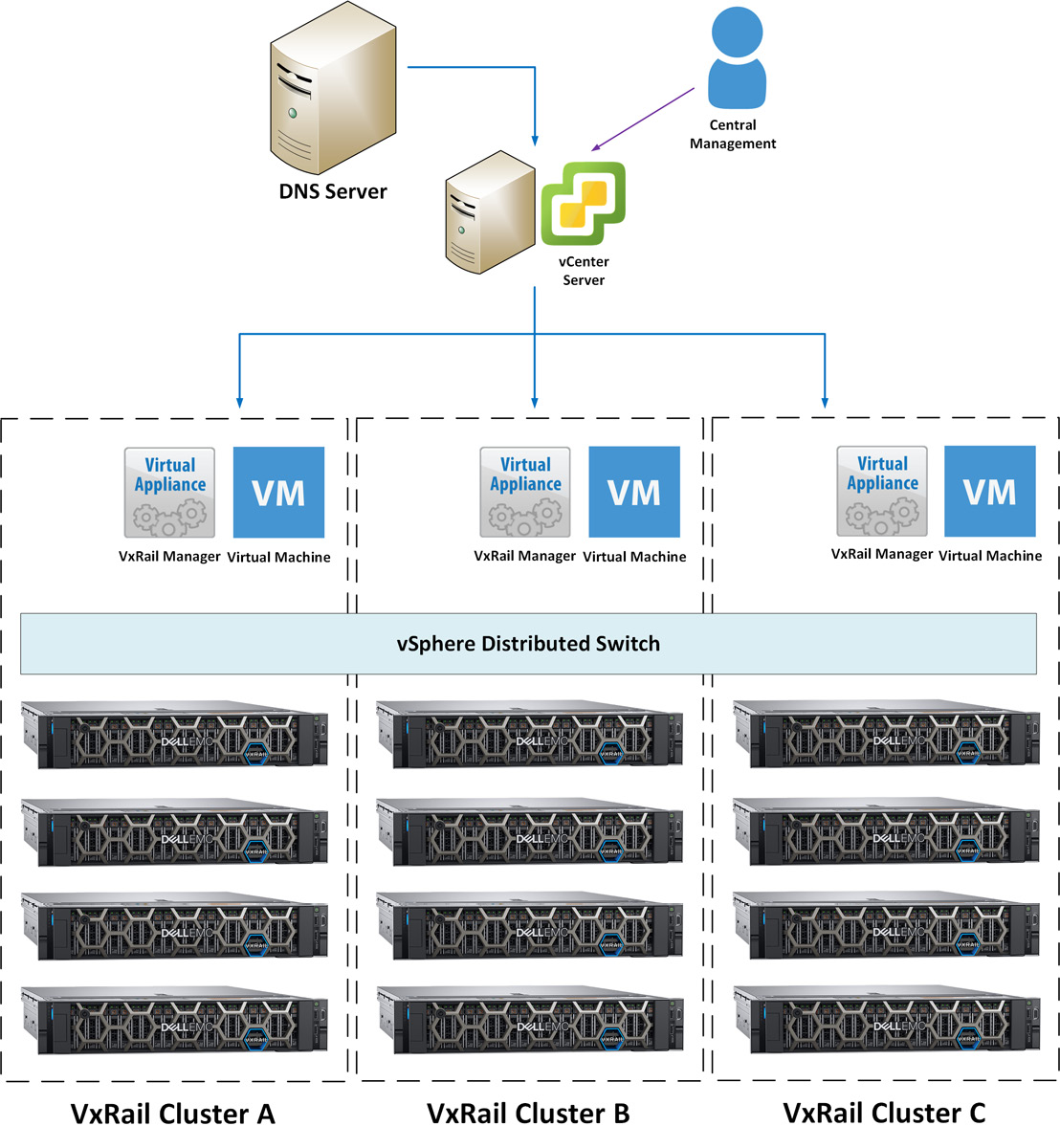
Figure 3.7 – The architecture of external VMware vCenter Server with a customer-supplied VDS
Now, we will discuss a scenario for this type of deployment.
Scenario
In this scenario, the customer plans to deploy a new HCI platform in their VMware environment. In the existing VMware environment, there is a VxRail cluster running that is managed with the external vCenter Server. They expect the new HCI and existing HCI platform to be managed and monitored in a single management interface. They also have the following requirements for this deployment:
- The VxRail cluster and non-VxRail cluster can be managed and monitored with the existing vCenter Server instance.
- The target version of VMware vCenter and vSphere is 7.0 in the VxRail cluster.
- They are using the existing DNS and AD server for this VxRail deployment.
- They want to manage all VxRail VDSs across multiple clusters under a single VDS via a single vCenter Server instance.
- It can simplify VxRail daily and maintenance operations.
- Lifecycle management must be supported for hardware and software components in this HCI platform.
- The HCI platform supports the vSphere Network I/O Control feature.
- The HCI platform supports deduplication and compression features.
- Migrating workloads into this VxRail cluster from the existing VMware environment is supported.
In Figure 3.8, you can see there are two VxRail clusters: VxRail Cluster A (VxRail software 7.0.130) and VxRail Cluster B (VxRail software 7.0.320). The user can manage and monitor both VxRail clusters through the external vCenter Server. VxRail Cluster A is deployed with four VxRail P570F nodes, and VxRail Cluster B is deployed with four VxRail P570 nodes. Both VxRail clusters share the existing DNS and all VxRail VDSs across multiple clusters are under a single VDS via a single vCenter Server instance:

Figure 3.8 – Example configuration of external VMware vCenter Server with a customer-supplied VDS
The following table shows the compliance information for the VxRail deployment scenario in Figure 3.8:
|
Requirements |
Compliance |
Remark |
|
A single management dashboard. |
Yes |
The external vCenter Server supports managing and monitoring multiple VxRail clusters. |
|
The target edition of VMware vSphere and vCenter is 7.0. |
Yes |
VxRail software 7.0.xxx includes VMware vSphere 7.0 and vCenter Server 7.0. |
|
Uses the existing DNS and AD server for this configuration. |
Yes |
It supports the use of an external DNS for deployment. |
|
Manage all VxRail VDSs across multiple clusters under a single VDS via a single vCenter Server instance. |
Yes |
Starting from VxRail 7.0.010, this feature is available. |
|
It can simplify VxRail daily and maintenance operations. |
Yes |
All operational tasks can be executed in vCenter Server via the VxRail Manager plugin for vCenter. |
|
Lifecycle management is supported by the hardware and software of HCI. |
Yes |
VxRail’s one-click upgrade supports this feature. |
|
It is supported by vSphere Network I/O Control. |
Yes |
This feature is bundled on the VDS. |
|
Deduplication and compression features are supported. |
Yes |
These features include VMware vSAN Enterprise edition and require all SSDs. |
|
It can migrate workloads into this VxRail cluster from the existing VMware environment. |
Yes |
You can perform Advanced Cross vCenter vMotion. |
Table 3.4 – The compliance table of this scenario
With the preceding information, you got an overview of the architecture of this VxRail deployment with the external vCenter Server with a customer-supplied VDS. This VxRail deployment is suitable for the management of multiple VxRail clusters in a single customer-supplied VDS.
Important Note
For more information about customer-supplied VDS deployment, you can use this link: https://www.delltechnologies.com/asset/en-us/products/converged-infrastructure/technical-support/h15300-vxrail-network-guide.pdf.
Summary
In this chapter, you learned about the design of vCenter Server for the VxRail 7 system, including the internal vCenter Server with an external DNS and an internal DNS, the external vCenter Server with an external DNS, and the internal vCenter Server with a customer-supplied VDS. The following table shows a summary of the design of each vCenter Server type:
|
VMware vCenter Server |
Cluster type |
Domain Name Server |
Deployed internal vCenter Server to VxRail cluster |
Deployed external vCenter Server to VxRail cluster |
|
Internal |
Standard |
External |
Supported |
Not supported |
|
vSAN Stretched |
External |
Supported |
Not supported | |
|
vSAN two-node |
External |
Not supported |
Not supported | |
|
Internal |
Standard |
Internal |
Supported |
Not supported |
|
vSAN Stretched |
Internal |
Supported |
Not supported | |
|
vSAN two-node |
Internal |
Not supported |
Not supported | |
|
External |
Standard |
External |
Supported |
Supported |
|
vSAN Stretched |
External |
Supported |
Supported | |
|
vSAN two-node |
External |
Not supported |
Default | |
|
External with customer-supplied VDS |
Standard |
External |
Supported |
Supported |
|
vSAN Stretched |
External |
Supported |
Supported | |
|
vSAN two-node |
External |
Not supported |
Supported |
Table 3.5 – A summary of each vCenter Server design for VxRail deployment
You will learn about the design of vSAN storage policies on the VxRail Appliance system in the next chapter, including an overview of vSAN objects, components, and vSAN storage policies.
Questions
The following is a short list of review questions to help reinforce your learning and help you identify areas that require some improvement:
- Which VxRail deployment options are supported?
- Internal vCenter Server with an external DNS
- Internal vCenter Server with an internal DNS
- External vCenter Server with an external DNS
- External vCenter Server with a customer-supplied VDS
- All of the above
- Which statement is incorrect regarding VxRail deployment with the internal vCenter Server and an external DNS?
- The VMware vCenter Server license is bundled on the internal vCenter Server.
- The internal vCenter Server supports the management of multiple VxRail clusters.
- The internal vCenter Server supports the management of vSAN two-node clusters.
- In VxRail software 7.0.xxx, the internal VMware vCenter Server is deployed with an embedded VMware PSC.
- All of the above.
- Which VxRail deployment options do not require the optional vCenter Server license?
- Internal vCenter Server with an external DNS
- Internal vCenter Server with an internal DNS
- External vCenter Server with an external DNS
- External vCenter Server with a customer-supplied VDS
- All of the above
- Which scenario is used for VxRail deployment with the internal vCenter Server and an internal DNS?
- Active-passive data center solution
- Active-active data center solution
- vSAN two-node cluster
- DMZ environment
- Headquarter data center
- Which statement is incorrect regarding VxRail deployment with the internal vCenter Server and an internal DNS?
- This kind of VxRail deployment can be used for all common cases.
- The DNS server is installed on VxRail Manager.
- Non-VxRail clusters do not support being managed by the internal vCenter Server.
- This kind of VxRail deployment can be used for dark sites or DMZ sites.
- The host records can be migrated from the internal DNS into the external DNS.
- None of the above
- Which statements are incorrect regarding VxRail deployment with the external vCenter Server and an external DNS?
- This kind of VxRail deployment can be used for all common cases.
- This kind of VxRail deployment is only supported with an external DNS.
- Non-VxRail clusters do not support being managed by the external vCenter Server.
- You do not need to provide the optional VMware vCenter Server license.
- You need to provide the optional VMware vCenter Server license.
- None of the above.
- Which VxRail deployments are not supported with vSAN Stretched Clusters?
- Internal vCenter Server with an external DNS (VxRail 4.7.xxx)
- Internal vCenter Server with an internal DNS (VxRail 4.7.xxx)
- External vCenter Server with an external DNS
- External vCenter Server with a customer-supplied VDS
- All of the above
- Which VxRail deployments are not supported with the vSAN two-node cluster?
- Internal vCenter Server with an external DNS
- Internal vCenter Server with an internal DNS
- External vCenter Server with an external DNS
- External vCenter Server with a customer-supplied VDS
- All of the above
- If the external vCenter Server version is 7.0 U2 (7.0.2), what are the supported VxRail release versions for this deployment?
- VxRail 7.0.100
- VxRail 7.0.130
- VxRail 7.0.200
- VxRail 7.0.300
- VxRail 4.7.540
- All of the above
- Which VxRail software editions support a customer-supplied VDS?
- VxRail 4.7.xxx
- VxRail 7.0.000
- VxRail 7.0.010
- VxRail 7.0.130
- VxRail 7.0.200 or above
- All of the above
- Which VxRail software editions support link aggregation on a customer-supplied VDS?
- VxRail 4.7.xxx
- VxRail 7.0.000
- VxRail 7.0.010
- VxRail 7.0.130
- VxRail 7.0.200 or above
- All of the above
- Which VMware vCenter Server deployment can be supported with the management of all VxRail VDSs across multiple VxRail clusters via a single vCenter Server instance?
- Internal vCenter Server with an external DNS
- Internal vCenter Server with an internal DNS
- External vCenter Server with an external DNS
- External vCenter Server with a customer-supplied VDS
- All of the above
