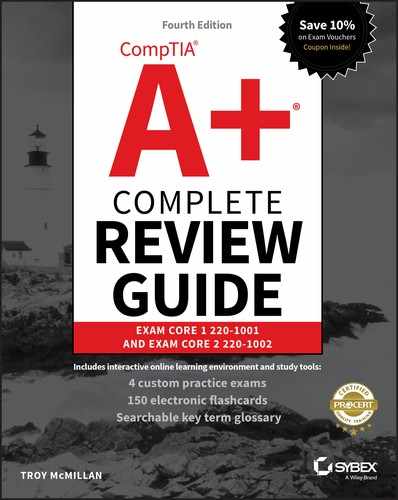Appendix
Answers to Review Questions
Chapter 1: Mobile Devices
D. The maximum transmission speeds are as follows:
280 Mbps effective (USB 2 mode)
1.6 Gbps effective (PCIe 1 mode)
3.2 Gbps effective (PCIe 2 or USB 3 mode)
- C. Thunderbolt ports are most likely to be found on Apple laptops, although they are now showing up on others as well. USB ports are typically found on all mobile devices, while Serial and PS/2 connecters are rarely found on mobile devices.
- B. Some models of notebook PCs require a special T-8 Torx screwdriver. Most PC toolkits come with a T-8 bit for a screwdriver with interchangeable bits, but you may find that the T-8 screws are countersunk in deep holes so that you can’t fit the screwdriver into them. In such cases, you need to buy a separate T-8 screwdriver, available at most hardware stores or auto parts stores. Phillips-head screwdrivers have a cross pattern on the tip and may be required. Hex heads are another type you may encounter, and metric drivers are those that are sized with the metric system.
- B. When replacing the keyboard, one of the main things you want to keep in mind is to not damage the data cable connector to the system board.
- C. If required, remove the connector attached to the old drive’s signal pins and attach it to the new drive. Make sure it’s right side up and do not force it. Damaging the signal pins may render the drive useless. The caddy, rails, and chassis are not easily damaged.
- C. The 2.5-inch hard drives are smaller (which makes them attractive for a laptop where space is at a minimum); however, in comparison to 3.5-inch hard drives, they have less capacity and cache, and they operate at a lower speed.
- A. The advantage of solid-state drives is that they are not as susceptible to damage if the device is dropped, and they are, generally speaking, faster as no moving parts are involved. They are, however, more expensive, and when they fail they don’t generally give some advance symptoms like a magnetic drive will do.
- A. A passive matrix screen uses a row of transistors across the top of the screen and a column of them down the side. It sends pulses to each pixel at the intersection of each row and column combination, telling it what to display. An active matrix screen uses a separate transistor for each individual pixel in the display, resulting in higher refresh rates and brighter display quality. Twisted nematic (TN) is the older of the two major technologies for flat-panel displays. While it provides the shortest response time, has high brightness, and draws less power than competing technologies, it suffers from poor quality when viewed from wide angles. In-Plane Switching (IPS) is a newer technology that solves the issue of poor quality at angles other than straight on.
- D. In-Plane Switching (IPS) is a newer technology that solves the issue of poor quality at angles other than straight on. A passive matrix screen uses a row of transistors across the top of the screen and a column of them down the side. It sends pulses to each pixel at the intersection of each row and column combination, telling it what to display. An active matrix screen uses a separate transistor for each individual pixel in the display, resulting in higher refresh rates and brighter display quality. Twisted nematic (TN) is the older of the two major technologies for flat-panel displays. While it provides the shortest response time, has high brightness, and draws less power than competing technologies, it suffers from poor quality when viewed from wide angles.
- D. With a hot dock, a laptop once put into suspended mode will recognize plug-and-play devices. A docking station essentially allows a laptop computer to be converted to a desktop computer. Laptop and table locks are used to secure mobile devices.
- C. In cold docking, the laptop must be turned off and back on for the change to be recognized. In warm docking, the laptop must be put in and out of suspended mode for the change to be recognized. In hot docking, the change can be made and is recognized while running normal operations.
- A. While many smart watches can also act as fitness monitors, there is a class of devices that specializes in tracking your movement. Fitness monitors read your body temperature, heart rate, and blood pressure. Extended reality is an exciting new field that includes both augmented reality and virtual reality. Today’s smartphones are really computers that can make calls, and tablets have been in existence in some form or fashion since the early 1990s. Early on they were proprietary devices that didn’t have a lot in common with desktop computers, but increasingly the two form factors have gravitated toward one another.
- A. A global positioning system (GPS) uses satellite information to plot the global location of an object and uses that information to plot the route to a second location. Geofencing is the use of GPS to restrict communication to an area. Remote wipe is the cleaning of data from a lost or stolen device. There is no such thing as local wipe.
- A. The two most common ports found on mobile devices are micro-USB and mini-USB. Both are small–form-factor implementations of the USB standard, the latest of which is USB 3.1. Thunderbolt ports are most likely to be found on Apple laptops, but they are now showing up on others as well. Serial and PS/2 connecters are rarely found on mobile devices.
- A. Many external devices will ask for a PIN when you select the external device from the list of discovered devices. In many cases, the PIN is 0000, but you should check the manual of the external device.
- A. The product release information (PRI) is the connection between the mobile device and the radio. From time to time this may need updating, which, when done, may add features or increase data speed. The preferred roaming list (PRL) is a list of radio frequencies residing in the memory of some kinds of digital phones. International Mobile Equipment Identification (IMEI) is used to identify a physical phone device, while International Mobile Subscriber Identification (IMSI) is used to identify a Subscriber Identification Module (SIM) card.
- A. Mutual authentication is a process whereby not only does the server verify the credential of the client but the client also verifies the credential of the server. It adds additional security to the process. Single sign-on is a service that allows users to sign in once and have access to all resources. Multifactor authentication makes use of multiple factors of authentication to increase security. Biometrics is the use of physical factors of authentication.
- D. Mutual authentication is a process whereby not only does the server verify the credential of the client but the client also verifies the credential of the server. It adds additional security to the process. Single sign-on is a service that allows users to sign in once and have access to all resources. Multifactor authentication makes use of multiple factors of authentication to increase security. Biometrics is the use of physical factors of authentication.
Chapter 2: Networking
- D. POP3 uses port 110. SSH uses port 22, FTP uses ports 20 and 21, and Telnet uses port 23.
- A. FTP uses ports 20 and 21. POP3 uses port 110, SSH uses port 22, and Telnet uses port 23.
- B. SSH uses port 22, POP3 uses port 110, FTP uses ports 20 and 21, and Telnet uses port 23.
- A. Switches operate at layer 2. Routers operate at layer 3. Repeaters and hubs operate at layer 1.
- D. Hubs operate at layer 1. Switches and bridges operate at layer 2. Routers operate at layer 3.
- B. Switches operate at layer 2. Routers operate at layer 3. Hubs and repeaters operate at layer 1.
- B. The class B range is 172.16.0.0–172.31.255.255. The other ranges are correct.
- A. Symmetric DSL (SDSL) offers an upload equal to the download speed. The other versions all have slower upload speed than download speed.
- B. A demilitarized zone (DMZ) is an area where you can place a public server for access by people you might not trust otherwise. NAT is a service that maps private IP addresses to public IP addresses. The intranet is the internal network that should be protected. The Internet is the untrusted public network.
- A. 802.11a operates in the 5.0 GHz range. The other standards all operate in the 2.4 GHz range.
- D. 802.11a and 802.11g have a maximum rate of 54 MB, 802.11b has a maximum of 11 MB, and 802.11 has a maximum of 2 MB.
- C. 802.11g has a distance that is the cell size of 125 ft. The others have a distance of 115 ft.
- B. DNS servers resolve IP addresses to hostnames. HTTP servers are web servers. DHCP servers provide automatic IP configurations. SQL is a database server.
- C. DHCP servers provide automatic IP configurations. DNS servers resolve IP addresses to hostnames. HTTP servers are web servers. SQL is a database server.
- D. A SQL server is a database server. DNS servers resolve IP addresses to hostnames. HTTP servers are web servers. DHCP servers provide automatic IP configurations.
- C. The Class B range is 128–191. The class A range is 1–126. The Class C range is 192–223.
- B. The Class A range is 1–126. The class B range is 128–191. The Class C range is 192–223.
- A. The Class C range is 192–223. The class A range is 1–126. The class B range is 128–191. The 224 range is for multicasting.
- C. A personal area network (PAN) is a LAN created by personal devices. A wide area network (WAN) is a collection of two or more LANs, typically connected by routers and dedicated leased lines. Occasionally, a WAN will be referenced as a metropolitan area network (MAN) when it is confined to a certain geographic area, such as a university campus or city. Wireless mesh networks (WMN) are a form of an ad hoc WLAN that often consist of mesh clients, mesh routers, and gateways.
- B. Metropolitan area network (MAN) is the term occasionally used for a WAN that is confined to a certain geographic area, such as a university campus or city. A personal area network (PAN) is a LAN created by personal devices. A wide area network (WAN) is a collection of two or more LANs, typically connected by routers and dedicated leased lines. Wireless mesh networks (WMN) are a form of an ad hoc WLAN that often consist of mesh clients, mesh routers, and gateways.
- D. Wireless mesh networks (WMN) are a form of an ad hoc WLAN that often consist of mesh clients, mesh routers, and gateways. A personal area network (PAN) is a LAN created by personal devices. A wide area network (WAN) is a collection of two or more LANs, typically connected by routers and dedicated leased lines. Occasionally, a WAN will be referenced as a metropolitan area network (MAN) when it is confined to a certain geographic area, such as a university campus or city.
- A. Wire crimpers look like pliers but are used to attach media connectors to the ends of cables. A cable stripper is used to remove the outer covering of the cable to get to the wire pairs within. A multimeter combines a number of tools into one. There can be slight variations, but a multimeter always includes a voltmeter, an ohmmeter, and an ammeter (and is sometimes called VOM as an acronym). A toner probe has two parts: the tone generator (called the toner) and the tone locator (called the probe). The toner sends the tone, and at the other end of the cable, the probe receives the toner’s signal. This tool makes it easier to find the beginning and end of a cable.
- C. A multimeter combines a number of tools into one. There can be slight variations, but a multimeter always includes a voltmeter, an ohmmeter, and an ammeter (and is sometimes called VOM as an acronym). Wire crimpers look like pliers but are used to attach media connectors to the ends of cables. A cable stripper is used to remove the outer covering of the cable to get to the wire pairs within. A toner probe has two parts: the tone generator (called the toner) and the tone locator (called the probe). The toner sends the tone, and at the other end of the cable, the probe receives the toner’s signal. This tool makes it easier to find the beginning and end of a cable.
- D. A toner probe has two parts: the tone generator (called the toner) and the tone locator (called the probe). The toner sends the tone, and at the other end of the cable, the probe receives the toner’s signal. This tool makes it easier to find the beginning and end of a cable. Wire crimpers look like pliers but are used to attach media connectors to the ends of cables. A cable stripper is used to remove the outer covering of the cable to get to the wire pairs within. A multimeter combines a number of tools into one. There can be slight variations, but a multimeter always includes a voltmeter, an ohmmeter, and an ammeter (and is sometimes called VOM as an acronym).
Chapter 3: Hardware
- C. Twisted pair is commonly used in office settings to connect workstations to hubs or switches. It comes in two varieties: unshielded (UTP) and shielded (STP). Fiber optic, serial, and coaxial do not come in shielded and unshielded versions.
- B. Cat 5 transmits data at speeds up to 100 Mbps and was used with Fast Ethernet (operating at 100 Mbps) with a transmission range of 100 meters. It contains four twisted pairs of copper wire to give the most protection. Although it had its share of popularity (it’s used primarily for 10/100 Ethernet networking), it is now an outdated standard. Newer implementations use the 5e standard. Cat 4 transmits at 16 Mbps, and Cat 6 transmits at 1 Gbps.
- A. Fiber-optic cabling is the most expensive type of those discussed for this exam. Although it’s an excellent medium, it’s often not used because of the cost of implementing it. It has a glass core within a rubber outer coating and uses beams of light rather than electrical signals to relay data. None of the other options uses glass in its construction.
- A. An RJ-11 is a standard connector for a telephone line and is used to connect a computer modem to a phone line. It looks much like an RJ-45 but is noticeably smaller. The RJ-45 is used for networking. RS 232 is a serial connector. BNC is a coaxial connector.
- C. The RS-232 standard had been commonly used in computer serial ports. A serial cable (and port) uses only one wire to carry data in each direction; all the rest are wires for signaling and traffic control. An RJ-11 is a standard connector for a telephone line and is used to connect a computer modem to a phone line. It looks much like an RJ-45 but is noticeably smaller. The RJ-45 is used for networking.
- D. Bayonet Neill–Concelman (BNC) connectors are sometimes used in the place of RCA connectors for video electronics, so you may encounter these connectors, especially when video equipment connects to a PC. In many cases, you may be required to purchase an adapter to convert this to another form of connection because it is rare to find one on the PC. An RJ-11 is a standard connector for a telephone line and is used to connect a computer modem to a phone line. It looks much like an RJ-45 but is noticeably smaller. The RJ45 is used for networking. RS-232 is a serial connector.
- B. Portable computers (notebooks and subnotebooks) require smaller sticks of RAM because of their smaller size. One of the two types is small outline DIMM (SODIMM), which can have 72, 144, or 200 pins. DIMM is a full-size RAM type. Rambus is a type of RAM but not used in laptops, and BNC is a connector for coaxial cabling.
- D. DDR SDRAM is Double Data Rate 2 (DDR2). This allows for two memory accesses for each rising and falling clock and effectively doubles the speed of DDR. DDR2-667 chips work with speeds at 667 MHz and are also referred to as PC2-5300 modules. DDR3 is the higher-speed successor to DDR and DDR2. Portable computers (notebooks and subnotebooks) require smaller sticks of RAM because of their smaller size. One of the two types is small outline DIMM (SODIMM), which can have 72, 144, or 200 pins.
- B. DDR4 SDRAM is an abbreviation for double data rate fourth-generation synchronous dynamic random-access memory. DDR4 is not compatible with any earlier type of random-access memory (RAM). The DDR4 standard allows for DIMMs of up to 64 GB in capacity, compared to DDR3’s maximum of 16 GB per DIMM. DDR3 and DDR2 are backward compatible, and there is no DDR5.
- B. Compact Disc-ReWritable (CD-RW) media is a rewritable optical disc. A CD-RW drive requires more sensitive laser optics. It can write data to the disc but also has the ability to erase that data and write more data to the disc. CD, DVD, and CD-ROM are all read-only.
- A. M.2, formerly known as the Next Generation Form Factor (NGFF), is a specification for internally mounted computer expansion cards and associated connectors. It replaces the mSATA standard. M.2 modules are rectangular, with an edge connector on one side, and a semicircular mounting hole at the center of the opposite edge. Non-Volatile Memory Host Controller Interface Specification (NVME) is an open logical device interface specification for accessing nonvolatile storage media attached via a PCI Express (PCIe) bus. Serial ATA and serial ATA 2.5 are computer bus interfaces that connects host bus adapters to mass storage devices such as hard disk drives, optical drives, and solid-state drives.
- C. At 10,000 rpm, the latency will decrease to about 3 ms. Data transfer rates also generally go up with a higher rotational speed but are influenced by the density of the disk (the number of tracks and sectors present in a given area). Latency at 5400 rpm will be 5.56 ms. At 7200 it will be 4.17, and at 15000 it will drop to 2.
- A. Laptops and other portable devices utilize an expansion card called the miniPCI. It has the same functionality as the PCI but has a much smaller form factor. PCI and PCIe are used in desktops. SATA is a drive connector.
- A. Unified Extensible Firmware Interface (UEFI) is a standard firmware interface for PCs, designed to replace BIOS. NVRAM is RAM that retains its data during a reboot. CMOS is a battery type found on motherboards, and CHS is a drive geometry concept.
- B. NVRAM is memory that does not lose its content when power is lost to the machine. Unified Extensible Firmware Interface (UEFI) is a standard firmware interface for PCs, designed to replace BIOS. CMOS is a battery type found on motherboards, and CHS is a drive geometry concept.
- A. A keyboard, video, and mouse (KVM) device allows you to plug multiple PCs (usually servers) into the device and to switch easily back and forth from system to system using the same mouse, monitor, and keyboard. The KVM is actually a switch that all the systems plug into. There is usually no software to install. Just turn off all the systems, plug them all into the switch and turn them back on; then you can switch from one to another using the same keyboard, monitor, and mouse device connected to the KVM switch. CMOS is a battery type found on motherboards, and CHS is a drive geometry concept. NVRAM is memory that does not lose its content when power is lost to the machine.
- B. When discussing bulbs for projectors, brightness is a description of light output, which is measured in lumens (not watts). Ensure that you are purchasing the correct bulb for the projector and maximize the life of the bulb by turning the projector off when not in use. A keyboard, video, and mouse (KVM) device allows you to plug multiple PCs (usually servers) into the device and to switch easily back and forth from system to system using the same mouse, monitor, and keyboard. Contrast is the relationship between dark and light. CHS is a drive geometry concept.
- C. NFC components include an initiator and a target; the initiator actively generates an RF field that can power a passive target. This enables NFC targets to take simple form factors such as tags, stickers, key fobs, or cards that do not require batteries. When discussing bulbs for projectors, brightness is a description of light output, which is measured in lumens (not watts). Ensure that you are purchasing the correct bulb for the projector and maximize the life of the bulb by turning the projector off when not in use. A keyboard, video, and mouse (KVM) device allows you to plug multiple PCs (usually servers) into the device and to switch easily back and forth from system to system using the same mouse, monitor, and keyboard. CHS is a drive geometry concept.
- C. In 2004, the ATX 12V 2.0 (now 2.03) standard was passed, changing the main connector from 20 pins to 24. The additional pins provide +3.3V, +5V, and +12V (the fourth pin is a ground) for use by PCIe cards. When a 24-pin connector is used, there is no need for the optional four- or six-pin auxiliary power connectors.
- A. When using the AT power connector, the power cable coming from the power supply will have two separate connectors, labeled P8 and P9. When you are attaching the two parts to the motherboard, the black wires on one should be next to the black wires on the other for proper function.
- C. The SATA power connector consists of 15 pins, with 3 pins designated for 3.3V, 5V, and 12V and with each pin carrying 1.5 amps. This results in a total draw of 4.95 watts + 7.5 watts + 18 watts, or about 30 watts.
- C. A thick client has the applications installed locally and will need to have sufficient resources to support the applications. A thin client only sends commands and displays output with the application on the server. Network attached storage is a storage network that is IP based, while Storage Area Networks use a storage area protocol.
- C. When discussing thin and thick clients, you should understand that a thick client is a PC that has all the capabilities of a standard PC. It runs all applications locally from its own hard drive. A thin client is one that has minimal capabilities and runs the applications (and perhaps even the operating system itself) from a remote server. There is no standard client or thin host.
- C. The amount of RAM that is required depends on the number of VMs that you anticipate operating at the same time, not how many exist on the desktop. Total the memory requirements of each VM that will be open at the same time, in addition to the requirements of the host operating system. That should be the minimum. Then add more for overhead to ensure performance.
- D. A proxy server address is optional.
- B. A thick client is a standard PC. When discussing thin and thick clients, you should understand that a thick client is a PC that has all the capabilities of a standard PC. It runs all applications locally from its own hard drive. A thin client is one that has minimal capabilities and runs the applications (and perhaps even the operating system itself) from a remote server. There is no medium client or stationary client.
- C. Ensure accountability by using no shared accounts. Each user should have a unique username/password combination. Audit trails should always be created.
- A. When you install a printer driver for the printer you are using, it allows the computer to print to that printer correctly (assuming you have the correct interface configured between the computer and printer). Also, keep in mind that drivers are specific to the operating system, so you need to select the one that is both for the correct printer and for the correct operating system.
- B. An optional component that can be added to printers (usually laser but also inkjet) is a duplexer. This can be an optional assembly added to the printer, or built into it, but the sole purpose of duplexing is to turn the printed sheet over so it can be run back through the printer and allow printing on both sides.
- C. The orientation of a document refers to how the printed matter is laid out on the page. In the landscape orientation, the printing is written across the paper turned on its long side, while in portrait the paper is turned up vertically and printed top to bottom. The driver is the software that talks between the printer and the operating system. Duplexing makes it possible to print on both sides. To collate is to create multiple copies with all sets in correct page order.
- A. Continuous-feed paper feeds through the printer using a system of sprockets and tractors. Sheet-fed printers accept plain paper in a paper tray. Dot matrix is continuous feed; everything else is sheet fed.
- B. Never reuse paper in a laser printer that has been through the printer once. Although it may look blank, you’re repeating the charging and fusing process on a piece of paper that most likely has something already on it.
- A. This is a large circuit board that acts as the motherboard for the printer. It contains the processor and RAM to convert data coming in from the computer into a picture of a page to be printed. The imaging drum is the drum where the toner is placed on the correctly charged area. The toner cartridge is the container holding the toner. The maintenance kit contains items that should be changed periodically like rollers.
Chapter 4: Virtualization and Cloud Computing
- B. Software as a service (SaaS) involves the vendor providing the entire solution. This includes the operating system, the infrastructure software, and the application. Infrastructure as a service ( IaaS) provides only the hardware platform to the customer. Platform as a service ( PaaS) provides a development environment. Security Information and Event Management (SIEM) is a system that aggregates all log files and analyzes them in real time for attacks.
- A. When a company pays another company to host and manage a cloud environment, it is called a public cloud solution. If the company hosts this environment itself, it is a private cloud solution. A hybrid cloud solution is one in which both public and private clouds are part of the solution. A community cloud is one in which multiple entities use the cloud.
- B. One of the advantages of a cloud environment is the ability to add resources as needed on the fly and release those resources when they are no longer required. This makes for more efficient use of resources, placing them where needed at any particular point in time. These include CPU and memory resources. This is called rapid elasticity because it occurs automatically according to the rules for resource sharing that have been deployed. On-demand refers to the ability of the customer to add resources as needed. Virtual sharing and stretched resources are not terms used when discussing the cloud.
A. There are three models for implementing VDI:
Centralized model: All desktop instances are stored in a single server, requiring significant processing power on the server.
Hosted model: Desktops are maintained by a service provider. This model eliminates capital cost and is instead subject to operation cost.
Remote virtual desktops model: An image is copied to the local machine, making a constant network connection unnecessary.
There is no local model.
- C. Platform as a service (PaaS) involves the vendor providing the hardware platform or data center and the software running on the platform. This includes the operating systems and infrastructure software. The company is still involved in managing the system. Software as a service (SaaS) involves the vendor providing the entire solution. This includes the operating system, the infrastructure software, and the application. Infrastructure as a service ( IaaS) provides only the hardware platform to the customer. Security Information and Event Management (SIEM) is a system that aggregates all log files and analyzes them in real time for attacks.
- A. Some of the virtualization products, however (such as Microsoft’s Hyper-V, Windows 7 Virtual PC, and Windows 8 Client Hyper-V), require that the motherboard support hardware-assisted virtualization. The benefit derived from using hardware-assisted virtualization is it reduces overhead and improves performance. It does not improve security, lower power consumption, or ease troubleshooting.
- B. The hypervisor is the software that allows the VMs to exist. Dual inline memory module (DIMM) is a type of memory. There is no software called Azureware, and network address translation is a service that translates private IP addresses to public ones.
- A. The hypervisor that manages the distribution of the physical server’s resources can be either Type I or Type II. A Type I hypervisor (or native, bare metal) runs directly on the host’s hardware to control the hardware and to manage guest operating systems. Type 2 runs on top of an operating system. There is no hybrid or core type.
- A. A Type II hypervisor runs within a conventional operating system environment. With the hypervisor layer as a distinct second software level, guest operating systems run at the third level above the hardware. VMware Workstation Citrix Xen Server and VirtualBox exemplify Type II hypervisors.
- B. A Type II hypervisor runs within a conventional operating system environment. With the hypervisor layer as a distinct second software level, guest operating systems run at the third level above the hardware. Container-based is a different approach to virtualization that holds instances in containers. There is no Type III.
Chapter 5: Hardware and Network Troubleshooting
B. The steps are as follows:
- Identify the problem.
- Establish a theory of probable cause (question the obvious).
- Test the theory to determine cause.
- Establish a plan of action to resolve the problem and implement the solution.
- Verify full system functionality and, if applicable, implement preventive measures.
- Document findings, actions, and outcomes.
D. The steps are as follows:
- Identify the problem.
- Establish a theory of probable cause (question the obvious).
- Test the theory to determine cause.
- Establish a plan of action to resolve the problem and implement the solution.
- Verify full system functionality and, if applicable, implement preventive measures.
- Document findings, actions, and outcomes.
- A. One common reason for shutdowns is overheating. Often when that is the case, however, the system reboots itself rather than just shutting down.
- D. A bad NIC driver would cause the NIC not to work but would not cause a system lockup.
- B. Once a regular occurrence when working with Windows, blue screens (also known as the blue screen of death) have become much less frequent.
- A. While Microsoft users have the BSOD to deal with, Apple users have also come to have the same negative feelings about the Pinwheel of Death. This is a multicolored pinwheel mouse pointer.
- A. Pixels are the small dots on the screen that are filled with a color; as a group they present the image you see on the screen.
- B. Artifacts are visual anomalies that appear on the screen. They might be pieces of images left over from a previous image or a “tear in the image” (it looks like the image is divided into two parts and the parts don’t line up).
- A. The backlight is the light in the device that powers the LCD screen. It can go bad over time and need to be replaced, and it can also be held captive by the inverter. The inverter takes the DC power the laptop is providing and boosts it up to AC to run the backlight. If the inverter goes bad, you can replace it on most models (it’s cheaper than the backlight).
- B. Touch flow, or TouchFLO, is a user interface feature designed by HTC. It is used by dragging your finger up and down or left and right to access common tasks on the screen. This movement is akin to scrolling the screen up and down or scrolling the screen left and right.
- B. With laser printers, streaks usually indicate that the fuser is not fusing the toner properly on the paper. It could also be that the incorrect paper is being used. In laser printers, you can sometimes tell the printer that you are using a heavier paper. For dot-matrix, you can adjust the platen for thicker paper.
- C. In laser printers, faded output usually indicates that the toner cartridge is just about empty. You can usually remove it, shake it, and replace it and then get a bit more life out of it before it is completely empty, but it is a signal that you are near the end.
- B. You may be able to ping the entire network using IP addresses, but most access is done by name, not IP address. If you can’t ping resources by name, DNS is not functional, meaning either the DNS server is down or the local machine is not configured with the correct IP address of the DNS server.
- C. If the computer cannot connect to the default gateway, it will be confined to communicating with devices on the local network. This IP address should be that of the router interface connecting to the local network.
Chapter 6: Operating Systems
- B. The Aero interface offers a glass design that includes translucent windows. It was new with Windows Vista. The Sidebar is an area of the desktop where gadgets can be placed. Metro is the name of an interface type, and the Start screen is the new opening interface to Windows.
- A. Windows 7 renamed these Windows Desktop Gadgets. Metro apps are a type of application new in Windows, and widgets are an element of a graphical user interface (GUI) that displays information such as temperature. Shims are pieces of software that allow an application to be supported by a system that normally does not support it.
- A. Rolled into the Action Center in Windows 7, this interface shows the status of, and allows you to configure, the firewall, Windows Update, virus protection, spyware and unwanted software protection, Internet security settings, UAC, and network access protection. Control Panel is a holding spot for many tools used in Windows. The Windows Firewall is a built in firewall for Windows systems. Defender is the Windows anti-malware solution.
- B. In both Windows and Windows 8.1, the user interface is very different from earlier versions of Windows. The Start menu was removed, and the desktop replaced with a new look called Metro. The Aero interface offers a glass design that includes translucent windows. It was new with Windows Vista. Sidebar is an area of the desktop where gadgets can be placed. Start or the Start screen is a new opening interface to Windows.
- D. Windows 7 requires 1 GB for 32-bit and 2 GB for 64-bit Windows 7 Professional.
- D. Only Windows Home Starter can be upgraded to Windows 8.
- B. The DIR command is simply used to view a listing of the files and folders that exist within a directory, subdirectory, or folder. The net use command allows for connecting to, removing, and configuring connections to shared resources. The cd command is used to change directories, and the ipconfig command is used to view and change network settings.
- C. The change directory (cd) command is used to move to another folder or directory. It is used in both Unix and Windows. The dir command is simply used to view a listing of the files and folders that exist within a directory, subdirectory, or folder. The net use command allows for connecting to, removing, and configuring connections to shared resources. The ipconfig command is used to view and change network settings.
- A. Device Manager shows a list of all installed hardware and lets you add items, remove items, update drivers, and more. Event Viewer allows for viewing various event logs. The Users And Groups tool is used to create and manage user and group accounts. The Sync Center is used to manage the synchronization of data between the local device and other locations.
- B. Every program and process theoretically could have its own logging utility, but Microsoft has come up with a rather slick utility, Event Viewer, which, through log files, tracks all events on a particular Windows computer. Device Manager shows a list of all installed hardware and lets you add items, remove items, update drivers, and more. The Users And Groups tool is used to create and manage user and group accounts. The Sync Center is used to manage the synchronization of data between the local device and other locations.
- C. Color depth is either the number of bits used to indicate the color of a single pixel, in a bitmapped image or video frame buffer, or the number of bits used for each color component of a single pixel. In Windows 7, this can be set on the Monitor tab of the properties of the adapter. Resolution has to do with the number of pixels (individual points of color) contained on a display monitor. Refresh rate describes how often the device “repaints” the display image. Pixel count is the same thing as resolution.
- B. The refresh rate is the number of times in a second that a display updates its buffer and is expressed in Hertz. In Windows 7, the refresh rate is set using a drop-down box just above the setting for color depth. Color depth is either the number of bits used to indicate the color of a single pixel, in a bitmapped image or video frame buffer, or the number of bits used for each color component of a single pixel. In Windows 7, this can be set on the Monitor tab of the properties of the adapter. Resolution has to do with the number of pixels (individual points of color) contained on a display monitor. Pixel count is the same thing as resolution.
- A. The minimum of RAM required should be viewed as just that, a minimum. Make sure you have more than required for satisfactory performance. You should not exceed the maximum resolution recommended for a device. Extra disk space will nor improve performance unless the disk is very full. As pixel count is the same as resolution you should not exceed the recommended count either.
- C. Outside of the enterprise most installations occur by using the CD that came with the software or by placing these same files on a USB stick and accessing them from the USB drive. A network installation is when you load installation files over the network. A Remote Installation Service installation is a legacy method no longer supported. An unattended installation is one that uses an answer file to answer the prompts that appear during installation.
- C. HomeGroup offers a simplified way to set up a home network. It allows you to share files (including libraries) and prevent changes from being made to those files by those sharing them (unless you give them permission to do so). A peer-to-peer network is the type of network created with a workgroup. A domain is a network with a directory service such as Active Directory. A workgroup is a small collection of computers grouped without a server.
- A. net use can also be used to connect to a shared printer: net use lpt1: \printername. The net user command is used to add, remove, and make changes to the user accounts on a computer. The robocopy command (Robust File Copy for Windows) is included with Windows 7, Windows 8, Windows 8.1, and Windows 10 and has the big advantage of being able to accept a plethora of specifications and keep NTFS permissions intact in its operations. If you are comfortable with the copy command, learning xcopy shouldn’t pose too many problems. It’s basically an extension of copy with one notable exception—it’s designed to copy directories as well as files.
- A. In Linux, a shell is a command-line interface, of which there are several types. A domain is a network type that includes a directory service. cmd is a command that when executed in the Run box opens the command prompt. A disk operating system (abbreviated DOS) is a computer operating system that can use a disk storage device, such as a floppy disk, hard disk drive, or optical disc.
- B. In Apple, Mission Control provides a quick way to see everything that’s currently open on your Mac. A shell is simply a command-line interface. A sandbox is an area where a process can be executed without impacting any other processes. Beeker is not a term used when discussing Apple.
Chapter 7: Security
- A. A mantrap is a series of two doors with a small room between them. The user is authenticated at the first door and then allowed into the room. At that point, additional verification will occur (such as a guard visually identifying the person), and then the person is allowed through the second door. A trapdoor is a doorway that is usually hidden. A saferoom is a room that is impenetrable from outside, and badgetrap is not a term used when disusing doorway systems.
- B. Biometric devices use physical characteristics to identify the user. Such devices are becoming more common in the business environment. Biometric systems include hand scanners, retinal scanners, and, possibly soon, DNA scanners. Hardware tokens are devices that contain security credentials. Smart cards are cards that contain a chip and credentials. Badge readers are devices that read the information on a card and allow or disallow entry.
- A. As physical addresses are MAC addresses, MAC address filtering is the correct answer. Email filtering is the filtering of email addresses from which one is allowed to receive. IP address filtering is the type of filtering done on a router or firewall, based on IP addresses. URL filtering restricts the URLs that can be reached with the browser.
- A. A firewall operating as a packet filter passes or blocks traffic to specific addresses based on the type of application. The packet filter doesn’t analyze the data of a packet; it decides whether to pass it based on the packet’s addressing information. A proxy firewall is one that makes the Internet connection on behalf of the user and can control where the user goes. Stateful firewalls monitor the state of every TCP connection, thus preventing network mapping. A new-generation firewall is one that operates on all levels of the OSI model.
- D. Wired Equivalent Privacy (WEP) is a standard that was created as a first stab at security for wireless devices. Using WEP-encrypted data to provide data security has always been under scrutiny for not being as secure as initially intended. Wi-Fi Protected Access (WPA) and WPA2 are later methods that cane after WEP. Temporal Key Integrity Protocol is the encryption method used in WPA.
- A. WPA was able to increase security by using a Temporal Key Integrity Protocol (TKIP) to scramble encryption keys using a hashing algorithm. Temporal Key Integrity Protocol is the encryption method used in WPA. Advanced Encryption Standard (AES) is the encryption used in WPA2. IPSec is an industry-standard encryption method, and Secure Sockets Layer (SSL) is an encryption method used in many VPNs.
- C. An armored virus is designed to make itself difficult to detect or analyze. Armored viruses cover themselves with protective code that stops debuggers or disassemblers from examining critical elements of the virus. A companion virus is one that attaches to a file or adopts the name of a file. A macro virus is one that hides in macros, and a multipartite virus is one that has multiple propagation methods.
- B. A signature is an algorithm or other element of a virus that uniquely identifies it. Because some viruses have the ability to alter their signature, it is crucial that you keep signature files current, whether you choose to manually download them or configure the antivirus engine to do so automatically. An ID is any types of identifying badge or marker. A badge is something worn to provide identification. Marking is not a word typically used when discussing algorithms or attacks.
- C. Tailgating is the term used for someone being so close to you when you enter a building that they are able to come in right behind you without needing to use a key, a card, or any other security device. Many social-engineering intruders needing physical access to a site will use this method of gaining entry. Shadowing is when one user monitors another for training. Spoofing is the adoption of another’s email address, IP address, or MAC address. Keyriding is not a word typically used when discussing social engineering.
- B. Spoofing is the process of masquerading as another user or device. It is usually done for the purpose of accessing a resource to which the hacker should not have access or to get through a security device such as a firewall that may be filtering traffic based on source IP address. Shadowing is when one user monitors another for training. Duplication is the creation of a matching object. Masking is not a term used when discussing impersonation.
- A. The Power Users group is not as powerful as the Administrators group. Membership in this group gives read/write permission to the system, allowing members to install most software but keeping them from changing key operating system files. This is a good group for those who need to test software (such as programmers) and junior administrators. The Guest group is used to allow restricted access to the device. The Administrators group allows full access to the device. The rights held by the Users group are a compromise between Admin and Guest.
- D. This combines the permissions of Read with those of List Folder Contents and adds the ability to run executables. List Folder Contents allows viewing what items are in a folder. Full Control allows everything, and Read only allows reading documents.
- D. Although length is now considered the most important password security factor, complexity is also a factor, and these examples are all the same length. The password P@ssw0rd contains four character types, the most of any of the options, which increases the strength of the password. Password and pAssword contains only two types of characters. Pa$$word contains three types.
- B. When assigning user permissions, follow the principle of least privilege by giving users only the bare minimum they need to do their job. Separation of duties prescribes that any operation prone to fraud should be broken up into two operations with different users performing each. Job rotation has the same goal but accomplishes it by requiring users to move around from job to job. Open rights is not a term used when discussing permission and rights.
- C. Swipe locks use a gesture or series of gestures, sometimes involving the movement of an icon to open the screen. In some cases, they require only knowledge of the mobile platform in use; they offer no security to the process because no authentication of the user is occurring. Fingerprint locks open when the correct fingerprint is presented. Facial locks require a matching face scan to open. Passcode locks require the configured passcode to unlock.
- A. Remote wipe gives you the ability to delete all content when a device is stolen or lost. Geofencing allows you to restrict use of the device to a geographic area. Screen locks prevent access to the home screen on the device. Segmentation of data is the separation of personal data from enterprise data on a device.
- A. Degaussing involves applying a strong magnetic field to initialize the media (this is also referred to as disk wiping). This process helps ensure that information doesn’t fall into the wrong hands. Incineration is the burning of the storage device. Hammers can be used to destroy the device. Deleting is the least effective way of removing information.
- B. Physically destroying the drive involves rendering the component no longer usable. Incineration is the burning of the storage device. Degaussing involves applying a strong magnetic field to initialize the media (this is also referred to as disk wiping). This process helps ensure that information doesn’t fall into the wrong hands. Clearing is a method that still leaves the data recoverable with data forensics. Deleting is the least effective way of removing information.
- B. Wi-Fi protected setup (WPS) was a concept that was designed to make it easier for less knowledgeable users to add a new client to the WLAN without manually entering the security information on the client. One method involves pushing a button on the AP at the same time a client is attempting to join the network so that the settings are sent to the client. Other methods involve placing the client close to the AP, and near-field communication is used for the process. Service Set identifier (SSID) is the name of the WLAN. Wired Equivalent Privacy ( WEP) and Wi-Fi protected Access (WPA) are wireless security protocols.
- A. Every wireless AP or wireless router on the market comes with a default SSID. Cisco models use the name tsunami, for example. You should change these defaults and create a new SSID to represent your WLAN. Wi-Fi protected setup (WPS) was a concept that was designed to make it easier for less knowledgeable users to add a new client to the WLAN without manually entering the security information on the client. One method involves pushing a button on the AP at the same time a client is attempting to join the network so that the settings are sent to the client. Other methods involve placing the client close to the AP, and near-field communication is used for the process. Wired Equivalent Privacy (WEP) and Wi-Fi protected Access (WPA) are wireless security protocols.
Chapter 8: Software Troubleshooting
- B. The boot.ini file is specific to the machine. A .dll file is a file type and not a specific file. The ntldr is the file that loads the operating system. Bootmgr is a file in later systems that manages the boot process.
- D. If there was a disk with system files in the DVD drive, the system would boot to it. A nonsystem disk, a corrupted or missing boot sector, and an incorrect boot order in the BIOS could all be possible causes.
- B. A browser redirection is one of the most serious security problems. Browser hijacking software is external code that changes your Internet Explorer settings. It may include changing your home page or adding or removing items from your favorites. A man-in-the-middle attack is when the malicious individual positions himself between two communicating system, receiving all data. A SYN flood is a form of a DoS attack. Fraggle is an attack using UDP packets.
- A. Malware decreases performance. It can cause Internet connectivity issues, browser redirection, and pop-ups.
D. The steps are as follows:
- Identify and research malware symptoms.
- Quarantine the infected systems.
- Disable System Restore (in Windows).
- Remediate the infected systems.
- Schedule scans and run updates.
- Enable System Restore and create a restore point (in Windows).
- Educate the end user.
- B. Although it is recommended that you disable System Restore before cleaning an infection, it is a good idea to create a restore point after an infection is cleaned. This gives you a clean restore point going forward in case the system becomes infected again at some point. Network address translation, the Windows Firewall, and your antivirus should not be disabled.
- A. A low brightness setting does not negatively impact battery life. A high setting, however, does. Location services, Bluetooth, and overheating do not negatively affect battery life.
- B. While leaving the phone on will run down the battery, it will not alone cause it to overheat. Excessive gaming, using an old battery, and continuous online browsing will cause overheating.
- D. On the contrary, evidence of malware or other issues is usually accompanied by very high resource utilization. Unusual loss of power, slow speeds, and a weak signal are all signs of security issues.
- C. When cameras have been enabled when they weren’t previously, it is an indication of compromise. Low resource utilization, a disabled microphone, and authorized use of the device are not symptoms of a security issue.
Chapter 9: Operational Procedures
- D. While the OS may be important, for warranty issues these other pieces are more important. The make, model, and serial number are all important.
- C. All costs and effects of the methods of implementation should be reviewed prior to formal approval. The other statements are true.
- A. During the change management process, the relative costs and benefits to the overall organization will be weighed by a change management board or team. Acceptable use is a policy that defines what users can and cannot do. Separation of duties is a concept that says that any operation prone to fraud should be broken into two jobs and assigned to two people. Risk analysis is a process that identifies risk and mitigations.
- A. During implementation, incremental testing should occur, relying on a predetermined fallback strategy if necessary. A phased deployment is one in which parts of the network are done at a time. While the communication process is important, it is not what allows for an escape. Request control is a process where change requests are managed and approved.
- B. Since an incremental backup backs up everything that has changed since the last backup of any type, each day’s tape is unique, so you will need the Monday full backup and the incremental tapes from Tuesday and Wednesday.
- C. Since a differential backup backs up everything that has changed since the last full backup, each day’s incremental tape contains what was on the previous day’s tape. So, you only need the last differential and the last full backups.
- A. Lift with your legs, not your back. When you have to pick something up, bend at the knees, not at the waist. The other options are all safety recommendation.
- A. A is for wood and paper fires, B is for flammable liquids, C is for electrical fires, and D is for metal fires.
- B. Any type of chemical, equipment, or supply that has the potential to harm the environment or people has to have a material safety data sheet (MSDS) associated with it. These are traditionally created by the manufacturer, and you can obtain them from the manufacturer or from the Environmental Protection Agency. A statement of work (SOW) is a document that indicates the work to be performed. A service level agreement is a document that indicates what is being paid and what the service consists of. A memorandum of understanding (MOU) is a document that indicates the intent of two parties to do something together.
- A. Another preventive measure you can take is to maintain the relative humidity at around 50 percent. Be careful not to increase the humidity too far—to the point where moisture starts to condense on the equipment!
- A. You never shut down the system until all volatile evidence has been collected. The other options are correct guidelines.
- C. Beginning on May 25, 2018, the members of the EU began applying the General Data Protection Regulation (GDPR). The GDPR applies to EU-based organizations that collect or process the personal data of EU residents and to organizations outside the EU that monitor behavior or offer goods and services to EU residents. Personally identifiable information (PII) is data like an XSN number that is unique to the individual. Personal health information (PHI) is confidential medical records. Payment Card Industry/ Data Security Standards (PCI-DSS) is a standard for protecting credit card data.
B. If you’re providing phone support, do the following:
Always answer the telephone in a professional manner, announcing the name of the company and yourself.
Make a concentrated effort to ascertain the customer’s technical level, and communicate at that level, not above or below it.
The other options are all valid recommendations.
- A. You should use appropriate professional titles, when applicable, and never take personal calls, use the customers equipment for personal messages, or talk to co-workers while interacting with customers.
- D. A .pyc file is one written in the Python language. Python runs on Windows, Mac OS X, and Linux/Unix. A .vbs file is a Visual Basic file. An SH file is a script programmed for Bash, a type of Unix shell.
- A. An integer (from the Latin integer meaning “whole”) is a number that can be written without a fractional component (1, 2, 3 but not 1.5, 1.6). A string is a series of characters. Variables are used to store information to be referenced and manipulated in a computer program. A loop is a section of code that goes back to an earlier part of the script.
- D. If you don’t need access to the graphical interface and you just want to operate at the command line, you have two options, Telnet and SSH. While Telnet works just fine, it transmits all of the data in clear text, which obviously would be security issue. Remote Desktop and screen sharing are graphical concepts, while file sharing is not a command-line utility.
- C. While Telnet works just fine, it transmits all of the data in clear text, which obviously would be a security issue. Remote Desktop and screen sharing are graphical concepts that’s can be secured, while Secure Shell (SSH) is an encrypted technology.