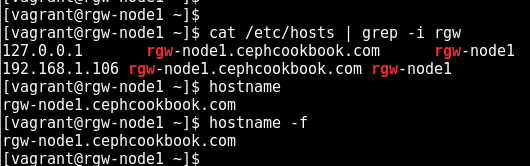As demonstrated in the earlier chapters, we will boot up a virtual machine using Vagrant and configure that as our RGW node:
- Launch rgw-node1 using vagrantfile, as we have done for Ceph nodes in Chapter 1, Ceph – Introduction and Beyond. Make sure you are on the host machine and under the Ceph-Designing-and-Implementing-Scalable-Storage-Systems repository before bringing up rgw-node1 using Vagrant:
# cd Ceph-Designing-and-Implementing-Scalable-Storage-Systems
# vagrant up rgw-node1
- Once rgw-node1 is up, check the Vagrant status, and log into the node:
$ vagrant status rgw-node1
$ vagrant ssh rgw-node1
- Upgrade to the latest CentOS 7.4, you can use the following command:
$ sudo yum update -y
- Check if rgw-node1 can reach the Ceph cluster nodes:
# ping ceph-node1 -c 3
# ping ceph-node2 -c 3
# ping ceph-node3 -c 3
- Verify the localhost file entries, hostname, and FQDN for rgw-node1:
# cat /etc/hosts | grep -i rgw
# hostname
# hostname -f