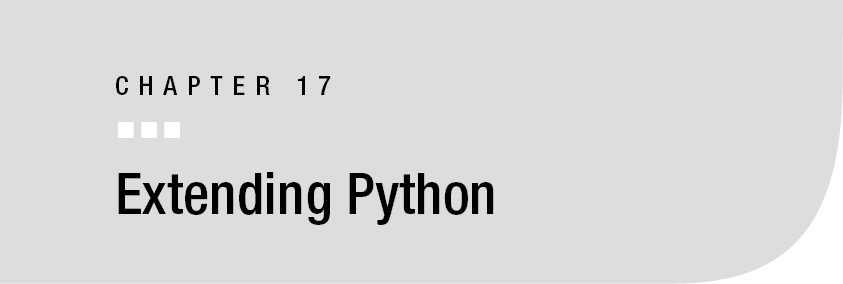You can implement anything in Python, really; it’s a powerful language, but sometimes it can get a bit too slow. For example, if you’re writing a scientific simulation of some form of nuclear reaction, or you’re rendering the graphics for the next Star Wars movie (wait—there won’t be any more now, will there?), writing the high-performance code in Python will probably not be a good choice. Python is meant to be easy to work with and to help make the development fast. The flexibility needed for this comes with a hefty price in terms of efficiency. It’s certainly fast enough for most common programming tasks, but if you need real speed, languages such as C, C++, and Java can usually beat it by several orders of magnitude.
The Best of Both Worlds
Now, I don’t want to encourage the speed freaks among you to start developing exclusively in C. Although this may speed up the program itself, it will most certainly slow down your programming. So you need to consider what is most important: getting the program done quickly, or eventually (in the distant future) getting a program that runs really, really fast. If Python is fast enough, the extra pain involved will make using a low-level language such as C something of a meaningless choice (unless you have other requirements, such as running on an embedded device that doesn’t have room for Python, or something like that).
This chapter deals with the cases where you do need extra speed. The best solution then probably isn’t to switch entirely to C (or some other low- or mid-level language); instead, I recommend the following approach, which has worked for plenty of industrial-strength speed freaks out there (in one form or another):
- Develop a prototype in Python. (See Chapter 19 for some material on prototyping.)
- Profile your program and determine the bottlenecks. (See Chapter 16 for some material on testing.)
- Rewrite the bottlenecks as a C (or C++, C#, Java, Fortran,1 and so on) extension.
The resulting architecture—a Python framework with one or more C components—is a very powerful one, because it combines the best of two worlds. It’s a matter of choosing the right tools for each job. It affords you the benefits of developing a complex system in a high-level language (Python), and it lets you develop your smaller (and presumably simpler) speed-critical components in a low-level language (C).
![]() Note There are other reasons for reaching for C. For example, if you want to write low-level code for interfacing with a strange piece of hardware, you really have no alternative.
Note There are other reasons for reaching for C. For example, if you want to write low-level code for interfacing with a strange piece of hardware, you really have no alternative.
If you have some knowledge of what the bottlenecks of your system will be even before you begin, you can (and probably should) design your prototype so that replacing the critical parts is easy. I think I might as well state this in the form of a tip:
![]() Tip Encapsulate potential bottlenecks.
Tip Encapsulate potential bottlenecks.
You may find that you don’t need to replace the bottlenecks with C extensions (perhaps you suddenly got hold of a faster computer), but at least the option is there.
There is another situation that is a common use case for extensions as well: legacy code. You may want to use some code that exists only in, say, C. You can then “wrap” this code (write a small C library that gives you a proper interface) and create a Python extension library from your wrapper.
In the following sections, I give you some starting points for extending both the classic C implementation of Python, either by writing all the code yourself or by using a tool called SWIG, and for extending two other implementations: Jython and IronPython. You will also find some hints about other options for accessing external code. Read on . . .
THE OTHER WAY AROUND
The Really Easy Way: Jython and IronPython
If you happen to be running Jython or IronPython (both mentioned in Chapter 1), extending Python with native modules is quite easy. The reason for this is that Jython and IronPython give you direct access to modules and classes from the underlying languages (Java for Jython, and C# and other .NET languages for IronPython), so you don’t need to conform to some specific API (as you must when extending CPython). You simply implement the functionality you need, and, as if by magic, it will work in Python. As a case in point, you can access the Java standard libraries directly in Jython and the C# standard libraries directly in IronPython.
Listing 17-1 shows a simple Java class.
Listing 17-1. A Simple Java Class (JythonTest.java)
public class JythonTest {
public void greeting() {
System.out.println("Hello, world!");
}
}
You can compile this with some Java compiler, such as javac (freely downloadable from http://java.sun.com):
$ javac JythonTest.java
![]() Tip If you’re working with Java, you can also use the command
Tip If you’re working with Java, you can also use the command jythonc to compile your Python classes into Java classes, which can then be imported into your Java programs.
Once you have compiled the class, you fire up Jython (and put the .class file either in your current directory or somewhere in your Java CLASSPATH):
$ CLASSPATH=JythonTest.class jython
You can then import the class directly:
>>> import JythonTest
>>> test = JythonTest()
>>> test.greeting()
Hello, world!
See? There’s nothing to it.
Listing 17-2 shows a similar class in C#.
Listing 17-2. A Simple C# Class (IronPythonTest.cs)
using System;
namespace FePyTest {
public class IronPythonTest {
public void greeting() {
Console.WriteLine("Hello, world!");
}
}
}
Compile this with your compiler of choice (free software is available from http://www.mono-project.com). For Microsoft .NET, the command is as follows:
csc.exe /t:library IronPythonTest.cs
One way of using this in IronPython would be to compile the class to a dynamic link library (DLL; see the documentation for your C# installation for details) and update the relevant environment variables (such as PATH) as needed. Then you should be able to use it as in the following (using the IronPython interactive interpreter):
>>> import clr
>>> clr.AddReferenceToFile("IronPythonTest.dll")
>>> import FePyTest
>>> f = FePyTest.IronPythonTest()
>>> f.greeting()
For more details on these implementations of Python, visit the Jython web site (http://www.jython.org) and the IronPython web site (http://www.codeplex.com/Wiki/View.aspx?ProjectName=IronPytho).
Writing C Extensions
This is what it’s all about, really. Extending Python normally means extending CPython, the standard version of Python, implemented in the programming language C.
![]() Tip For a basic introduction and some background material, see the Wikipedia article on C,
Tip For a basic introduction and some background material, see the Wikipedia article on C, http://en.wikipedia.org/wiki/C_programming_language. For more information, check out Ivor Horton’s book Beginning C: From Novice to Professional, Fourth Edition (Apress, 2006). A really authoritative source of information is the all-time classic by Brian Kernighan and Dennis Ritchie, the inventors of the language: C Programming Language, Second Edition (Prentice-Hall, 1988).
C isn’t quite as dynamic as Java or C#, and it’s not as easy for Python to figure out things for itself if you just supply it with your compiled C code. Therefore, you need to adhere to a strict API when writing C extensions for Python. I discuss this API a bit later, in the section “Hacking It on Your Own.” Several projects try to make the process of writing C extensions easier, though, and one of the better-known projects is SWIG, which I discuss in the following section. (See the sidebar “Other Approaches” for some . . . well . . . other approaches.)
A Swig of . . . SWIG
SWIG (http://www.swig.org), short for Simple Wrapper and Interface Generator, is a tool that works with several languages. On the one hand, it lets you write your extension code in C or C++; on the other hand, it automatically wraps these so that you can use them in several high-level languages such as Tcl, Python, Perl, Ruby, and Java. This means that if you decide to write some of your system as a C extension, rather than implement it directly in Python, the C extension library can also be made available (using SWIG) to a host of other languages. This can be very useful if you want several subsystems written in different languages to work together; your C (or C++) extension can then become a hub for the cooperation.
Installing SWIG follows the same pattern as installing other Python tools:
- You can get SWIG from the web site,
http://www.swig.org. - Many UNIX/Linux distributions come with SWIG. Many package managers will let you install it directly.
- There is a binary installer for Windows.
- Compiling the sources yourself is again simply a matter of calling
configureandmake install.
If you have problems installing SWIG, you should be able to find helpful information on the web site.
What Does It Do?
Using SWIG is a simple process, provided that you have some C code:
- Write an interface file for your code. This is quite similar to C header files (and, for simple cases, you can use your header file directly).
- Run SWIG on the interface file, in order to automatically produce some more C code (wrapper code).
- Compile the original C code together with the generated wrapper code in order to generate a shared library.
In the following, I discuss each of these steps, starting with a bit of C code.
I Prefer Pi
A palindrome (such as the title of this section) is a sentence that is the same when read backwards, if you ignore spaces and punctuation and the like. Let’s say you want to recognize huge palindromes, without the allowance for whitespace and friends. (Perhaps you need it for analyzing a protein sequence or something.) Of course, the string would have to be really big for this to be a problem for a pure Python program, but let’s say the strings are really big, and that you need to do a whole lot of these checks. You decide to write a piece of C code to deal with it (or perhaps you find some finished code—as mentioned, using existing C code in Python is one of the main uses of SWIG). Listing 17-3 shows a possible implementation.
Listing 17-3. A Simple C Function for Detecting a Palindrome (palindrome.c)
#include <string.h>
int is_palindrome(char *text) {
int i, n=strlen(text);
for (i=0; i<=n/2; ++i) {
if (text[i] != text[n-i-1]) return 0;
}
return 1;
}
Just for reference, an equivalent pure Python function is shown in Listing 17-4.
Listing 17-4. Detecting Palindromes in Python
def is_palindrome(text):
n = len(text)
for i in range(len(text)//2):
if text[i] != text[n-i-1]:
return False
return True
You’ll see how to compile and use the C code in a bit.
The Interface File
Assuming that you put the code from Listing 17-3 in a file called palindrome.c, you should now put an interface description in a file called palindrome.i. In many cases, if you define a header file (that is, palindrome.h), SWIG may be able to get the information it needs from that. So if you have a header file, feel free to try to use it. One of the reasons for explicitly writing an interface file is that you can tweak how SWIG actually wraps the code; the most important tweak is excluding things. For example, if you’re wrapping a huge C library, perhaps you just want to export a couple of functions to Python. In that case, you put only the functions you want to export in the interface file.
In the interface file, you simply declare all the functions (and variables) you want to export, just like in a header file. In addition, there is a section at the top (delimited by %{ and %}) where you specify included header files (such as string.h in our case) and before even that, a %module declaration, giving the name of the module. (Some of this is optional, and there is a lot more you can do with interface files; see the SWIG documentation for more information.) Listing 17-5 shows this interface file.
Listing 17-5. Interface to the Palindrome Library (palindrome.i)
%module palindrome
%{
#include <string.h>
%}
extern int is_palindrome(char *text);
Running SWIG
Running SWIG is probably the easiest part of the process. Although many command-line switches are available (try running swig -help for a list of options), the only one needed is the -python option, to make sure SWIG wraps your C code so you can use it in Python. Another option you may find useful is -c++, which you use if you’re wrapping a C++ library. You run SWIG with the interface file (or, if you prefer, a header file) like this:
$ swig -python palindrome.i
After this, you should have two new files: one called palindrome_wrap.c and one called palindrome.py.
Compiling, Linking, and Using
Compiling is, perhaps, the trickiest part (at least I think so). In order to compile things properly, you need to know where you keep the source code of your Python distribution (or, at least, the header files called pyconfig.h and Python.h; you will probably find these in the root directory of your Python installation, and in the Include subdirectory, respectively). You also need to figure out the correct switches to compile your code into a shared library with your C compiler of choice. If you’re having trouble finding the right combination of arguments and switches, take a look at the next section “A Shortcut Through the Magic Forest of Compilers.”
Here is an example for Solaris using the cc compiler, assuming that $PYTHON_HOME points to the root of Python installation:
$ cc -c palindrome.c
$ cc -I$PYTHON_HOME -I$PYTHON_HOME/Include -c palindrome_wrap.c
$ cc -G palindrome.o palindrome_wrap.o -o _palindrome.so
Here is the sequence for using the gcc compiler in Linux:
$ gcc -c palindrome.c
$ gcc -I$PYTHON_HOME -I$PYTHON_HOME/Include -c palindrome_wrap.c
$ gcc -shared palindrome.o palindrome_wrap.o -o _palindrome.so
It may be that all the necessary include files are found in one place, such as /usr/include/ python2.5 (update the version number as needed). In this case, the following should do the trick:
$ gcc -c palindrome.c
$ gcc -I/usr/include/python2.5 -c palindrome_wrap.c
$ gcc -shared palindrome.o palindrome_wrap.o -o _palindrome.so
In Windows (again assuming that you’re using gcc on the command line), you could use the following command as the last one, for creating the shared library:
$ gcc -shared palindrome.o palindrome_wrap.o C:/Python25/libs/libpython25.a -o
_palindrome.dll
In Mac OS X, you could do something like the following (where PYTHON_HOME would be /Library/Frameworks/Python.framework/Versions/Current if you’re using the official Python installation):
$ gcc -dynamic -I$PYTHON_HOME/include/python2.5 -c palindrome.c
$ gcc -dynamic -I$PYTHON_HOME/include/python2.5 -c palindrome_wrap.c
$ gcc -dynamiclib palindrome_wrap.o palindrome.o -o _palindrome.so -Wl, -undefined,
dynamic_lookup
![]() Note If you use
Note If you use gcc on Solaris, add the flag -fPIC to the first two command lines (right after the command gcc). Otherwise, the compiler will become mighty confused when you try to link the files in the last command. Also, if you’re using a package manager (as is common in many Linux platforms), you may need to install a separate package (called something like python-dev) to get the header files needed to compile your extensions.
After these darkly magical incantations, you should end up with a highly useful file called _palindrome.so. This is your shared library, which can be imported directly into Python (if it’s put somewhere in your PYTHONPATH, such as in the current directory):
>>> import _palindrome
>>> dir(_palindrome)
['__doc__', '__file__', '__name__', 'is_palindrome']
>>> _palindrome.is_palindrome('ipreferpi')
1
>>> _palindrome.is_palindrome('notlob')
0
In older versions of SWIG, that would have been all there was to it. Recent versions of SWIG, however, generate some wrapping code in Python as well (the file palindrome.py, remember?). This wrapper code imports the _palindrome module and takes care of a bit of checking. If you would rather skip that, you could just remove the palindrome.py file and link your library directly into a file named palindrome.so.
Using the wrapper code works just as well as using the shared library:
>>> import palindrome
>>> from palindrome import is_palindrome
>>> if is_palindrome('abba'):
... print 'Wow -- that never occurred to me...'
...
Wow -- that never occurred to me...
A Shortcut Through the Magic Forest of Compilers
If you think the compilation process can be a bit arcane, you’re not alone. If you automate the compilation (say, using a makefile), users will need to configure the setup by specifying where their Python installation is, which specific options to use with their compiler, and, not the least, which compiler to use. You can avoid this elegantly by using Distutils. In fact, it has direct support for SWIG, so you don’t even need to run that manually. You just write the code and the interface file, and run your Distutils script. For more information about this magic, see the section “Compiling Extensions” in Chapter 18.
Hacking It on Your Own
SWIG does quite a bit of magic behind the scenes, but not all of it is strictly necessary. If you want to get close to the metal and grind your teeth on the processor, so to speak, you can certainly write your wrapper code yourself, or simply write your C code so that it uses the Python C API directly.
The Python C API is described in the documents “Extending and Embedding the Python Interpreter” (a tutorial) and “Python/C API Reference Manual” (a reference), both by Guido van Rossum and available from http://python.org/doc. There is quite a bit of information to swallow in these documents, but if you know some C programming, the tutorial includes a fairly gentle introduction. I’ll try to be even gentler (and briefer) here. If you’re curious about what I’m leaving out (which is rather a lot), you should take a look at the documents on the Python site.
Reference Counting
If you haven’t worked with it before, reference counting will probably be one of the most foreign concepts you’ll encounter in this section, although it’s not really all that complicated. In Python, memory used is dealt with automatically—you just create objects, and they disappear when you no longer use them. In C, this isn’t the case. You must explicitly deallocate objects (or, rather, chunks of memory) that you’re no longer using. If you don’t, your program may start hogging more and more memory, and you have what’s called a memory leak.
When writing Python extensions, you have access to the same tools Python uses “under the hood” to manage memory, one of which is reference counting. The idea is that as long as some parts of your code have references to an object (that is, in C-speak, pointers pointing to it), it should not be deallocated. However, once the number of references to an object hits zero, the number can no longer increase—there is no code that can create new references to it, and it’s just “free floating” in memory. At this point, it’s safe to deallocate it. Reference counting automates this process. You follow a set of rules where you increment or decrement the reference count for an object under various circumstances (through a part of the Python API), and if the count ever goes to zero, the object is automatically deallocated. This means that no single piece of code has the sole responsibility for managing an object. You can create an object, return it from a function, and forget about it, safe in the knowledge that it will disappear when it is no longer needed.
You use two macros, called Py_INCREF and Py_DECREF, to increment and decrement the reference count of an object, respectively. You can find detailed information about how to use these in the Python documentation (http://python.org/doc/ext/refcounts.html). Here is the gist of it:
- You can’t own an object, but you can own a reference to it. The reference count of an object is the number of owned references to that object.
- If you own a reference, you are responsible for calling
Py_DECREFwhen you no longer need the reference. - If you borrow a reference temporarily, you should not call
Py_DECREFwhen you’re finished with the object; that’s the responsibility of the owner.
![]() Caution You should certainly never use a borrowed reference after the owner has disposed of it. See the “Thin Ice” sections in the documentation for some more advice on staying safe.
Caution You should certainly never use a borrowed reference after the owner has disposed of it. See the “Thin Ice” sections in the documentation for some more advice on staying safe.
- You can turn a borrowed reference into an owned reference by calling
Py_INCREF. This creates a new owned reference; the original owner still owns the original reference. - When you receive an object as a parameter, it’s up to you whether you want the ownership of its reference transferred (for example, if you’re going to store it somewhere) or you simply want to borrow it. This should be documented clearly. If your function is called from Python, it’s safe to simply borrow—the object will live for the duration of the function call. If, however, your function is called from C, this cannot be guaranteed, and you might want to create an owned reference, and then release it when you’re finished.
Hopefully, this will all seem clearer when we get down to a concrete example in a little while.
MORE GARBAGE COLLECTION
A Framework for Extensions
Quite a lot of cookie-cutter code is needed to write a Python C extension, which is why tools such as SWIG, Pyrex, and modulator are so nice. Automating cookie-cutter code is the way to go. Doing it by hand can be a great learning experience, though. You do have quite some leeway in how you structure your code, really. I’ll just show you a way that works.
The first thing to remember is that the Python.h header file must be included first, before other standard header files. That is because it may, on some platforms, perform some redefinitions that should be used by the other headers. So, for simplicity, just place this:
#include <Python.h>
as the first line of your code.
Your function can be called anything you want. It should be static, return a pointer (an owned reference) to an object of the PyObject type, and take two arguments, both also pointers to PyObject. The objects are conventionally called self and args (with self being the self-object, or NULL, and args being a tuple of arguments). In other words, the function should look something like this:
static PyObject *somename(PyObject *self, PyObject *args) {
PyObject *result;
/* Do something here, including allocating result. */
Py_INCREF(result); /* Only if needed! */
return result;
}
The self argument is actually used only in bound methods. In other functions, it will simply be a NULL pointer.
Note that the call to Py_INCREF may not be needed. If the object is created in the function (for example, using a utility function such as Py_BuildValue), the function will already own a reference to it, and can simply return it. If, however, you wish to return None from your function, you should use the existing object Py_None. In this case, however, the function does not own a reference to Py_None, and so should call Py_INCREF(Py_None) before returning it.
The args parameter contains all the arguments to your function (except, if present, the self argument). In order to extract the objects, you use the function PyArg_ParseTuple (for positional arguments) and PyArg_ParseTupleAndKeywords (for positional and keyword arguments). I’ll stick to positional arguments here.
The function PyArg_ParseTuple has the following signature:
int PyArg_ParseTuple(PyObject *args, char *format, ...);
The format string describes the arguments you’re expecting, and then you supply the addresses of the variables you want populated at the end. The return value is a Boolean value. If it’s true, everything went well; otherwise, there was an error. If there was an error, the proper preparations for raising an exception will have been made (you can learn more about that in the documentation), and all you need to do is to return NULL to set it off. So, if you’re not expecting any arguments (an empty format string), the following is a useful way of handling arguments:
if (!PyArg_ParseTuple(args, "")) {
return NULL;
}
If the code proceeds beyond this statement, you know you have your arguments (in this case, no arguments). Format strings can look like "s" for a string, "i" for an integer, "o" for a Python object, with possible combinations such as "iis" for two integers and a string. There are many more format string codes. A full reference of how to write format strings can be found in the Python/C API Reference Manual (http://python.org/doc/api/arg-parsing.html).
![]() Note You can create your own built-in types and classes in extension modules, too. It’s not too hard, really, but still a rather involved subject. If you mainly need to factor out some bottleneck code into C, using functions will probably be enough for most of your needs anyway. If you want to learn how to create types and classes, the Python documentation is a good source of information.
Note You can create your own built-in types and classes in extension modules, too. It’s not too hard, really, but still a rather involved subject. If you mainly need to factor out some bottleneck code into C, using functions will probably be enough for most of your needs anyway. If you want to learn how to create types and classes, the Python documentation is a good source of information.
Once you have your function in place, some extra wrapping is still needed to make your C code act as a module. But let’s get back to that once we have a real example to work with, shall we?
Palindromes, Detartrated2 for Your Pleasure
Without further ado, I give you the hand-coded Python C API version of the palindrome module (with some interesting new stuff added) in Listing 17-6.
Listing 17-6. Palindrome Checking Again (palindrome2.c)
#include <Python.h>
static PyObject *is_palindrome(PyObject *self, PyObject *args) {
int i, n;
const char *text;
int result;
/* "s" means a single string: */
if (!PyArg_ParseTuple(args, "s", &text)) {
return NULL;
}
/* The old code, more or less: */
n=strlen(text);
result = 1;
for (i=0; i<=n/2; ++i) {
if (text[i] != text[n-i-1]) {
result = 0;
break;
}
}
/* "i" means a single integer: */
return Py_BuildValue("i", result);
}
/* A listing of our methods/functions: */
static PyMethodDef PalindromeMethods[] = {
/* name, function, argument type, docstring */
{"is_palindrome", is_palindrome, METH_VARARGS, "Detect palindromes"},
/* An end-of-listing sentinel: */
{NULL, NULL, 0, NULL}
};
/* An initialization function for the module (the name is
significant): */
PyMODINIT_FUNC initpalindrome() {
Py_InitModule("palindrome", PalindromeMethods);
}
Most of the added stuff in Listing 17-6 is total boilerplate. Where you see palindrome, you could insert the name of your module. Where you see is_palindrome, insert the name of your function. If you have more functions, simply list them all in the PyMethodDef array. One thing is worth noting, though: the name of the initialization function must be initmodule, where module is the name of your module; otherwise, Python won’t find it.
So, let’s compile! You do this just as described in the section on SWIG, except that there is only one file to deal with now. Here is an example using gcc (remember to add -fPIC in Solaris):
$ gcc -I$PYTHON_HOME -I$PYTHON_HOME/Include -shared palindrome2.c -o palindrome.so
Again, you should have a file called palindrome.so, ready for your use. Put it somewhere in your PYTHONPATH (such as the current directory) and away we go:
>>> from palindrome import is_palindrome
>>> is_palindrome('foobar')
0
>>> is_palindrome('deified')
1
And that’s it. Now go play. (But be careful; remember the Waldi Ravens quote from this book’s Introduction.)
A Quick Summary
Extending Python is a huge subject. The tiny glimpse provided by this chapter included the following:
Extension philosophy: Python extensions are useful mainly for two things: for using existing (legacy) code or for speeding up bottlenecks. If you’re writing your own code from scratch, try to prototype it in Python, find the bottlenecks, and factor them out as extensions if needed. Encapsulating potential bottlenecks beforehand can be useful.
Jython and IronPython: Extending these implementations of Python is quite easy. You simply implement your extension as a library in the underlying implementation (Java for Jython and C# or some other .NET language for IronPython) and the code is immediately usable from Python.
Extension approaches: Plenty of tools are available for extending or speeding up your code. You can find tools for making the incorporation of C code into your Python program easier, for speeding up common operations such as numeric array manipulation, and for speeding up Python itself. Such tools include SWIG, Psyco, Pyrex, Weave, NumPy, ctypes, subprocess, and modulator.
SWIG: SWIG is a tool for automatically generating wrapper code for your C libraries. The wrapper code takes care of the Python C API so you don’t have to deal with it. SWIG is one of the easiest and most popular ways of extending Python.
Using the Python/C API: You can write C code yourself that can be imported directly into Python as shared libraries. To do this, you must adhere to the Python/C API. Things you need to take care of for each function include reference counting, extracting arguments, and building return values. There is also a certain amount of code needed to make a C library work as a module, including listing the functions in the module and creating a module initialization function.
New Functions in This Chapter
| Function | Description |
Py_INCREF(obj) |
Increments reference count of obj |
Py_DECREF(obj) |
Decrements reference count of obj |
PyArg_ParseTuple(args, fmt, ...) |
Extracts positional arguments |
PyArg_ParseTupleAndKeywords(args, kws, fmt, kwlist) |
Extracts positional and keyword arguments |
PyBuildValue(fmt, value) |
Builds a PyObject from a C value |
What Now?
Now you should either have some really cool programs or at least some really cool program ideas. Once you have something you want to share with the world (and you do want to share your code with the world, don’t you?), the next chapter can be your next step.
1. Fortran was the first “real” programming language (originally developed in 1954). In some areas, Fortran is still the language of choice for high-performance computing. If you want to (or, perhaps more likely, have to) use Fortran for your extensions, you should check out Pyfort (http://pyfortran.sf.net) and F2PY (http://cens.ioc.ee/projects/f2py2e).
2. That is, the tartrates have been removed. Okay, so the word is totally irrelevant to the code (and more relevant to fruit juices), but at least it’s a palindrome.