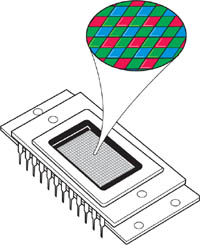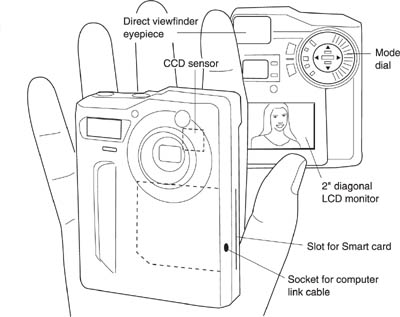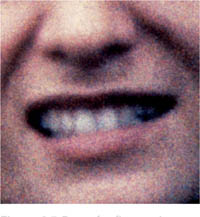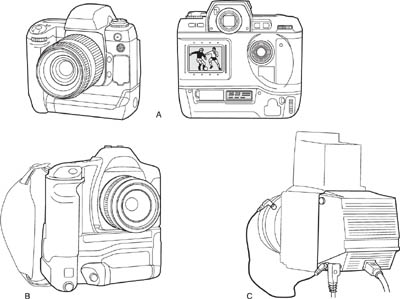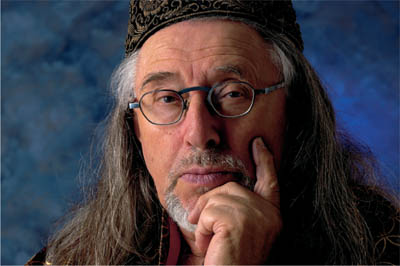Digital cameras
Digital cameras don’t use film. Otherwise many of their features – viewfinder, image-forming lens, aperture, flash – are the same or are closely related to film based equipment. In fact several ‘top-end’ (most advanced and expensive) digital cameras have made use of host Nikon or Canon 35 mm SLR bodies. Others take the form of a digital sensor contained in a back replacing the detachable film magazine on a medium format SLR camera or the filmholder on a view camera.
The basics on camera and lens features covered in Chapters 4 and 5 therefore mostly still apply. This chapter concentrates on the practical differences between digital and film cameras – differences in cost and design; the way your picture is stored and retrieved; and what to expect in terms of image quality. Later Chapter 14 discusses how images from digital cameras (along with film or photoprint images turned into digital form) can be manipulated, retouched or straight colour printed by desktop computer equipment.
Figure 6.1 Digital image input. The main ways by which digital images are acquired by a computer system. Direct downloading via serial cable from (A) digital camera or (B) digital back. C: readout (via a reader) from memory card removed from digital camera. D: flat-bed scanner for prints. E: film scanner for negatives or slides. F: input from Photo-CD carrying film images scanned in by lab
Overview – how images are captured
Where the film is normally located in a camera (facing the back of the lens), a digital camera has a light-sensitive receptor known as a CCD or charged-couple-device. The CCD consists of a microscopic grid of millions of pixels (PICture ELements) on a circuit flat board, Figure 6.2. On exposure to the image electrical charges are generated in proportion to how much light each pixel received. These convert into a stream of digital signals – each picture creating a ‘file’. The larger the number of pixels the greater the file size and higher the resolution of detail in the image.
Captured image files (the equivalent of exposed film frames) may be stored within a camera’s internal micro-processor but are most often transferred to a small removable memory card held slotted into the camera body. You can view pictures in colour, before and after shooting, on a small LCD (liquid crystal display) monitor screen, located on the back of the camera body. At this time too, any shots you have taken but don’t want may be deleted and their vacated file space used for new pictures, time and again.
The quantity of pictures a full card can contain depends upon the size of each file (higher resolution images contain more pixels) and the capacity of the card you have currently inserted. It may for instance allow from 5 high resolution pictures to 180 of low resolution. At any convenient time pictures are downloaded from camera or, more often its memory card into a computer. You can then see them on a full size monitor, ‘save’ files prior to any necessary image manipulation, and print them out in coloured inks onto paper. They can also be transmitted (e.g. by mobile phone) to a computer system located somewhere else, such as a newspaper picture desk.
Figure 6.2 CCD image sensor. A 14 × 9.3 mm image area chip containing a grid of 1536 × 1024 (1.6 million) pixel sensors filtered red, green and blue. A CCD this size might be used in a camera with a 17 mm lens
Film versus digital imaging routes
Digital image equipment now available can give you results which stand comparison with the quality of film-based photography, provided print size is not too large. The technology is relatively new – digital cameras only became a viable, marketable product in the early 1990s. (Popular film cameras have evolved over more than a century.) But in that short time improvement has been dramatic, matching the phenomenal growth of computers. In fact many basic so-called ‘low end’ digital cameras were introduced as computer peripherals by electronic manufacturers. Practical comparisons between digital and film based equipment should therefore be regarded as fluid. Further technical progress continues apace, causing markets to grow and prices to drop.
The main advantages of shooting digitally are:
• |
Speed and assurance of results, on-site. For professionals this does away with hours of delay waiting for processed test shots, or costly instant picture material. Your client can approve results as you shoot (not always an advantage!). |
• |
No purchase of film stock or processing lab costs. |
• |
Darkroom facilities unnecessary. No chemical chores or knowledge required. You can output colour prints using your existing desktop computer. |
• |
Digital cameras work silently, are lighter in weight and offer faster shutter speeds than film cameras. Image storage cards cannot be fogged by light or baggage check X-rays (although affected by magnetism or heat). |
• |
Once in the computer your digital images can be worked on with a manipulation software program allowing undetectable retouching, alterations to contrast, colours, depth of field, blur, etc. See Chapter 14. |
• |
Digital pictures are easy to transmit electronically – as reference ‘thumbnails’ on the web, or high resolution images you can deliver to a client’s computer screen for approval, direct to newsdesks, etc. |
The disadvantages of shooting digitally presently remain:
• |
Maximum final print size before resolution breaks up unacceptably (Figure 6.4) relates directly to the pixel rating of your camera’s CCD. Results may look great on a computer monitor screen or as small photo-finisher prints. However, for exhibition size work you need large image files – perhaps shooting with a camera having an expensive multi-million pixel sensor and feeding a powerful computer, or more often using film and putting this through a high resolution film scanner. See page 270. |
Figure 6.3 Compact digital camera. This contains a 2.3 million pixel CCD. Images record onto a removable, solid state memory card. The LCD monitor on the back displays the picture just taken, and allows scrolling through previous shots. It can also be used as an alternative to the camera’s direct viewfinder
• |
Digital cameras are much more costly than film cameras, especially if professional quality results are needed. |
• |
Films provide very high image resolution, tone and colour quality at relatively low cost. You can pick from a wide range of ISO speeds, contrast, etc., tailored to particular tasks. |
• |
Hidden running costs. Your outlay on camera batteries can work out greater than the saved cost of film. Blank paper for ink-jet printers costs more than silver-halide colour paper, and printing inks sometimes more than processing chemicals. |
• |
A compact camera’s LCD monitor screen is currently difficult to use as a viewfinder in bright light and takes a lot of battery power. If the camera has a viewfinder too you can use this for shooting, keeping the monitor for viewing and editing-out results on the spot. But keep to the monitor for close-up work as this avoids parallax errors. |
• |
Basic digital cameras suffer a brief delay between your pressing the shutter release and the picture being exposed. And after shooting there may be a 2–5 second delay while the picture file is written to the camera’s memory or card. |
• |
Unlike processed film, you cannot physically hold up and study your camera images anywhere and at any time. Electronic equipment in some form is always necessary to reveal results. |
• |
Decisions taken at the point of shooting to erase pictures considered unwanted can backfire. With only a fraction of images shot being kept there is no opportunity to re-use initial ‘out-takes’ later for other markets, exhibitions, etc. |
CCD limits to your final print size
Provided your digital camera has a good-quality lens, the resolution of detail the camera will give is indicated by its total number of horizontal CCD pixels multiplied by the number of vertical pixels. For example 1280 × 960 means 1.3 million pixels. See Figure 6.6.
Figure 6.4 Largest print size with acceptable quality depends mainly on the resolution of a digital camera’s CCD. Top: 4 × 3 inch ink-jet print from a low-end 0.3 million pixel (0.9 MB) camera. Image quality this size is just good enough for amateur snaps or display on a computer monitor (e.g. Internet). Lower left: part of the same shot when the whole picture is printed out 13 × 9 inches. ‘Noise’ is breaking up detail and the regular pattern of pixels is becoming discernible. Compare with Figures 6.5 and 9.11. Lower right: image when print size increased to 33 × 23 inches
Pixels are the electronic equivalent of silver halide grains in film emulsions. The smaller the pixels or grains the finer the image resolution captured. But unlike grain, which when magnified appears irregular (Figure 9.11) pixels are laid out in a regular grid – a kind of microscopic version of the coloured square-dot pattern you can just see in a TV screen. The human eye picks out regular pattern more readily than granular pattern, particularly since curved or diagonal lines in the image start to show jagged, staircase-like edges known as aliasing. Another defect, ‘noise’ degrades shadow areas with random pixels of the wrong colour. Final colour prints need to carry at least 300 pixels per inch (also expressed as dpi, meaning ‘dots per inch’) to appear indistinguishable from photoprints from film. This assumes normal eyesight and average print viewing distance.
Calculations are therefore important to tell you the maximum size final picture you can expect from a particular digital camera before image resolution becomes too poor. For example, a very basic level camera with just a 640 × 480 pixel CCD will allow you a print only about 2.1 in × 1.6 in before resolution drops below 300 dpi. (For inch dimensions you divide pixel numbers by 300.) On the other hand if the picture was simply to be used on web pages, and so viewed on a computer monitor with a resolution no more than 72 dpi, you might safely increase size to 8.8 in × 6.6 in.
Figure 6.5 Part of a fine-grain silver halide slide, on Kodachrome 64. This has been enlarged by the same degree of magnification of the camera lens image (×32) as the lower left of Figure 6.4
Camera CCDs with 640 × 480 (0.3 million) pixels are known as low-end or VGA (Video Graphics Array) types. As Figure 6.4 shows, cameras considered mid-range CCD resolution, 1524 × 1012 = 1.5 million, allow photo-quality 5 in × 3 in prints, while very expensive high-end cameras with 4096 × 4096 = 16 million pixels can give prints 13.6 in square.
However, two other factors apply when you are comparing camera CCD specifications. If you are a press photographer working for newspapers where only 150 dpi is the reproduction norm, a 2 million pixel camera will be ample for pictures reproduced up to 10.7 in × 8.5 in. (But still not good if you get some great shot and later want to blow it up to appear in an exhibition or a large format book.) The other point concerns file size. A 1.5 million pixel CCD fills over 4 megabytes of memory with each picture, greatly limiting your number of shots per card. Cameras therefore often contain ‘compression’ software which reduces the number of bits of data, forming a smaller image file. You can pre-select Fine, Normal or Basic and so trade off the number of images you can store against their image quality. Later, as necessary, ‘interpolation’ software is used to re-expand pixel information, bulking up the original film size by inventing new pixels between adjacent pixels and giving them an averaged colour value. (This is a routine most used for low-end cameras, to end up with a reasonable size print.) Interpolation goes some way towards restoring original resolution, but detail is inevitably lost. So as a shrink/expand file route regard it as a convenience to reduce storage space and accelerate image downloading or transmission, but no substitute for an uncompressed large file from a high end CCD.
Comparison with 35 mm film resolution. So how do all these figures compare with what resolution you can expect from film? It’s difficult to establish a firm pixel-comparison, differing as it does with film type and size of grain, thickness of emulsion coating, etc. (Chapter 9). With slow, 100 ISO film each 35 mm frame has been estimated to contain some 20 million pixel equivalents. Purely from a cost/quality point of view this makes a strong case for shooting with a film camera and having your processed negative or slide high-resolution scanned by a photo lab, perhaps onto an inexpensive photo-CD. The digitalized pictures are then easily downloaded into your computer for manipulation and inkjet print-out (see page 270).
Figure 6.6 The largest size photoquality prints you can expect to make from cameras with different size CCDs, at 300 and 200 dotsper-inch printer resolution
Figure 6.7 Point and shoot low-end camera designs. A: Front and back of a compact type zoom lens camera. B: This design has a pivoting lens, flash and CCD unit. The display panel acts as viewfinder. C: Camera design with a detachable imaging unit cabled to its main body, useful for close natural history work. D: A pivoting design with direct viewfinder
The manufacture of multi-million pixel CCD camera sensors is a high tech industry carried out in Japan, and in Europe by electronics specialists such as Philips (Holland) and Thomson (France). Also by Fairchild (USA), and since 1990, by Eastman Kodak. Chips are currently tiny in size, 8 × 6 mm in low-end cameras, or 24 × 16 mm for mid-range bodies similar to 35 mm SLRs, Figure 6.7. Others 36 × 24 mm match 35 mm film frame size but because of space needed for connections around their edges are more often housed in mediumformat type cameras. Larger still and extremely expensive 37 mm square (16 million or more pixels) CCDs are made for digital backs fitting existing medium- and large-format cameras, Figure 6.10.
Relative cost is only one factor. Manufacturers also have to juggle CCD sensitivity to light against pixel size and count. For high sensitivity and good dynamic range (ability to respond to a wide range of brightnesses in an image from dark shadow to bright highlight) a sensor needs large pixels. But for high resolution a high pixel count is required. For the present they have to compromise between a large, costly chip unsuitable for small format camera designs, and the use of even smaller pixels with less sensitivity in competition with film. In practice the light sensitivity of CCDs for low-end cameras tends to be equivalent to ISO 100 film (see page 155). More costly mid-range cameras have chip sensitivity of ISO 200 which may be electronically boosted to over ISO 1000 but at the cost of increasing noise.
Lenses and shutters for digital cameras. One way to improve a digital camera’s light sensitivity as a whole is to give it a wide aperture lens. Even low-end cameras with fixed focal length or zoom lenses therefore offer around f/2.8. Bear in mind too that since most CCDs are physically smaller than regular film formats lens focal lengths have to be scaled down to provide angles of view we are already used to in photography, page 40. So a low-end camera with 1/3 inch diagonal CCD often comes with a 6 mm focal length lens, the combination giving an angle of view equivalent to a 40 mm lens on the more familiar 35 mm format film camera. Such lenses are advertised as being ‘40 mm equivalent’.
Such short focal length lenses provide the bonuses of great depth of field and compact size. Typically widest aperture is f/2.8 or f/4 and they also zoom within a ×3 range. On the other hand a lens for a digital camera must focus high resolution images on the chip surface – if it is unable to deliver different information to adjacent pixels, CCD pixel count has little meaning.
Bear in mind that in digital photography you will find cameras described as having optical zoom lenses, meaning that they change focal length to alter image size, like film camera zooms, page 86. Others offer digital zooms as well as or instead. This term means that the area of the CCD used for the image is cropped progressively from full to only the central part. Looking at the LCD screen the effect looks like optical zooming but this arrangement means that image resolution worsens as you zoom in.
The familiar between-lens or focal plane shutter is not strictly necessary on a digital camera. Duration of exposure is controlled electronically by triggering the CCD itself, within a typical range of ¼–![]() sec or (a few cameras) up to
sec or (a few cameras) up to ![]() sec. Some cameras can be programmed to shoot a sequence of two pictures every three seconds, or a ‘burst’ of 16 shots. This is followed though by a delay while exposures are read to the internal memory or memory card system.
sec. Some cameras can be programmed to shoot a sequence of two pictures every three seconds, or a ‘burst’ of 16 shots. This is followed though by a delay while exposures are read to the internal memory or memory card system.
Storing exposed shots on memory cards, disks
With the exception of a few multi-million pixel backs designed for medium-format cameras (sending pictures as they are shot by direct cabling to a host computer’s hard disk, page 268) digital cameras mostly store your picture files onto removable media such as PC type cards or disks. The most popular of these are CompactFlash and SmartMedia cards. As Figure 6.8 shows, both are tiny, and being solid state devices they contain no moving parts. Cards are incompatible – cameras accept one or other but not both. These competing systems each offer advantages and disadvantages which alter as technology improves.
Figure 6.8 Removable digital image storage cards. Left: CompactFlash card supported by Kodak, Nikon and others. Lower centre: Sony’s Memory Stick. Right: SmartMedia adopted by Fuji, Olympus, etc.
CompactFlash cards. Launched in 1996 and supported by Kodak, Nikon, Casio, Canon and others, these are about half the size of a credit card but 3.3 mm thick. They are claimed to be usable repeatedly for at least 10 million pictures. CompactFlash cards are made with various storage capacities, e.g. 4, 8, 16, 32, 48, 64 and 96 megabytes. Cost per MB on average equals two 24 exposure 35 mm colour negative films. Figure 6.4 shows how many picture files you can store according to your camera’s CCD file size. Remember too that if you are prepared to set the camera to give highly compressed image files (for later interpolation) it’s possible to increase either card’s picture storage capacity tenfold.
SmartCards. Developed by Toshiba and supported in cameras by Fuji, Olympus, Minolta, Agfa and other manufacturers, SmartCards are slightly smaller in size than CompactFlash and only one-fifth as thick. They are less rugged and have less storage capacity (from 2 MB to 32 MB), but are cheaper to buy.
Figure 6.9 Downloading images from the camera by means of (A) direct wiring to computer. B: Via a memory card removed from the camera body. This can be inserted into a reader (C) or adaptors which allow the computer to read CompactFlash cards as any standard PCMCIA card (D) or SmartCards as a floppy disk (E)
Other camera-removable file storage devices. A few digital cameras (Sony) store their picture files onto a standard, 3.5 inch rotating floppy disk you insert into your camera. These disks are extremely inexpensive but their low capacity means that image files have to be heavily compressed. Other Sony cameras use a removable solid state card very rectangular in shape, called a ‘memory stick’. Some high-end camera systems use PCMCIA (Personal Computer Memory Card International Association) cards, the same size as credit cards but much thicker and widely used in laptop computers, etc. The types used have capacities ranging from 85 to 340 MB. Time will tell which one or two from all these present removable storage devices will become adopted as industry standard.
Downloading pictures
All the shots you have taken can be immediately checked out on the camera’s 1½–2 in LCD panel. Pressing an erase button removes individual unwanted pictures, freeing up memory space for further image files. Some low-end cameras with built-in low-capacity memory systems will download image files (usually compressed) direct to computer. The connection is either a serial cable directly joining the two or an infra-red transmission system. But this ties up your camera for frequent downloads which are also irritatingly slow, compared to removing and reading out the contents of a card.
Cards fit into a reader connected to your computer (page 270), or even slot direct into a digital printer by-passing any computer, although this allows you little or no image manipulation. By means of a card adaptor you can convert SmartMedia into the physical equivalent of floppy disks, see Figure 6.9. Smart or Compact cards also slip into adaptors converting them into standard PCMCIA cards. Most computers contain drives for these floppies and the larger card. Once picture files are downloaded you can assess each shot filling the monitor screen, then save them onto the computer’s hard disk and/or a high capacity removable disk (see page 290). Cards are then freed to go back to the camera for re-use.
Point-and-shoot ‘low-end’ cameras
The low resolution of early affordable digital cameras meant they were at first developed as accessories for computer systems (e-mail, etc.) rather than serious competitors to photographic cameras using film. Many remain fully automated, with fewest possible settings on offer to control the image. Lenses are non-interchangeable fixed focal length or often optical zooms with a ×3 range. Cameras mainly resemble compact film cameras with direct viewfinders and built-in flash, plus the unique addition of an LCD colour screen on the back, fed from the CCD imaging chip.
At the same time the fact that the tiny chip and lens can be located anywhere in the camera body independently of display screen, electronics and memory card components has encouraged totally new camera designs. As shown in Figure 6.7, some digital cameras have their lens, CCD, viewfinder and flash as one unit which swivels relative to the main body containing the LCD screen. This allows you great viewpoint flexibility, handy for candid shots. As a design variation the camera may allow the lens/chip unit to be detached and then linked by a 1m cable to the main body. Such an arrangement is excellent for some natural history close-ups, and when working in crowds you can hold the lens unit up above your head. Both designs call for you to use the LCD screen for picture composition and focus check.
Using the more common, compact-type digital camera it is best to work with the direct viewfinder (accepting parallax error) and reserve the battery-hungry LCD for checking results after each shot. Buttons alongside the screen allow you to bring up each picture in turn and erase or store it, or review tiny thumbnails of six or nine pictures at a time. They also enable you to over-ride the auto exposure system by plus or minus amounts for difficult subjects such as backlit scenes, page 190. Similarly you can select how much, if any, compression is applied to image files before storage (e.g. choosing between economy, normal, or highest quality) resolution.
‘High-end’ cameras, digital backs
High-end equipment is primarily designed by photographic camera manufacturers for professional use, with specification and price to match. It is of two kinds:
1 |
Advanced 35 mm SLR bodies re-configurated to house a multimillion pixel CCD, downloading electronics to removable memory card and an LCD screen; see Figure 6.10. |
2 |
Backs for attachment to your existing medium- or large-format camera in place of its film magazine or sheet film holder. Some of these backs use a relatively large (e.g. 37 × 37 mm) CCD, others scan the image with a narrow sensor strip ‘array’ of CCDs like a flat-bed scanner, or even take a sequence of three exposures through changing red, green and blue filters. In these last two instances image capture times can be in minutes rather than seconds, so scanning or tri-exposure backs are restricted to still life type subjects. Increasingly they are giving way to ‘one-shot’ designs which you can use for live subject matter lit by flash |
The advantage of an SLR body which matches into an existing system is that you can quickly switch between film and digital by changing of bodies, making use of lenses, flash units and other add-on accessories you might already own. The body also offers familiar photographic controls such as aperture priority, shutter priority, programme or manual exposure settings (page 188) plus multi-choice ways to measure the light and position the autofocus zone. Then there are the digital features such as five or six quality levels of file storage. Professional cameras of this kind now offer 6 million or more pixels and are good for most hand-held work where photo quality pictures for reproduction on art paper about 10 in × 8 in are needed.
Digital backs are used most often in studio situations, where the image files can easily be transferred direct to computer. Scanning backs in particular create huge files (270 MB or more per shot) capable of giving outstanding image quality into layouts for catalogues, etc. Photographer and art director can compute one complete page spread after another on the spot, ready for reproduction.
Will digital cameras take over?
Developments in the manufacture of CCD light sensors are currently intense. The cost of both low and high-end digital cameras is reducing rapidly as key components become cheaper, thanks to advances in microelectronic technology and increased volume production. (Relative to the first Kodak DCS introduced in 1992, today’s digital cameras offer double the specification at less that a thirtieth of the price.) The image quality of entry level digital cameras is also fast improving. Excellent results already possible with highest-end equipment will require less financial investment. At present, however, because of the fast-changing digital world, costly kit of this kind is usually leased by the month or hired by the day rather than bought. More digital cameras will appear offering the full range of manual or, at least ‘user customizable’ controls photographers have come to expect on cameras for film.
Figure 6.10 Mid range and high-end digital camera equipment. A: Front and back of 2.75 million pixel SLR which accepts the same manufacturer’s range of lenses made for its film cameras. You can customize this camera’s controls, choosing from a wide variety of AF and AE modes. B: Canon/Kodak combination design SLR, with 6 million pixels. C: Digital back replacing the film magazine on a rollfilm camera. Back has a 6 million pixel CCD, is wired direct to computer
Figure 6.11 High-end digital image quality. Portrait by Bruckman captured with a 12 million pixel Phase One ‘Light Phase’ back, attached to a Hasselblad medium format camera in place of its film magazine. Each shot fills a 36MB file, allows prints up to about 7 × 10 in at 300 dpi
For some areas of professional photography such as news coverage, particularly sports, the speed advantage in getting digital results back to base and into print is overwhelming – especially when working the other side of the world. Several British newspapers closed their wet darkrooms in the late 1990s, and digital cameras are now used routinely by major international picture agencies such as Reuters.
All professionals welcome a system by which you can review results and be certain you have captured the images you need before leaving a location or packing up a studio set. But then again, if in the past you made a big investment in film-based equipment and facilities it is logical to keep to these tried-and-tested tools. You can always take advantage of digital technology at a later stage by scanning film results into a computer to enhance and print out colour images (Chapter 14).
One hazard of digital is that you grow careless about image construction. The temptation is to bother less about unwanted items in backgrounds and foregrounds, evenness of illumination, colour of lighting, etc., on the basis that this is correctable by digital means later on. In fact the manipulation may not prove to be invisible, and works out far more costly in time than adjustments made at the shooting stage.
For snapshotters digital cameras will almost certainly eclipse film cameras – just as convenient video cameras have replaced cine equipment. But for serious amateurs and professionals film is likely to be used in tandem with digital for some time ahead, according to preference and application. The really essential skills in making photographic images remain the same though – picking the right viewpoint, the most appropriate lighting, best moment in time, etc. – aiming for a personal interpretation of the people, places and situations around you. Given this ability you should be able to shoot successful pictures whether by ‘wet’ or ‘dry’ technology.
• |
The CCD sensor in place of film carries a microscopic grid of pixels, to convert the image focused on it by the camera lens into a stream of digital electronic signals. The more pixels, the higher the resolution of the digital image and the greater its recorded ‘file’ size. |
• |
Most cameras carry an LCD screen to display the picture before and after exposure. Unwanted shots can be deleted. Image files are stored in the camera’s memory or most often on a removable CompactCard or SmartCard. |
• |
Final image quality depends upon CCD pixel count, any compression made of the image file (e.g. to increase card storage capacity) also size of print. |
• |
Advantages include immediate assurance of results, no darkroom, chemicals or film or lab costs. In digital form images are easy to retouch, manipulate, and send elsewhere electronically. |
• |
Disadvantages relative to film are mainly higher capital costs, including computer and printer. LCD screens absorb battery power, can be difficult to view. |
• |
To match the appearance of traditional photoprints digital images should be printed out at 300 dots per inch (less for computer monitor viewing or newspaper reproduction). |
• |
File size, rated in megabytes (MB), may be compressed on capture and later expanded (‘interpolated’). This saves on card image storage space and speed of downloading, but resolution suffers. |
• |
Relatively large, very expensive multi-million pixel CCD sensors are built into replacement backs for medium and large format cameras. Keeping sensors smaller, but with correspondingly tinier size pixels, means lower sensitivity to light. Most match ISO 100 or 200 film speed. Some offer ISO 1000 or more by means of electronic boosting, but this can result in ‘noise’ degrading the image. |
• |
Digital camera lens focal length is often scaled down to relate to CCD size, so giving an angle of view equivalent to what is normal for a film camera. Lenses must provide high resolution images. |
• |
CompactFlash cards rival SmartCards as removable, re-usable image storage devices. CompactFlash are the more costly but provide greater (MB) storage capacity. A few cameras store their pictures on floppy disk, ‘memory stick’, or a standard PCMCIA card. |
• |
Low-end digital cameras are most often fully automatic compact types. They include designs featuring swivelling or detachable (wired to camera) lens and CCD units. Some high-end digital backs work on a scanning or triple-exposure basis. These create highest resolution results but are only suitable for still-life type work. |
• |
Digital camera equipment offering high quality image resolution is still expensive but it allows the professional photographer to review all pictures on the spot, and when necessary transmit them rapidly elsewhere. Results can be immediately computer-enhanced and manipulated. However since film still scores on resolution, low cost and ISO speed range, there is presently a strong case for shooting on film, then scanning negatives or slides into digital form for manipulation and print-out. |