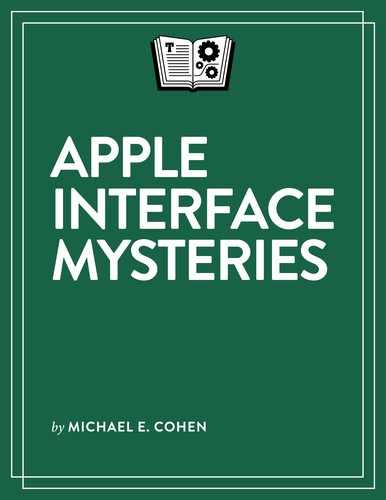Introduction
“It’s not you, it’s Apple.”
When I first talked with Take Control publisher Joe Kissell about the idea for this book, that sentence came up as what they call in my home town of Hollywood the book’s high concept.
Let me expand on that a little. For decades, Apple has been legendary in the technology industry for its ability to make the complex simple, to package incredibly sophisticated technology into easy-to-use packages. And as with many legends, this one contains an element of truth, even though the legend itself is more legend than true. Apple’s devices may, on the whole, be easier to use than those of competitors, but easier isn’t the same thing as easy when it’s hard to figure out.
A couple of cases in point:
To find out how what percentage of a battery charge you have left on your shiny new iPhone, you simply drag down from the upper right screen corner. That’s easy. But why drag from just there? How would you figure that out?
To save the Numbers document that’s open on your Mac with a different file name, just hold down the Option key as you pull down the File menu and choose “Save As.” Easy. But why hold down Option? Because otherwise the Save As command isn’t on File menu —how would you figure that out?
This book explores the chasm that can lie between easy to use and figuring out how to use it when it comes to your Apple devices. For, as we all can testify, how you get things done on an Apple device can oscillate wildly between the blindingly obvious and the nearly impossible to figure out, even when what you finally end up doing to get the thing done is, in itself, easy.
This book is not a litany of the usability crimes that Apple has committed over the years (although that might be a fun book to write). It’s a book about puzzles (which you can solve on your own with thought and patience) and mysteries (which, in order to solve, you need outside assistance from clues, tips, and luck). Note that I call both of these things mysteries in this book, because an unsolved puzzle looks exactly like a mystery.
In this book I first provide a high-level overview of what usability and user-centered design are. This is background information that you may skip, but, since this is a book about usability, I suggest you skim it at least.
After that I turn to the Mac and look at four standard Mac features that began simple and became complicated: menus, keyboards, mice and other pointing devices, and the desktop.
From the Mac, I turn to iOS and iPadOS. Once again, I start with some history, after which I explore how the touch interface on these devices become richer and more confusing, how increasingly important their screen edges have become, and how their text editing capabilities have evolved.
I end with a recap of the “takeaways” that I have sprinkled throughout the book, offering additional advice and thoughts, followed by a short list of places to go for more information to help you unravel Apple mysteries on your own.
While in this book I do look at cases where Apple’s easy to use comes with a softly muttered once you solve the mystery, the book is not about particular mysteries. What I hope it will do is help you understand why Apple (and other developers—it’s not just Apple) have ended up constructing usability mysteries, and it tries to give you a head start on solving others. It’s a little bit example, a little bit history, a little bit theory, and a little bit rock ’n’ roll.
I can’t promise at the end of the journey you’ll be able to solve every puzzle you might need to solve or unravel every mystery you need to unravel to bend your Apple devices to your will.
But you should end up knowing how to solve a lot of them.
Amaze your friends!
Impress your family!
Read on…