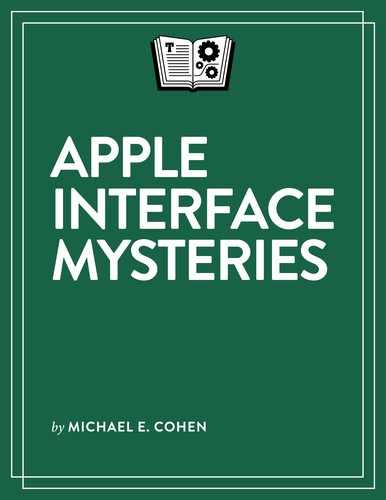The Case of the New Kid in Town
The first iPhone was more of a promise than a fully fleshed-out product at its debut. By today’s standards, it was frustratingly limited. Even so, it offered enough of a breakthrough in ease of use and functionality for Time magazine to name it the Invention of the Year. Most importantly, it was wildly successful—and quickly copied by competitors. Its success, and the fierce competition it provoked, put the device on a developmental fast track at Apple, with the goal of keeping it one step ahead of competing devices. The pace has hardly slackened over the years, and users have been trying to adjust to the rapid pace of iOS device upgrades and enhancements ever since.
The iPhone and Its Early Limitations
Despite its very real limits, though, at first glance the iPhone that Jobs brandished that January morning seemed a polished product of sophisticated design, with a user interface that seemed both simple and powerful. The packaging emphasized the simplicity: when the first iPhones shipped the only user manual that came with it consisted of a small pamphlet of “Finger Tips” outlining the touch gestures you could use to control the device. That list of gestures was short: tap, hold, pinch in and out, swipe, flick. These were all simple gestures most users could easily learn and manage quickly.
At the time, no one had deployed sophisticated touchscreen interface devices to a mass market before, at least not in the numbers that Apple anticipated. Apple’s designers had had to build the interface for the iPhone on the basis of a relatively small corpus of research studies, carefully controlled internal testing, and some inspired guesswork—and do it all in secret.
It was a gamble: something that works really well for a small group of intelligent, highly educated technology workers can easily fall flat on its face when unleashed among a vastly diverse mass of paying customers. To succeed, the iPhone could not afford a repeat of the public shaming that the Newton, with its good but mockably imperfect handwriting recognition, had elicited. The iPhone, instead, needed to replicate the iPod experience, to offer an interface that a wide range of users could easily figure out and that was reliable within its limits.
Limits were the key: not a lot of gestures to learn, not a lot of apps to run—and least, not at first. The iPhone had been on the market for a year before any developers other than Apple could supply apps for the iPhone, and, unlike the Mac at that time, iPhone software would be sold only through an Apple-controlled App Store that had stringent rules about what kinds of apps, with what kinds of functionality, it would sell. Apple further reined in developer ambition by being the sole provider of the tools and code libraries that developers needed to develop iPhone apps, giving them access to only the functionality that Apple considered safe to deploy. The goal was to ensure that the iPhone was a reliable and easily accessible device: it may have been a revolutionary device, but it was a revolution that customers had to feel comfortable with.
Here’s a telling example of Apple’s cautious early approach to iPhone interface design: the first versions of the iPhone OS did not offer users any way to select text so that it could be copied and pasted elsewhere. It wasn’t that cut-and-paste was a computational mystery for Apple, but that Apple hadn’t yet developed a user interface for selecting text on a touchscreen that would be easy to use and feel natural. Apple wanted—needed—to make sure it got this crucial interface functionality right. And Apple eventually did get it right, though it took two years before cut and paste came to the iPhone (Figure 49). That Apple’s implementation was satisfactory can be seen in how closely other touch device platforms imitated Apple’s approach when it did show up.

Countering Apple’s need to cautiously evolve the iPhone interface was the intense competitive pressure that the company soon faced. Within weeks of the iPhone’s introduction, it became clear that the device would be a hit, and competitors rushed to copy Apple’s success…as well as any part of the device’s design and interface they could get away with.
Apple soon fell into a rhythm of yearly major new iPhone hardware releases and more frequent software releases, but always with a cautious tendency not to change the basics too much with each release. The rhythm persisted when Apple released the first iPod touch (basically a phone-less iPhone) in 2008 and then the iPad in 2010.
Along Came iOS (and the iPad)
At about the same time that the first iPad became available, the iPhone OS officially took on the name iOS and the pace of major software releases fell into closer sync with Apple’s release of new iPhone hardware. It soon became a yearly ceremony for Apple fans: a preview of the next version of iOS software at Apple’s mid-year developers conference followed by the rollout of that software and new iPhone hardware a few months later (although the timing of major iPad hardware releases remained less predictable—Apple continues to enjoy surprising its customers).
With each iteration of the software and hardware over the next decade, new features were introduced, old features enhanced, and developer limitations slowly eased. The result has been an iOS user interface that has steadily evolved, changing just enough each time to feel new and fresh but not so changed as to feel completely foreign. At least for most users: a significant minority have resented the “everything you know is wrong” feeling of dislocation that often accompanies each new major release of hardware and iOS software (Figure 50).

In addition, the repertoire of gestures and capabilities offered by iOS has continued to expand, making it more difficult for users new to the platform to master them all quickly—or even to learn them. These days, a short “Finger Tips” pamphlet no longer suffices.