Testing Sprites as Entities
Now let’s see how the entity management system works in a real example. On the CD is a project called SpriteEntityDemo that you may open and run. Figure 7.1 shows the output from the program.
Figure 7.1. This program automatically moves, animates, and renders 10,000 sprite entities.
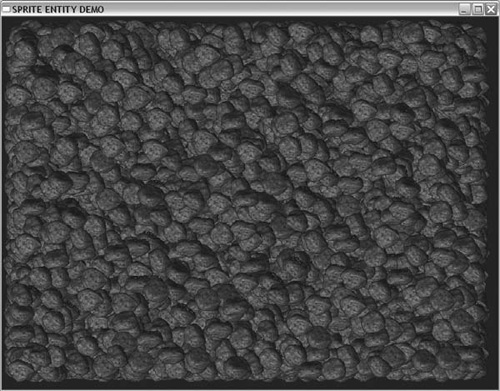
#include "..EngineAdvanced2D.h"
using namespace Advanced2D;
#define OBJECT_SPRITE 100
#define MAX 10000
Texture *image;
bool game_preload()
{
g_engine->setAppTitle("SPRITE ENTITY DEMO");
g_engine->setFullscreen(false);
g_engine->setScreenWidth(1024);
g_engine->setScreenHeight(768);
g_engine->setColorDepth(32);
return 1;
}
bool game_init(HWND)
{
Sprite *asteroid;
image = new Texture();
image->Load("asteroid.tga");
for (int n=0; n < MAX; n++) {
//create a new asteroid sprite
asteroid = new Sprite();
asteroid->setObjectType(OBJECT_SPRITE);
asteroid->setImage(image);
asteroid->setTotalFrames(64);
asteroid->setColumns(8);
asteroid->setSize(60,60);
asteroid->setPosition( rand() % 950, rand() % 700 );
asteroid->setFrameTimer( rand() % 100 );
asteroid->setCurrentFrame( rand() % 64 );
if (rand()%2= =0) asteroid->setAnimationDirection(-1);
//add sprite to the entity manager
g_engine->addEntity(asteroid);
}
std::ostringstream s;
s << "Entities: " << g_engine->getEntityCount();
g_engine->message(s.str());
return true;
}
void game_render3d()
{
g_engine->ClearScene(D3DCOLOR_XRGB(0,0,80));
}
void game_keyRelease(int key)
{
//exit when escape key is pressed
if (key = = DIK_ESCAPE) g_engine->Close();
}
void game_entityUpdate(Advanced2D::Entity* entity)
{
//type-cast Entity to a Sprite
Sprite* sprite = (Sprite*)entity;
//this is where you can update sprite properties
}
void game_entityRender(Advanced2D::Entity* entity)
{
//engine automatically renders each entity
//but we can respond to each render event here
}
void game_end()
{
delete image;
}
void game_update() { }
void game_render2d() { }
void game_keyPress(int key) { }
void game_mouseButton(int button) { }
void game_mouseMotion(int x,int y) { }
void game_mouseMove(int x,int y) { }
void game_mouseWheel(int wheel) { }..................Content has been hidden....................
You can't read the all page of ebook, please click here login for view all page.
