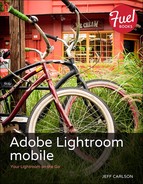Reset Adjustments
The Develop controls in Lightroom mobile are a great playground for experimentation, but you might decide to scrap your edits and start over:
1. Tap the Develop button or the Presets button.
2. Tap the Reset button.
3. Choose which state to revert the image to: All goes back to the original image; Basic Tones resets adjustments made using the Develop controls. If you made edits in Lightroom desktop first and then worked in Lightroom mobile, choosing To Import removes the edits you made in Lightroom mobile.

..................Content has been hidden....................
You can't read the all page of ebook, please click here login for view all page.