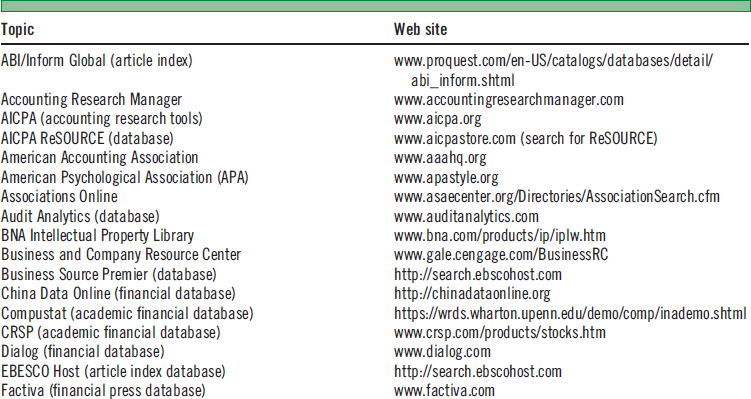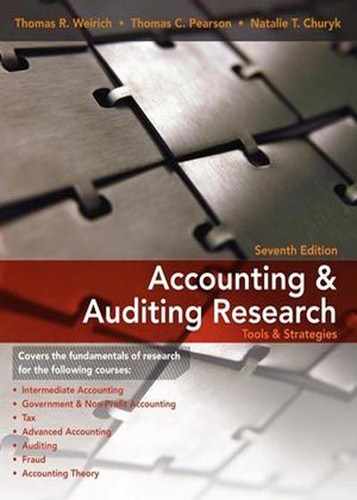Other Research Databases and Tools
LEARNING OBJECTIVES
After completing this chapter, you should understand:
- Additional database research strategies.
- U.S. accounting search tools, especially commercial accounting databases.
- U.S. governmental accounting databases from GASB and FASAB.
- Financial research databases, especially S&P NetAdvantage and Mergent.
- Business research databases for business information, articles, and statistics.
- Massive legal databases, especially LexisNexis Academic.
This chapter begins by enhancing the five-step database research strategies as applied to many more databases beyond the Codification, IDEA, and eIFRS databases discussed in the previous two chapters. This chapter focuses on other databases and tools used by accountants and auditors for accounting, financial, business, and legal database research. The appendix provides a list of Web site addresses for the databases and Web sites mentioned in this chapter.
Caution: Database research presents challenges, but databases are constantly improving. Often, one does not have access to the best database to use for the desired information. When this is the case, use the best alternative database or source of information at your university. Although the databases presented are among the most popular at U.S. universities, these databases are licensed in many countries.
OTHER DATABASE RESEARCH STRATEGIES
Fundamental database research strategies for financial accounting research were presented in Chapter 4. This section builds on those strategies as applied to financial, business, and legal databases. Additional advice is presented for all the steps before the final step of communicating the research.

Step One: Define the Information Needed
Financial research searches may seek to acquire financial and operating ratios for a company and industry comparison. Accountants may need to help create an investment portfolio, review a company's earnings reports, explain part of an analyst report to a client, or understand a company's market share within an industry. Auditors might need to use a database to further develop analytical procedures to compare an audit client to other companies in its industry. Business information needs can arise for many reasons, such as the following:
- Understand the industry of a client to assess material risks to the business.
- Search for financial news that may affect the health of a business or determine which public companies have recently gone through reorganization.
- Inquire into the background of new corporate executives.
- Conduct research to better understand a company's new products and patents to assess their future financial health.
EXAMPLE: How does one identify the information needed for researching companies X.inc, Y.ltd, and Z.bv?
Discussion: The ending of companies' official names often gives one insight to the region or country of the company. For example, “inc” is commonly attached to U. S. companies, “ltd” is attached to British or Japanese companies, and “bv” is attached to Dutch companies. Inquire whether the company is a subsidiary of another company. If so, determine the structure of the related entities. Often, multinational companies have a more complex group structure and present a challenge in clarifying the chain of related organizations. It is sometimes helpful to examine the company's Web site. Most likely, one will need to use either a database having a directory of corporate affiliations or a hardbound reference treatise, such as Who Owns Whom.
If X.inc is a small company, one may need to check with the business registration in the appropriate state. Depending on the answers to these initial questions in identifying the companies, different informational needs and sources to search will arise.
QUICK FACTS
Accountants often conduct financial, business, and tax law research.
Legal information is often sought by accountants on tax laws and likely regulatory changes or pending legislation. Subsequent chapters provide other examples of common searches by tax professionals and forensic auditors. Accountants may also use a legal database to find leading news sources to monitor important world issues, such as a Mideast crisis resulting in major oil price fluctuations.
Step Two: Determine the Sources to Search
Commercial databases have several advantages as compared to free Internet sources. The greatest advantage is subscription revenues to maintain and improve important database features, such as reliable sources of information, better search tools, helpful organizational structure, and more comprehensive retrieval systems to help the researcher search quickly through large amounts of data.
One often chooses the appropriate commercial database to use in financial, business, or tax law research by reviewing a database directory that describes the database parts. Consider the functionality of using the database as to its user-friendliness to retrieve relevant documents from a vast library or collection of data. Note that databases are often divided into many alternative products that are marketed for different target audiences. For example, country-specific products of a large database often exist.
Industry information can include such concerns as locating industry leaders, financial information and ratios, industry trends, and news about the industry. Major sources for analyzing large industries include government agencies and industry analyses. For newer and smaller industries, consider finding specialized databases, trade association material, or industry newsletters. To examine a specific industry, one may need the appropriate industry code; the North American Industry Classification System (NAICS), which became a six-digit code in 2007, or its predecessor, the Standard Industrial Classification (SIC). The SIC code is sometimes used, even though it was created years ago by the Office of Management and Budget. If necessary, visit the U.S. Census NAICS Web site to acquire industry codes.
RESEARCH TIPS
NAICS and SIC codes enable one to examine a specific industry.
Step Three: Use Search Techniques and Tools
Challenges in online research include finding all relevant authoritative sources, even if a document does not include the exact words specified in the search request. To assist the search, use powerful search tools. Such tools may include an advanced keyword search by segment searching or changing connector terms. Perform segment searching to restrict a search to a particular field, such as a headline, topic, or country. Employ connector terms to search for keywords within the same sentence, paragraph, or other specified region. Use a date restriction to help screen the search for relevant information.
Caution: For keyword searches, determine whether any limitations exist in the search engine. For example, check if the search engine merely reviews the abstract rather than the full text of the documents. Some databases will require quotation marks around any keyword phrase to limit the search. One might need to use a thesaurus or brainstorm to find alternative keywords in the documents having the same meaning as the original keywords. Often, one must try several keyword searches.
RESEARCH TIPS
Check for database search engine limitations.
Reminder tools within a database include memory location, research history, and help tools. A memory tool for the database's precise location is often placed near the top of a search screen and displays the drill-down within the database to show one's precise location. A research history tool assists in recalling what prior searches were made in the database. A help tool is often invaluable to learn more or remind oneself about the particular database.
Step Four: View the Results and Manage the Information
View the search results in citation, annotated or full text format. Search results on a company will sometimes merely provide an overview. Often, tabs on top or lists on the left side of the screen enable access to additional documents, such as detailed financial statements. Use diagnostic tools to view the data in different forms, such as descriptive graphics or charts. Manage the information by printing or downloading important results. If citations are downloaded, remember to reformat the citations used to the appropriate style.
Citation styles can differ depending on the particular profession or even journal. For business reports, use the APA citation style. In the text, cite the author's last name and publication year. In a list of references, the following basic format is used: author's last name and first name initial, (year), article title, journal, volume number (issue number), article pages. Minor style differences are common among various accounting and business journals. Observe the references used in example articles.
The citation typical for law review articles providing insights into tax or securities law concerns uses a very different approach. For example, law reviews are cited by author's full name, article title, volume number, abbreviated name of the journal, initial page number, and (year). The following example compares the APA style and law review citation style for the same article. Pay attention to details in a citation format, such as the punctuation and typeface used.
RESEARCH TIPS
One often needs to reformat citations from a database to the appropriate style.
APA: Pearson. T. & G. Mark (2007). Investigations, Inspections and Audits in the Post-SOX Environment. Nebraska. Law Review. 86(1), 43–118.
Law: Thomas C. Pearson and Gideon Mark, Investigations, Inspection/U and Audits in the Post-SOX Environment, 86(1) NEB. L. Rev. 43 (2007).
U.S. ACCOUNTING RESEARCH TOOLS
Research tools for accountants, as of mid-2009, consist mostly of commercial databases geared toward accounting needs and AICPA hardbound reference books. Commercial accounting databases provide access to authoritative and nonauthoritative accounting and auditing literature. The AICPA has a number of hardbound reference books, such as Accounting Trends and Techniques, Financial Report Surveys, and the Audit and Accounting Manual.
Indices within a database are often helpful and convenient for finding nonauthoritative accounting literature, especially when it provides full text access to the articles. Thus, usage has declined for Accounting and Tax Index, a leading hardbound index of over one thousand publications on accounting or tax.
Commercial Accounting Databases
Two competing commercial accounting databases that can be used to enhance the effectiveness and efficiency of accounting and auditing research are RIA Checkpoint and CCH's Accounting Research Manager (ARM). RIA Checkpoint is primarily known as a tax database that has a financial research library available for a premium-cost subscription. In RIA Checkpoint, one can personalize the home screen. An example of a personalized screen for accountants is presented in Figure 6-1. Similarly, an example of the information provided for those in corporate finance is presented in Figure 6-2.
QUICK FACTS
Two commercial databases with accounting standards are RIA Checkpoint and CCH's Accounting Research Manager.
CCH's ARM provides insightful interpretations on GAAP, GAAS, and SEC rules and maintains one's currency in these topics. This database includes complete authoritative texts of major U.S. and international accounting standards, AICPA technical practice aids, and AICPA Audit and Accounting Guides for various industries. ARM's organization for the international accounting authorities is shown in Figure 6-3. ARM's organization under the table of contents search method is shown for international accounting authorities in Figure 6-4. An index of accounting topics is also available in ARM, as shown in Figure 6-5.
FIGURE 6-1 RIA CHECKPOINT FINANCIAL LIBRARY FOR ACCOUNTING & AUDITING (REARRANGED ORDER)
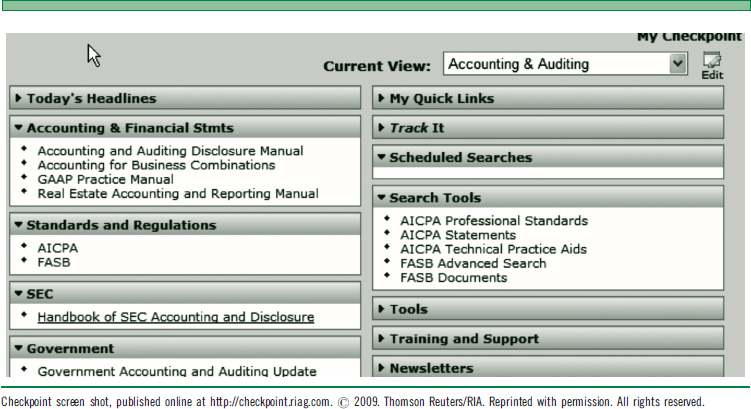
FIGURE 6-2 RIA CHECKPOINT FINANCIAL LIBRARY FOR CORPORATE FINANCE (REARRANGED ORDER)
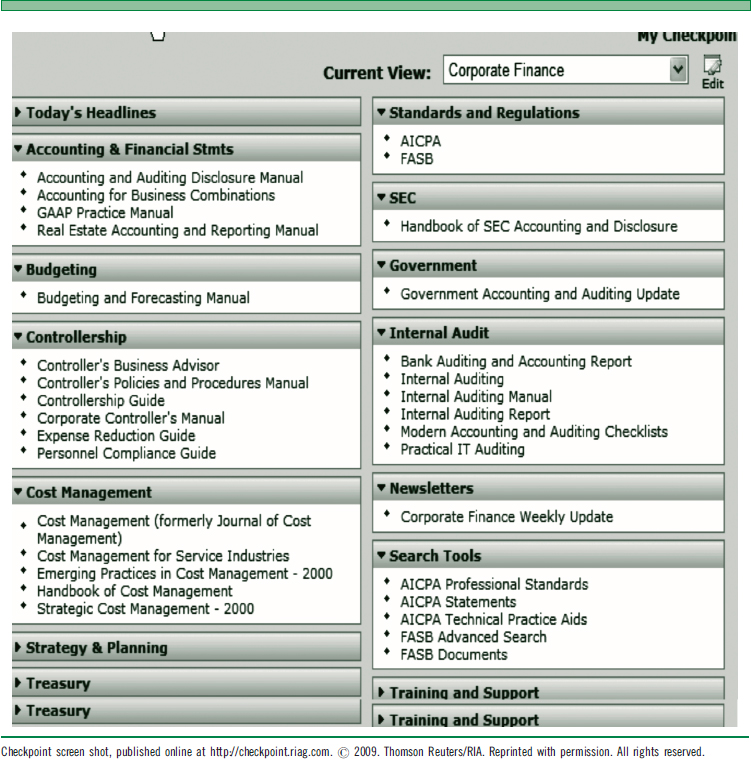
Various libraries exist in ARM. The SEC library includes such issuances as SEC rules and regulations, financial reporting releases, staff accounting bulletins, SEC practice guides, background materials, and SEC forms. Figure 6-6 shows a partial list of standards through SEC regulations. The government library includes government accounting literature, such as GASB statements and interpretations for state and local government accounting, and auditing materials, such as the General Accountability Office's “Yellow Book” auditing standards for federal entities and government contracts.
FIGURE 6-3 CCH ACCOUNTING RESEARCH MANAGER (OPENING SCREEN)
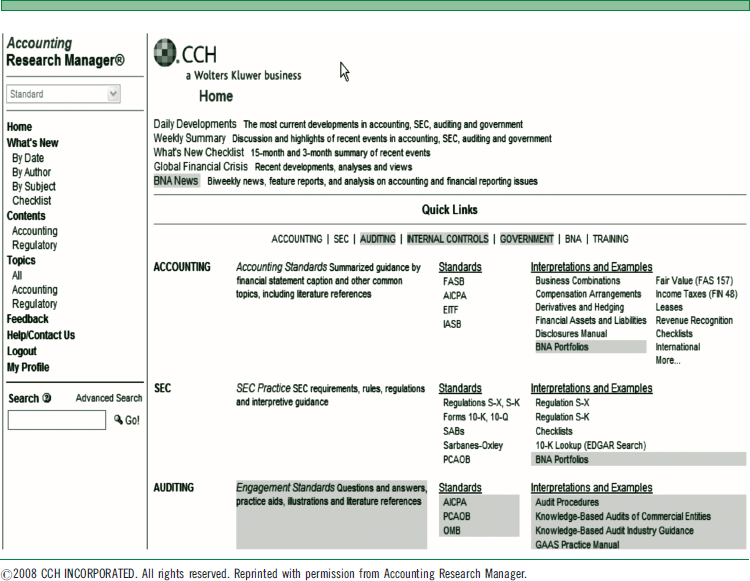
Reference materials are provided throughout both databases and include commentary and interpretive guides from financial reporting experts. Figure 6-7 shows an example of a checklist of concerns. Either database promotes currency not only through a news area in the database, but also by a weekly or daily e-mail newsletter to subscribers highlighting key developments. For example, ARM highlights key developments, new authorities, and proposals from the FASB, AICPA, SEC, EITF, IASB, PCAOB, IIA, COSO, GASB, GAO, and OMB. Figure 6-8 illustrates the new development tool in the context of the PCAOB in April 2009.
QUICK FACTS
Commercial accounting databases enhance the effectiveness and efficiency of accounting and auditing research.
AICPA's Reference Books
Accounting Trends and Techniques shows current practice on a particular accounting issue and how companies of various sizes in a wide range of industries have complied with professional standards for financial reporting purposes. This information arose from an annual survey of accounting practices. Reporting practices of selected companies are presented, along with significant trends in reporting practices. This AICPA treatise was more important under old U. S. GAAP, when accounting practices occupied level D of the five-level GAAP hierarchy. However, Accounting Trends and Techniques is expected to adjust to FASB's new codification and still provide value in the form of nonauthoritative examples.
FIGURE 6-4 CCH ACCOUNTING RESEARCH MANAGER, EXAMPLE OF TABLE OF CONTENTS FROM THE IASB
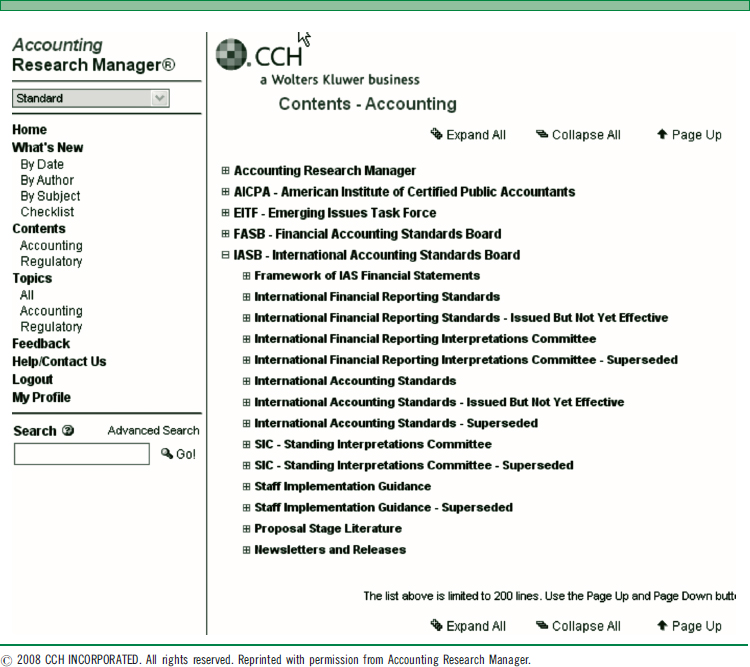
Financial Reporting Surveys by the AICPA provided a continuing series of surveys that supplemented the overview that Accounting Trends and Techniques provided. The surveys show in detail how companies in a wide range of industries disclose specific accounting and reporting questions in their financial reports.
QUICK FACTS
AICPA reference books provide examples addressing specific accounting and reporting issues.
The AICPA Audit and Accounting Manual provides guidance and extensive examples for conducting an audit. The manual explains and illustrates the procedures for an audit engagement. Auditing topics in the manual include engagement planning, audit approach, and internal control structure. Administrative guidance includes supervision, correspondence, working papers, and quality control aids. Accountants' reports are covered as well as compilations and reviews. The staff of the AICPA has authored the manual and provided reference to the AICPA's pronouncements. As audit software programs continue to improve, however, software guidance on audits has begun to serve as an alternative to this historically valuable manual.
FIGURE 6-5 CCH ACCOUNTING RESEARCH MANAGER, EXAMPLE OF TOPICS IN ACCOUNTING
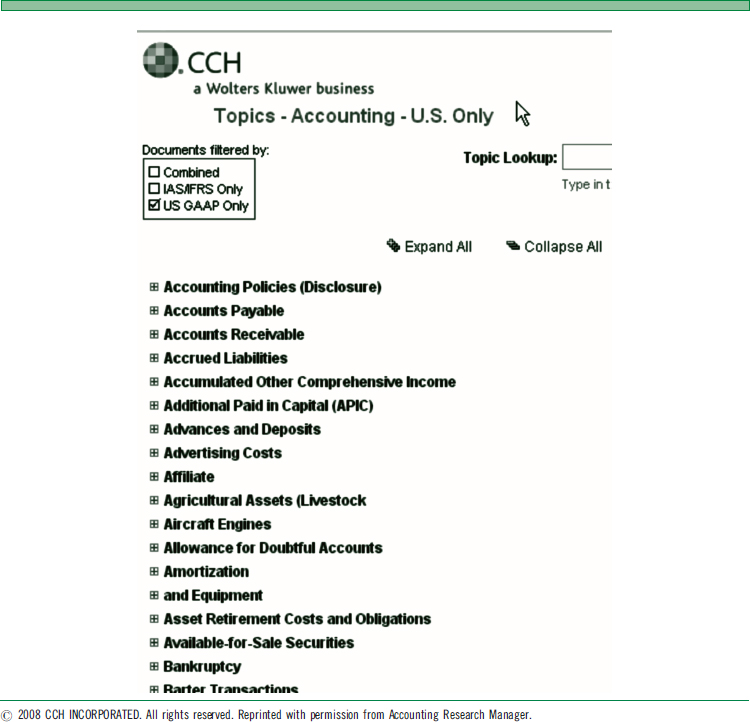
U.S. GOVERNMENT ACCOUNTING DATABASES
Use the Government Accounting Research System (GARS) for researching U.S. accounting issues for state and local governments. When researching U.S. federal government entities' accounting issues, use the codification of authorities by the Federal Accounting Standards Advisory Board (FASAB). As of 2009, both sources of government accounting continue to use a hierarchy of authorities that the accounting researcher must understand.
FIGURE 6-6 CCH ACCOUNTING RESEARCH MANAGER, EXAMPLE OF SEC REGULATIONS

GASB's Government Accounting Research System (GARS)
GARS provides comprehensive information for state and local government accounting. While a summary of GASB's accounting standards is freely available on the Web, access to the GARS database is limited to subscribers. Individual standards, however, are available for purchase at the GASB Web site.
RESEARCH TIPS
The GARS database is structured similarly to the old FARS database, with Original Pronouncements and current text, but also includes government accounting materials.
A GARS database demonstration is available at the GASB Web site (under Publications). The GARS demonstration opening screen is shown in Figure 6-9. Several major InfoBases are provided in GARS, including original pronouncements, current text, EITF abstracts, staff implementation guides by the GASB staff, and a topical index. Although GARS' current text provides GASB's codification of accounting standards, as shown in Figure 6-10, a hierarchy of authorities continues to exist for state and local accounting.
FIGURE 6-7 CCH ACCOUNTING RESEARCH MANAGER, EXAMPLE OF SECONDARY SOURCES (CHECKLISTS)

FASAB Codification of Authorities
A codification of authorities exists for U.S. federal accounting, including concepts, standards, interpretations, and technical releases. As of 2009, the FASAB's Codification consists merely of a non-searchable text document. The FASAB Codification is freely available at its Web site. The table of contents for the FASAB Codification's is illustrated in Figure 6-11.
QUICK FACTS
U.S. government accounting continues to use a hierarchy of authorities.
The FASAB's discussion of authorities first presents concepts to guide the FASAB as it deliberates on specific issues for new standards. Presented next are the standards, the Original Pronouncements. FASAB's Interpretations clarify the original meaning of the standards, add definitions, or provide other guidance that is generally narrow in scope. These FASAB authorities are organized similarly to GARS for state and local accounting, including a current text and other information, such as exposure drafts.
A four-level hierarchy of accounting authorities is still used for federal GAAP, as of 2009. Level A, the highest level of federal GAAP, arises from FASAB statements and interpretations. Historically, the researcher needed to use the FARS database to access most Level B authorities, FASB authorities specifically made applicable to federal entities by the FASAB. In 2009, the FASAB is scrambling to codify that information into its own database. Additional Level B authorities arise from the FASAB technical bulletins and external sources, as determined by the FASAB.
FIGURE 6-8 CCH ACCOUNTING RESEARCH MANAGER, EXAMPLE OF “WHAT'S NEW” (PCAOB)

The lowest two levels of authorities for federal GAAP are less used. Level C includes the FASAB technical releases, created by its Accounting and Auditing Policy Committee. Level C also contains approved materials from the AcSEC Practice Bulletins, available from the AICPA ReSOURCE database. Level D consists of all other accounting literature on federal GAAP, which arises from a variety of sources.
FIGURE 6-9 GARS TUTORIAL OPENING SCREEN

FIGURE 6-10 GASB ORIGINAL PRONOUNCEMENTS

FIGURE 6-11 FASAB PRONOUNCEMENTS AS AMENDED, AS OF JUNE 30, 2008, TABLE OF CONTENTS

FINANCIAL RESEARCH DATABASES
Accountants regularly perform financial research, sometimes as investment or business advisors. They investigate such concerns as:
- The consolidation policies used to account for less than 100 percent-owned subsidiaries.
- The balance sheet presentation of unfunded pension liabilities.
- Examples of dual-dated audit reports.
- The size ranking of a company, used for executive compensation studies.
- Pending government investigations against a company.
- Information to prepare for vendor or partner negotiations.
- Ratio analysis for credit ratings.
- Opportunities and financial issues arising from patents.
This chapter's discussion on databases focuses mostly on the unique advantages of several popular major databases for financial, business, and legal research. Financial research databases include S&P NetAdvantage, Mergent Online, and Thomson Research. Some databases provide better access to data on such items as private companies, bonds, daily stock prices, financial ratio analysis, industry comparisons of companies, or foreign companies. Other databases may excel in investment analyst reports, historical corporate data, corporate histories, mutual funds, or financial press news.
QUICK FACTS
Depth of coverage of public companies varies by database.
U.S. public company data and information is widely available. However, the depth of coverage of public companies varies by database. For example, some show segmental information on public company financials and other such items as business property, subsidiaries, long-term debt, and bond ratings. Results from searching public companies in a financial database usually initially provide summary financial information.
Caution: Examine whether the database also offers an option to view the complete financial information. The number of years for viewing the financial information in a database may vary, with three to five years as the most typical.
Standard & Poor's (S&P) NetAdvantage
The opening screen of S&P's NetAdvantage provides a handful of guides on the bottom right to using the database. Most of the screen features separate news on the market, bonds, the economy, and industries. The right side of the opening screen has quick links to industry surveys, investment publications, investment advisory reports, and S&P indices. Investment publications include bond reports, fund reports, security dealers, and others shown in the drop-down box.
An example of a S&P index is S&P's 500, which represents stocks selected by S&P as leading companies in various industries and is often used as a benchmark for judging money managers. From the S&P overview of the S&P 500, one is provided with various choices on the left side of the screen, such as viewing S&P 500 vital statistics.
Private companies are those not listed on a stock exchange, so they do not need to file with the SEC. Private company information is extensively provided in both S&P's NetAdvantage, as well as the legal database LexisNexis. S&P's NetAdvantage also provides information on public companies, market news, investment analyst reports, industry surveys, and more, as shown in its opening screen. The database includes a dozen financial and investment publications providing insight for company research and analysis, such as the Bond Guide, Mutual Fund Report, Dividend Record, and S&P's Corporation Records. Use the tabs near the top of the screen in S&P's NetAdvantage to go to the type of investment at issue, such as company research.
RESEARCH TIPS
Private company information and investment analyst reports are provided in S&P's NetAdvantage.
EXAMPLE: Acquire financial information about Cargill, a private company headquartered in Minnesota.
Discussion: Select the tab for company research in S&P's NetAdvantage. In the box for company profile, select “register private company.” Enter “Cargill” in the blank box and search. The search results display five companies that include the name Cargill. Check the most logical choice (Cargill Incorporated), and verify that its headquarters are in Minnesota. Notice that the summary data displays such items as sales, employees, the primary and secondary NAIC codes, and an extensive list of officers. Notice that the left side of the screen provides choices for more detailed information, such as financial information. Do not stop at the summary information.
Powerful search functions exist in S&P's NetAdvantage that assist in more fully using the database. Search across multiple databases simultaneously to identify companies that meet specific criteria for analysis. Select from hundreds of database reports and charts. Make comparisons within the industry by choosing from various comparative reports. Find statistics for companies in the portfolio. Create public information books to customize the content desired in a report. Although S&P NetAdvantage is relatively easy to use, view the online help to learn more about reporting, charting for comparisons to major stock indices, and other specialized activities.
EXAMPLE: Determine what major private companies in Honolulu are audited by KPMG, in order to prepare for a job interview in Hawaii.
Discussion: Under the advance search option in S&P's NetAdvantage, identify the company city as Honolulu. For the accountant, enter “KPMG” and change the connector to “begins with,” knowing that KPMG might have a different official name, such as KPMG LLP. The search results reveal the names of six major private companies in Honolulu having KPMG as their auditor. Caution: Before starting a new search, select the Clear button.
Bond information is available in S&P NetAdvantage in spreadsheet format. The descriptive information on each bond includes the type of bond issuance, its rating, and whether it's callable. The numerical data usually includes coupon rate, yield to maturity, sales price, and more.
EXAMPLE: Examine the bonds for General Motors to determine to what extent bondholders can convert the bonds to equity.
Discussion: On the right side of the opening screen, go to the drop-down box for Publication and select “Bond Report.” Change the search drop-down box from ticker (stock market abbreviation) to company name. (If you know that the ticker for General Motors is GM, enter the requested name.) Select the arrow across for go. Examine the spreadsheet information, looking primarily under the “callable” column. One can acquire additional information about the particular bond such as a chart of the bond as compared to the S&P index for bonds, the issuance profile, key statistics, and the name of the underwriter.
Mergent Online

Public company snapshot information in Mergent Online is rather brief. However, notice that the tabs on top of the results screen provide access to specialized information, such as company financials, company history, joint ventures, and property locations. The company financials have important drop-down boxes allowing you to select from three to fifteen years of annual and quarterly financial information, the particular financial statement of interest, and alternative currencies with which to view the financial statements. A help option in the upper right of the screen addresses just the particular tab selected rather than providing options as to how to maximize use of the database.
Daily stock prices of public companies for the most recent day of trading (close, high, and low) and the yearly high and low are presented in Mergent Online after you select a company and choose quotes on the left side of the screen. Many other databases also provide current daily stock price information, such as S&P NetAdvantage, Factiva, and Thomson Research. Financial software also exists to assist in collecting data on stock prices and tracking an investment portfolio. Historical stock price information is available in the academic database Wharton Research Data Services (WRDS) in its Center for Research in Security Prices (CRSP) database. CRSP provides historical monthly and daily stock prices, as well as various market and benchmark indices.
Financial ratio analysis on companies is best provided in Mergent Online, LexisNexis Academic, or Factiva. Ratio analysis is often performed to determine profitability, liquidity, and solvency. Profitability ratios measure a company's success in using its assets and investors' equity. Liquidity ratios measure the company's ability to supply the cash necessary to pay maturing debt and meet other business needs. Solvency ratios measure whether a business can survive long term. If you are rusty on financial ratios, review this important topic. Unlike some databases, Mergent Online places the ratios under categories, such as profitability, liquidity, debt management, and asset management. However, Mergent Online provides only about twenty ratios, far fewer than some databases, such as the legal database LexisNexis Academic.
RESEARCH TIPS
Use Mergent Online for daily stock prices, financial ratio analysis, industry comparisons of companies, and foreign company information.
Industry comparisons of companies are generated in a customized report in Mergent Online. To perform such a comparison, on the research screen identify all companies, either by name or stock ticker symbol, separating them with commas. The search results will display basic information about each company, such as the SIC code for its industry classification. After confirming that these are the desired companies for comparison, open the analyst list and select “Create Company Report.” Report criteria selections for categories and subcategories appear in drop-down boxes. Add the desired items to the report and select the years for the report before finishing by choosing “Create Report.” Either print or download the comparison in order to place it into a spreadsheet.
Foreign companies (non-U.S. companies) included in Mergent Online actually outnumber U.S. companies. The twenty thousand foreign companies included represent 95 percent of non-U.S. global capital markets. However, if you are not able to check the box for private companies, then your library subscription is limited to just public companies. “Listed companies”, rather than public companies, is the term for companies listed on a stock exchange in some countries. Two alternative databases from which to obtain significant foreign company information are S&P NetAdvantage and Thomson Research.
Thomson Research
Analyst reports included in Thomson Research historically provided the database with a competitive advantage. However, in 2008, major investment firms restricted access to their analyst reports. Analyst reports provide more comprehensive review of a company than financial ratio comparisons. They closely examine other parts of the SEC filings on a company, such as financial statement footnotes and management discussion and analysis. The reports analyze the implications of new developments in the company, such as a change in management or the release of a major new product. Alternative databases to obtain some free analyst reports include Morningstar, Business and Company Resource Center, and LexisNexis Academic, all discussed shortly.
QUICK FACTS
Analyst reports provide much more comprehensive reviews of a company than financial ratio comparisons.
Historical corporate data, back to 1962 in some cases, is the real unique advantage of Thomson Research. Most databases start their corporate records in the mid-1990s when the SEC first required companies to submit electronic filings. Thomson Research provides an in-depth analysis on about one thousand companies that includes ownership data and identifies institutional investors. The earnings section has records for thirty thousand or more active companies. The content profile presented for a company usually includes financial data, SEC filings, the auditor's report, accounting practices, and financial ratios. The database includes some private companies from both the United States and more than fifty countries.
Nonfinancial information in Thomson Research include such topics as an overview of markets and technology, companies' joint ventures, licensing agreements, personnel changes, product announcements, and reports from Worldscope. Thomson Research offers such time-saving functions as spreadsheet-ready financial information and project tracking.
Caution: This publisher has a history of changing names for its databases and altering content for university subscriptions.
Other Financial Databases and Sources
Business and Company Resource Center Extensive corporate histories, insider buying and selling activity, and business journal news and analysis are among the items that stand out in this database. About three thousand company histories and fifteen hundred company chronologies are available for the more prominent global businesses. Listings for 465,000 U.S. and international companies are provided in the Resource Center, using financial content from Thomson. Extensive essays are provided for about one thousand industries. The database also includes industry statistics, market share reports, and company rankings.
RESEARCH TIPS
Extensive corporate histories are included in the Business and Companies Resource Center.
Company comparisons based on asset or revenue size is often used for determining appropriate executive compensation for similarly sized organizations. The most famous ranking is the Fortune 500 companies. The Resource Center provides an option for the rankings of each company. Comparisons are also commonly used for trend analysis, which analyzes information over time. The database is more geared toward business students. For example, the Resource Center also helps one prepare a SWOT (strengths, weaknesses, opportunities, and threats) analysis of a company.
Hoover's Online Corporate group structures, industry information, and market intelligence are especially noteworthy in Hoover's Online. Histories for private and public companies are also available. Hoover's can also help match a specific product to a company. Hoover's Online attempts to provide objective information on companies by not relying on issuances from a company's corporate staff. Hoover's is a subsidiary of Dun & Bradstreet. The database Web site provides a weaker free sample version that doubles as a sales tool for individual purchases of Hoover's Reports. Note that some financial data from Hoover's is provided in LexisNexis Academic, discussed later with the legal databases.
Morningstar Investment Research Center Mutual fund data is the historical advantage of Morningstar. In Morningstar, complete reports are offered on about two thousand mutual funds and summary reports on over ten thousand. Alternative databases for mutual fund information are S&P's NetAdvantage, WRDS, and Value Line. Although Value Line offers the advantage of selecting mutual funds based on investment objectives, universities are less likely to subscribe to it than to Morningstar. All of these databases also provide information on public companies. Insider trading information, charts, and some analyst reports are also provided in Morningstar.
A glossary or dictionary is a common search tool in many databases. It often helps to understand various terms and abbreviations commonly used in the database, such as beta, a measurement of funds sensitivity to changes in the market. The glossary sometimes provides insight into common phrases, such as due diligence. Using the right terminology in accounting is particularly important.
Factiva Financial press news from leading publications, such as the Wall Street Journal and Financial Times, are provided in Factiva. This database offers the advantage of a Google-like search. Other advantages are its wealth of foreign language newspapers, as well as a large quantity of searchable newspapers. The Company and Industry subdatabase provides a quick company overview with comparison reports. The Historical Market Data Center provides over twenty-five years worth of pricing on stocks, bonds, mutual funds, and global market indices.
RESEARCH TIPS
Factiva is useful in providing the financial press and many foreign language newspapers.
Other well-regarded financial databases exist. These include Dialog, ORBIS, and country-specific databases. However, these databases are often not available through university subscriptions.
Financial Research Challenges
Physically visiting the library and using various valuable hardbound sources is a challenge to overcome in the Electronic Age. Examine notable hardbound business services. Internationally, Dun & Bradstreet, Moody's (now Mergent) and Standard & Poor's (S&P) are the leading publishers of such reference books. For example, S&P offers Value Line Investment Service, which shows a list of major companies in an industry and provides an analysis of each company. Dun & Bradstreet has the Million-Dollar Directory to check a listing of U.S. companies.
Hedge fund and private equity financial data is hard to acquire because it is generally not released to the public. Hedge funds and private equity funds are important because one-third of the transactions on leading stock markets are estimated to arise from these investment vehicles. As of 2009, hedge funds and private equity firms rarely need to provide financial information. Thus, the limited databases that include data on many hedge funds and private equity firms are still very expensive.
RESEARCH TIPS
Specialized financial research may require access to other, expensive databases.
Mergers and acquisition (M&A) data also requires specialty databases that few universities can afford. However, the legal databases provide some M&A information. One can find articles on M&A and other important topics in the financial press, as discussed shortly. One should also search the Web for government, industry, and private studies on these complex topics.
Academic accounting research presents challenges, but database and Web sources exist to help. WRDS for academia provides a combination of databases relevant for conducting empirical research academic studies for accounting, finance, banking, or economics. For example, the WRDS database includes Compustat, a database that segments items in the quarterly and annual financial statements back to the 1960s or 1980s, depending on the data. The Accounting Research Network, part of the highly respected Social Science Research Network on the Web, provides abstracts of the latest academic research from leading academic researchers. Financial Web site information geared for academics is available via a Web site at Ohio State University.
To analyze professional accounting concerns, two databases in WRDS (Audit Analytics and Risk Metrics) are particularly relevant. Audit Analytics provides data on such items as financial restatements, internal control disclosures, auditor changes, and auditor fees. It provides specialized data, such as all auditor reports for benefit plans as found in 11-K filings with the SEC. Risk Metrics provides data related to such topics as corporate governance, proxy voting, and corporate responsibility issues.
Specialized research often requires additional knowledge about the topic for successful research, such as credit information on companies, bankrupt companies, or UCC filings on business assets. Credit report information on a business is available through Skyminder's Web site. Information on bankrupt companies, or those that have merged out of existence, is provided in Mergent Online's company archives. Alternatively, for bankrupt companies, use either Hoover's Business Boneyard for premium subscribers or a hardbound reference reporter. UCC filings are made to place liens against a business' personal property. UCC filings are available in each state, often under the secretary of state's office. Use of the UCC information helps banks determine whether to extend credit to a small business.
BUSINESS RESEARCH DATABASES AND TOOLS
Business research databases can assist the accountant in various ways, such as finding relevant articles on a business topic, discovering international business sources, acquiring statistical information, or conducting specialized research.

Article Index Databases
Several article index databases exist to help find relevant but nonauthoritative analysis on a topic. Note that some article index databases have also expanded to provide company information. Also, other types of databases can outperform article index databases in specialized areas, such as financial research database Factiva and legal research database LexisNexis Academic.
Full-text access to about twenty-three hundred business and management periodicals is the strength of Business Source Premier. Almost half of these periodicals are scholarly business journals covering accounting, finance, and other business areas. The database also indexes more than three thousand other journals and provides brief company profiles. The database is a subset of the much larger EBESCO Host database.
Fewer accounting professional publications are provided in the article index database ABl/Inform Global. However, the database includes access to the Wall Street Journal and the Financial Times. This database indexes various international professional publications, academic journals, and trade magazines, with full-text access to about three thousand. Alternative databases for substantial article indices are Factiva and the legal databases discussed later in this chapter.
RESEARCH TIPS
The Wall Street Journal and the Financial Times are available through ABI/Inform Global and Factiva databases.
Country or regional article index databases are often valuable, such as Nikkei Telecom 21. This database is the largest online source on Japanese business, but available only in Japanese. It provides full-text search of major Japanese newspapers and profiles of 1.2 million public and private companies. A more limited English language alternative for an article index database on Japan is Proquest Asian Business and Reference.
International Business Sources
For international business, start with the web directory GlobalEDGE's resource desk. This Web directory was originally created by the Center for International Business Education and Research at Michigan State University. The directory provides guidance to major international business sources on such topics as trade issues, money, statistics, and current topics.
Government agencies or well-respected international organizations generally provide reliable information. Thus, take advantage of reports written by such U.S. agencies as the SEC, Department of State, Central Intelligence Agency, Export-Import Bank, and International Trade Administration. A special Web site by the U.S. government printing office for U.S. government documents sometimes helps locate relevant information. Leading international organizations include the World Bank, the International Monetary Fund, and the Organization for Economic Cooperation and Development.
Foreign databases provide valuable source for international business research. Investigate foreign databases for a particular country of interest, such as China Data Online, which provides financial indicators for more than five hundred industries, as well as economic statistics on China. Global databases such as Kompass often create country-specific databases. Kompass is a business database created in Switzerland covering over seventy countries, 2 million companies, 860,000trade names, 23 million product references, and 3.6 million executives' names. Limitations often apply to foreign databases when they are not geared for an English reading audience.
QUICK FACTS
Foreign databases provide valuable sources for international business research.
Trade associations exist for most industries. Trade association materials are not always released to non-members, but usually some information is available on their Web site, such as statistical data about the industry. To find relevant trade associations, use the Web site Associations Online or a hardbound comprehensive trade directory. Valuable books still exist for many business topics, such as for doing business in various countries. Thus, visit a university library, its business librarian, and reference books, especially for international business research.
Statistical Sources
Statistical data is especially useful in preparing for strategic business decisions. Stat-USA provides current and historical statistical data on business, international trade, and the economy from the U.S. Department of Commerce. Use Global Business Opportunities to acquire daily trade leads. Use the National Trade Data Bank to exploit the U.S. government's most comprehensive source of international information, market research reports, and other documents.
QUICK FACTS
The U.S. government is the world's largest publisher and issues several notable statistical publications.
Commercial guides on countries, which are provided in Stat-USA, discuss economic trends, trade regulation, the foreign investment climate, and more. Use the International Trade Library to access over forty thousand documents related to international trade. An alternative database for statistical data from federal agencies and intergovernmental organizations is LexisNexis Statistical. The U.S. government, as the world's largest publisher, has such notable statistical publications as the Federal Reserve Bulletin, various types of census reference books, and Survey of Current Business.
Major statistical hardbound sources, which may start to appear online, provide various statistics on economic concerns. These sources include S&P's Statistical Service, Handbook of Basic Economic Statistics, and the Statistical Abstract of the United States. To acquire international statistical information, use such services as the Index to International Statistics or Worldcasts. Many state and local governments also publish valuable statistical data related to their geographical area.
Specialized Research
Nonprofit entities' financial information is best acquired by examining their tax returns (Form 990). The Web database Guidestar provides searchable access to the tax returns of more than a half-million nonprofit entities. The revision of IRS Form 990 beginning in 2009 provides a real wealth of information on nonprofit entities. Various Web sites provide specialized information on specific types of nonprofit entities, such as the Foundation Center Library on nonprofit foundations.
RESEARCH TIPS
Review nonprofit entities' financial information through their tax returns.
Patent research is complex and often transferred to specialists. There are many reasons to conduct patent research, such as examining patent filings, which can offer a wealth of business information. Remember that patents are sometimes highly valuable intangible assets that are usually not on the financial statements. Online patent databases exist for patents, such as LexisNexis TotalPatent, but patent databases are often cumbersome to use, and only patent abstracts are usually examined. To conduct patent research effectively, one must cycle through such materials as a classification index, a manual of classification, and classification definitions. The researcher should also learn to understand the law protecting patents by using a specialized database, such as BNA Intellectual Property Library. The novice researcher might begin by examining the Web site for the U.S. Patent and Trademark Office.
MASSIVE LEGAL RESEARCH DATABASES
Massive legal research databases originally focused on law, which is important for accountants in such areas as taxation, securities, contracts, and bankruptcy. Auditors need to understand the regulatory issues of the industries they audit. For the university community, both LexisNexis and Westlaw offer more limited versions of their databases, such as LexisNexis Academic. Specialized legal databases are also widely used by accountants, especially with tax law.
LexisNexis
Over 3.5 billion records are available in LexisNexis, including company information, news, and public records. LexisNexis has expanded from its legal origins in the 1970s to cover many subjects and information from all over the world. Over thirty-two thousand database sources are in LexisNexis. Often, a source consists of one publication over a period of time, such as the New York Times. While the New York Times is available on the Web, access to the extensive archives in LexisNexis is the reason to use the database. Use either the More Sources link or LexisNexis' searchable directory of online sources to understand the contents of the database sources in LexisNexis.
RESEARCH TIPS
Use LexisNexis for company information, news, public records, and legal information.
Company information on U.S. and foreign companies is provided in LexisNexis, through keyword searches and drilling down in the database. The Accounting, Tax & Financial Library includes not only numerous tax law sources, but also thousands of corporate annual reports. That library also has bankruptcy and securities laws and pronouncements from various standard setters in accounting and auditing. The Company and Financial folder in LexisNexis includes such items as SEC filings and M&A. To find relevant M&A information within this folder, use a segment search that is based on the type of offer or deal, as well as the industry. Premium cost enhancements include the LexisNexis Company Dossier, a report that includes such items as subsidiary listings, the company's legal counsel, and more.
News, professional publications, and other insightful secondary sources are included in LexisNexis. News on world events, business, and finance is taken from newspapers, newswires, and other sources. Publications include professional accounting journals, which provide short articles on a topic and law reviews that often contain a lengthy analysis of a narrow topic. Secondary source materials are primarily from leading professional publishers such as Warren, Gorham and Lamont; Thomson; and Tax Analysts.
Public records can reveal the financial affairs of a business or individual. Public records related to real estate include property tax assessment, deed transfer, mortgage records, and lien filings. Public records can also include such items as business locators, professional licenses, and state court judgments. Access various public records through LexisNexis. Alternatively, visit the source of the document and determine if Web access exists, such as the county for property tax assessment records.
QUICK FACTS
Public records can reveal the financial affairs of a business or individual.
LexisNexis Academic
Breadth of information at an affordable price is the reason many universities subscribe to the more limited legal database LexisNexis Academic. As of 2009, the five general folders in this database were General, News, Legal, Business, and People. Notice that the opening screen, as shown in Figure 6-12, has a choice of tutorials on the left side. Take advantage of LexisNexis Academic's tutorials to most effectively use the database.
Search engine limitations in LexisNexis Academic and the method of selecting specific sources in the database deserve some explanation. Until the particular folder of interest and sources are selected, avoid using the search engine in LexisNexis Academic as the search engine on the opening screen does not search the entire database. Note that sometimes the method of selecting specific sources is a drop-down box. To better understand the contents of a source, select the icon next to it.
FIGURE 6-12 LEXISNEXIS TUTORIAL OPENING SCREEN ON SELECTING SOURCES

Company information under the Business folder in LexisNexis Academic has several options, such as company dossier, comparing companies, company profiles using various sources, and accounting. During 2008, LexisNexis Academic significantly improved its company information to compete with the best financial research databases.
Company dossier results for a company will first present a snapshot. Introductory nonfinancial information shows contact information for the corporate headquarters, industry classification, business description, and current news. The snapshot's financial information includes financial summary (net income, net sales, total assets, and total liabilities), current stock quotes and charts, and stock outstanding. The people and firms listed in the snapshot are major executives, board of directors, key competitors, and the auditor.
RESEARCH TIPS
LexisNexis Academic provides company dossiers that present extensive financial information on companies, including financial ratios and analyst reports.
Important additional selections that provide more detail on the company are provided on the left side of the snapshot screen of the company dossier in LexisNexis Academic. Select the financial information to view five years of financial statements, financial ratios, growth estimates, insider trading activity, and analyst reports. Other parts of the dossier include recent news, intellectual property information, legal information, and references.
EXAMPLE: Pull up Barnes and Noble, find recent intellectual property, and examine whether the financial ratios in LexisNexis Academic consider the intellectual property assets.
Discussion: Select the business folder and go to the company dossier, as shown in Figure 6-13. The result shows a handful of companies. Select the public parent company headquartered in New York: Barnes and Noble, Inc. The search results then display the company snapshot. Select the intellectual property on the left side of the snapshot screen. Note the categories for patents, trademarks, and copyrights divided by the U.S., EU, and Japan. Selecting each patent item reveals no results for Barnes and Noble, unlike trademarks and copyrights.
FIGURE 6-13 LEXISNEXIS BUSINESS FOLDER'S COMPANY DOSSIER

The more than seventy financial ratios from the detailed financial information do not consider the value of the intangibles. The references reveal that the company dossier has used a variety of notable sources for each category. For example, the competitive positioning part of the report is from Hoover's and the Directory of Corporate Affiliations.
Accounting information under the Business folder in LexisNexis Academic is very weak compared to CCH's Accounting Research Manager. Primarily, nonauthoritative accounting sources are provided in LexisNexis Academic. Furthermore, the database presents an alphabetical mismatch of sources to select, such as the AICPA's Journal of Accountancy, SEC's financial reporting releases, and Wiley publications. LexisNexis Academic explains that the AICPA's Statements of Auditing Standards are reprinted in the Journal of Accountancy. However, one might use the PCAOB Web site and access its interim auditing standards, which are based on the AICPA's Statements of Auditing Standards.
Tax law is the primary reason accountants conduct legal research. LexisNexis Academic attempts to make tax law materials more accessible through a Web page on the subject, as shown in Figure 6-14. However, the tax law materials are poorly presented through an alphabetical mismatch of primary tax law sources and secondary sources. However, an advantage of LexisNexis Academic is that one can also research tax law in some other countries, such as Canada. Depending on the university's particular subscription to LexisNexis Academic, one might not have access to some sources. Consider using a specialized legal database in tax, such as RIA Checkpoint, discussed in the next chapter, on tax research.
FIGURE 6-14 LEXISNEXIS LEGAL FOLDER'S TAX PAGE
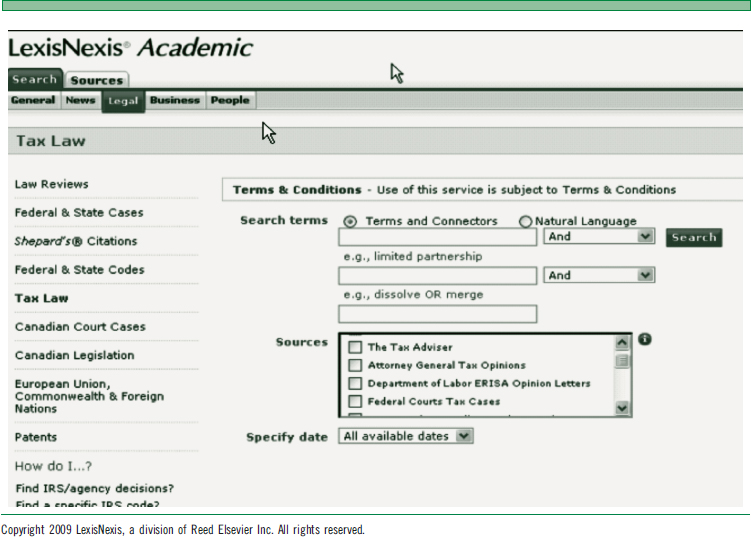
The display of search results in LexisNexis Academic for legal research has strengths and weaknesses. One strength is that the order of the search results theoretically considers the relevance of the document. Another strength is that the left side of the screen shows the number of search results grouped by type of publication. One weakness is that some search results are still presented alphabetically rather than logically by their strength of authority. Thus, little guidance is provided for the novice researcher in distinguishing between authoritative sources and nonauthoritative materials. Another weakness in LexisNexis Academic is that the results displayed may look cumbersome with the extended view shown. Change the display to list view by selecting the drop-down box entitled Show.
Westlaw
QUICK FACTS
Westlaw is geared for business law professionals.
Use Westlaw as an alternative to LexisNexis, especially for legal materials. The database also includes company profiles that overview a business and its operations. Helpful secondary source materials are provided for such areas as tax and internal audit.
Search tools in Westlaw facilitate keyword searches. Universal characters such as an asterisk (*) serve as placeholders for variable characters to expand on a root word. For example, searching for “document*” would also search for “documentation.” Westlaw automatically searches for plurals and possessives when the singular term is used. Similarly, when an acronym is used, such as PCAOB, it searches for alternatives with periods (P.C.A.O.B.) and with different spacing.
Research tools in Westlaw are especially noteworthy for court cases and include a synopsis, headnotes, and key numbers. A synopsis for a case summarizes the procedural history of the case, the court's holding, and the major legal points by the court. Headnotes provide paragraph summaries of a single part of law central to the case. Key numbers assign a headnote to particular legal topic and enhance the power of Westlaw's index and its usefulness for the researcher.
Other Legal Databases
Various educational products from Westlaw are available. Campus Research includes statutory law, regulations, cases, some secondary sources (for example, a comprehensive legal encyclopedia [American Jurisprudence 2d]), and a tab for news and business using Hoover's corporate records. The law school version of Westlaw provides a vision for future business education. The database provides course management software to assist professors in integrating the use of the database throughout the course. Furthermore, this version of Westlaw provides rewards for students who maximize use of the database.
Westlaw Business is geared for business law professionals. Its Business Citator is helpful in aggregating due diligence information to help one understand clients, competitors, and suppliers and use the company information for legal disclosures. Generally, business students should use the Westlaw educational product for business only if a legal slant is desired or LexisNexis Academic is not available.
Article index databases are also available in legal research. HeinOnline provides full-text access to about twelve hundred law reviews. Wilson Web covers business as well as the legal literature. Its interface language choices appeal to many users outside of the United States.
SUMMARY
Database research on a particular accounting issue, company, or business topic is expected of today's professionals. Follow a research strategy to determine the information needed: the best sources, and helpful search tools. After viewing the results and organizing them, communicate the research results and cite your sources.
Extensive information on companies is available in financial research databases, but also to some extent in business databases and the massive legal research databases. The explosion of information has made it a necessity to understand databases and helpful hardbound reference sources. Many research tools are provided in databases to help the user conduct practical accounting research more efficiently. The future professional should practice using such databases as Accounting Research Manager, S&P's NetAdvantage, Mergent Online, Thomson Research, LexisNexis Academic, and other databases of value to accountants. See the appendix to this chapter for Web addresses to acquire more information on these databases and Web sites.
DISCUSSION QUESTIONS
- What is included in the Accounting Research Manager?
- How does one research government accounting?
- What are the advantages of S&P's NetAdvantage?
- When would one use Mergent Online?
- What does the Thomson Research database cover?
- When would one use the Factiva database?
- What insight is offered by the Business and Company Resource database?
- How is Hoover's Online distinguishable from other databases providing corporate information?
- When would a researcher use Business Source Premier or ABI/lnform Global?
- What is the major source of information in Stat-USA?
- Explain how to conduct international business research.
- Where are financial ratios found in LexisNexis or LexisNexis Academic?
- What are the five general areas of coverage in LexisNexis Academic?
- How does the LexisNexis Academic database compare to the LexisNexis database?
- Explain the advantages of using Westlaw instead of Westlaw Business or Campus Research.
EXERCISES
1. What exposure drafts are available from the FASAB?
2. Given that GASB is related to FASB through their common oversight board, research GASB's plans for its hierarchy of accounting sources. Identify where you found that information.
3. Determine the major accounting provisions affecting the financial statement's presentation of unfunded pension liability. What database helped you find an answer?
4. Review Microsoft Corp.'s financial reports for the last three years and perform a ratio analysis of them. In one paragraph, discuss the company's financial situation. What databases and sub-databases did you use to find the answer?
5. Find the company Alexander & Baldwin. Write a one-sentence explanation describing Alexander & Baldwin's business. Identify the company's top competitors. Identify the databases and sub-databases that you used.
6. Conduct research to describe two major financial frauds that were discovered in the first quarter of 2009. What database and sub-database did you use?
7. What financial ratios are provided in the Mergent database? Compare and contrast this result to the financial ratios presented in S&P's NetAdvantage.
8. Find the profitability ratios for the bank Wells Fargo for 2008. Provide an analysis of what these ratios indicate for Wells Fargo's operations and use of its assets. How has Wells Fargo performed since 2008?
9. Use the topic guide in an article index database or legal database. Research Google Inc.'s Gmail system. What was the most controversial issue concerning the system when it was first released?
10. Use a commercial database to examine IBM&Apos;s first footnote in its financial statements for 2007. Compare and contrast the advantages or disadvantages in assessing IBM from a commercial database as compared to using the SEC Web site with its IDEA database.
11. Find the name of the major accounting journal published by the AICPA. Locate the two most recent articles in this journal using the keyword “derivatives.” Give the citation for these articles using APA style. Summarize each article in a sentence.
12. Conduct a search to find the federal laws and regulations concerning the environmental liability disclosure requirements for Chevron. List the major items. What database and parts of the database did you used to locate the information?
13. Find 2008 stock prices on one of the largest private equity firms, the Blackstone Group. How much did their stock price drop during that year? Explain why. What sources of information did you use to find this answer? Why is information on this private equity firm more readily available than information for most private equity firms?
14. Find the IRS's market segment specialization program, which provides insightful audit information concerning more than sixty industries. Provide its Web site address. In one paragraph, identify the major issues in the automobile repair industry.
15. Examine the private company HCA, headquartered in Nashville, Tennessee. Summarize the corporate history of HCA. What legal concerns does this company face? Where did you find this information?
16. Using an appropriate database available to you, summarize the key financial ratios that you can find on the acquiring insurance company of Reliastar. Compare that information to any information provided on the company's Web site.
17. Find the growth rate for Yahoo from 2007 to 2008. What helps to explain the change in the company's stock price that year?
18. Examine an analyst report on Ford Motor Company. Who wrote the report? Outline the major contents of that analyst report. Where did you find this analyst report?
19. Access Stat-USA. Find out how much steel the United States traded internationally in 2007. Where in the database did you look?
20. Identify what other significant accounting and business databases your library provides. Select one valuable database for accountants, business advisors, or economists not discussed in this text. Provide a few PowerPoint slides and a research example explaining it.
Accounting Research Tools
21. Use the ARM database to find the title of GAAP Concept Statement No. 5. What is the purpose of the reporting discussed in the Concept? When was this Concept Statement last modified?
22. Go to your library's catalogue on the Web. List the Dewey Decimal location of the three AICPA reference books. If your library does not subscribe to all of these books, suggest where you could go to view these research tools.
Government Accounting Databases
23. What is the title of GASB Concept Statement No. 5? What is the purpose of the reporting discussed in the Concept? When was this Concept Statement last modified?
24. What does the Statement of Federal Accounting Standard No. 33 discuss? When was Standard No. 33 promulgated? What was the purpose of the Standard?
Financial Research Databases
25. Find the industry ranking in the music business. Who are the largest three companies in the music industry? What database did you use? Provide a financial comparison of these three companies.
26. Find the NAICS code for the property and casualty insurance business.
General Business Databases
27. Access a database overview of Real Networks, Inc. Then explain the significance of its RealPlayer line of Web products. Can you determine how many registered users exist for the RealPlayer line of products?
28. Go to the GlobalEDGE resource desk and identify three international business resources recommended for statistical sources.
Legal Databases
29. Find the titles of the two most recent articles from the Journal of Accountancy that discuss the term “money laundering.”
30. Locate and identify two Accounting and Auditing Enforcement Releases by the SEC that address fraud. Explain how you conducted the research.
APPENDIX
FIGURE 6A-1 WEB SITE ADDRESSES