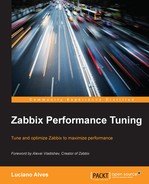Here is a very sensitive point for Zabbix's users: how can we extract Zabbix reports? In the Zabbix GUI, we have the report option in the main menu. Basically, the existing reports are as follows:
- Availability report: This is the most elaborate of all. It brings us information about the triggers and the time each trigger stayed in alert status. The view can be viewed by the trigger or host.
- Triggers top 100: This is quite important. It gives us information about the state changes of triggers, that is, we can get to know the repeat triggers.
- Bar reports: This seems to be a report forgotten by most users. We talk very little about it in forums, and in-training users don't show much interest either. However, the extracted information of this report may reveal a lot. For example, we can compare the average hourly CPU usage of the last 3 months from all hosts for a group.
These are Zabbix's native reports. Are they sufficient to meet the demands of our users? If not, how do we meet the demand? With the API! Again, this feature is an alternative to support the extraction and display of data.
Be sure to visit the suggested websites in the previous section; they are very useful at this point. In addition, we can think of the integration of Zabbix with specific tools for reporting or even business intelligence (BI), such as these:
- Pentaho (http://www.pentaho.com/): It is a well-known BI. It has a powerful framework for reporting.
- Jaspersoft (http://www.jaspersoft.com/): This was well-known and popular for a long time. It remains a good alternative for integration with Zabbix.
- Birt (http://eclipse.org/birt/): It has IBM as one of its project sponsors, and has grown in recent years.
You are likely to come across other pieces of software that can be integrated with Zabbix. If some software supports JSON as the data source, then we have the best scenario for integration.
The trick is to know the expectations of the sponsored users of Zabbix in other areas, and try to meet this expectation in some way. For this, we often need to integrate Zabbix with other platforms.